MTR for Windows and Linux
Using the MTR tool as well as the tracert utility
WinMTR
WinMTR is a program that allows you to get a trace to a remote host, find out the response time and estimate the packet loss in the link
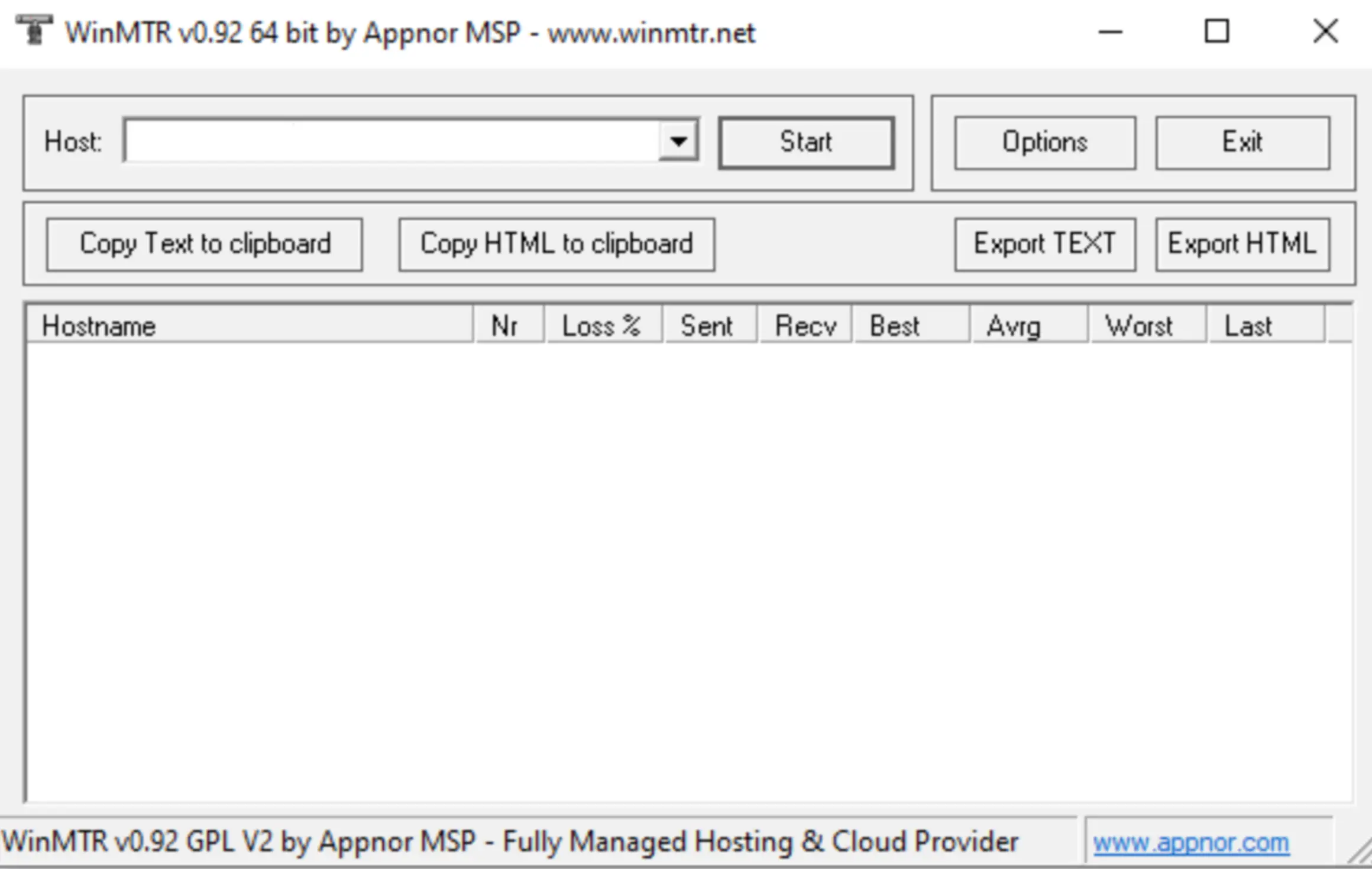
Use Download the WinMTR program file from public sources and run WinMTR.exe In the window that opens, enter the name or IP address of the server you are interested in in the Host field and click on Start:
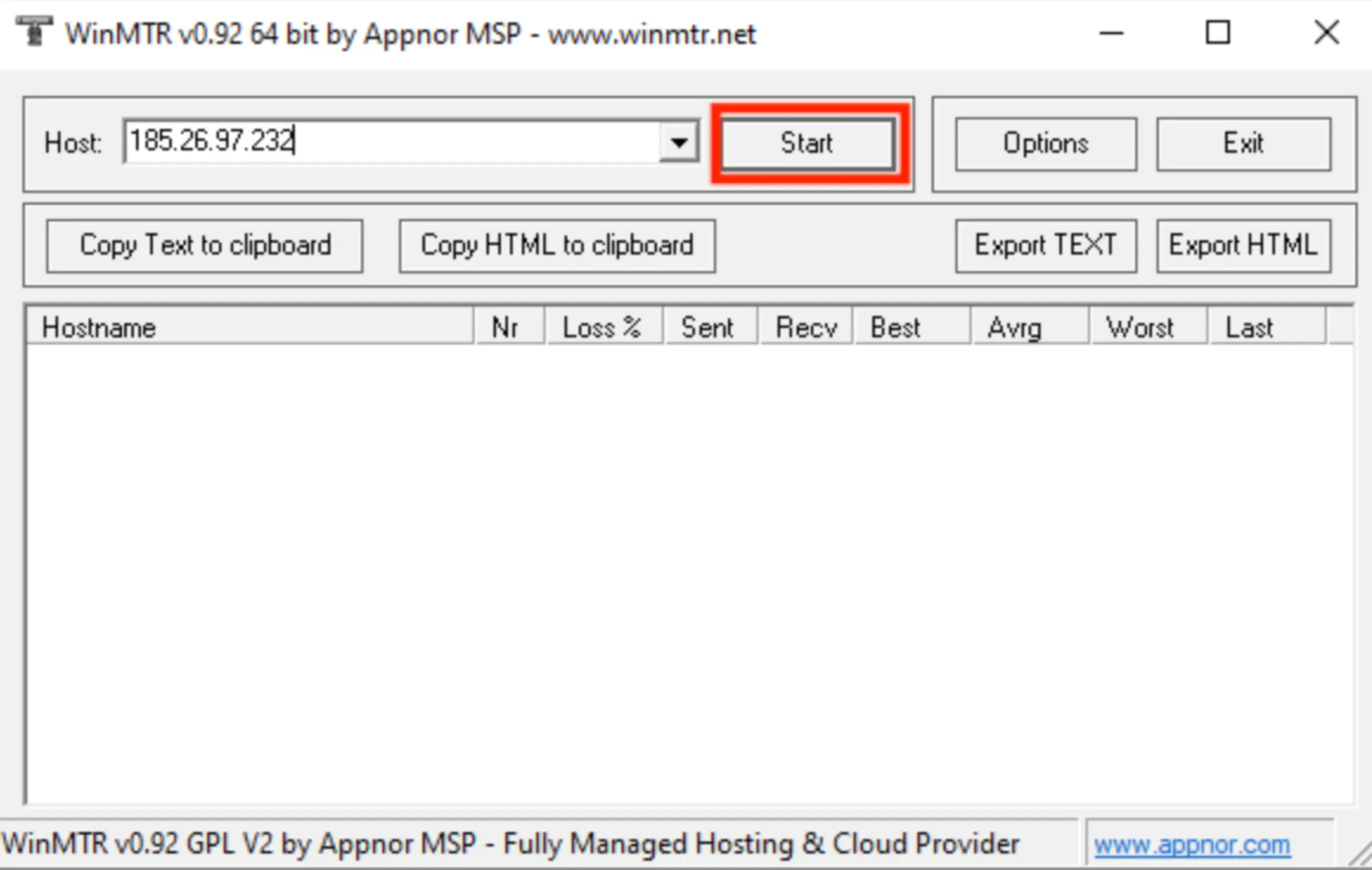
Reportable data:
- Hostname - domain name or IP address of the node
- Nr - serial number of the node in the route
- Loss % - percentage of lost request-replies from the given node
- Sent - requests sent to the given node
- Recv - received responses from this node
- Best - lowest (best) delay time
- Avrg - average latency time
- Worst - longest (worst) latency time
- Last - latency time of the last received packet
Wait for the system to send Sent at least 60 requests (by default 1 request per second) you can stop sending requests at any time by pressing Stop, but the more requests sent, the more accurate the result.
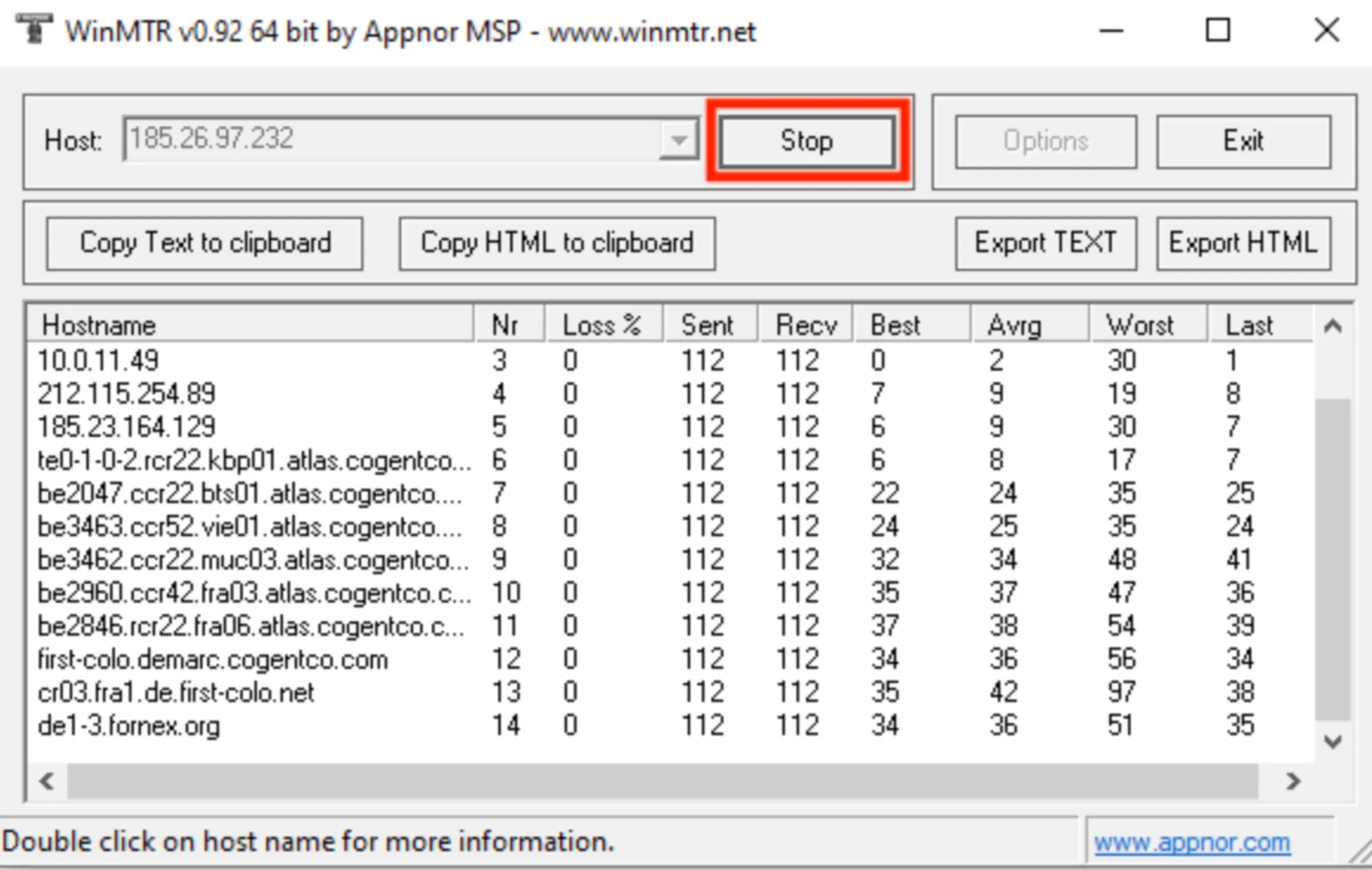
High Loss = 5% or more or high latencies Avg = 350 or more demonstrated on several resources may be grounds for concern.
To save the information, you can export the data to a text document using the Export TEXT button:
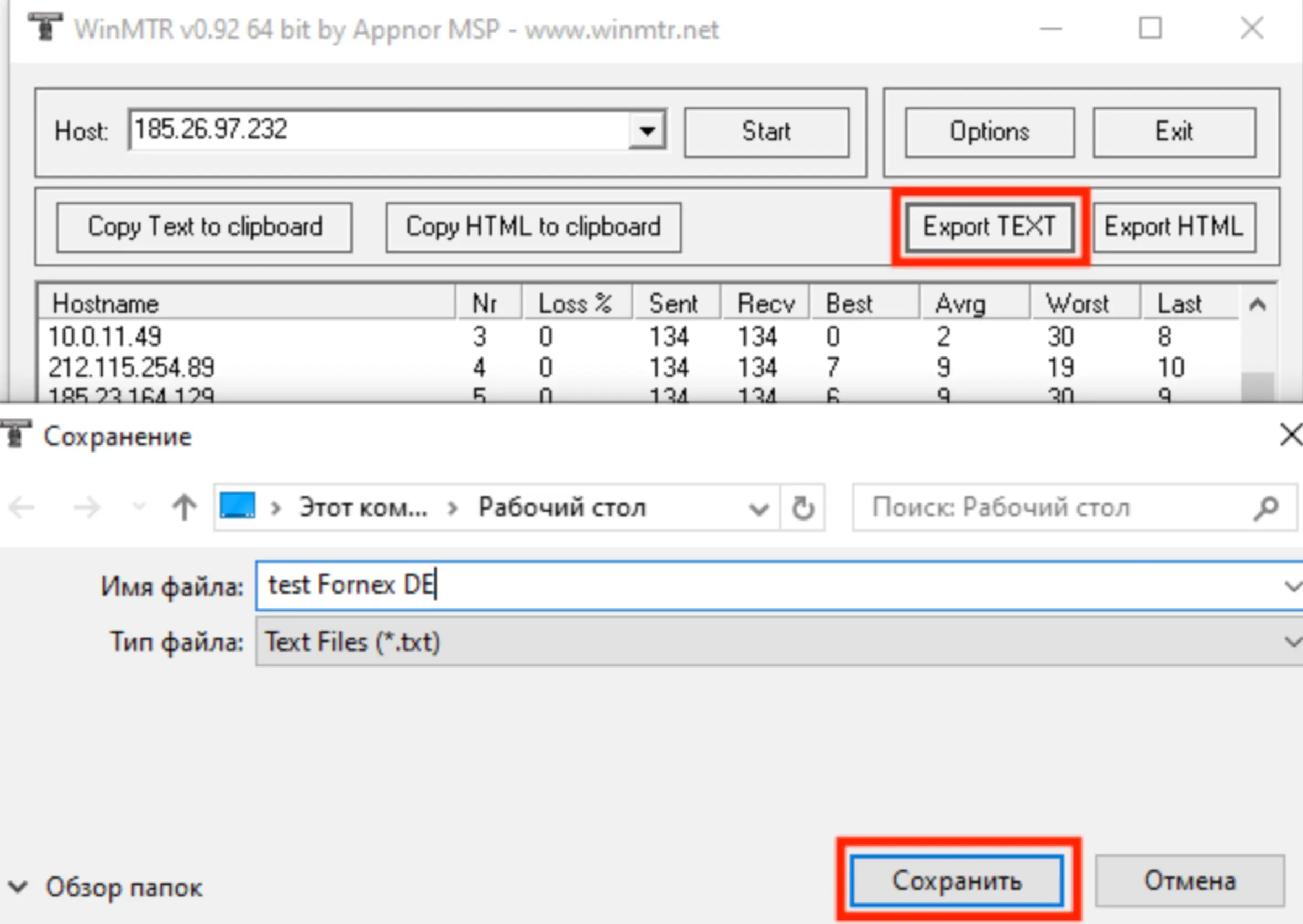
LinuxMTR
On Linux systems, the installation of MTR:
Ubuntu/Debian:
apt-get install mtr
CentOS:
yum install mtr
After installing, start the program and make
mtr -r -n -c 100 #.#.#.#
Where #.#.#.# is the domain name or the IP address of the node.
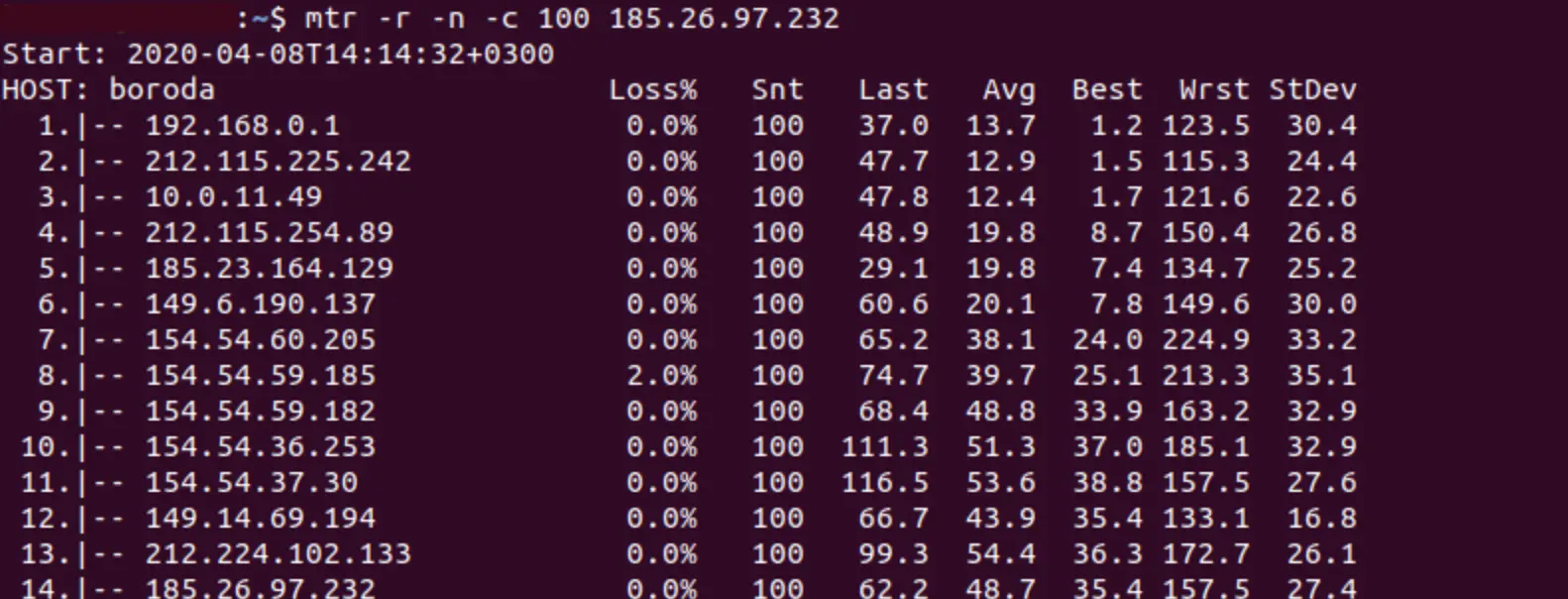
If you have difficulty setting up or have additional questions, you can always contact our support team via ticket system.