After installing SSL-certificate site is displayed incorrectly
How to correct incorrectly displayed site after installing SSL certificate
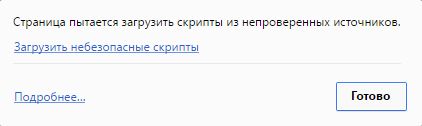
If a site isn't displaying correctly after ssl-certificate installation or if the message "Page is trying to load scripts from untrusted sources " appears in the address bar
Most probably the problem is that your site templates and scripts or the database contains references to "http://" while an SSL certificate works via the protocol "https://".
In this case, you need to find and correct all such links (in the code of templates/scripts/styles).
Also check the configuration files of your site, sometimes they explicitly set protocol, by which the site works. If you wrote in the settings http://, you should also change it to https://
- Before verifying the site, clear your browser cache. To do this, just press the key combination "Ctrl" + "F5" while on the site page.