PROCS Utility Overview
A guide on how to use the utility to collect information and statistics about the processes running in the system on your server
PROCS is a console utility for displaying information about active and running processes, positioned as a modern replacement for the ps command (process on the system).
This utility supports all the functionality available in ps, but with some additional features. Among the main advantages are the display of information in a colorful and user-friendly format, the display of processes in the tree view (in order of dependencies), work in top mode (with a set update period) and display of some additional information (which is not supported by ps).
Installing procs.
Of the several installation methods available, the easiest would be to download the utility itself from the repository on Github.
wget https://github.com/dalance/procs/releases/download/v0.9.6/procs-v0.9.6-x86_64-lnx.zip
root@dsde1139-22869:~# wget https://github.com/dalance/procs/releases/download/v0.9.6/procs-v0.9.6-x86_64-lnx.zip
--2022-09-14 13:51:22-- https://github.com/dalance/procs/releases/download/v0.9.6/procs-v0.9.6-x86_64-lnx.zip
Resolving github.com (github.com)... 140.82.121.4
Connecting to github.com (github.com)|140.82.121.4|:443... connected.
HTTP request sent, awaiting response... 302 Found
Location: https://objects.githubusercontent.com/github-production-release-asset-2e65be/167957539/a698df80-480e-11ea-912b-f547035ba851?X-Amz-Algorithm=AWS4-HMAC-SHA256&X-Amz-Credential=AKIAIWNJYAX4CSVEH53A%2F20220914%2Fus-east-1%2Fs3%2Faws4_request&X-Amz-Date=20220914T135122Z&X-Amz-Expires=300&X-Amz-Signature=1150029d3e7eb87b51000c766e62b4b5c7bfd46c06b50da2818a008630f33c36&X-Amz-SignedHeaders=host&actor_id=0&key_id=0&repo_id=167957539&response-content-disposition=attachment%3B%20filename%3Dprocs-v0.9.6-x86_64-lnx.zip&response-content-type=application%2Foctet-stream [following]
--2022-09-14 13:51:22-- https://objects.githubusercontent.com/github-production-release-asset-2e65be/167957539/a698df80-480e-11ea-912b-f547035ba851?X-Amz-Algorithm=AWS4-HMAC-SHA256&X-Amz-Credential=AKIAIWNJYAX4CSVEH53A%2F20220914%2Fus-east-1%2Fs3%2Faws4_request&X-Amz-Date=20220914T135122Z&X-Amz-Expires=300&X-Amz-Signature=1150029d3e7eb87b51000c766e62b4b5c7bfd46c06b50da2818a008630f33c36&X-Amz-SignedHeaders=host&actor_id=0&key_id=0&repo_id=167957539&response-content-disposition=attachment%3B%20filename%3Dprocs-v0.9.6-x86_64-lnx.zip&response-content-type=application%2Foctet-stream
Resolving objects.githubusercontent.com (objects.githubusercontent.com)... 185.199.108.133, 185.199.109.133, 185.199.111.133, ...
Connecting to objects.githubusercontent.com (objects.githubusercontent.com)|185.199.108.133|:443... connected.
HTTP request sent, awaiting response... 200 OK
Length: 2811910 (2.7M) [application/octet-stream]
Saving to: ‘procs-v0.9.6-x86_64-lnx.zip’
procs-v0.9.6-x86_64-lnx.zip 100%[===============================================>] 2.68M 13.2MB/s in 0.2s
2022-09-14 13:51:23 (13.2 MB/s) - ‘procs-v0.9.6-x86_64-lnx.zip’ saved [2811910/2811910]
unzip procs-v0.9.6-x86_64-lnx.zip
root@dsde1139-22869:~# unzip procs-v0.9.6-x86_64-lnx.zip
Archive: procs-v0.9.6-x86_64-lnx.zip
inflating: procs
mv procs /usr/local/sbin/
root@dsde1139-22869:~# mv procs /usr/local/sbin/
Using procs.
Output the process tree:
procs --tree
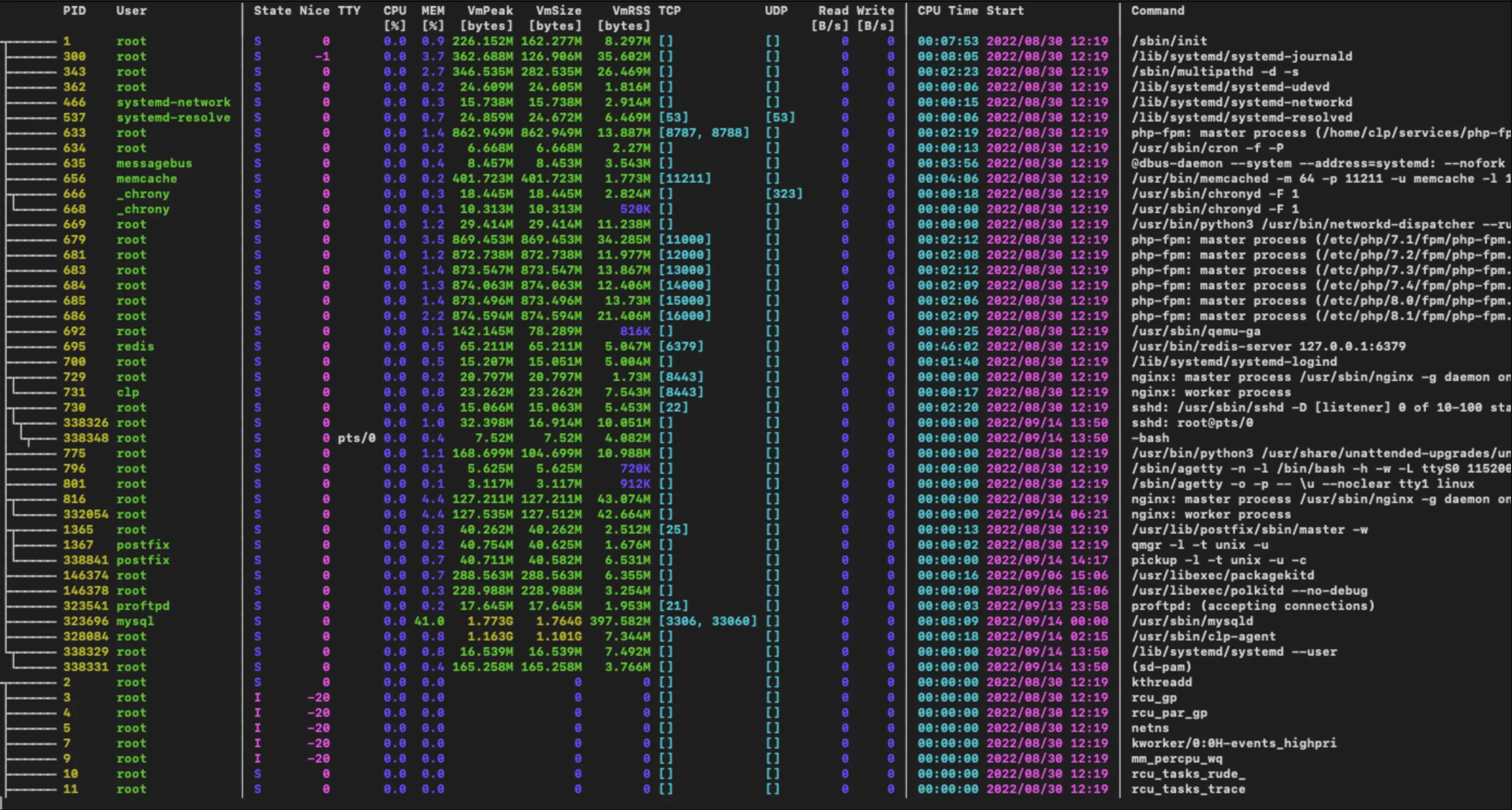
Apply the "or" condition to output and output everything related to php-fpm.
procs --or php-fpm
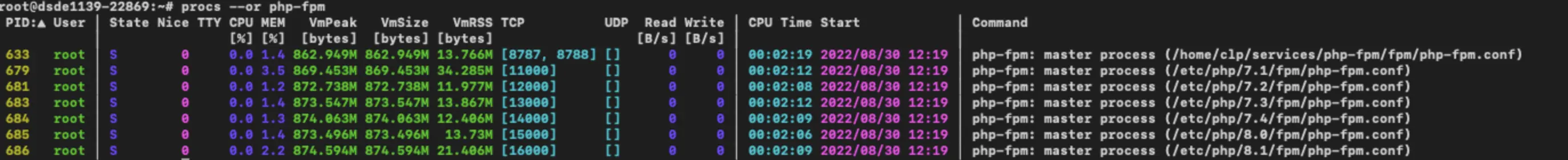
Display everything related to nginx, sorting the output by memory usage:
procs --or nginx
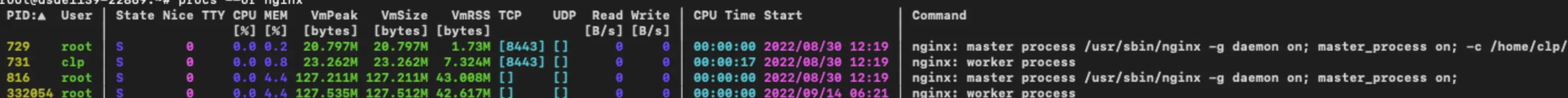
To display all processes on the system, it will be enough just to run the utility without any additional parameters. To start watch mode, add appropriate key, e.g:
procs --or cloud --sortd mem --watch
The parameters of the utility can be set from the command line and/or the configuration file ~/.config/procs/config.toml, the operation of the utility is detailed documented.
If you have any difficulties or further questions, you can always contact our support team via ticket system.