Installing the Zend Guard Loader
Instructions for installing the Zend Guard Loader module in the ISPmanager5 control panel
Zend Guard Loader is a server-side module for the PHP interpreter, which allows you to run encoded PHP scripts.
Installation in ISPmanager5
Go to "Web Server Settings → PHP", highlight the PHP version and click "Extensions"
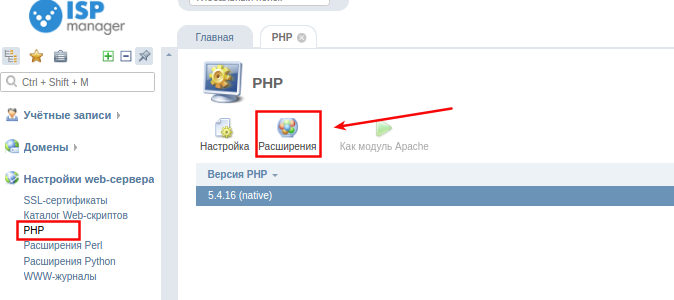
In the list that opens, find zendguardloader, highlight it and click "Install" or "Enable"
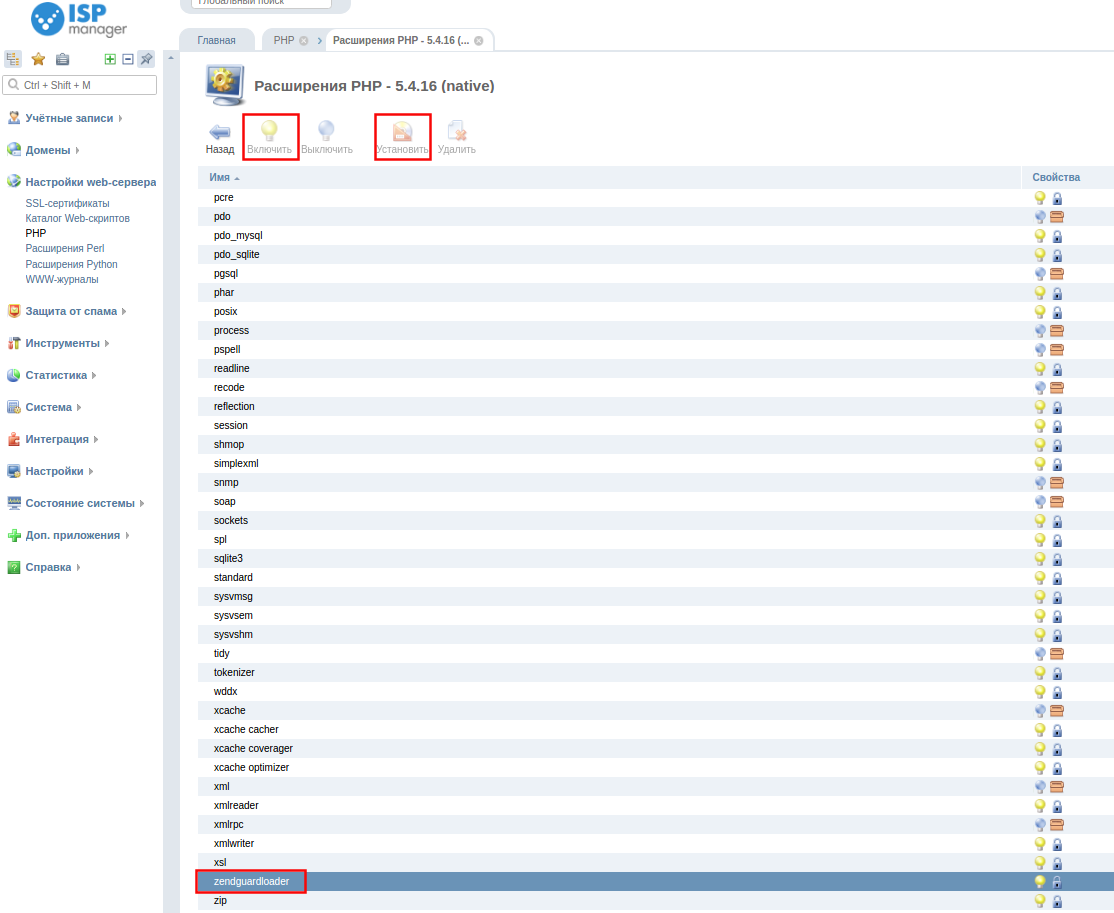
Installing with SSH
Download the distribution file:
ZendGuardLoader (PHP 5.3)
# wget http://downloads.zend.com/guard/5.5.0/ZendGuardLoader-php-5.3-linux-glibc23-x86_64.tar.gz
ZendGuardLoader (PHP 5.4)
# wget http://downloads.zend.com/guard/6.0.0/ZendGuardLoader-70429-PHP-5.4-linux-glibc23-x86_64.tar.gz
Plugging in module in CentOS Linux (x64). PHP 5.3
Unpack the archive and change the permissions:
# tar xzvf ZendGuardLoader-php-5.3-linux-glibc23-x86_64.tar.gz -C /usr/lib64/php/
# chmod -R 755 /usr/lib64/php/ZendGuardLoader-php-5.3-linux-glibc23-x86_64/
Write the module loader in /etc/php.d/zend.ini :
echo 'zend_extension=/usr/lib64/php/ZendGuardLoader-php-5.3-linux-glibc23-x86_64/php-5.3.x/ZendGuardLoader.so' >> /etc/php.d/zend.ini
Make sure the extension is loaded
# php -m
Restart Apache
# /etc/init.d/httpd restart
Plugging in module in Debian Linux (x64). PHP 5.3
Unpack the archive and change the permissions:
# tar xzvf ZendGuardLoader-php-5.3-linux-glibc23-x86_64.tar.gz -C /usr/lib/php5/
# chmod -R 755 /usr/lib/php5/ZendGuardLoader-php-5.3-linux-glibc23-i386/
# echo 'zend_extension=/usr/local/ZendGuardLoader-php-5.3-linux-glibc23-i386/php-5.3.x/ZendGuardLoader.so' > /etc/php5/conf.d/zend.ini
Make sure that the extension is loaded
# php -m
Restart Apache
# /etc/init.d/apache2 restart