Switching to HTTPS in Bitrix
Description of translating the site to HTTPS in CMS Bitrix.
Switching your website to HTTPS protects it from data interception and helps build visitor trust. Today, a secure connection is the standard across all types of hosting — whether it’s web hosting, a VPS, or a dedicated server.
A special page has been created in the administrative section 1C-Bitrix: Site Management which contains the workflow for setting up an HTTPS connection
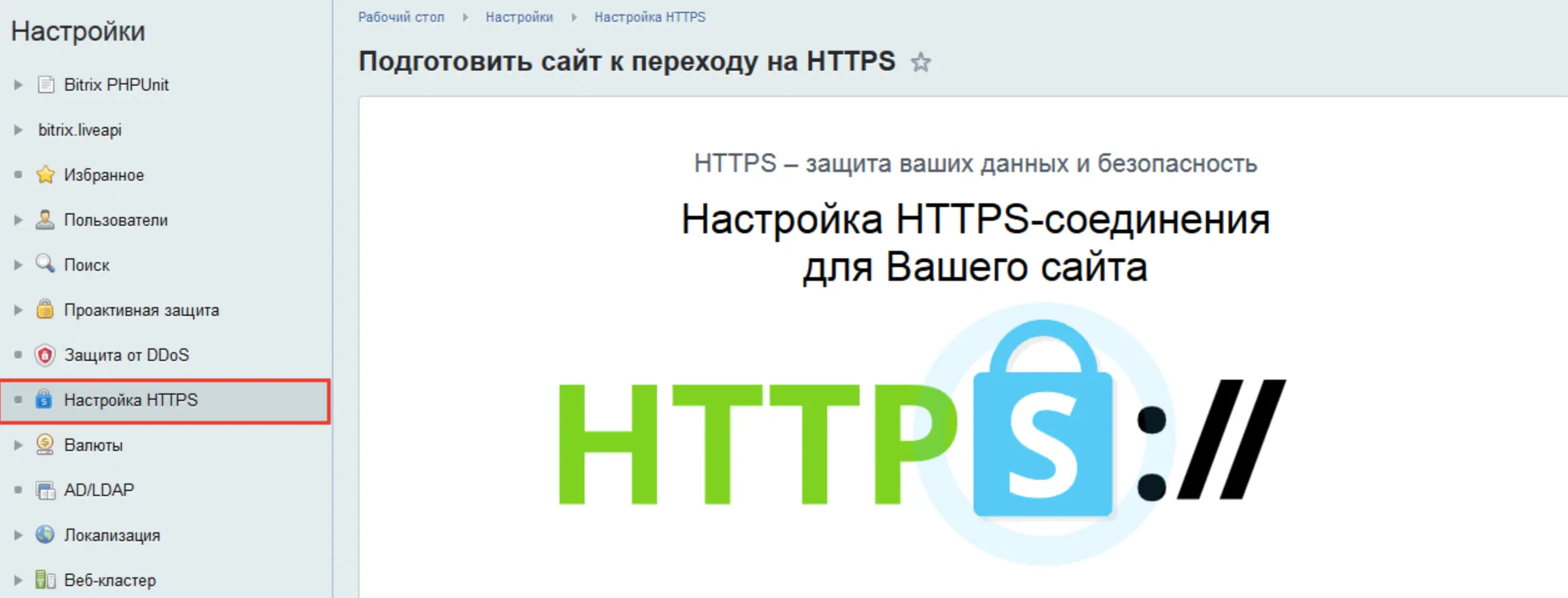
-
First, you'll need to buy an SSL certificate and install it.
-
Next, you need to replace all links from http with relative or absolute links with https protocol.
For example, /company/ - relative link
http://mydomain.ru/company/ - absolute link with http protocol
https://mydomain.ru/company/ - absolute link with https protocol
//mydomain.ru/company/ - absolute link with relative protocol
- You need to view all the texts with absolute links and make them relative.
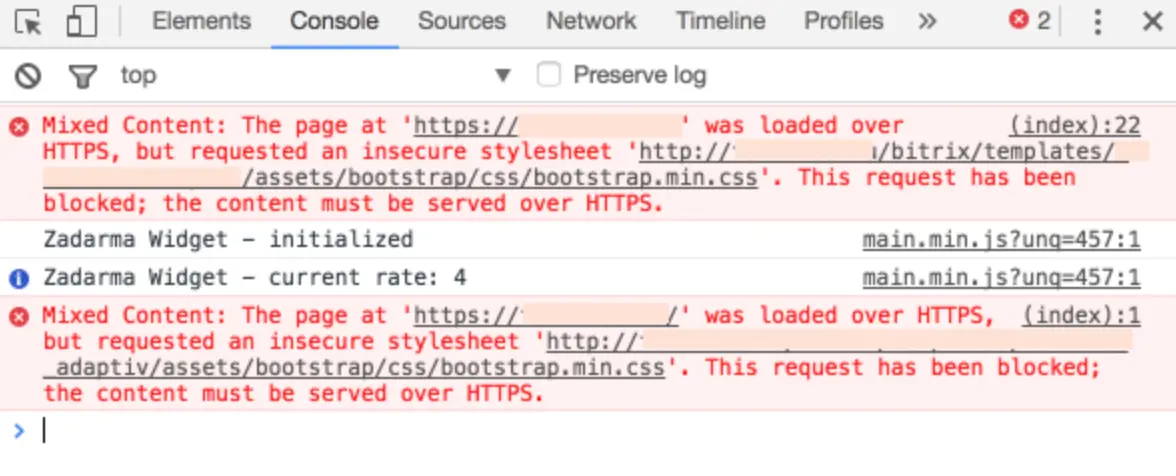
-
On all external resources with links to your site, you need to change the protocol in the links to https.
-
Change the link protocol in the sitemap settings and re-generate the sitemap.xml. file
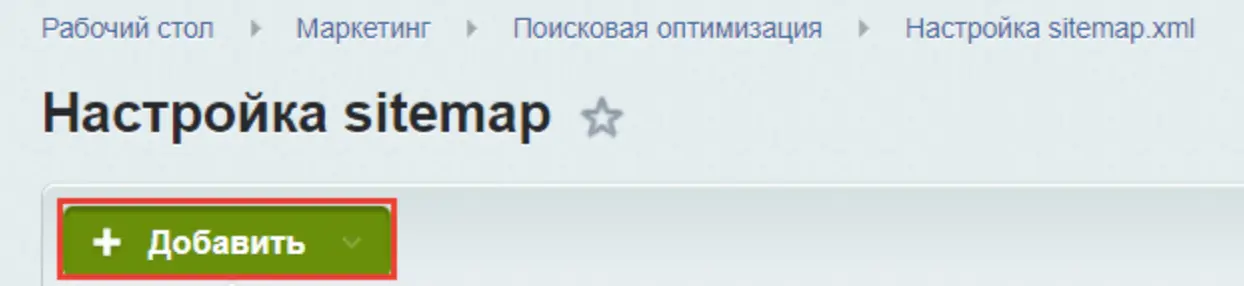
- Yandex and Google webmaster setup.
Add a new resource https://mydomain.ru In the former Yandex.Webmaster (http://mydomain.ru/), on the Indexing-Move Site page, specify Add HTTPS
Let's transfer to Webmaster a link to sitemap.xml and update robots.txt. You also need to transfer all the information from the former Yandex.Webmaster, such as geotargeting, products, directory of organizations, etc Scanning errors are more convenient to look through google webmaster.
- Check the feedback forms.
In some cases, ajax requests specify absolute links, so there will be an error sending data, forms will not work. Check the unloading on marketplaces, such as Yandex.Market. In custom uploads the protocol may be hard-coded. All the upload files need to be re-generated. In the settings of integration with 1C specify a link with https With standard integration with 1C, simply replace the http protocol to https in the link to the site, which is specified in 1C in the setup of integration with the site.
The link should look like this: https://mydomain.ru/bitrix/admin/1c_exchange.php
1C platform version must be no lower than 8.3.4, because starting from it 1C added support for the https protocol.
On several sites there was a problem with integration with 1C exactly on the https protocol, the add-on module from Bitrix for 1C was modified and obsolete. We decided not to rewrite the module, and conduct integration with 1C via http protocol. To do this in the redirect code set the restriction for the script that receives requests from 1C:
RewriteCond %{HTTP:X-Forwarded-Proto} !https
RewriteCond %{REQUEST_URI} !^/bitrix/admin/1c_exchange\.php$ [NC]
RewriteRule ^ https://%{HTTP_HOST}%{REQUEST_URI} [L,R=301,NE]
- Do a 301 redirect to https in .htaccess
To do this you can choose one of the options:
RewriteCond %{SERVER_PORT} !^443$
RewriteRule ^(.*)$ https://mydomain.ru/$1 [R=301,L]
or
RewriteCond %{HTTP:PORT} !^443$
RewriteRule ^(.*)$ https://%{HTTP_HOST}%{REQUEST_URI} [L,R]
Or
RewriteCond %{HTTP_HOST} ^mydomain\.ru$ [NC]
RewriteRule ^(.*)$ https://www.mydomain.ru/$1 [R=301,L]
RewriteCond %{HTTP:X-Forwarded-Proto} !https
RewriteRule ^ https://%{HTTP_HOST}%{REQUEST_URI} [L,R=301,NE]
If you have any configuration difficulties or any additional questions, you can always contact our support team via ticket system.