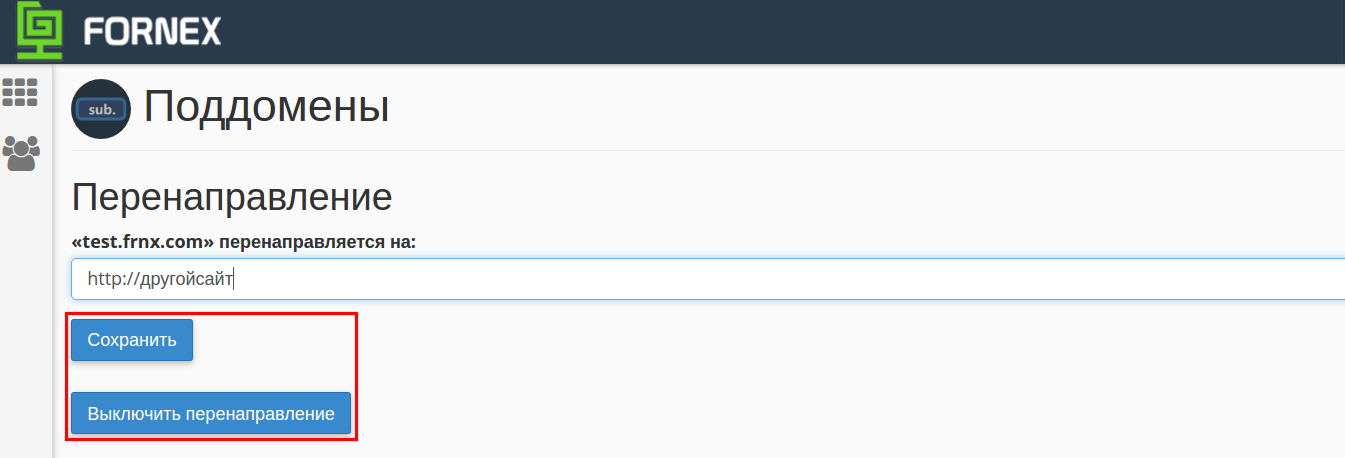Subdomains in cPanel
Instructions for creating and managing subdomains in the control panel
"A subdomain" is a domain of the third or lower level, which, unlike the first level domain (which you purchase), you can create yourself using cPanel.
Use subdomains to create memorable URLs for different areas of your site's content. For example, you could create a subdomain for your blog, accessible at blog.example.com and www.example.com/blog
To create a subdomain, go to "Domains → Subdomains"
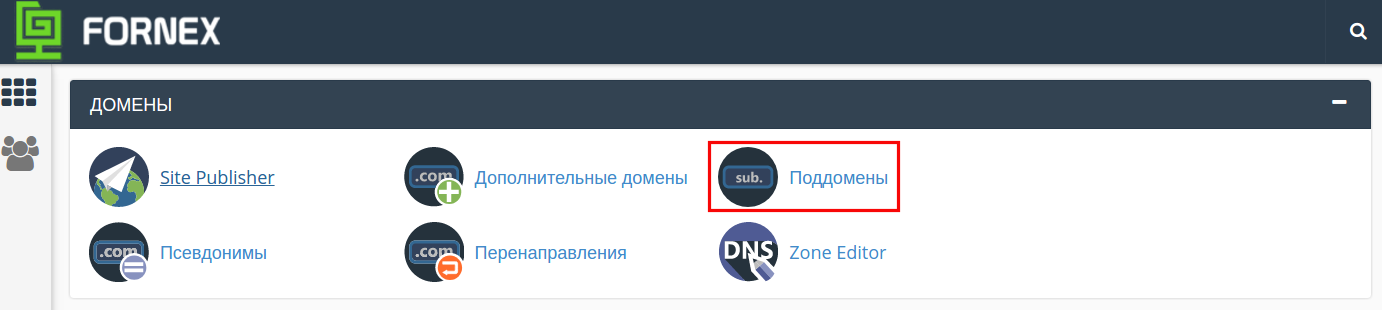
Next you need to fill in the subdomain and document root fields, the domain will be the default. If you have more than one domain, then select the one you want from the list. By default, the subdomain will be created in public.html, if you want it to be created in the root of the directory, then you need to remove public.html and leave only the name of the subdomain.
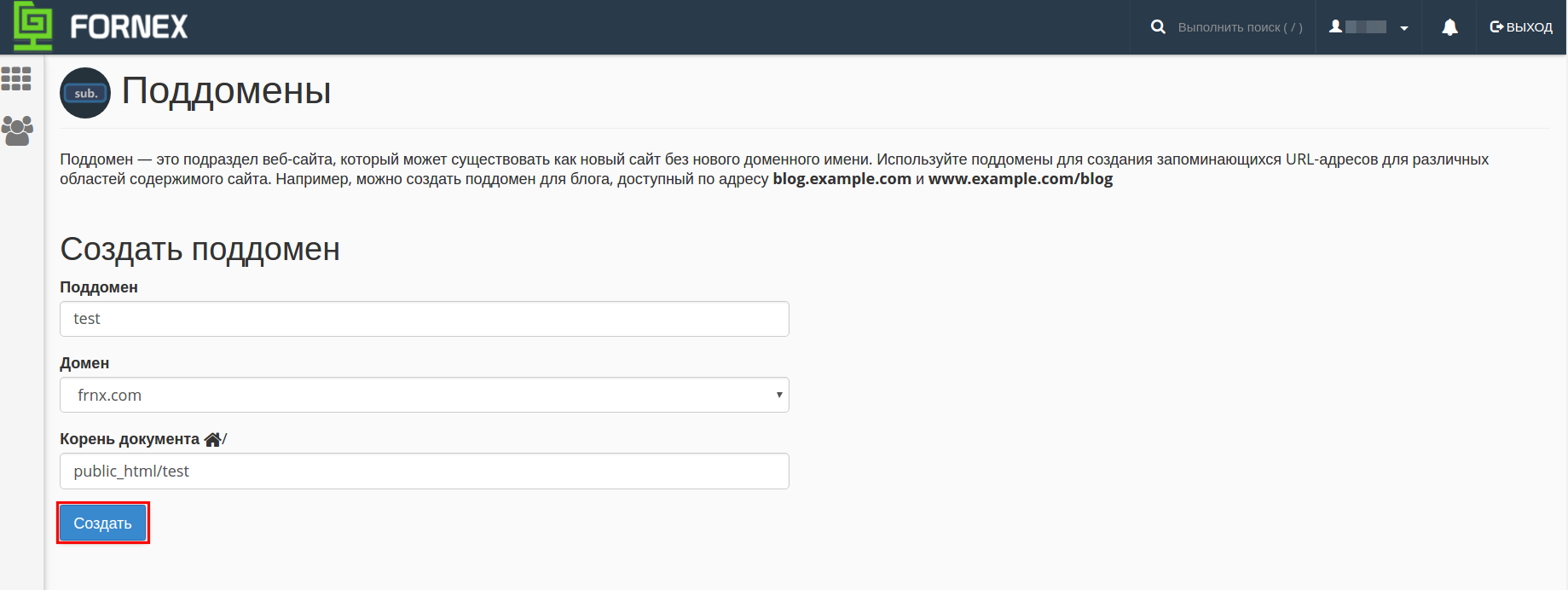
Management of existing subdomains:
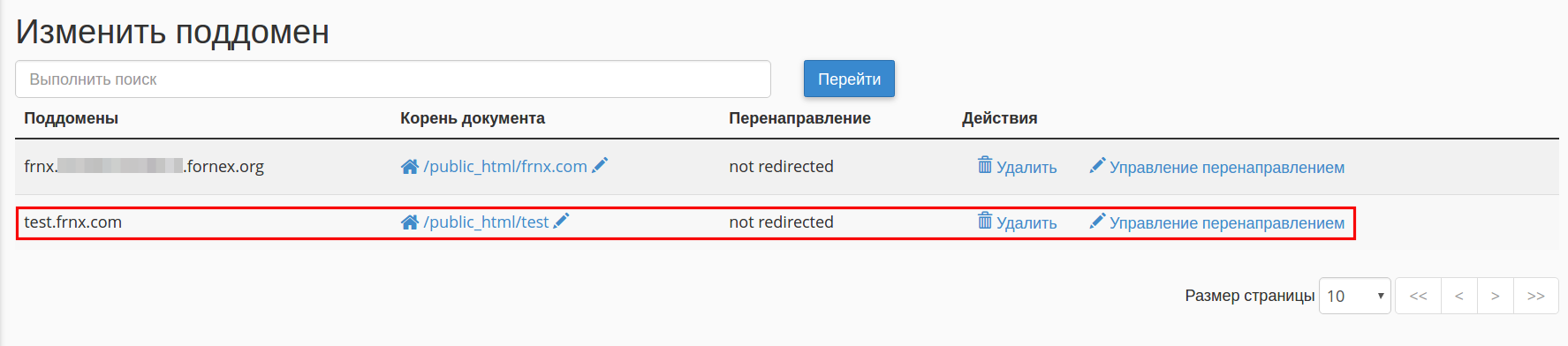
- Editing the home folder - if you click on the pencil, you can enter the home directory address, or if you click on the address, you get to the file manager of the cPanel panel.
- Deleting a subdomain.
- Redirection control - by clicking on the link, you can enable or disable redirection for the selected subdomain.