Disabling TLS/SSL in FileZilla
A guide to fixing a common error when connecting to a server using FileZilla.
FileZilla is one of the best free FTP managers, allowing you to upload and download files from a virtual hosting account, VPS, or dedicated server. The program features an intuitive interface, support for multiple languages, and extensive configuration options.
If the FileZilla client stops during the connection process with the following message:
Command: MLSD
Error: Connection timed out after 20 seconds of inactivity
Error: Failed to retrieve directory listing
Status: Disconnected from server
and does not perform any further actions, we recommend using plain FTP, as other connection methods require certificates and additional configuration.
To disable TLS/SSL:
Open FileZilla, go to “Site Manager” (shortcut CTRL+S) → select your site (connection) → open the “General” tab → in the “Encryption” field, choose “Use plain FTP (insecure)”.
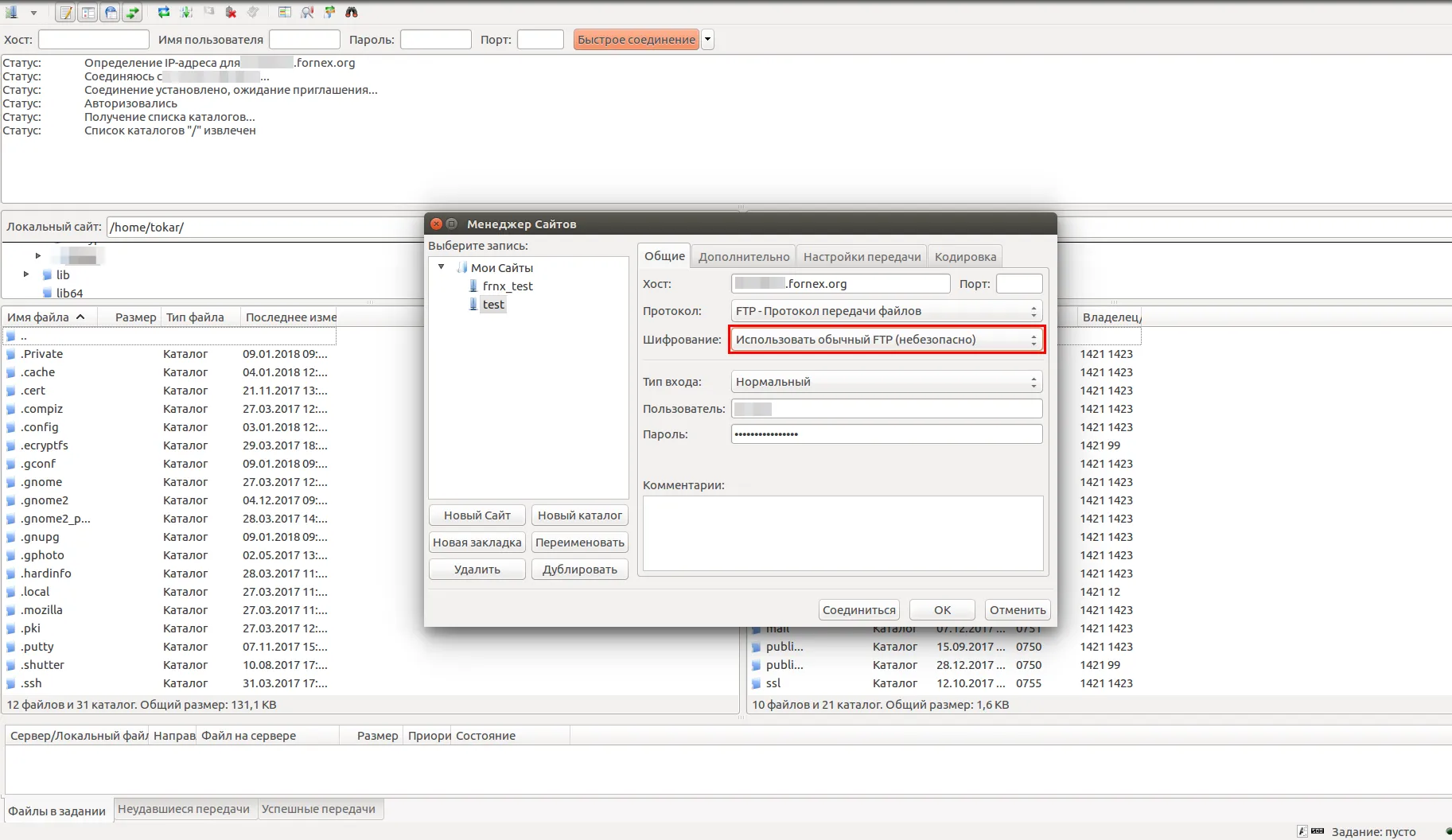
Help
If you have any questions or need assistance, please contact us through the ticket system — we're always here to help!