Проверка подлинности почты в cPanel
Описание метода проверки почты в панели управления cPanel
Данное расширение находится в разделе «Почта → Возможность доставки почты»
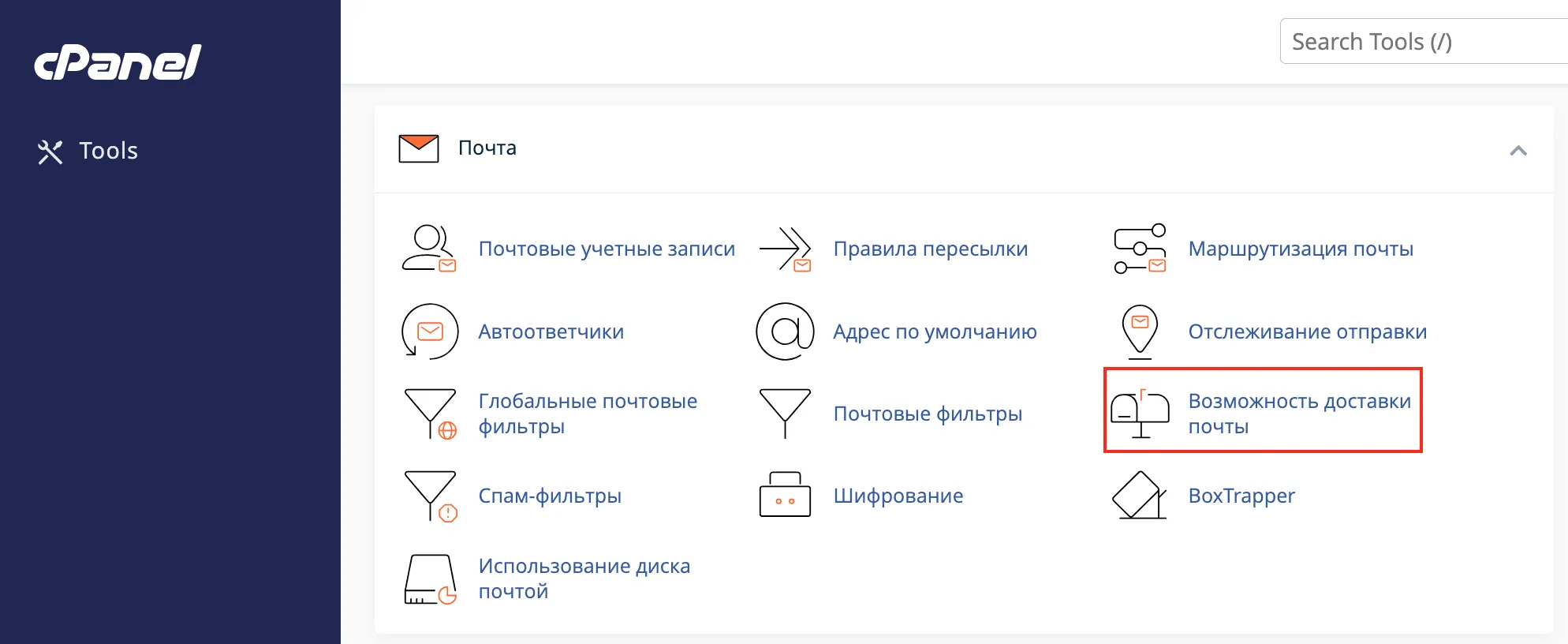
Проверка подлинности электронной почты — это важный механизм защиты от спама и фальсификаций. Он позволяет прикреплять к сообщениям достоверные данные, которые используются для автоматической проверки входящей и исходящей почты.
Включение этих функций помогает снизить количество уведомлений о неудачных попытках доставки, когда злоумышленники подделывают сообщения, выдавая их за отправленные с вашего домена. Это также помогает предотвратить использование вашего домена для отправки нежелательной почты.
- SPF (Sender Policy Framework) — это расширение для протокола SMTP, которое позволяет владельцу домена указать в TXT-записи список серверов, имеющих право отправлять email-сообщения с домена. Агенты передачи почты, получающие сообщения, могут запросить SPF-информацию с помощью DNS-запроса, проверяя тем самым подлинность сервера отправителя. Это помогает блокировать нежелательные исходящие сообщения, подделанные с вашего домена.
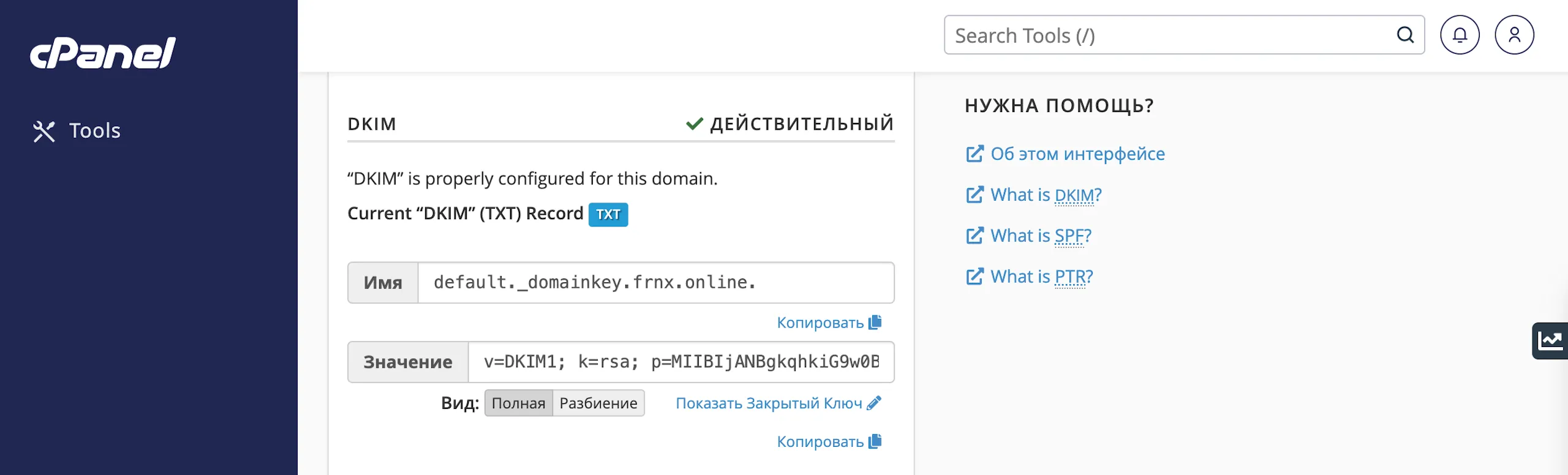
- DKIM (DomainKeys Identified Mail) — это механизм, который позволяет подписывать исходящие сообщения с использованием криптографической подписи. DKIM добавляет в письмо специальный заголовок с цифровой подписью, которая подтверждает, что сообщение не было изменено после отправки и что оно действительно пришло от владельца домена. Эта технология также способствует защите от фальсификации и помогает удостовериться в подлинности отправителя.
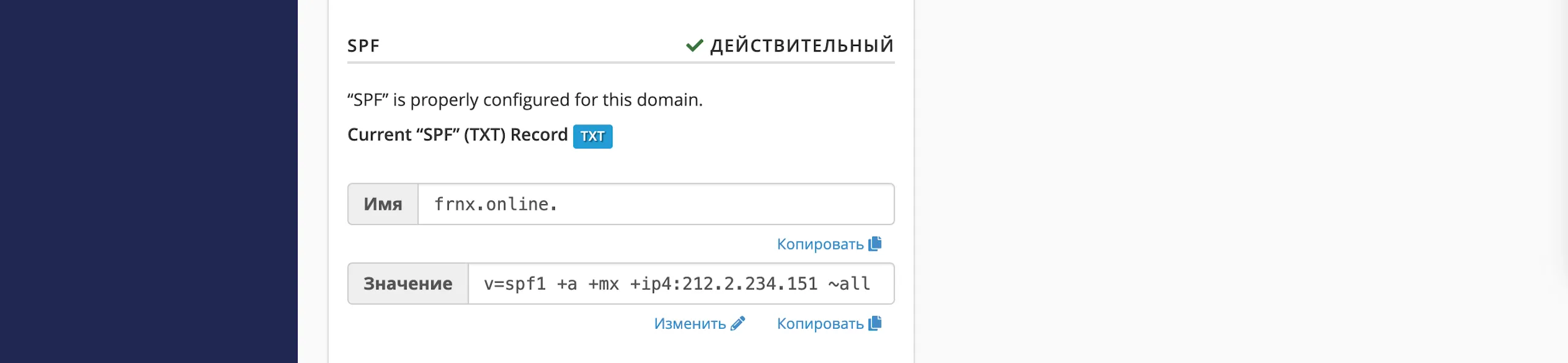
Вместе SPF и DKIM повышают уровень безопасности электронной почты, снижая риски фальшивых сообщений и улучшая доставляемость ваших писем.
Помощь
Если у вас возникли трудности или необходима помощь, пожалуйста, создайте запрос в службу поддержки через тикет-систему, и мы с радостью вам поможем.