Backup and recovery of email in RoundCube
Guide to backing up and restoring mail in Roundcube
RoundCube ー full-featured web-interface, which includes all the options you need to work comfortably with the mail
How to access webmail through cPanel can be found here. How to access webmail through ISPmanager5 can be found here. How to access webmail through VestaCP can be found here.
To back up your mail to your local computer, select the necessary emails and click the "More" icon in the panel above and select "Export" from the drop-down list
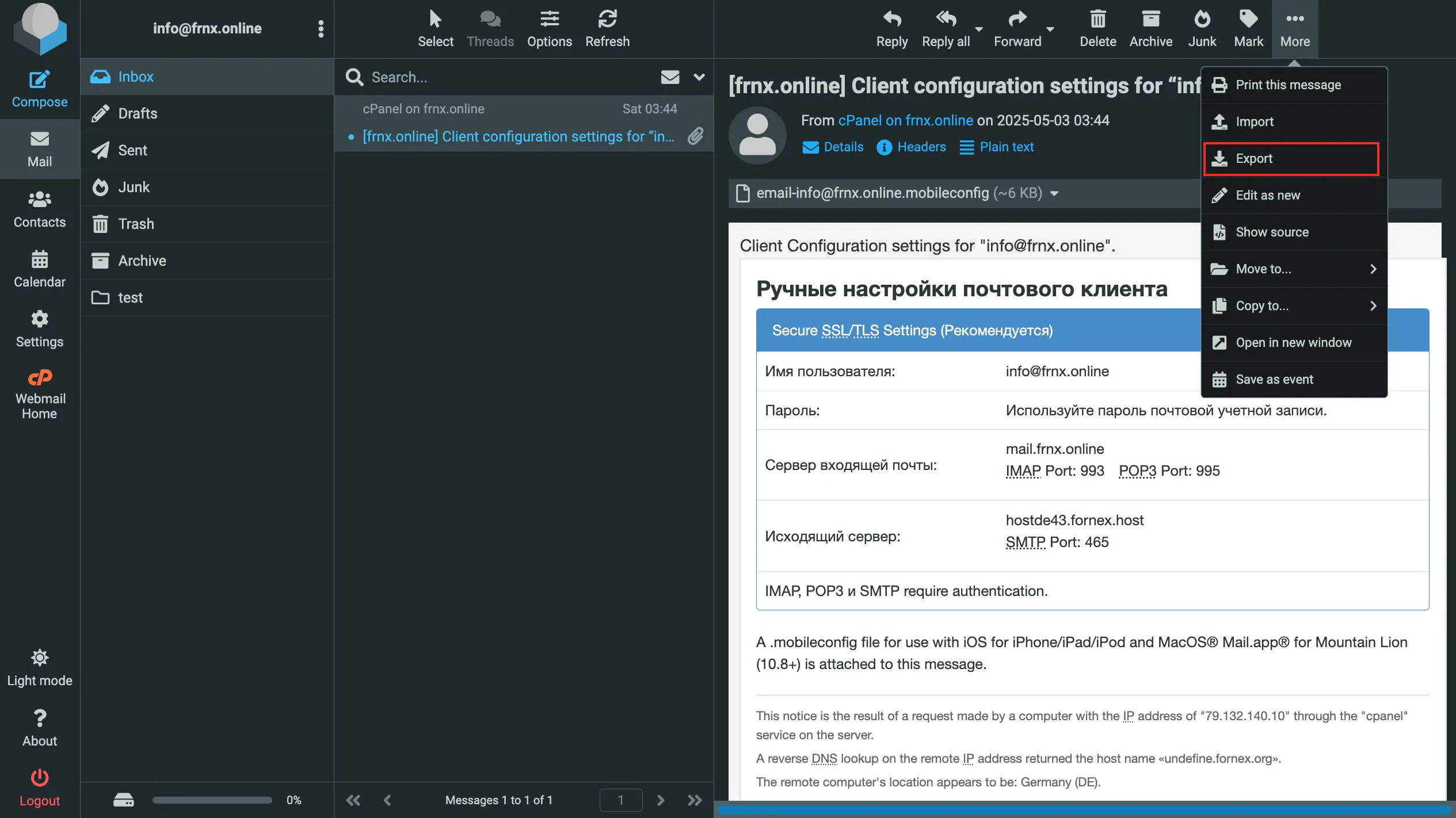
The email will be downloaded to your local computer
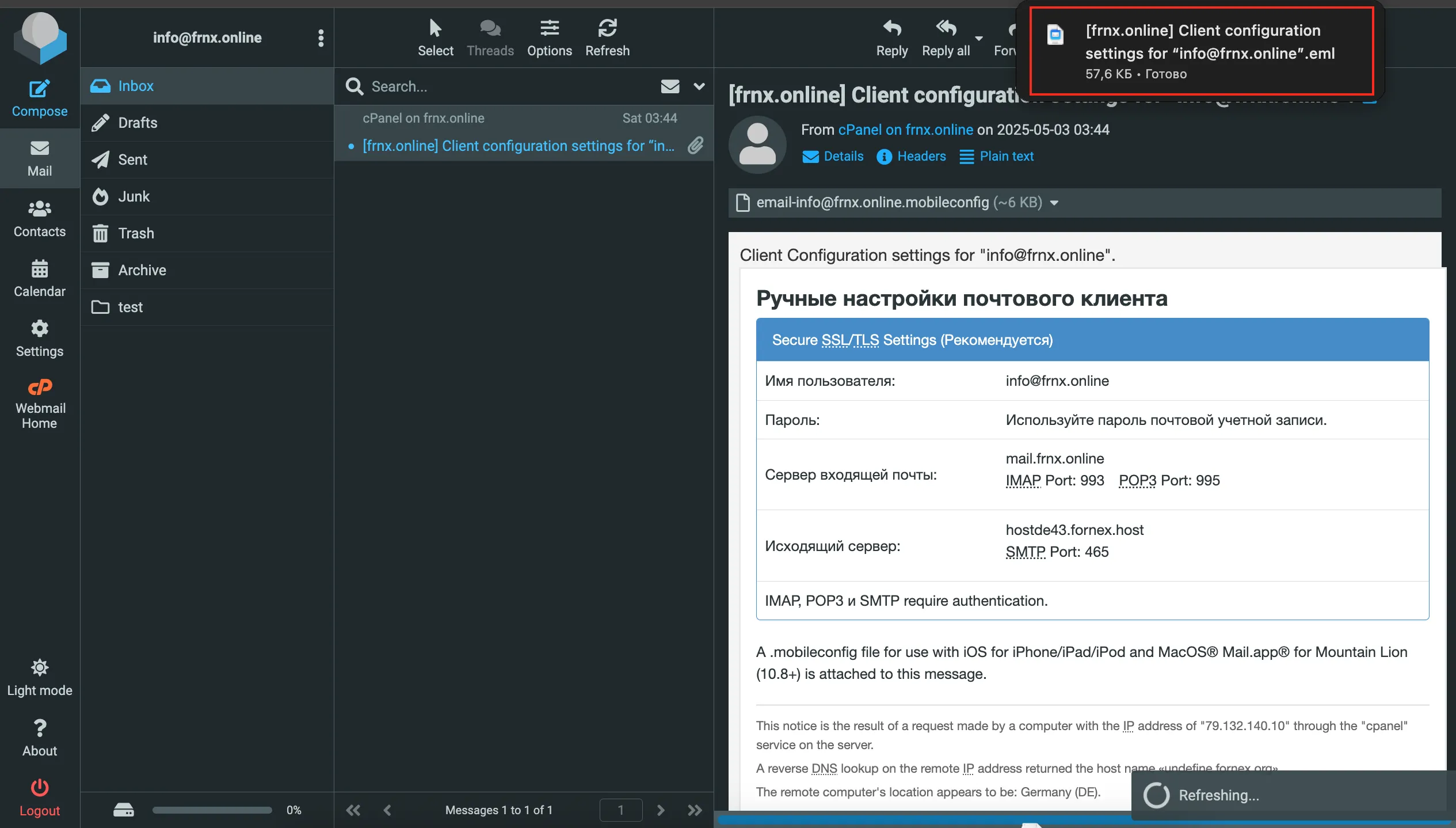
Important
.eml files are supported by most email services. Unfortunately, Roundcube does not provide features for downloading multiple emails at once.
To import emails using Roundcube webmail, click the "Inbox" -> "More" and select "Import"
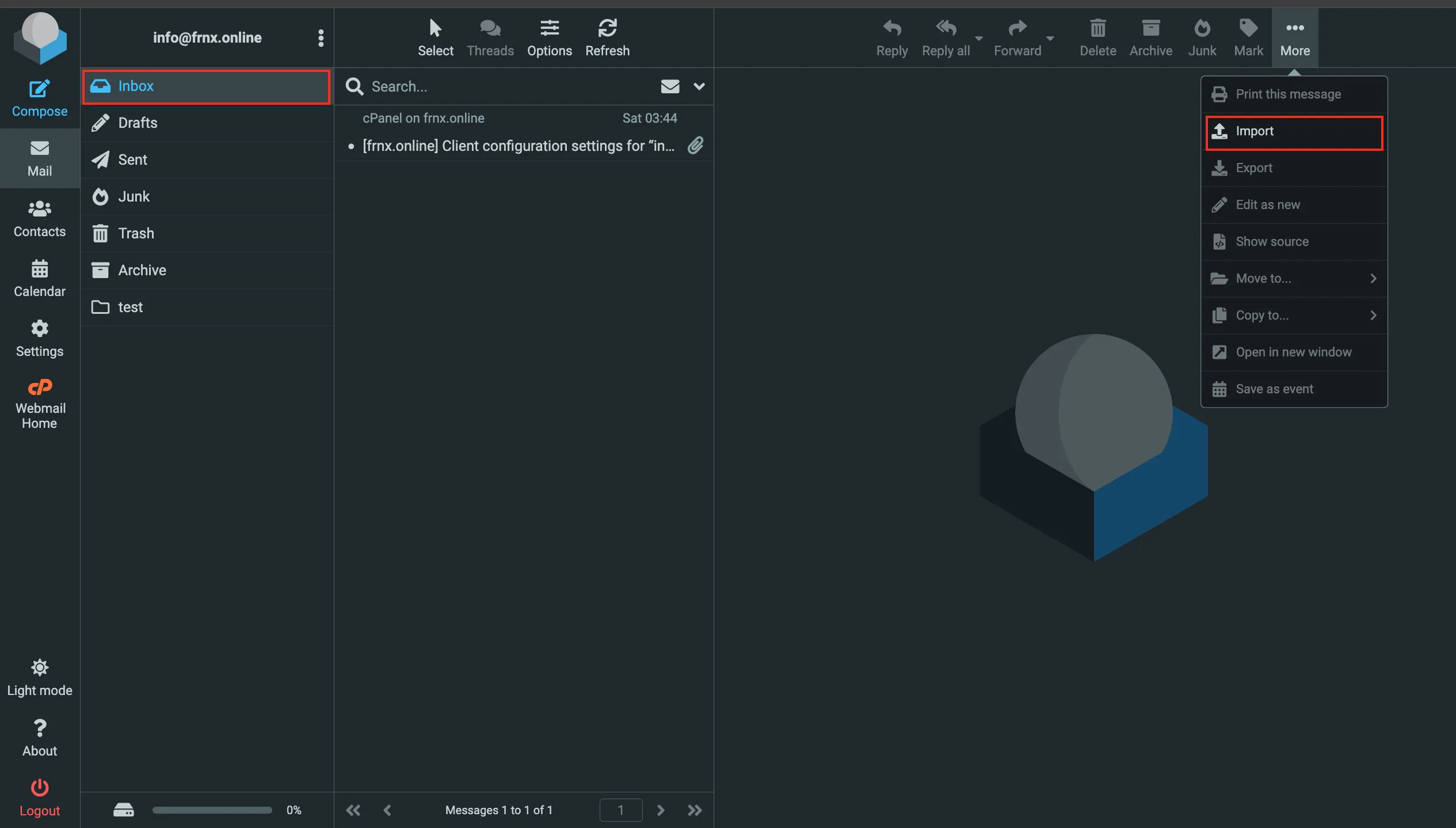
After that, select the backup you want to import and click "Upload"
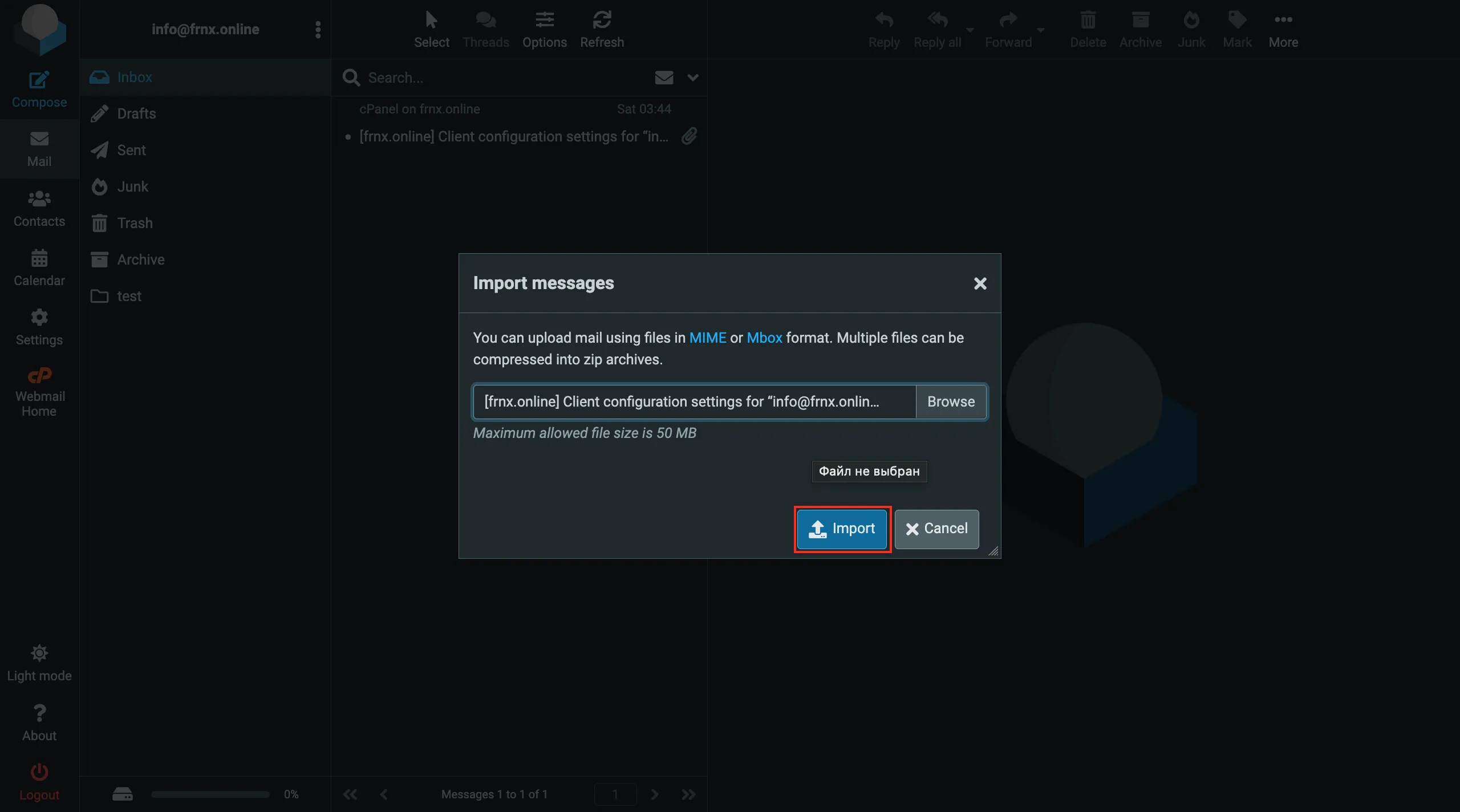
You will then receive a notification that the posts have been successfully imported.
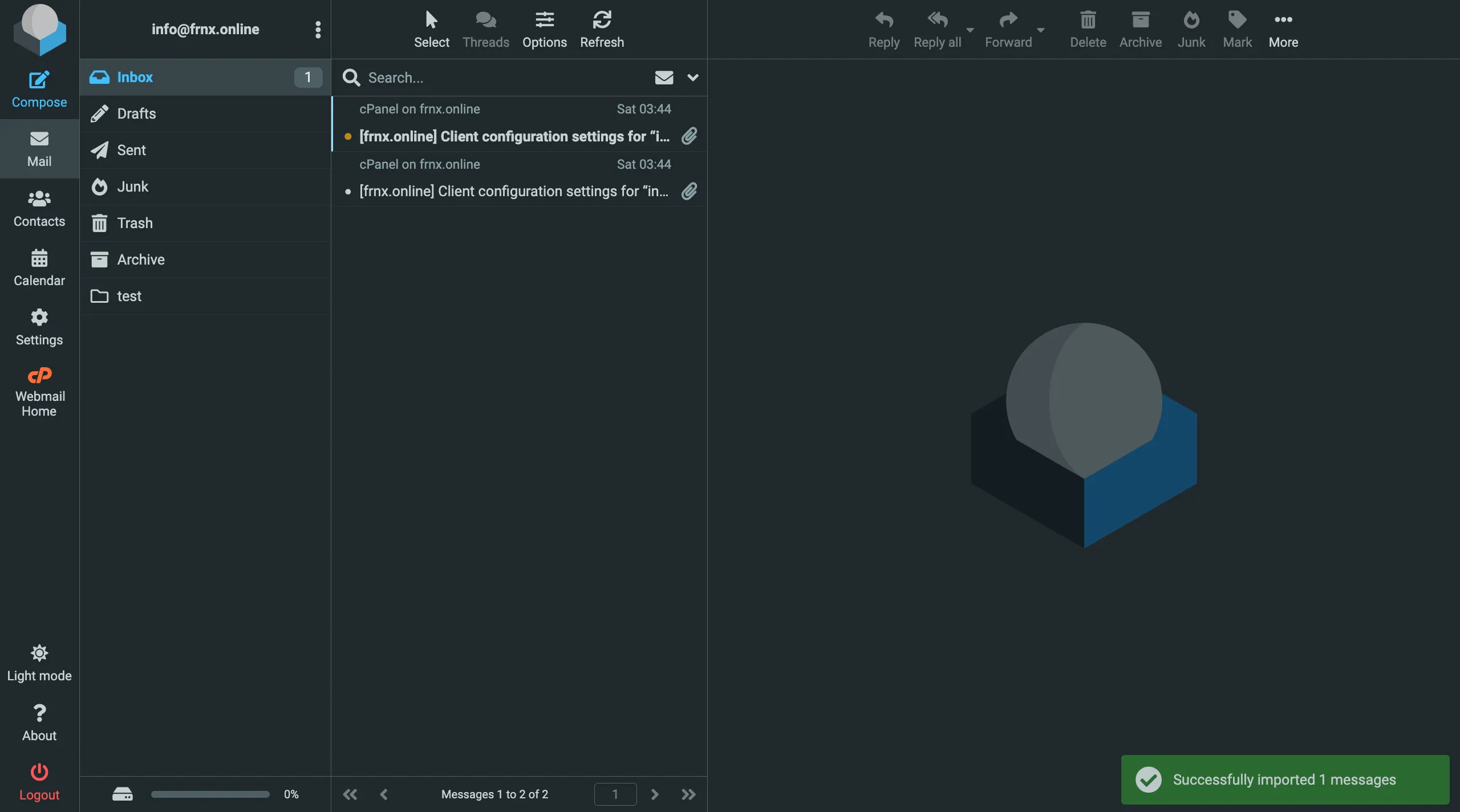
Help
If you encounter any difficulties or need assistance, please create a request to our support team through the ticket system, and we will be happy to help you.