Changing the contact mailbox
Guide to changing your contact mailbox and setting up notifications in the control panel.
To change the contact mailbox in cPanel, log in to the hosting control panel and go to the top right menu → your login → item "Contact information "
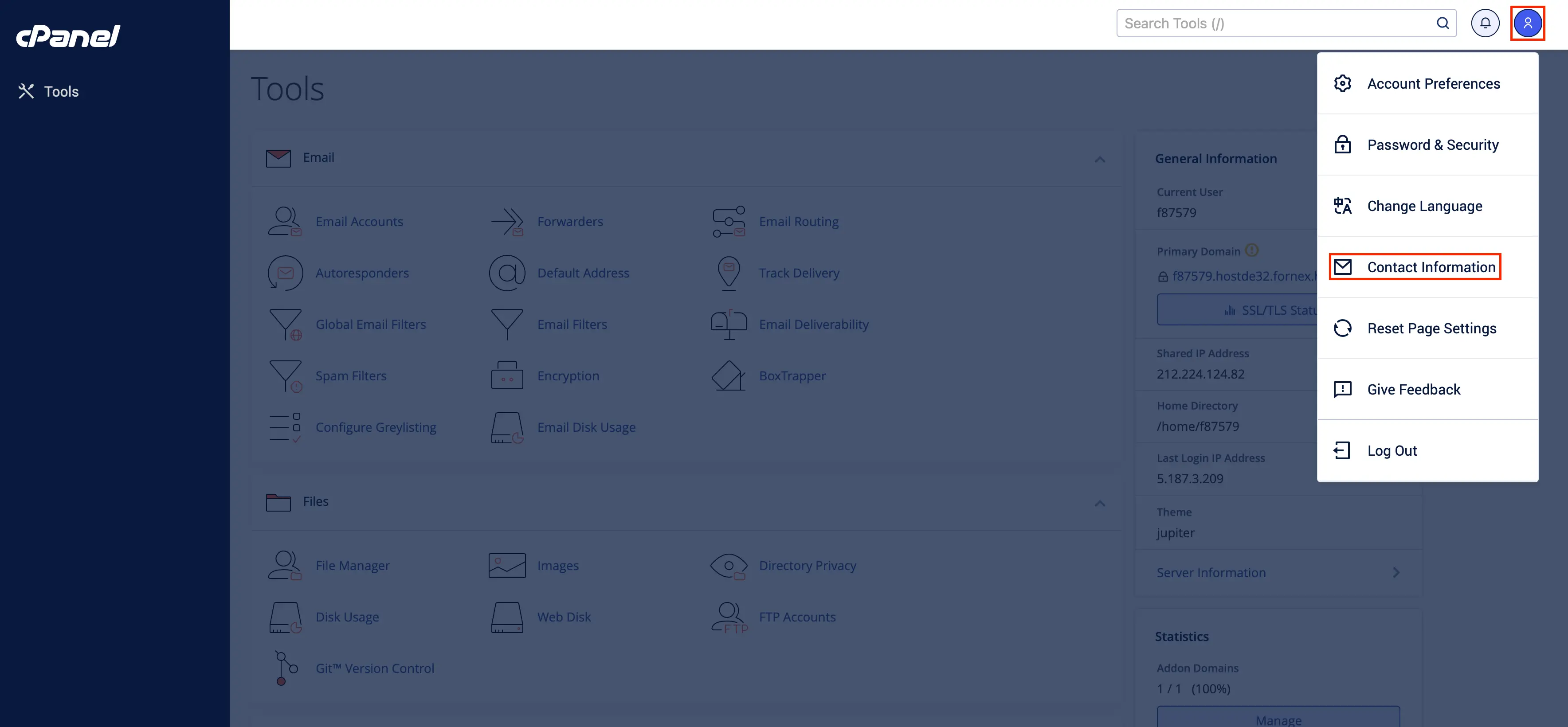
Change your mailbox. Add another one if necessary
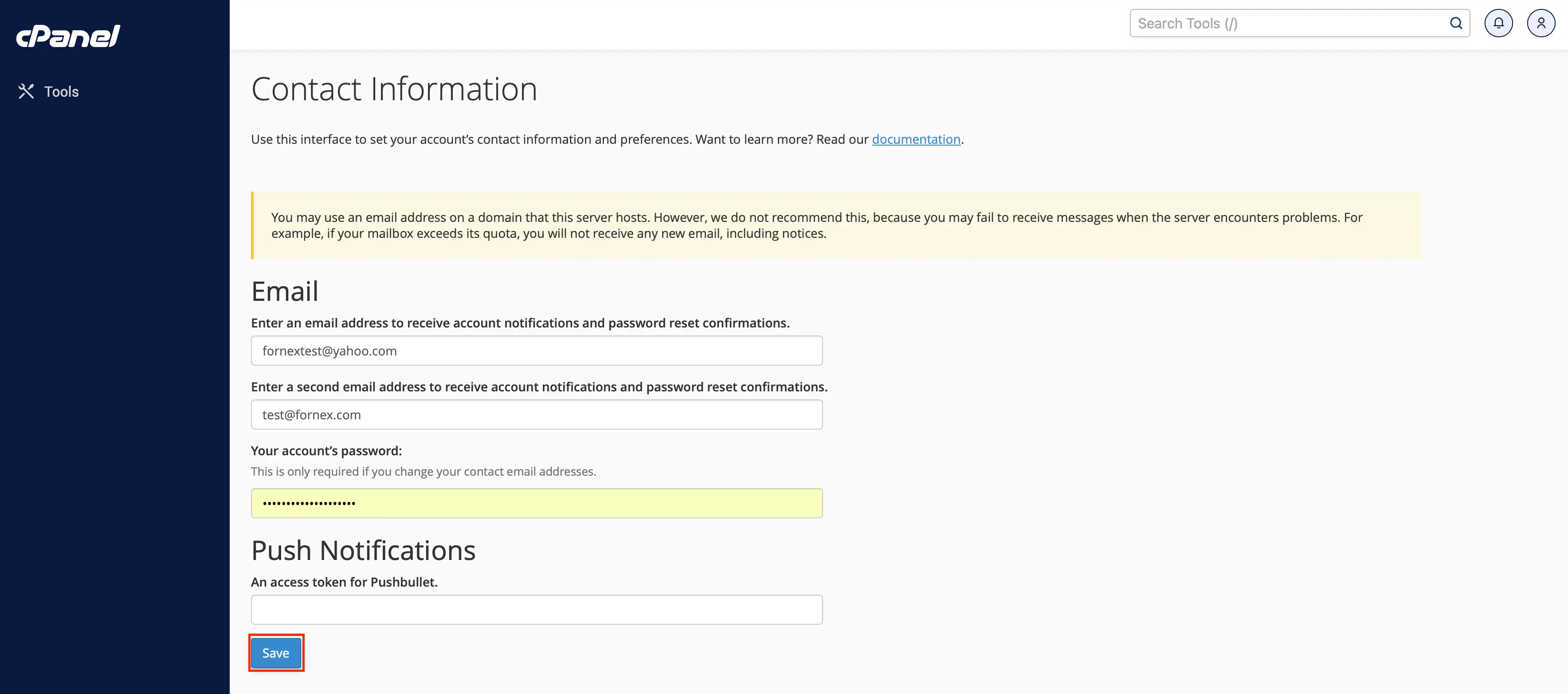
Set the settings for this contact and Save it.
Help
If you have any questions or need assistance, please contact us through the ticket system — we're always here to help!