MultiPHP INI Editor in cPanel
Description of the options when changing parameters in the php.ini file.
To edit the parameters of the php.ini file, go to "Software → MultiPHP INI Editor"
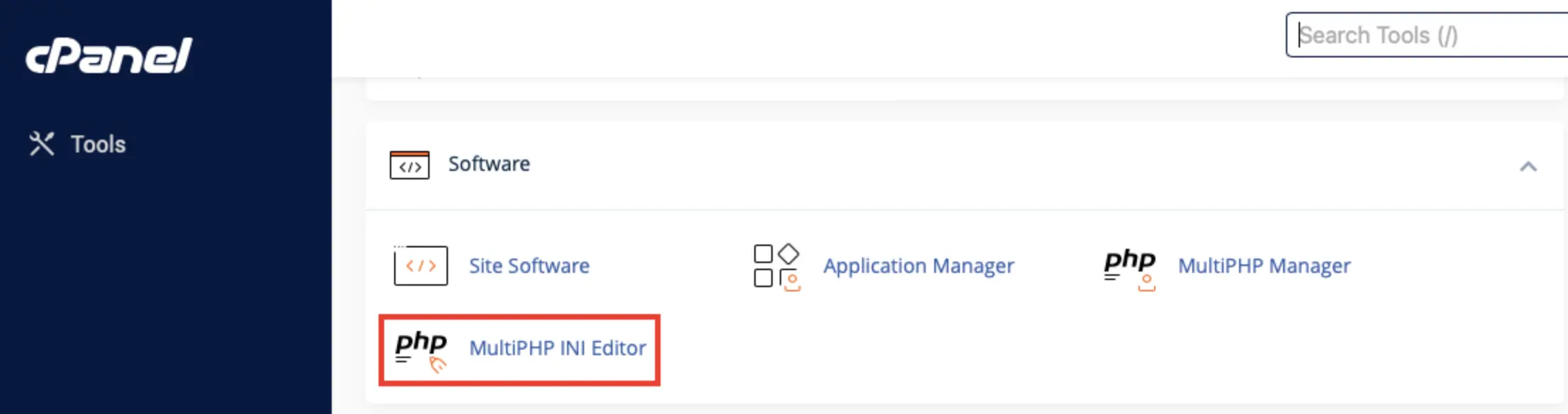
In "Basic mode" you can edit basic php.ini parameters for the selected domain.
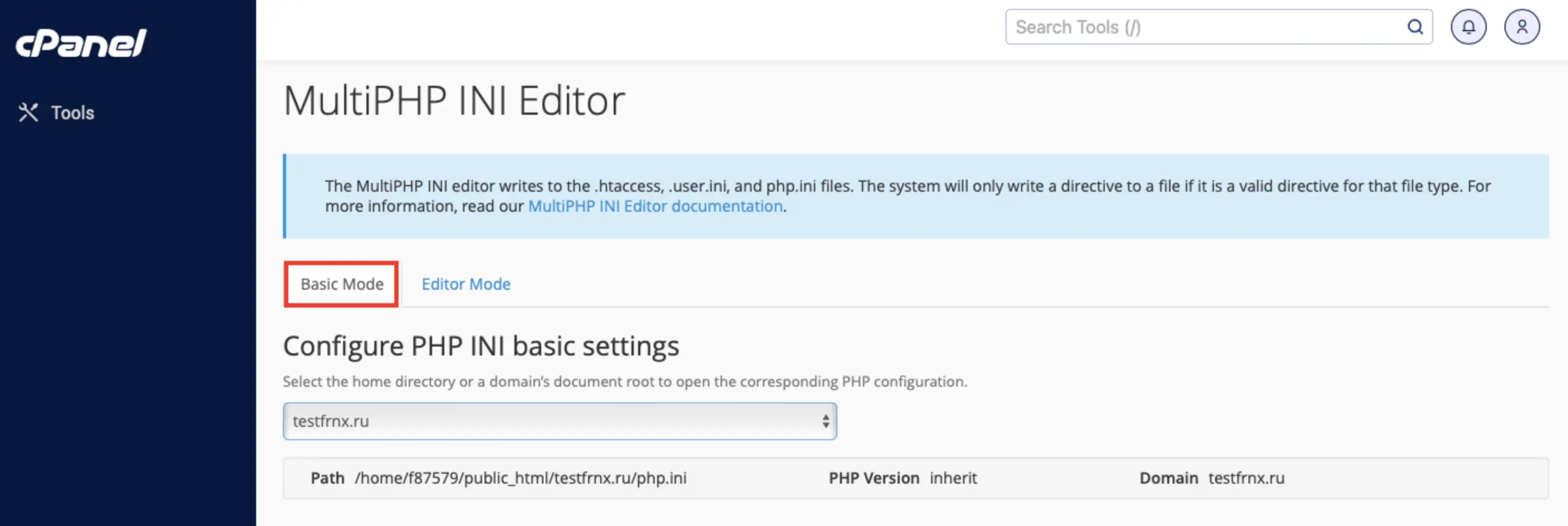
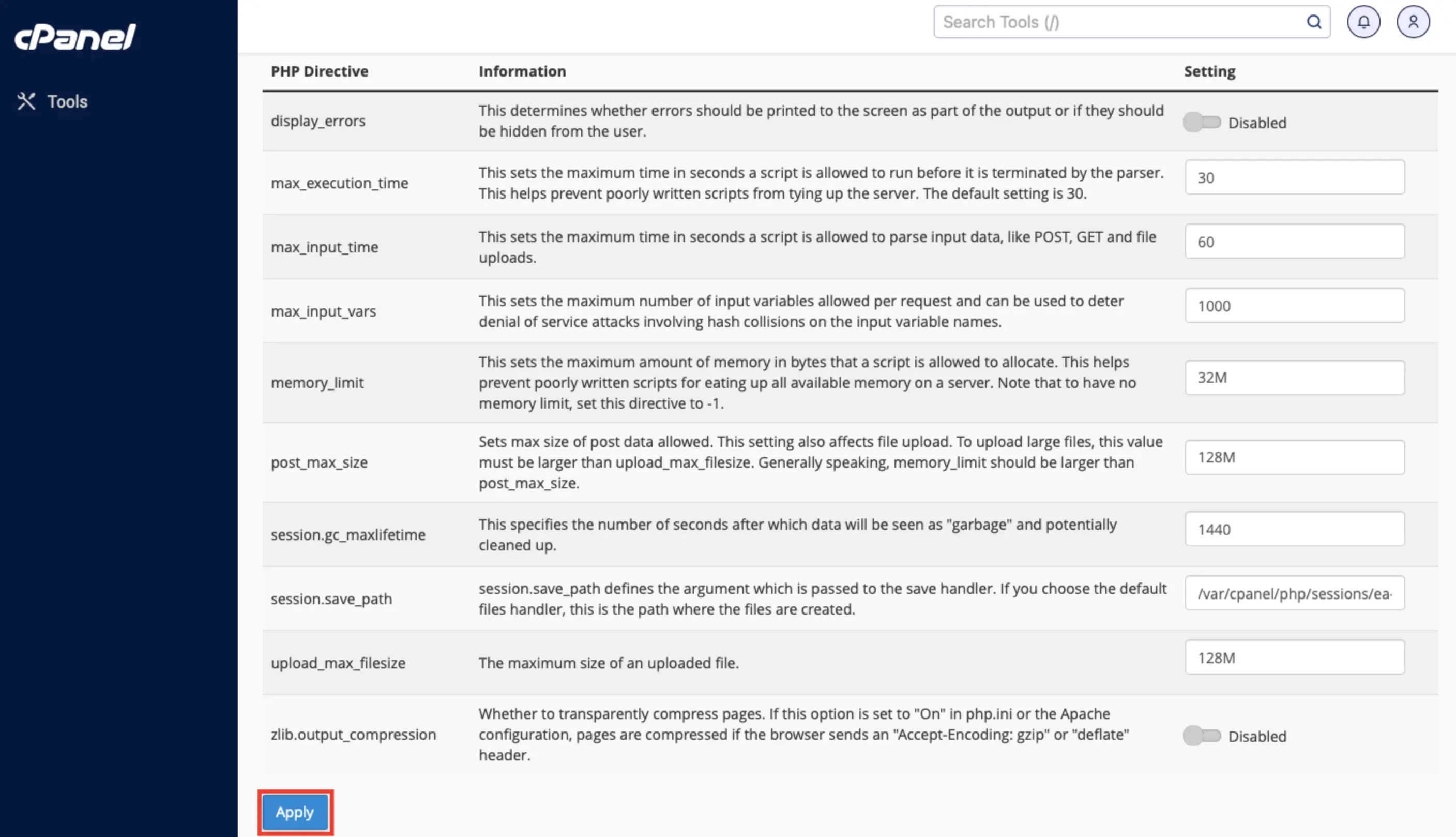
Make the changes and click "Apply". The system saves the changes in the php.ini file, user.ini file and .htaccess.
In "Editor mode" you can download the contents of the php.ini file for the domain you have selected, if it exists. If the php.ini file does not exist, the interface loads an empty editor so you can create your own file
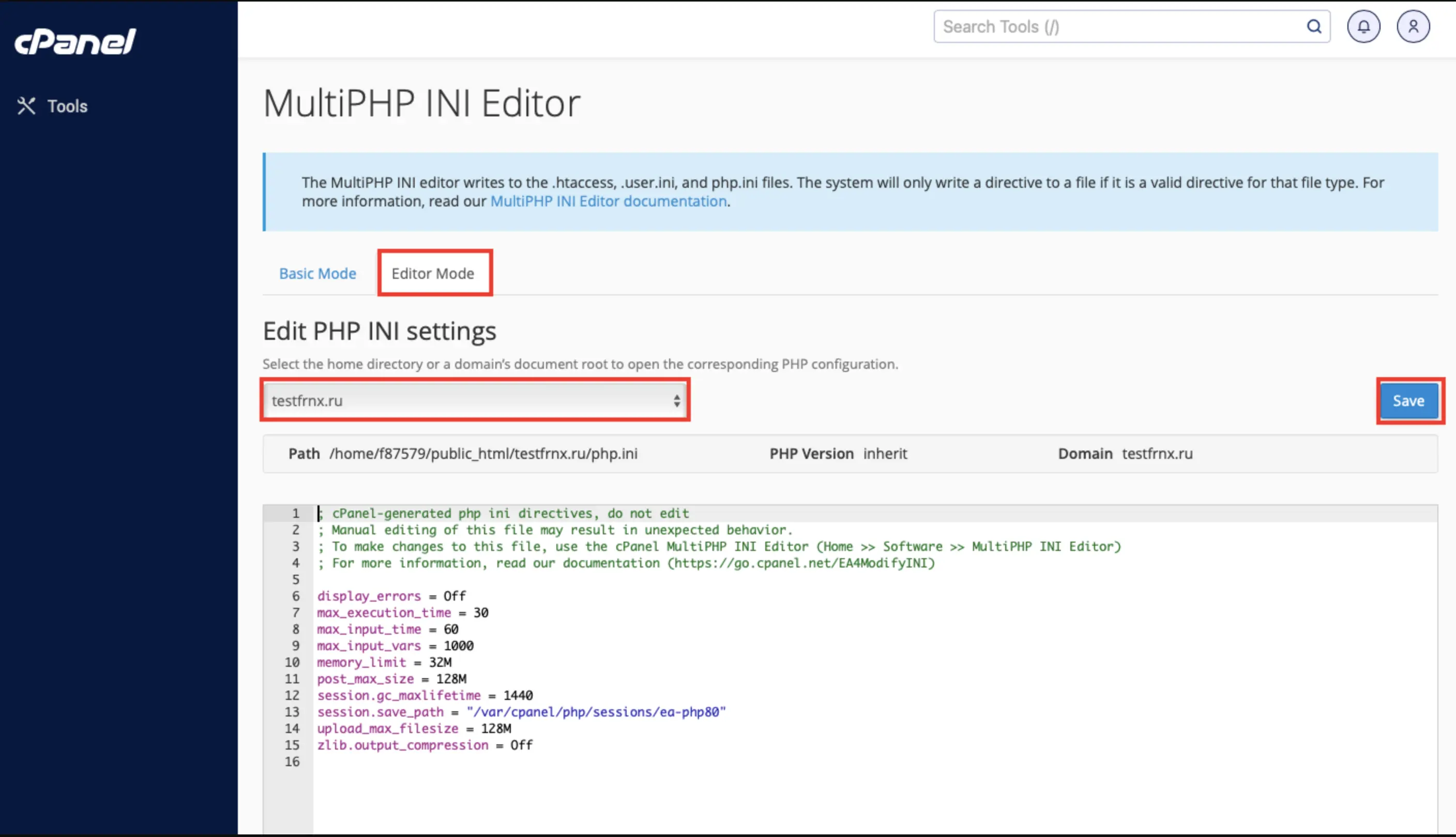
Make your changes and click "Save".
allow_url_fopen - Allows the PHP script to retrieve data from remote sources via FTP or HTTP. This option is a big security risk, so it's not recommended to enable it unless necessary.
display_errors - If this option is enabled, errors and warnings will be included in the script execution result (will be included in the generated html, and displayed on the site page if this option is not overridden in the script).
error_reporting - Level of errors in php, which will be displayed on the site: warnings, errors, use of functions which are marked obsolete. The function works when the display_errors option is enabled.
file_uploads - The server allows PHP scripts to receive files via HTTP.
include_path - This option is needed so that if the path is not specified in php.ini itself, the interpreter can find the libraries which store the files required by the script for use.
log_errors - This option is responsible for creating entries in the error log. By default, all errors are logged to the server error log. error_log uses the directive to define the path to the log file, i.e. where the error log is stored.
magic_quotes_gpc is a process that automatically escapes PHP script input. This principle allows external data coming into a PHP script at runtime to be escaped.
mail.force_extra_parameters - Additional parameters for mail: this function is used to send mail.
max_execution_time - The number of seconds the PHP script will run before the script completes. This limit prevents server crashes due to "hung scripts" that need time to execute.
max_input_time - The number of seconds a PHP script takes to process new information such as a file download. This limit prevents an overloaded script from slowing down the server.
memory_limit - Maximum amount of memory in MB available to a php script. This limit prevents overloaded scripts from allocating available server memory.
open_basedir - List of directories that PHP may use for its work. If a file is outside these directories PHP scripts will refuse to open it. A colon is used to split directories.
post_max_size - The maximum size in bytes that can be sent via POST. Normally must be larger than upload_max_filesize and smaller than memory_limit. Byte value labels are used: K (kilo), M (mega), and G (giga) For example, 16M.
register_globals - Used for PHP scripts requiring this option to be enabled. Warning: may render the site insecure. It is recommended not to enable this option. This feature was removed in PHP 5.4.0.
safe_mode - This option ensures that the user who enables the PHP script has rights to perform all tasks that are specified in the script itself. For example, if the script is designed to modify files, then the user needs permission to modify files.This function was removed in PHP 5.4.0.
safe_mode_exec_dir - Scripts may only run external programs located in a certain directory.
safe_mode_include_dir - Script tries to access some files, then files from this directory will bypass security (UID/GID) checks.
session.save_path - When a visitor accesses a website, the web server creates a unique user ID. The web server then uses the ID to store information about the user's session, or time spent on the website. Thesession.save_path directive describes where this information is stored. (PHP allows you to create specific web content for a given visitor and session.)Thesession.save_path option describes the path where session files will be saved. If there is a number in the value range of the function, it refers to the number of directories in which the web server will store information. If the site has a lot of traffic, it is easier for the server to store and retrieve information if the web server distributes the session data among multiple folders. The range of values also includes the name of the directory that contains the subdirectories where the session information is stored.
short_open_tag - Allows you to use short tags instead of or
upload_max_filesize - Limits the maximum size of a file uploaded to the server. Specified in megabytes.</?=$url?></?PHP></?>
Help
If you have any questions or need assistance, please contact us through the ticket system — we're always here to help!