Indexes in cPanel
The Index Manager allows you to customize the way you browse the catalog on the Internet.
Go to "Advanced→Indexes " to configure it
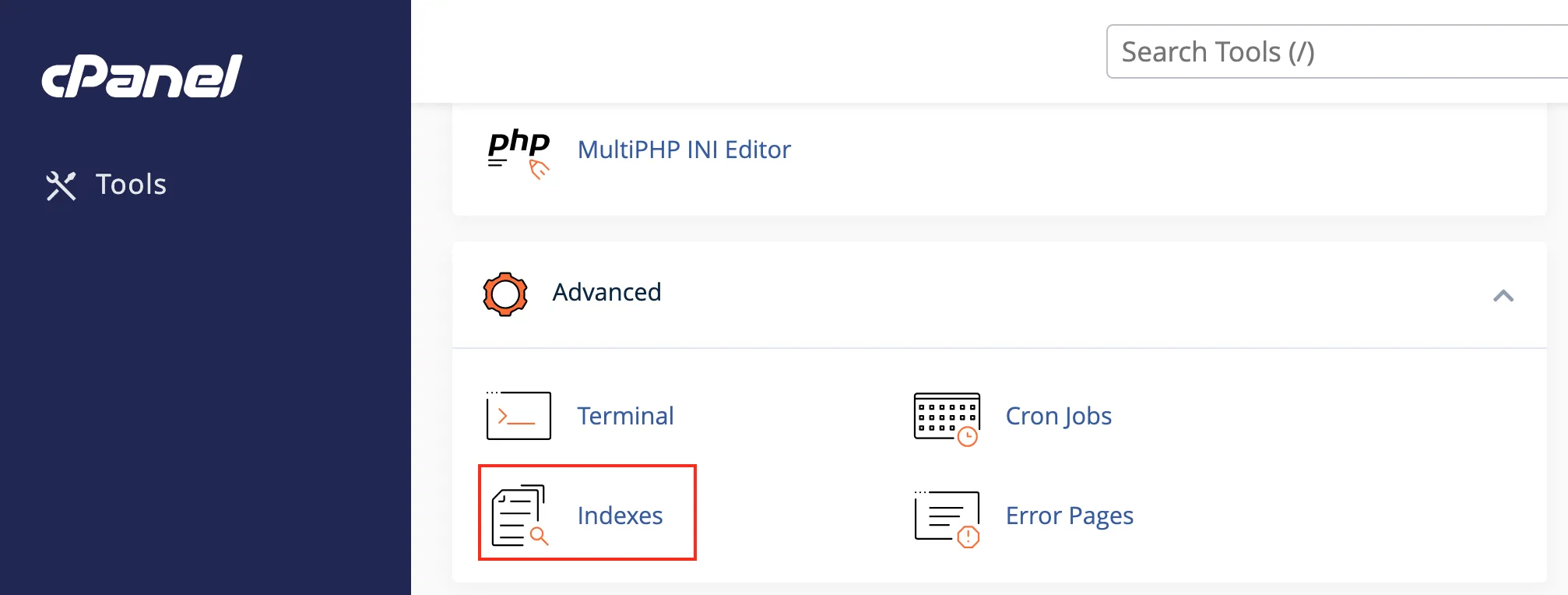
You can choose the default style, two types of indexing, or no indexing. To prevent users from seeing files in your directory, select the No indexing option.
Select the folder you want to protect by clicking its name.

Select one of the following options:
-
Inherit – select this mode to use the settings of the parent folder. If no index settings are defined in the parent folder, the system will use its default settings.
-
No Indexing – if no default file is present, no files will be displayed for this folder.
-
Show Only File Name – this mode displays a simple list of existing files if no default file is found.
-
Show File Name and Description – this mode displays a list of files along with their attributes (such as file size and type).
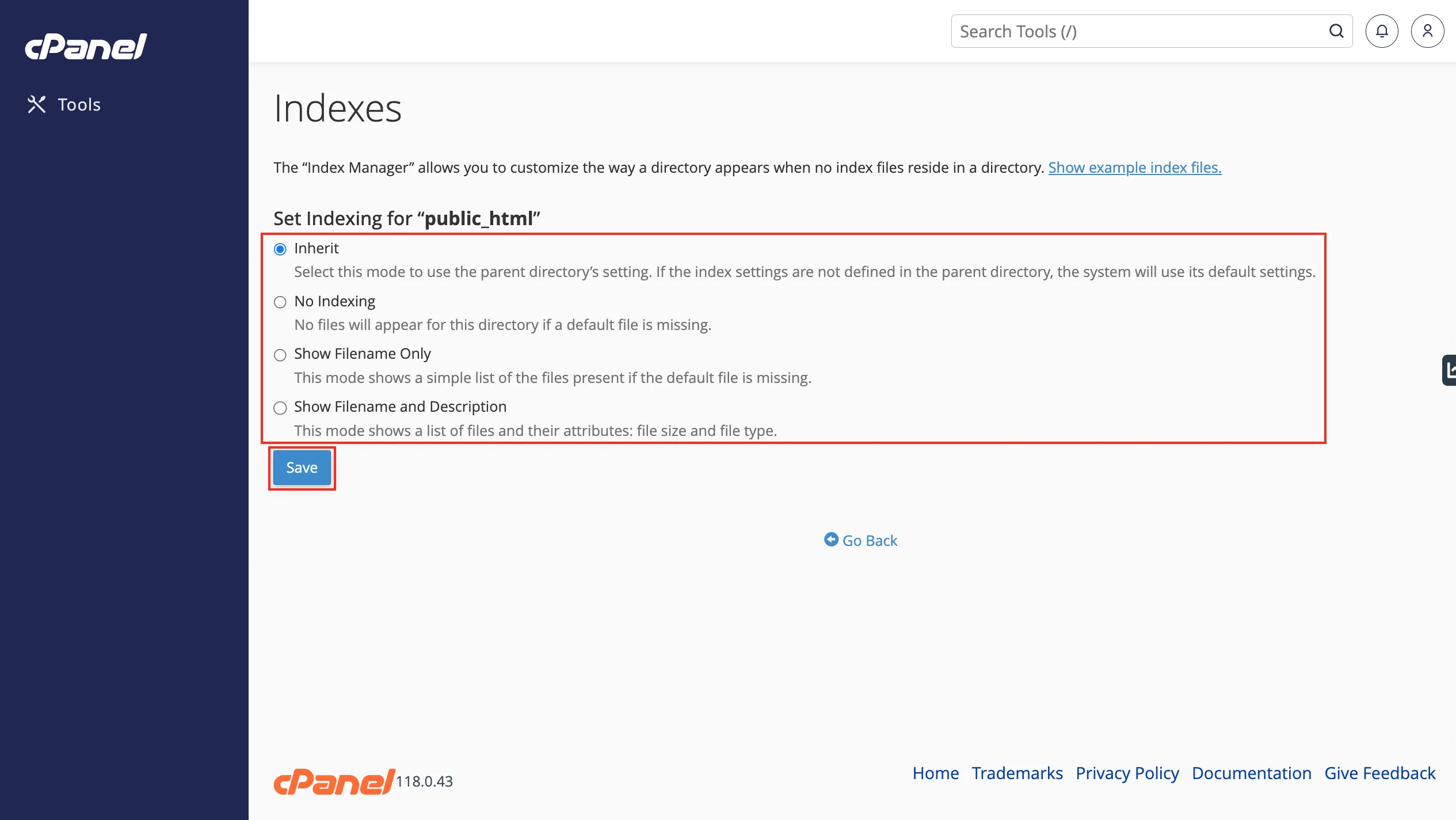
Press "Save ".
Help
If you have any questions or need assistance, please contact us through the ticket system — we're always here to help!