Электронный адрес по умолчанию в cPanel
Установка и настройка почты на адрес по умолчанию в панели управления cPanel
Email адрес по умолчанию — это адрес на который приходят все электронные письма, отправленные на недоступные, несуществующие, неверно набранные почтовые адреса, находящиеся под вашим доменом.
Чтобы перейти к настройкам, зайдите в раздел «Электронная почта → Адрес по умолчанию»
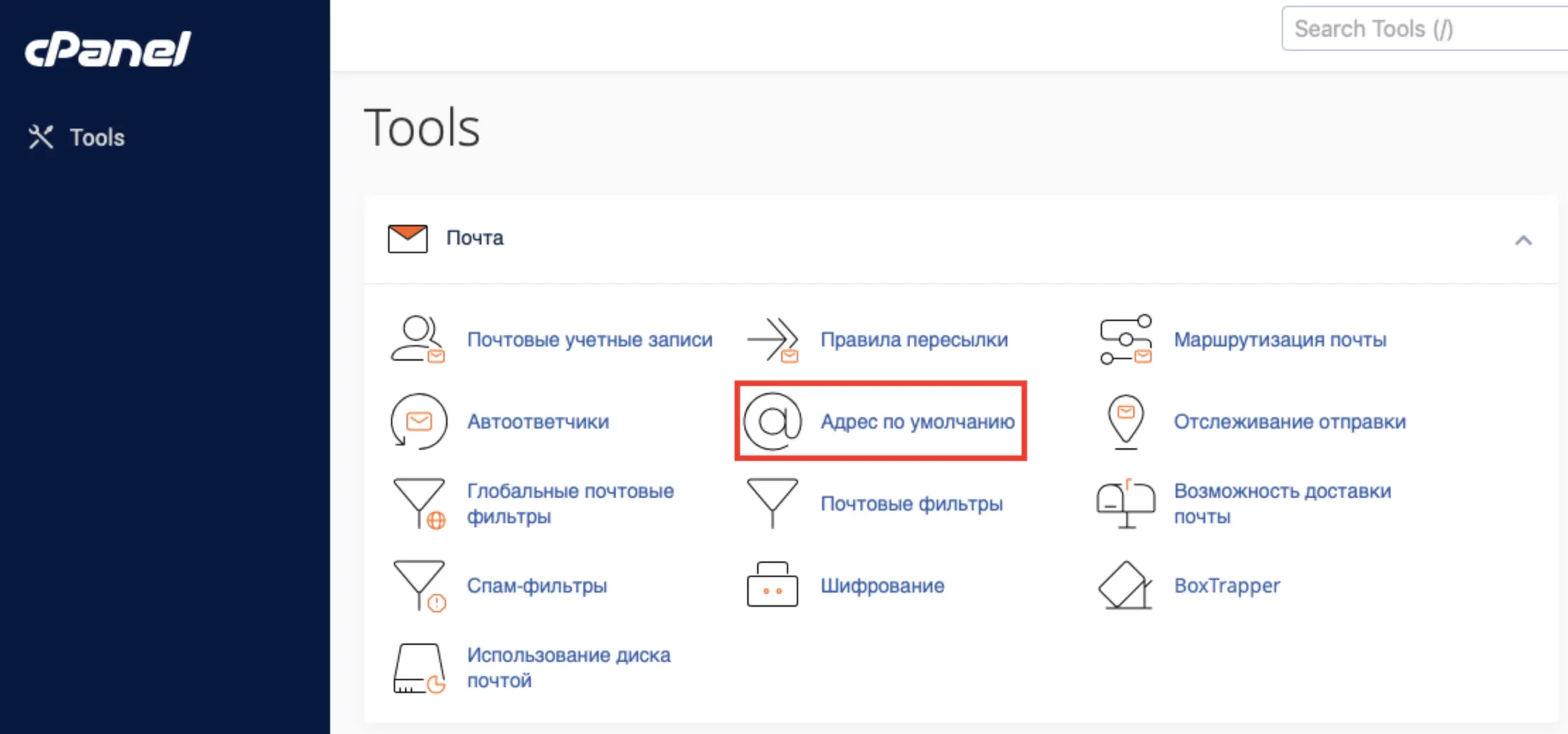
Выберите в «Отправить все не разосланные почтовые сообщения для следующего домена» домен и установите один из параметров:
«Удалить сообщение электронной почты, пока сервер обрабатывает его по времени SMTP, с сообщением об ошибке»:
- Вы можете изменить стандартное сообщение отправителю (No Such User Here) на свой текст.
«Переслать на адрес электронной почты»:
- Создайте почтовый ящик в cPanel, на который будут пересылаться письма.
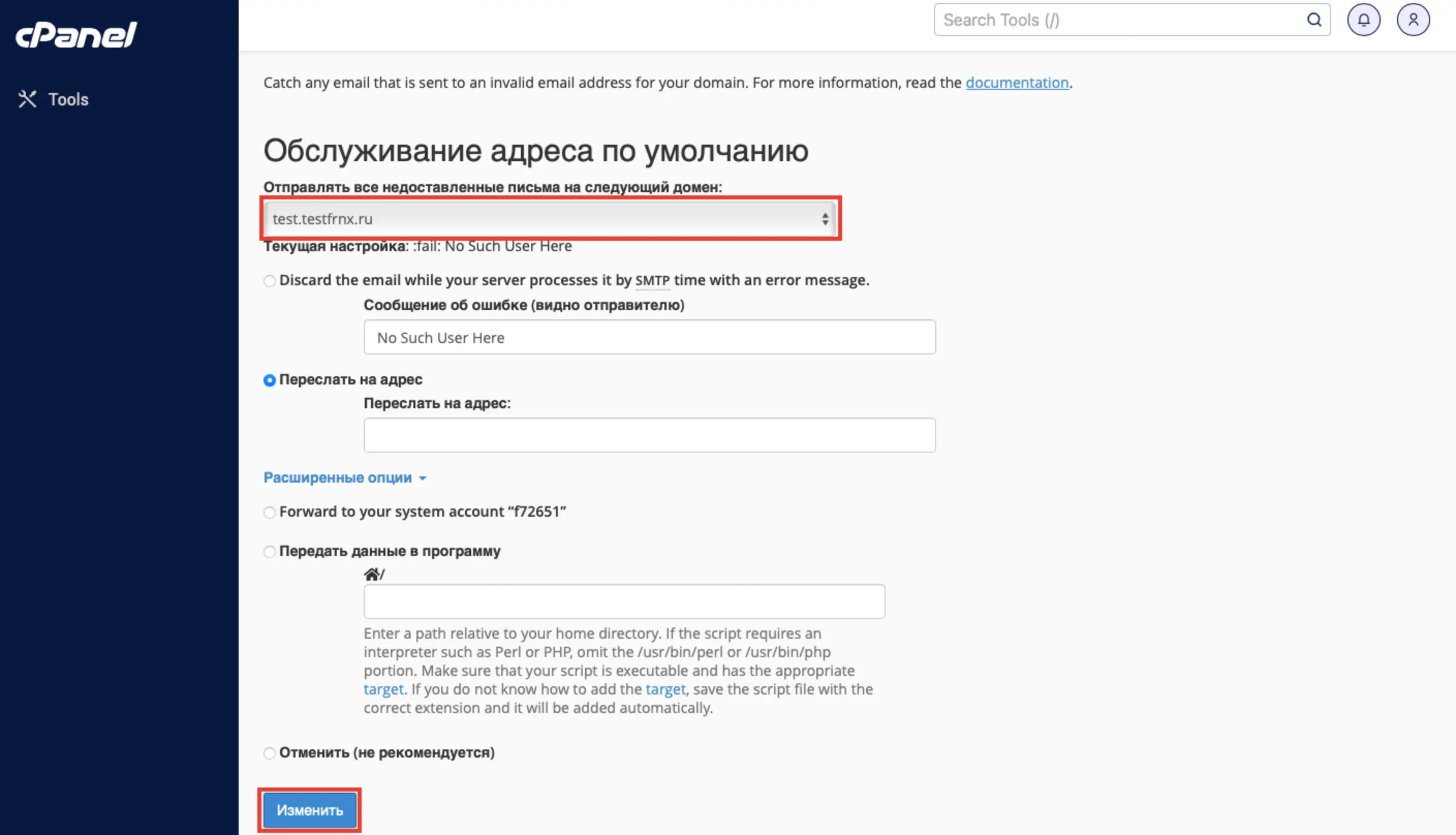
Кликнув на ссылку «Расширенные опции» вы увидите такие параметры:
- Направить своей системной учетной записи имя пользователя cPanel.
- Передать данные в программу.
- Отменить (не рекомендуется).
Помощь
Если у вас возникнут вопросы или проблемы при настройке, обратитесь к нам за помощью через систему тикетов.