Installing a free SSL certificate from Let's Encrypt in Hestia CP
Instructions on how to install an SSL certificate from Let's Encrypt using the built-in plugin in the Hestia control panel
Let's Encrypt is a non-profit certificate authority that provides free X.509 certificates for TLS encryption through an automated process designed to replace the current complex process of manually creating, verifying, signing, installing and updating certificates for secure websites.
Thanks to the connected "Lets Encrypt" script in the "Hestia CP" panel, creating and attaching certificates to a site is minimized
To connect the certificate to the site Go to the "WEB" tab
- Click the "Edit" button on the necessary site
- In a new window find item "SSL support"
- Check "Lets Encrypt support"
- Forced HTTP-to-HTTPS redirect.
- Save your changes.
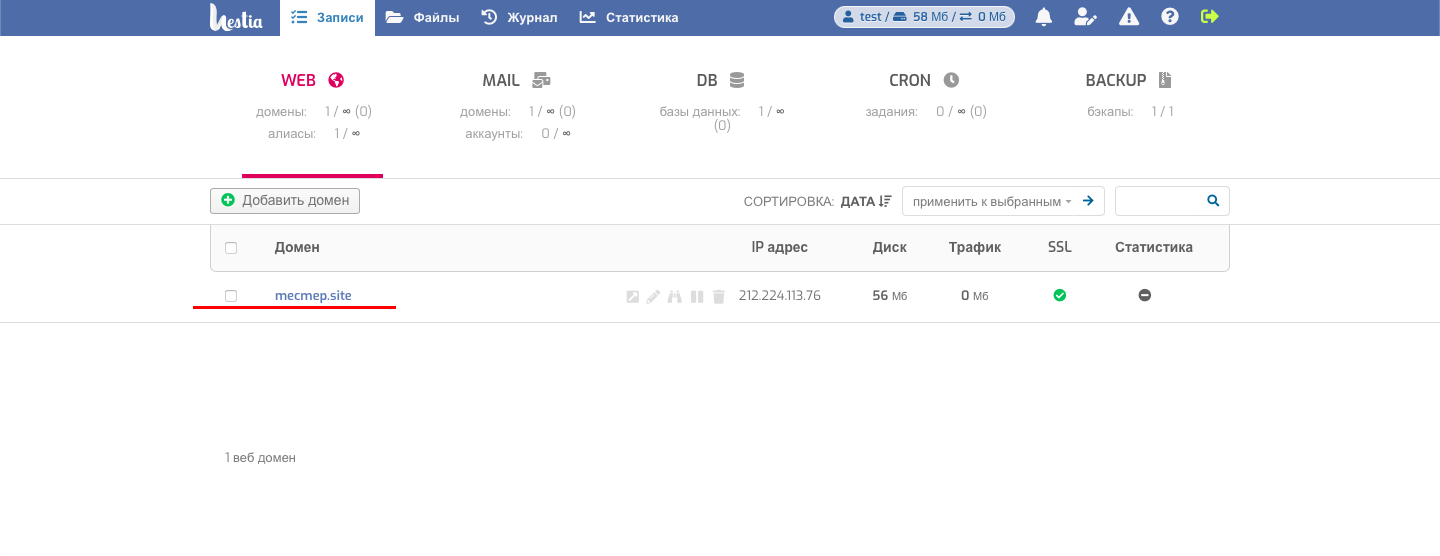
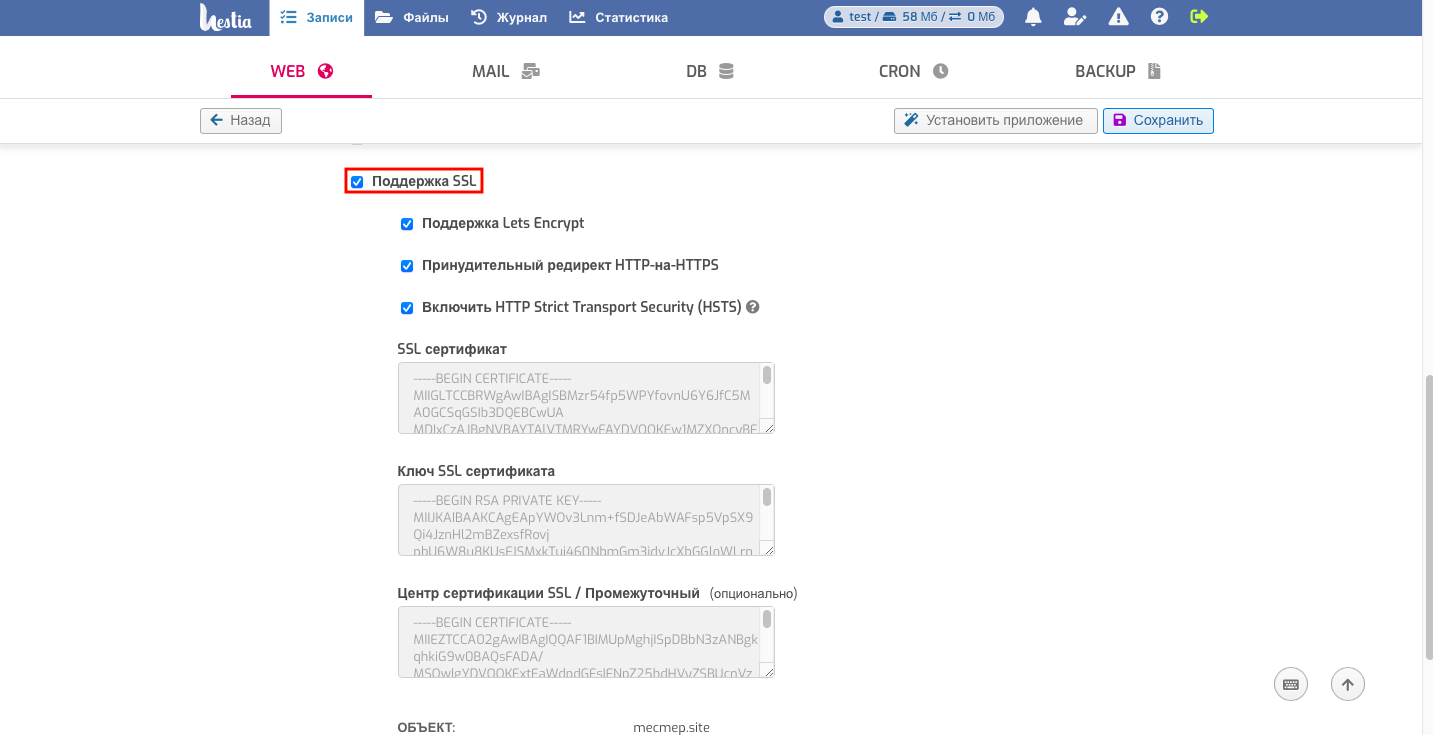
- That way a request will be automatically sent, all the data will be recorded and a corresponding task will be added to the Cron to check the SSL renewal and it will be renewed automatically.
To check installation, go to the address from https and make sure the certificate is installed and everything works fine.
You can also check if the certificate is installed correctly using this service.
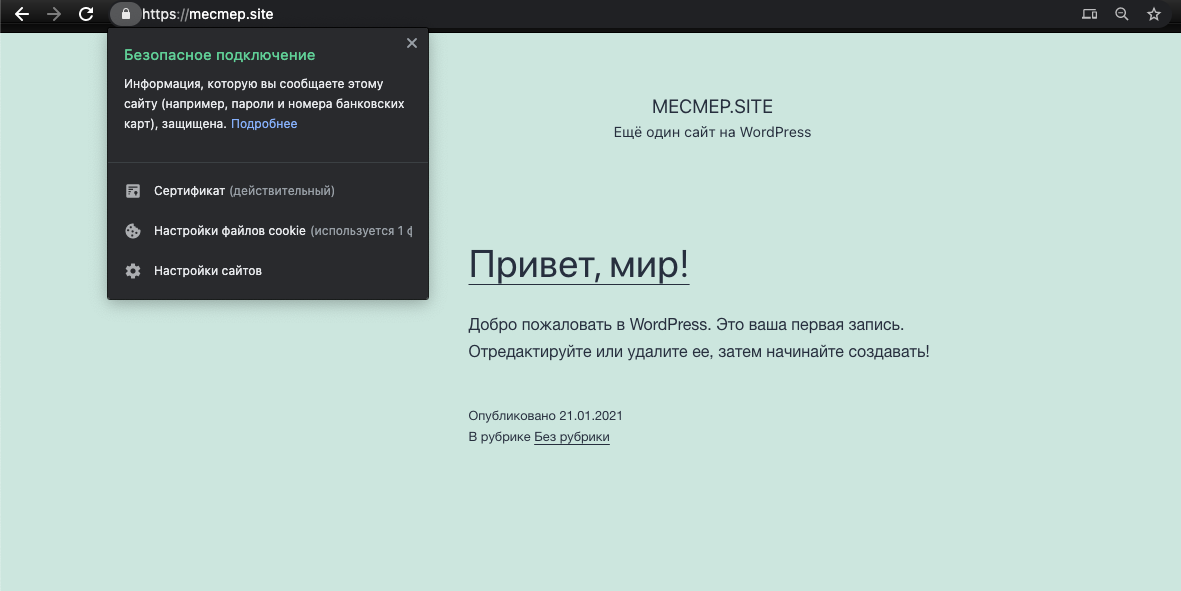
If you have any configuration difficulties or have additional questions, you can always contact our support team via ticket system.