Information about the root password for the MySQL user in Hestia CP
How to find out the username and password for MySQL root access in the Hestia control panel
Hestia CP - this is one of the most popular, simple and convenient panels for managing sites, with its help you can add new sites, work with mail and databases, Cron, updates, file manager, the ability to add SSL.

The password is stored at
/usr/local/hestia/conf/mysql.conf
To find out login and password for root access to MySQL you need to connect to the server via SSH, and open the file using a text editor, for example Nano:
nano /usr/local/hestia/conf/mysql.conf

It would look like this:
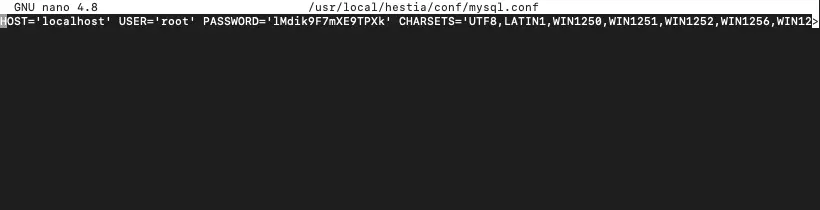
Changing the MySQL user password in Hestia CP
Use this command to change your password:
mysqladmin -u root -pOLDPASSWORD password 'NEWPASSWORD'
- OLDPASSWORD specify the real mysql root password you get from the mysql.conf file
- Replace NEWPASSWORD with the new password you want.

After that, try going back to the mysql server with root privileges, using the new password you just created:
mysql -u root -pNEWPASSWORD

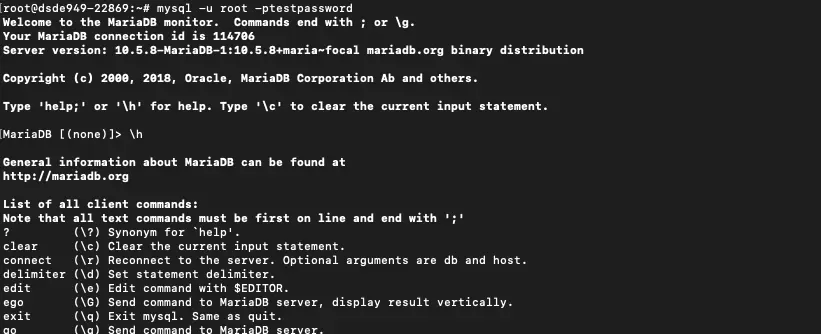
Open the mysql.conf file again and replace the old password (the one created by the panel) with the new password:
nano /usr/local/hestia/conf/mysql.conf
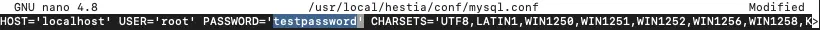
Save your changes and exit the editor, in Nano (Ctrl+O, then Ctrl+X).
Then you need to change the old mysql password stored in my.cnf:
nano /root/.my.cnf
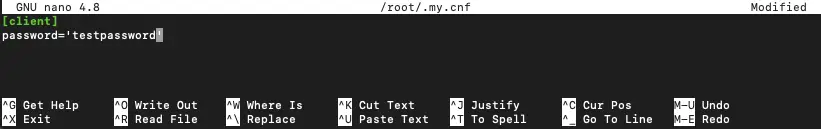
Save your changes and exit the editor, in Nano (Ctrl+O, then Ctrl+X).
You can now open PhpMyAdmin and log in.

Help
If you encounter any difficulties or need assistance, please create a request to our support team through the ticket system, and we will be happy to help you.