Installing ionCube Loader on VPS with Ubuntu/Debian + Hestia CP
Installing ionCube Loader on a VPS with Hestia CP control panel
Hestia CP is one of the most popular, simple and convenient panels for site management, with its help you can add new sites, work with mail and databases, Cron, updates, file manager, ability to add SSL.

To start the installation process, connect to the server via SSH terminal and run the following command, it will automatically go to the home directory, download the archive with the extension files, unzip it and list the files.
cd /home; wget downloads.ioncube.com/loader_downloads/ioncube_loaders_lin_x86-64.zip; unzip ioncube_loaders_lin_x86-64.zip; cd ioncube/; ls -lh
cd /home; wget downloads.ioncube.com/loader_downloads/ioncube_loaders_lin_x86-64.zip; unzip ioncube_loaders_lin_x86-64.zip; cd ioncube/; ls -lh
--2023-02-24 16:20:22-- http://downloads.ioncube.com/loader_downloads/ioncube_loaders_lin_x86-64.zip
Resolving downloads.ioncube.com (downloads.ioncube.com)... 192.241.136.243
Connecting to downloads.ioncube.com (downloads.ioncube.com)|192.241.136.243|:80... connected.
HTTP request sent, waiting for response... 200 OK
Length: 14635181 (14M) [application/zip]
Saving to: 'ioncube_loaders_lin_x86-64.zip.2'
ioncube_loaders_lin_x86-64. 100%[===========================================>] 13.96M 422KB/s in 19s
2023-02-24 16:20:42 (745 KB/s) - 'ioncube_loaders_lin_x86-64.zip.2' saved [14635181/14635181]
Archive: ioncube_loaders_lin_x86-64.zip
replace ioncube/ioncube_loader_lin_5.0.so? [y]es, [n]o, [A]ll, [N]one, [r]ename: All
inflating: ioncube/ioncube_loader_lin_5.0.so
inflating: ioncube/ioncube_loader_lin_4.3.so
inflating: ioncube/ioncube_loader_lin_7.0_ts.so
inflating: ioncube/ioncube_loader_lin_4.2.so
inflating: ioncube/ioncube_loader_lin_5.6.so
inflating: ioncube/ioncube_loader_lin_7.1.so
inflating: ioncube/ioncube_loader_lin_5.3.so
inflating: ioncube/ioncube_loader_lin_7.3_ts.so
inflating: ioncube/ioncube_loader_lin_5.5_ts.so
inflating: ioncube/ioncube_loader_lin_5.4.so
inflating: ioncube/loader-wizard.php
inflating: ioncube/ioncube_loader_lin_4.3_ts.so
inflating: ioncube/ioncube_loader_lin_5.5.so
inflating: ioncube/LICENSE.txt
inflating: ioncube/USER-GUIDE.pdf
inflating: ioncube/ioncube_loader_lin_5.4_ts.so
inflating: ioncube/ioncube_loader_lin_7.4_ts.so
inflating: ioncube/ioncube_loader_lin_7.0.so
inflating: ioncube/ioncube_loader_lin_5.3_ts.so
inflating: ioncube/ioncube_loader_lin_4.4.so
inflating: ioncube/ioncube_loader_lin_4.4_ts.so
inflating: ioncube/ioncube_loader_lin_7.4.so
inflating: ioncube/ioncube_loader_lin_7.3.so
inflating: ioncube/ioncube_loader_lin_7.1_ts.so
inflating: ioncube/ioncube_loader_lin_7.2_ts.so
inflating: ioncube/ioncube_loader_lin_5.2.so
inflating: ioncube/USER-GUIDE.txt
inflating: ioncube/ioncube_loader_lin_4.1.so
inflating: ioncube/README.txt
inflating: ioncube/ioncube_loader_lin_5.1_ts.so
inflating: ioncube/ioncube_loader_lin_7.2.so
inflating: ioncube/ioncube_loader_lin_8.1.so
inflating: ioncube/ioncube_loader_lin_5.0_ts.so
inflating: ioncube/ioncube_loader_lin_8.1_ts.so
inflating: ioncube/ioncube_loader_lin_5.1.so
inflating: ioncube/ioncube_loader_lin_5.6_ts.so
inflating: ioncube/ioncube_loader_lin_5.2_ts.so
The extension is installed separately for each version of PHP on the server. The following command shows the directory where the extension file should be loaded, pay attention to the numbers in the command, before executing the command replace them with your version of PHP, for which you will be installing the extension.
php7.4 -i | grep "PHP Extension"
Copy the extension file into the directory with all the other extensions. In this command, the places to replace with your version of PHP and the extension directory are highlighted.
cp ioncube_loader_lin_7.4.so /usr/lib/php/20190902
Create file 00-ioncube.ini with needed entry in configuration directory of needed PHP version. Change the versions of PHP to your own.
echo zend_extension=ioncube_loader_lin_7.4.so > /etc/php/7.4/fpm/conf.d/00-ioncube.ini
Optional: to make the extension work in the console version of PHP, place a similar file in the CLI directory.
echo zend_extension=ioncube_loader_lin_7.4.so > /etc/php/7.4/cli/conf.d/00-ioncube.ini
Reload the correct version of PHP service.
service php7.4-fpm restart
This completes the installation.
Now you can check if the module is activated for the WEB model you have chosen, with the help of the phpinfo test script:
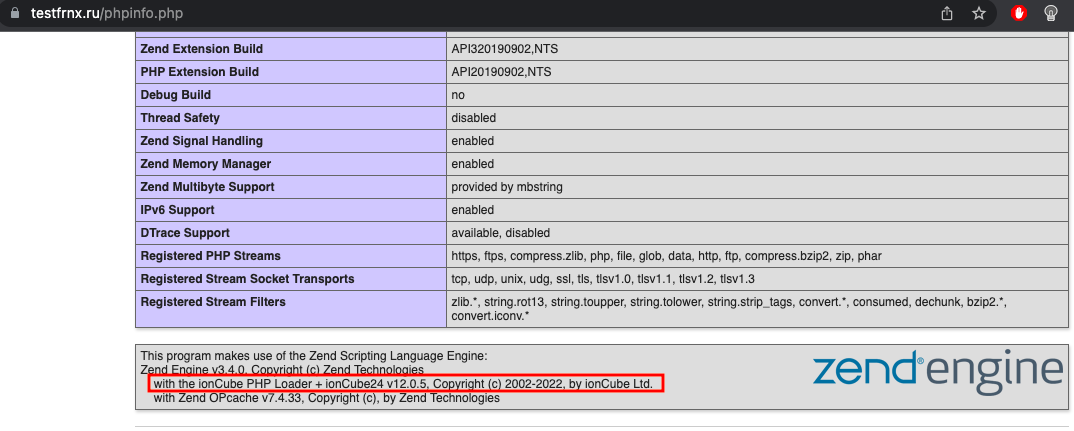
Or via the command:
php7.4 -v
PHP 7.4.33 (cli) (built: Feb 14 2023 18:01:29) ( NTS )
Copyright (c) The PHP Group
Zend Engine v3.4.0, Copyright (c) Zend Technologies
with the ionCube PHP Loader + ionCube24 v12.0.5, Copyright (c) 2002-2022, by ionCube Ltd.
with Zend OPcache v7.4.33, Copyright (c), by Zend Technologies
Important! Please make sure you have backed up the server before you start.
If you have configuration difficulties or have additional questions, you can always contact our support team via ticket system.