Backup in Hestia CP
Instructions for setting up a backup in the Hestia control panel
Hestia CP - this is one of the most popular, simple and convenient panels for managing sites, with its help you can add new sites, work with mail and databases, Cron, updates, file manager, the ability to add SSL .

Creating a backup in the Hestia control panel is implemented quite simply, there's a corresponding section for that, where you can perform a backup.
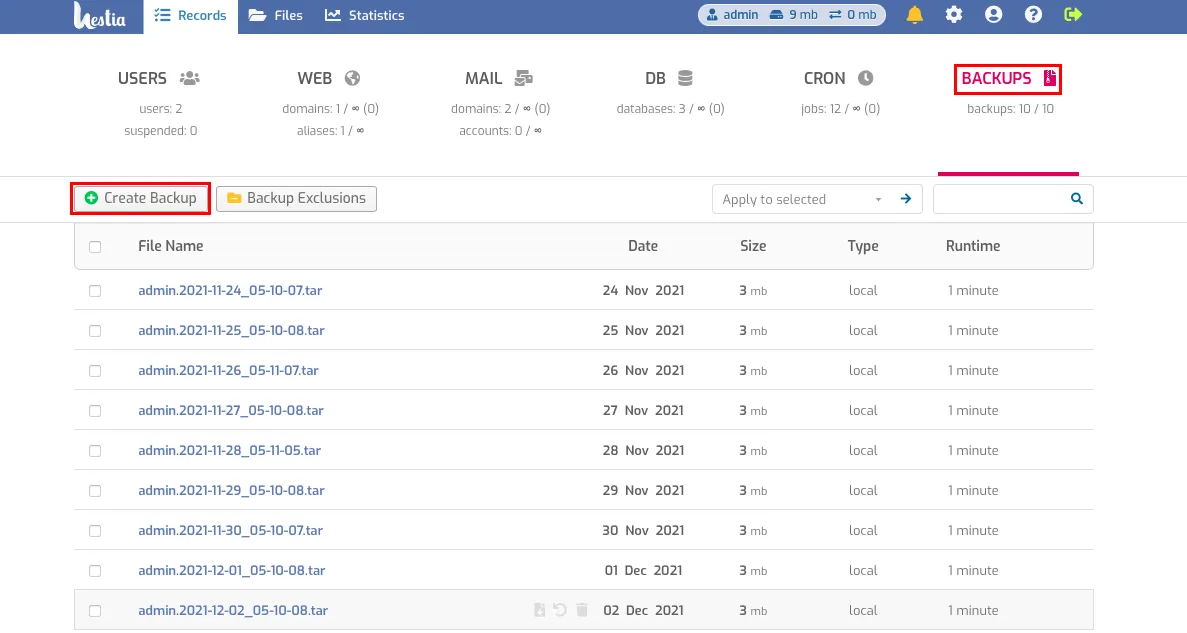
In order for a Backups job to be queued, you have to click on Create Backup. The queue is processed once every 5 minutes After the backup is completed a notification will be sent to your mailbox After that you can download the backup through the web interface of the panel.

Backup site consists of:
- Site sources, certificates to them, Nginx configurations, and the Hestia control panel itself for each domain.
- Configuration files of the system profile on the server.
- Dumps of mysql databases and system settings for them.
- Cron user file.
If you log in to the control panel as Admin, by default all users created in the control panel will be backed up.
In order to backup only the necessary parameters, you need to select the Exclusions tab.
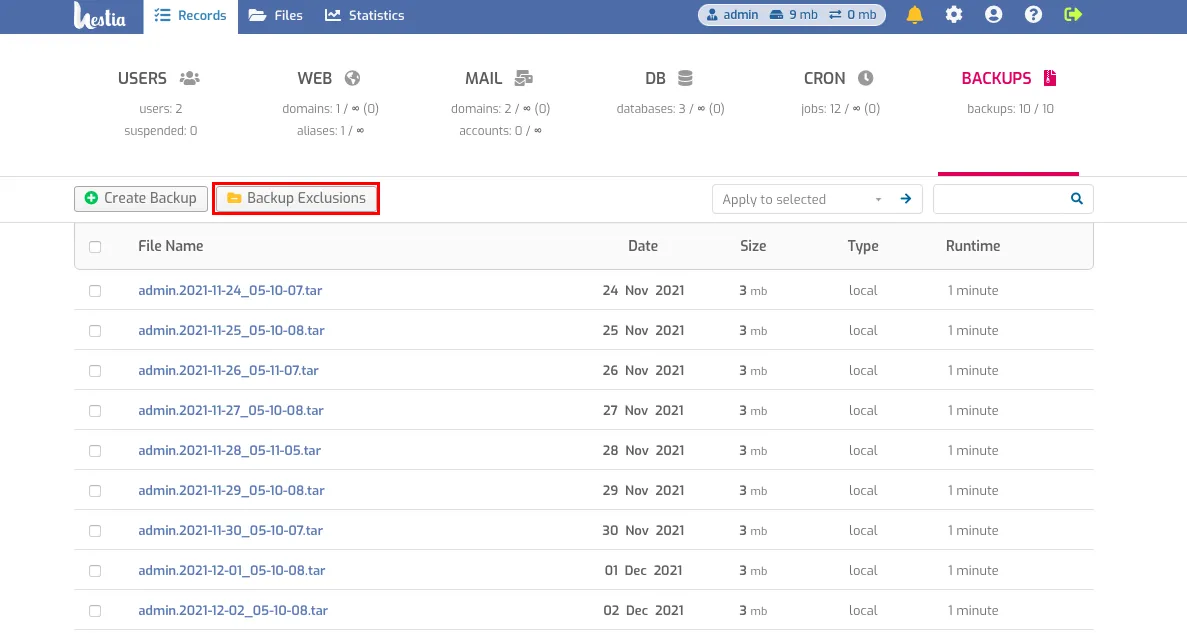
Next, select the Edit Backup Exclusions tab.
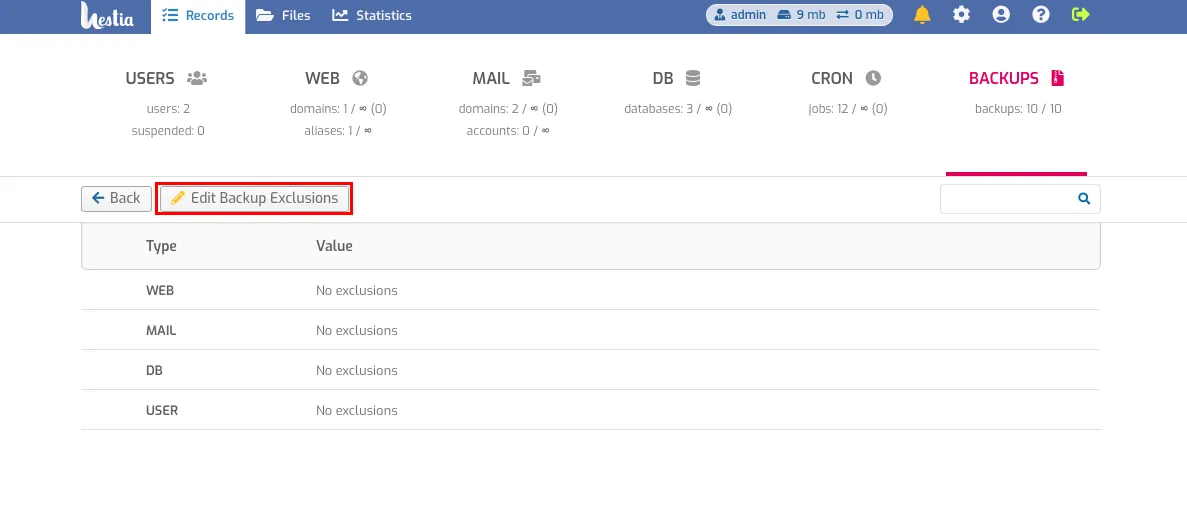
Fill in the fields that appear and specify the necessary exceptions, this means that the specified folders, databases, etc. will not be backed up To apply the settings, click the Save button.
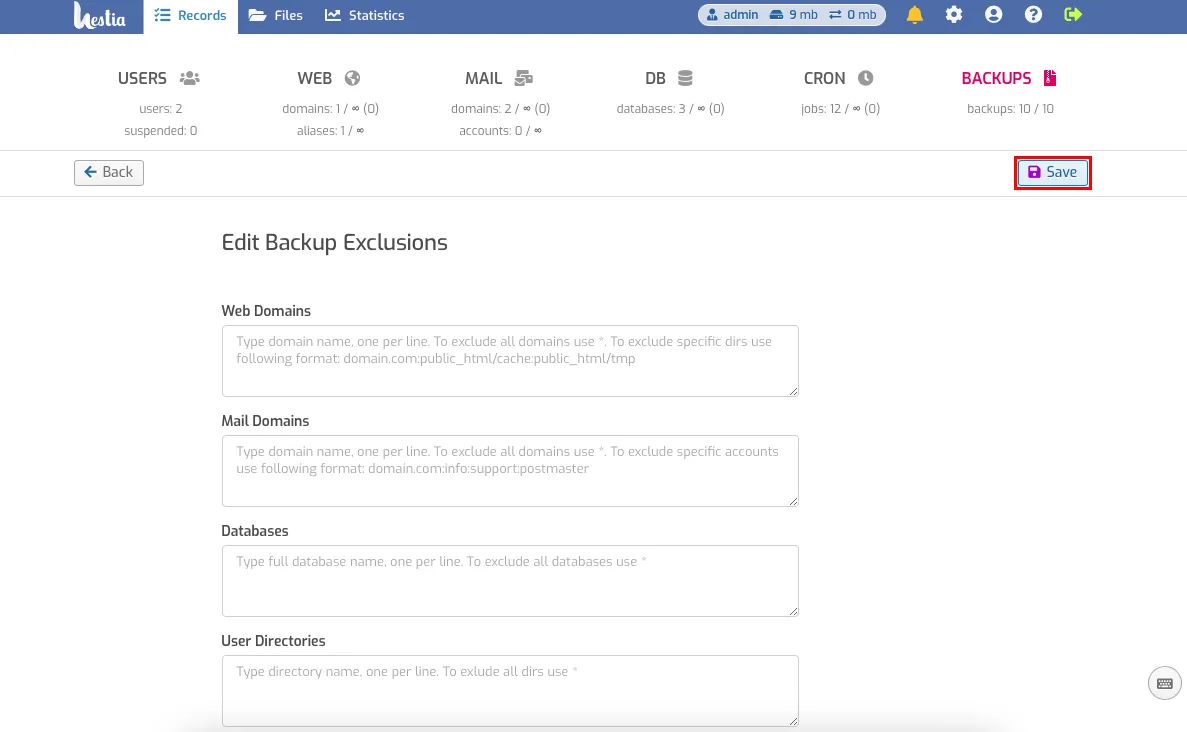
Next, click the Create backup button to create a backup with the specified parameters.

Restore from backup
To restore information from a backup, on the Backup tab click the Restore button next to the desired backup.
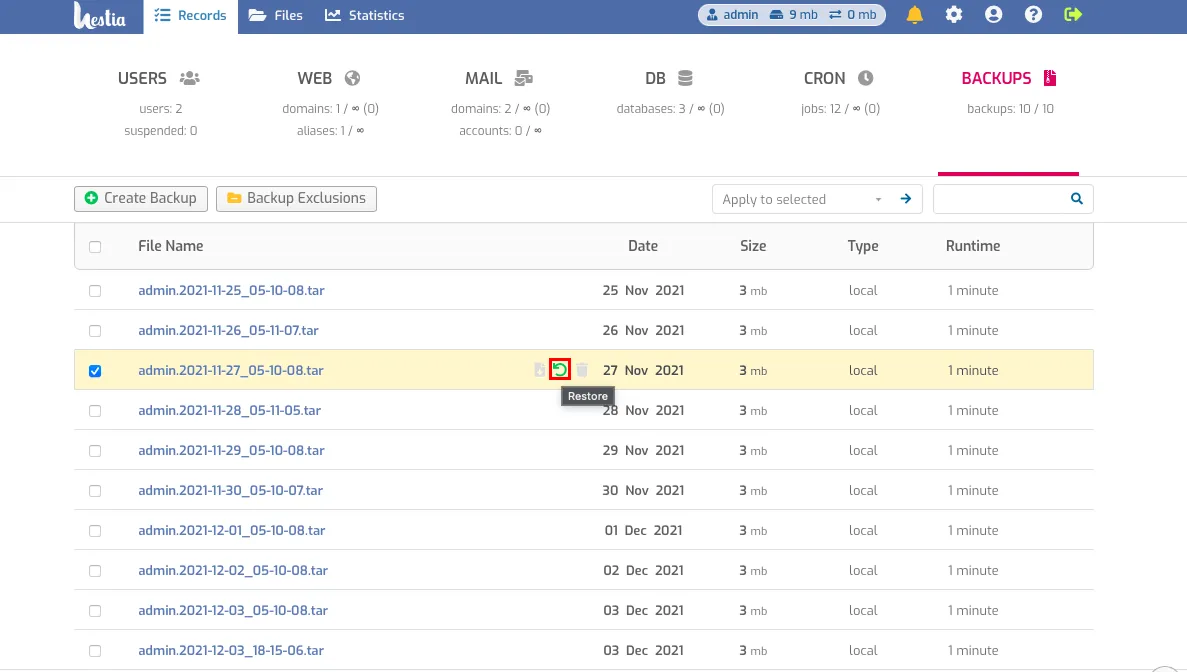
In the window that opens, select the necessary items to restore or choose Restore All by clicking on the appropriate button.
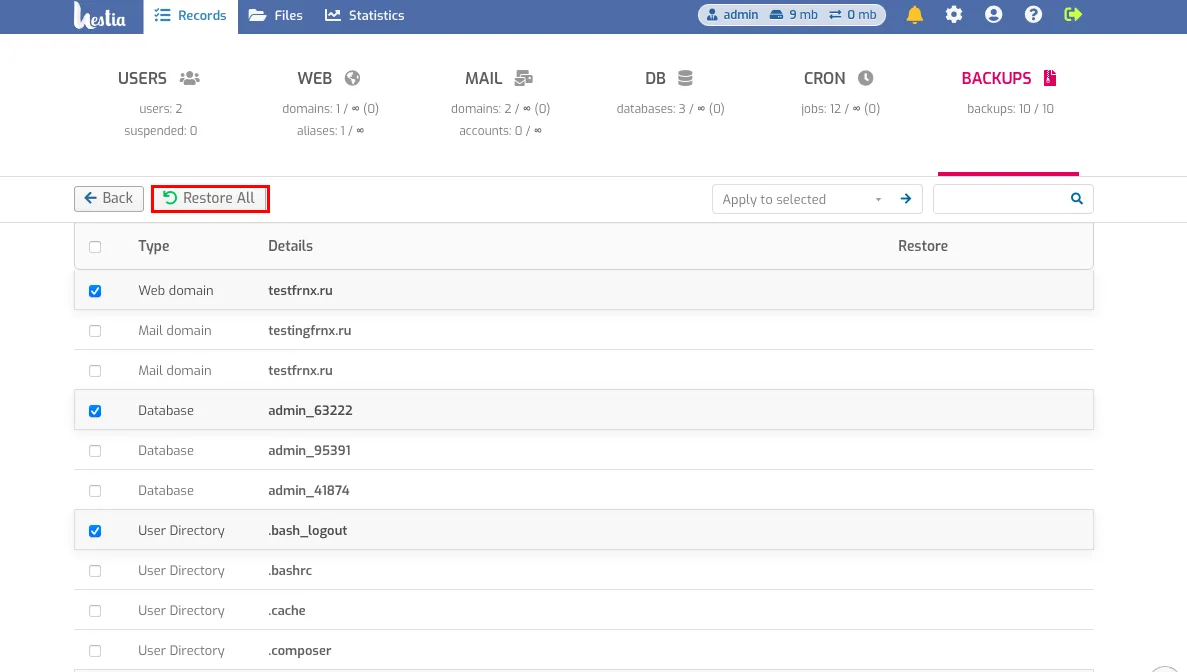
Help
If you encounter any difficulties or need assistance, please create a request to our support team through the ticket system, and we will be happy to help you.