How to find out the domain owner
Examples of domain owner search options
Whois base
According to the Internet Corporation for Assigned Names and Numbers (ICANN) WHOIS service is a free public directory containing contact and technical information about the registered owners of domain names. Anyone who wants to know who is behind a site or domain name can search the WHOIS directory service.
Whois is a network protocol used to obtain registration information about the owner of a domain name. The Whois protocol can only use information that is freely available to domain name registrars, so for some domains the information may be incomplete or hidden. This is due to the privacy settings of a particular domain.
Whois information contains:
- registration date
- information about ns-servers
- domain name registrar company
- contact information of the domain owner
- domain owner address
- some other technical information
Thus, the mandatory rule of domain registration is to provide your contact information, which is stored at the registrars of domain names, as well as contained in the whois database (many services provide the ability to view this information), open to all comers.
These databases with information about domains are numerous and are updated as the information about the domain is updated.
The most popular ones are:
These are general databases for all domain zones, but there are also whois databases for specific domain zones. For example:
- nic.xyz/whois - for domains in the .xyz zone
- whois.mynic.my - for domains in .my zone
- hostmaster.ua/?domadv - we recommend using this service for checking domains in Ukrainian zones
Also recommend that you check the domain in several databases at once to get reliable information, as data from these resources are updated with different frequency.
The principle of use:
- In the search field, specify the domain whose owner you want to find
- Press the button "Show"/Find " or similar
The result will be similar:
We are interested in the section "Registrant " - it contains all the information about the domain owner:
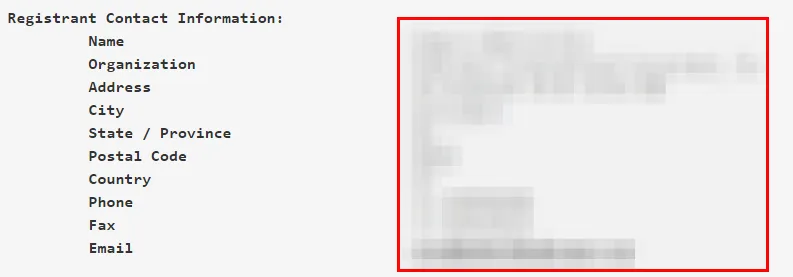
Most often the information is provided in blocks and the "REGISTRANT CONTACT " block displays all the necessary information, including first name, last name, email, phone number.
In case of Linux OS or Mac OS, you can find out information about domain by opening Terminal console and writing a command:
whois domain.com
If the contact information is hidden for the domain you are looking for is enabled "whois data protection" then in the contact information to find the field Registrant email - the line "Email" in the section "Registrant" We write a letter to him and wait for an answer: the owner will receive this letter to the email address listed at registration of the domain
Search by email
This way doesn't allow you to find out the name and surname of the domain owner but allows you to contact him by email.
In this regard, you can find created mailboxes and try to contact the owner through them
List of popular names for mailboxes :
- admin@domain.com
- administrator@domain.com
- info@domain.com
- billing@domain.com
- management@domain.com
Help
If you encounter any difficulties or need assistance, please create a request to our support team through the ticket system, and we will be happy to help you.