Setting up OpenVPN on MacOS X
Instructions for setting up an OpenVPN VPN connection on MacOS
To connect to OpenVPN, you must use the program Tunnelblick. You can download it at https://tunnelblick.net/downloads.html. Select the Stable version.
After downloading, open the container. And double click on the application icon.
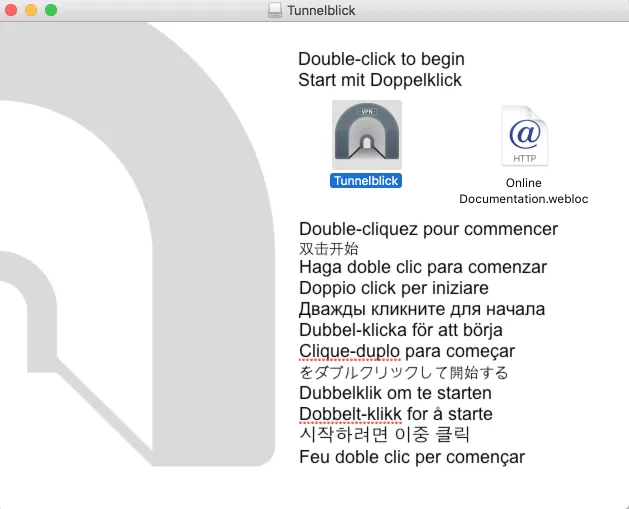
Next, click open.
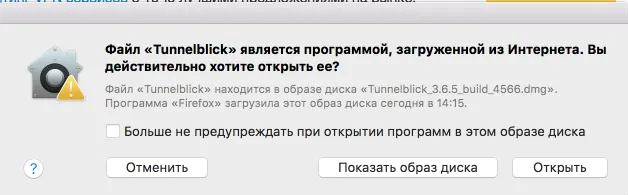
Enter your Mac OS X password.
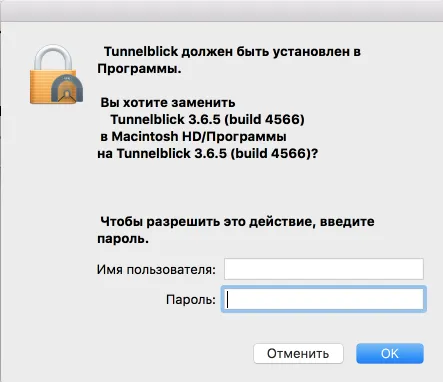
Select "I have a configuration file.
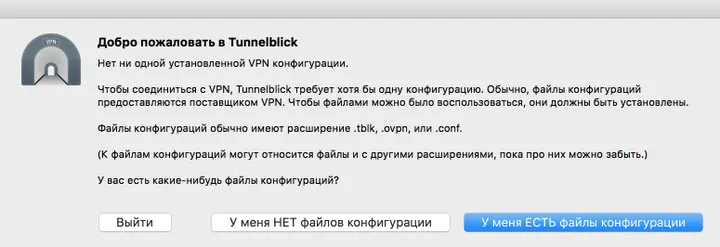
At the end, you'll see a message about how to add the OpenVPN configuration file to Tunnelblick
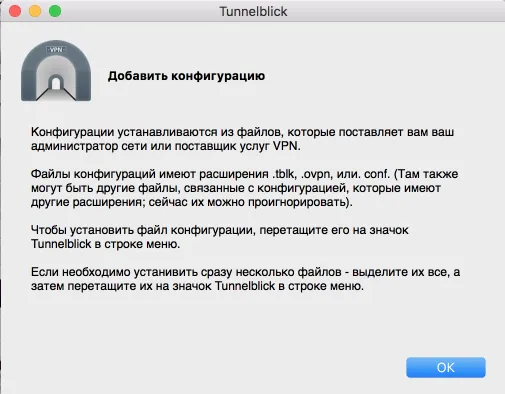
The configuration file itself UDP.ovpn or TCP.ovpn for OpenVPN, you can download from Billing.
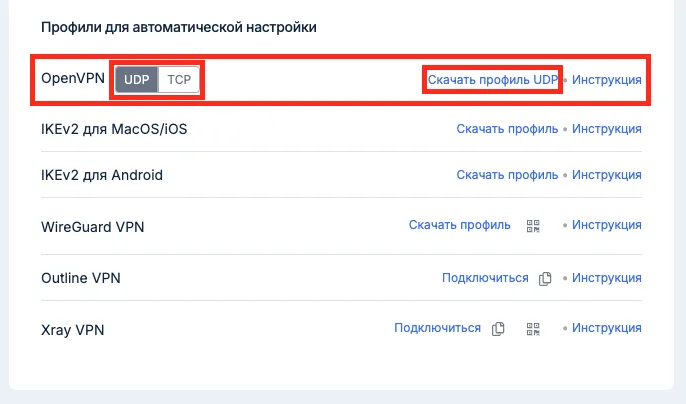
Double-click this file, or move it to the Tunnelblick icon. In the window that opens, select to run only yourself by clicking "Only me". And in the next window, enter your Mac OS X password.
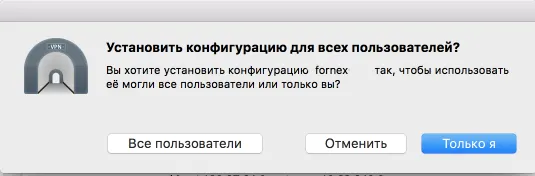
All that's left to do is connect to the added OpenVPN account and enter the username and password that's listed in our billing order description.
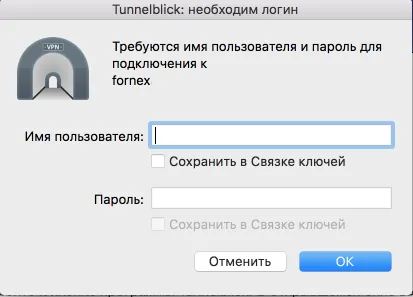
Warning
When using the OpenVPN protocol, only one active connection is allowed.
Help
If you have any questions or problems connecting, please contact our technical support via tickets