Setting up a PPTP VPN connection on Windows
Instructions for setting up a PPTP VPN connection on Windows
Click Start, enter VPN in the search box, and select Virtual Private Network (VPN) Connection Setup.
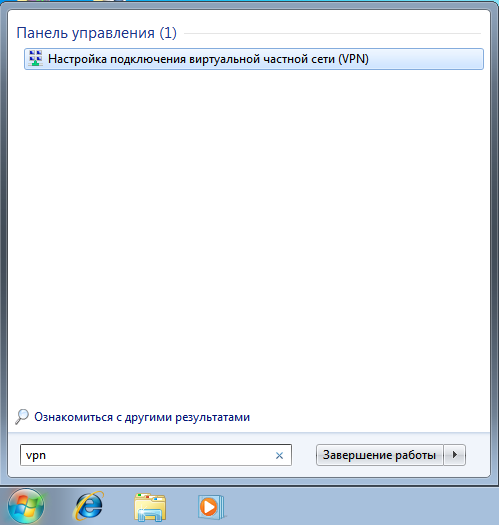
Enter Internet address that is listed in our billing section under Orders. This address is the VPN Server to which the connection will be made. In the Destination name field, enter any name for the connection, for example FornexVPN. Also select the Don't connect now flag, as shown on the screenshot.
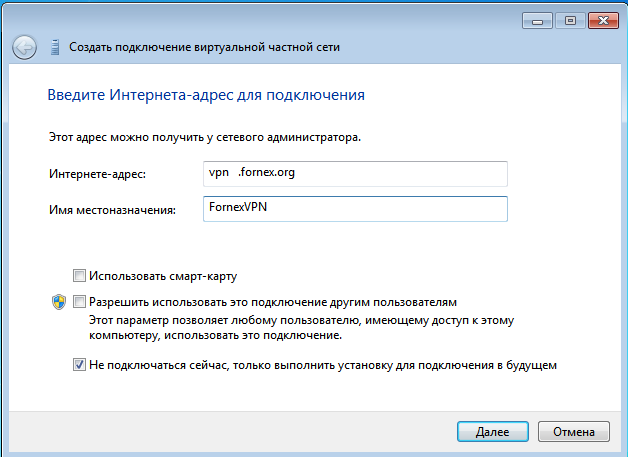
Enter the username and password that are listed in our billing.
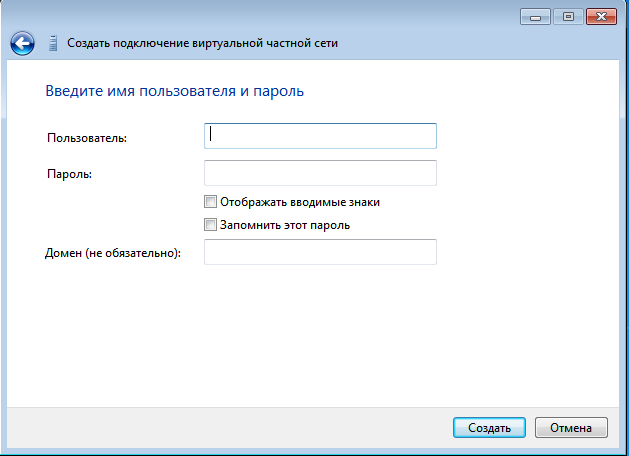
You can now connect to the VPN service.
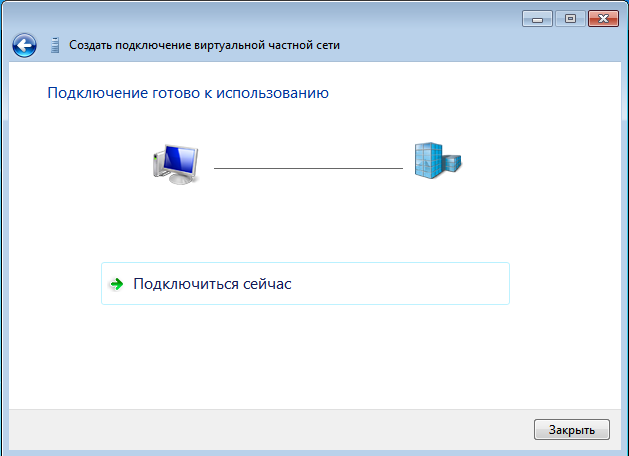
Warning
When using the PPTP protocol, only one active connection is allowed.
Help
If you have any questions or issues with the connection, please contact us via the ticket system.