Setting up OpenVPN on Ubuntu
Instructions for setting up an OpenVPN VPN connection on Ubuntu
To configure the VPN, let's first install the Network Manager plugin for OpenVPN. To do this run the terminal "Ctrl+Alt+T " and run the command.
sudo apt-get install network-manager-openvpn-gnome -y
Now you need to download the UDP or TCP configuration file from personal account.

After that, go to the import, open the network connection settings in the upper right corner of the desktop and click on Change Connections.
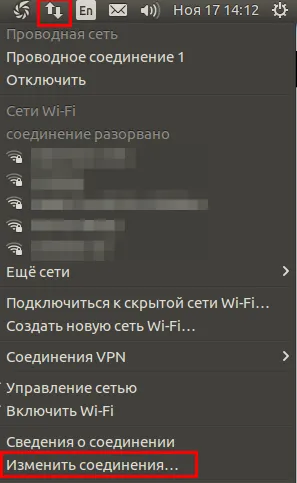
In the settings window, click Add.
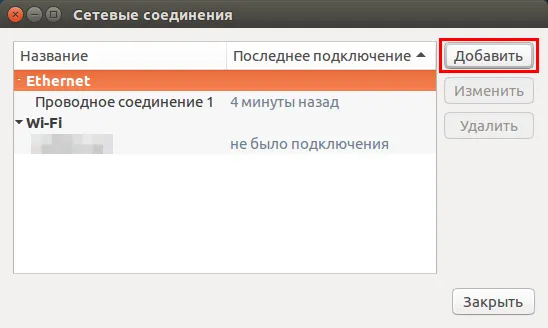
Select Import saved VPN settings.
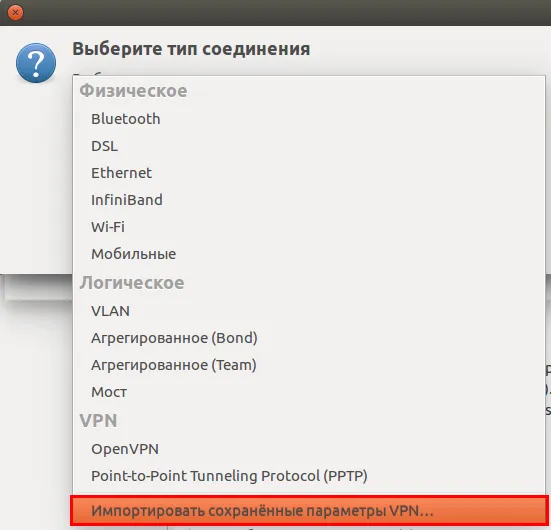
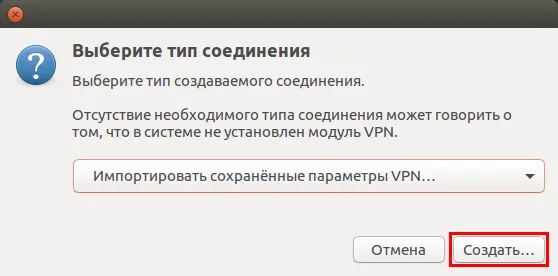
Next you need to select the saved and edited settings file, #####.ovpn.
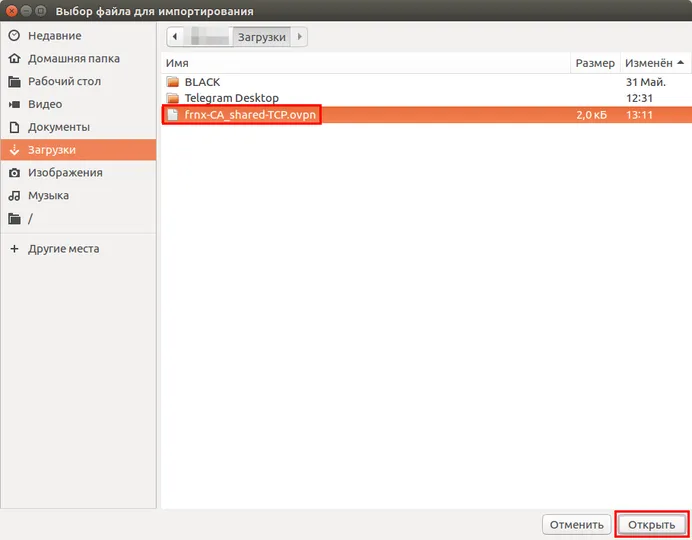
Where enter User name and Password specified in personal account.
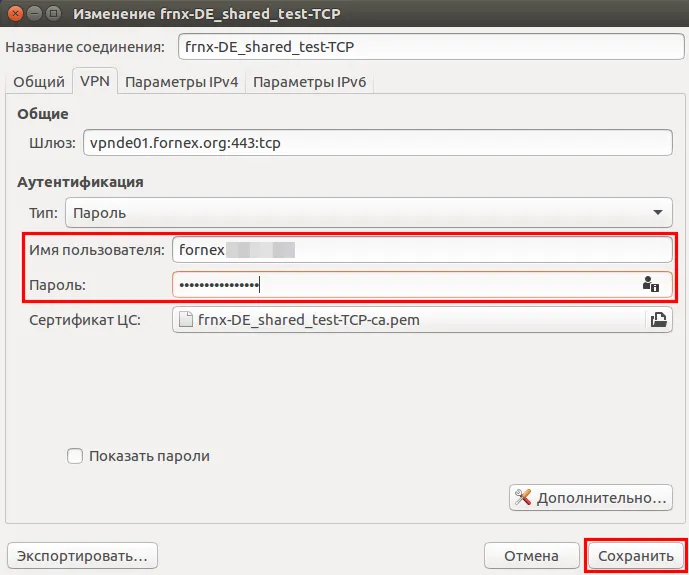
VPN connection is configured. You can connect through Network Manager.
Choose VPN Connections → New Connection Name.
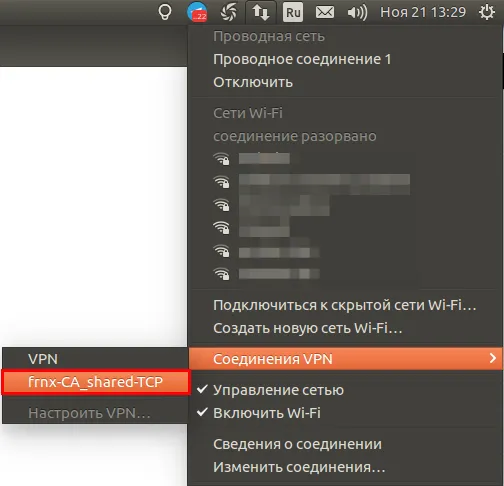
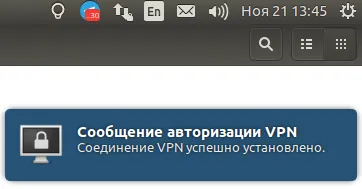
Warning
When using the OpenVPN protocol, only one active connection is allowed.
After connecting to the VPN, you can check the IP on the 2IP service.
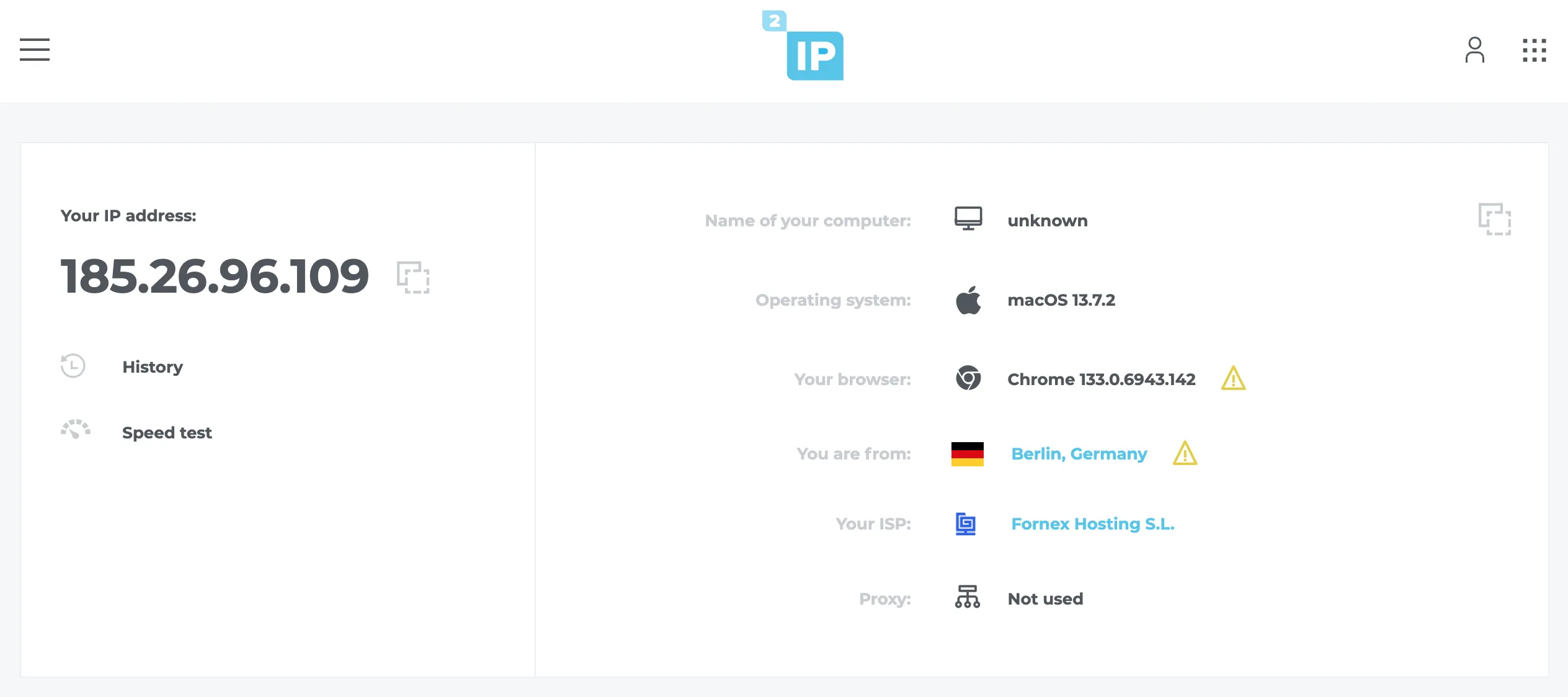
Help
If you have any questions or problems when connecting, please contact our technical support through the [tickets] system (/my/tickets/).