Setting up an IKEv2 VPN connection on iOS
How to set up an IKEv2 VPN connection on iOS
You can configure a VPN connection using the IKEv2 protocol through the Safari browser.
Select your VPN connection country in personal account.
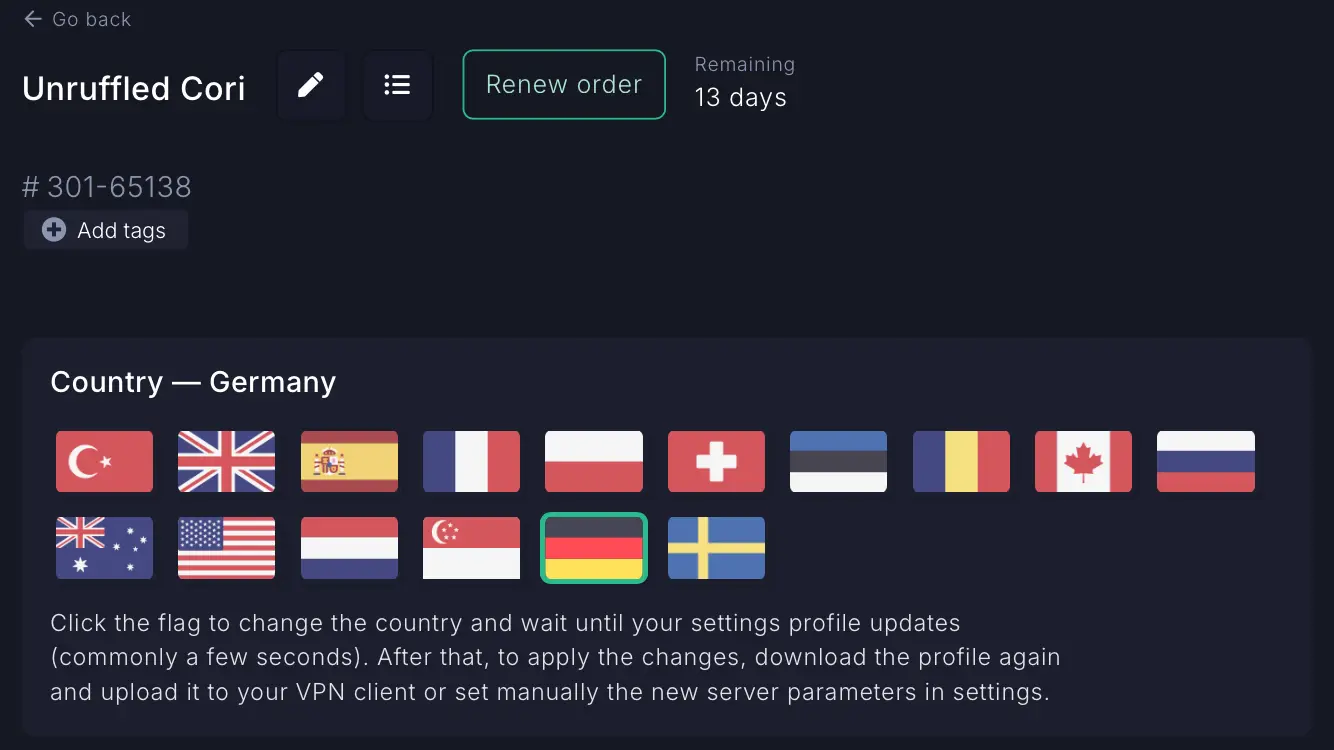
Download the configuration profile.
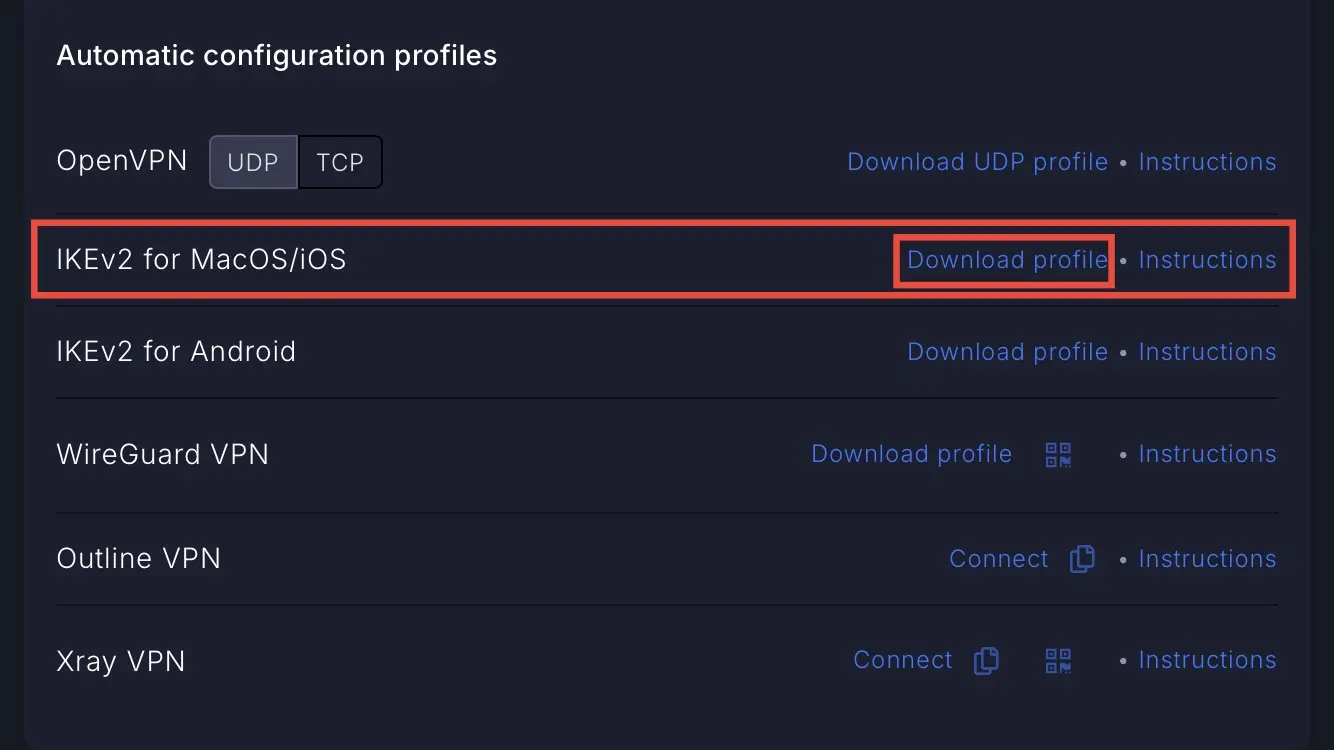
Next, tap Allow to download the profile.
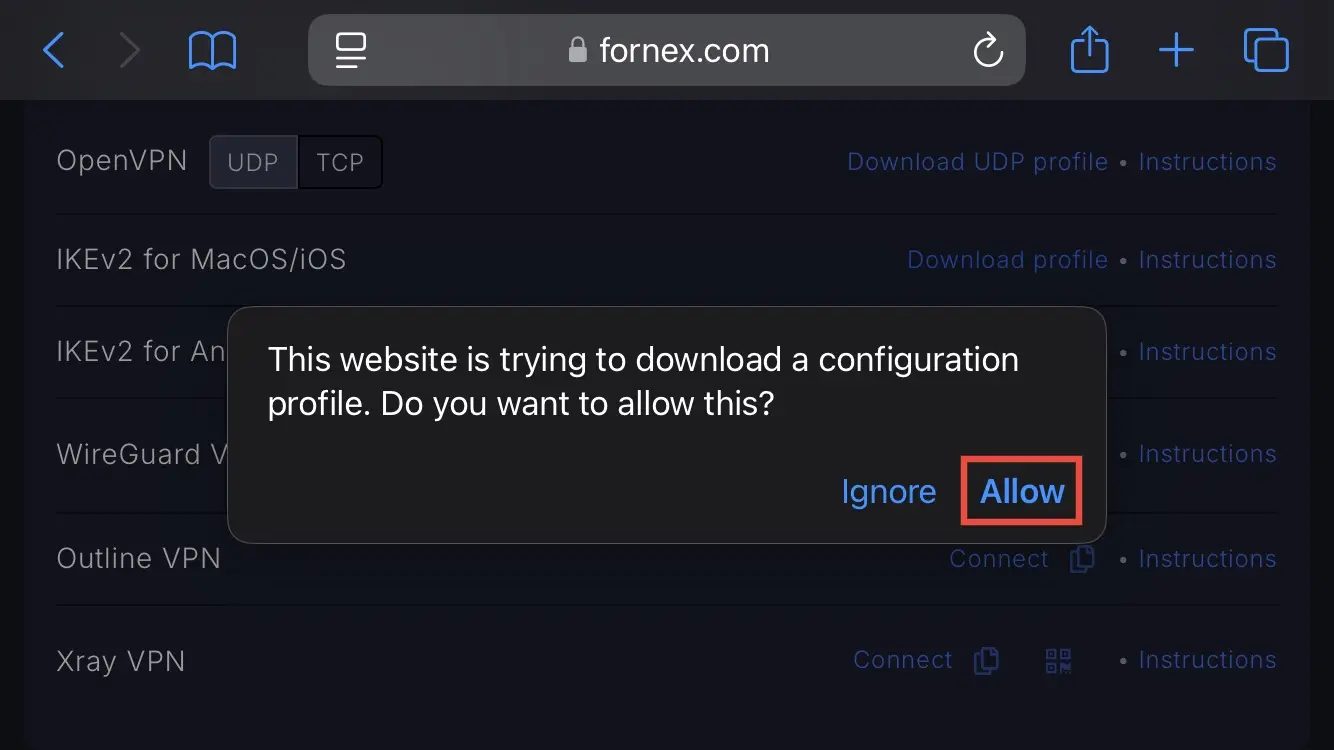
After that, we will get a message saying that the configuration profile has been successfully loaded.
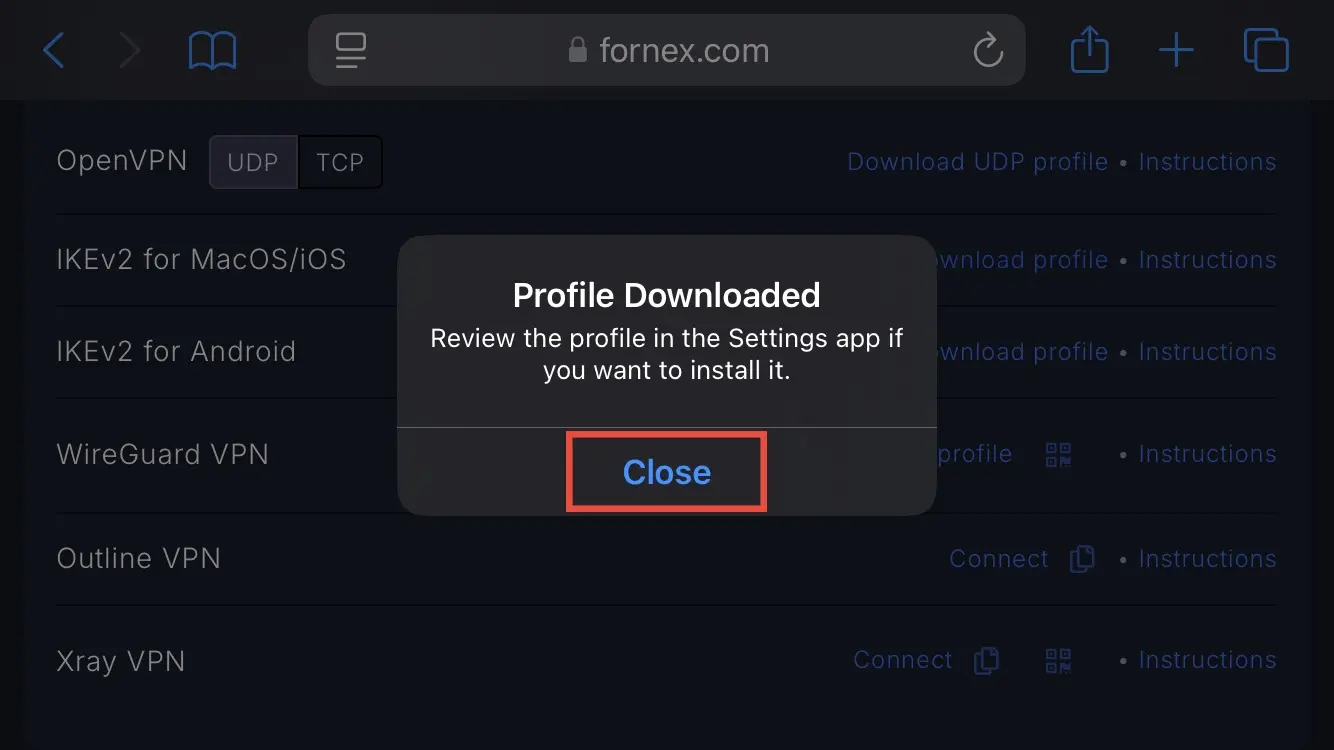
To install it, go to Settings → Profile Downloaded.
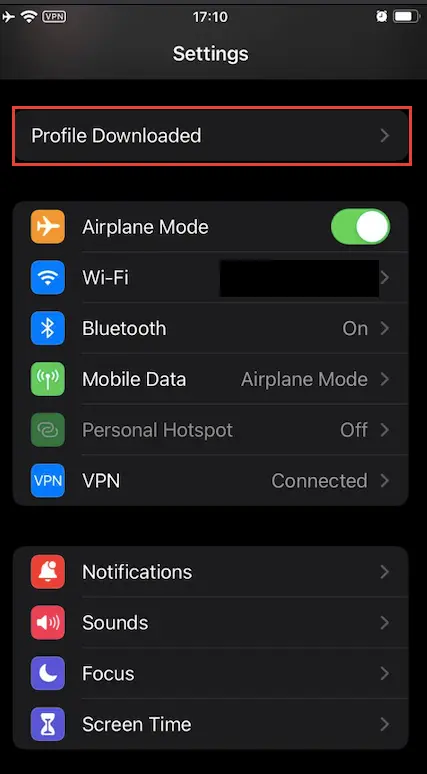
Choose our profile and press the Install button.
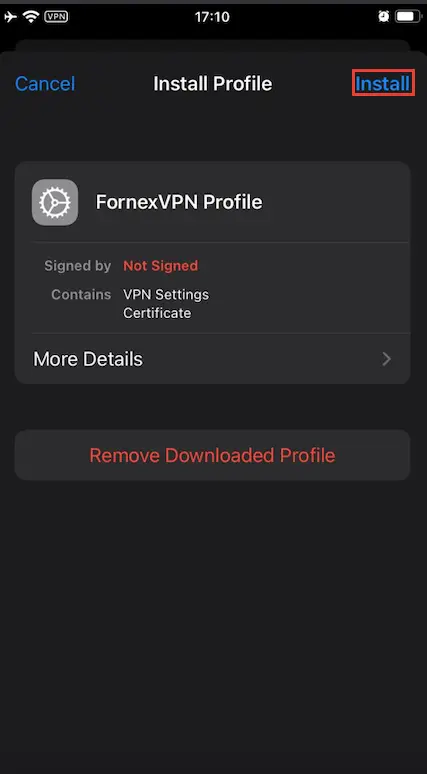
Enter our four digit password.
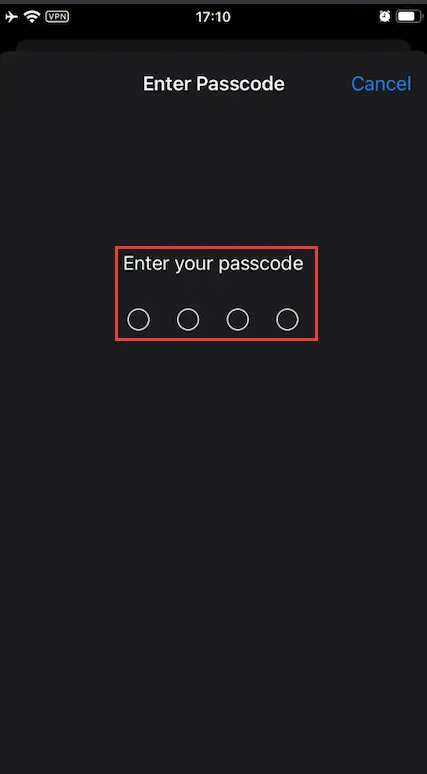
Press Install button.
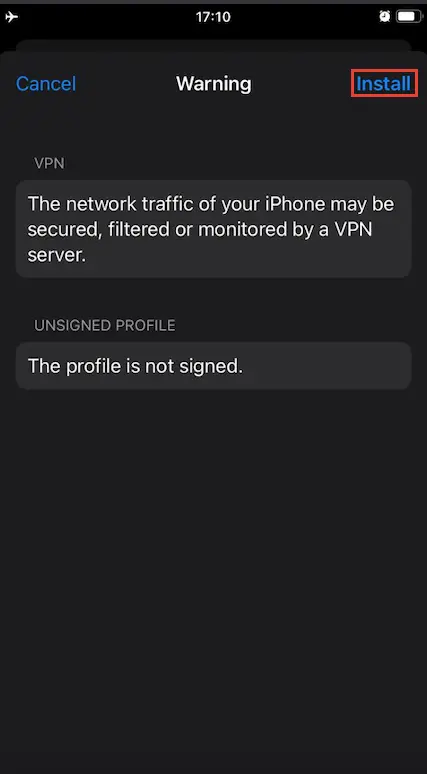
And again.
Next, see that the VPN profile is installed and click Done.
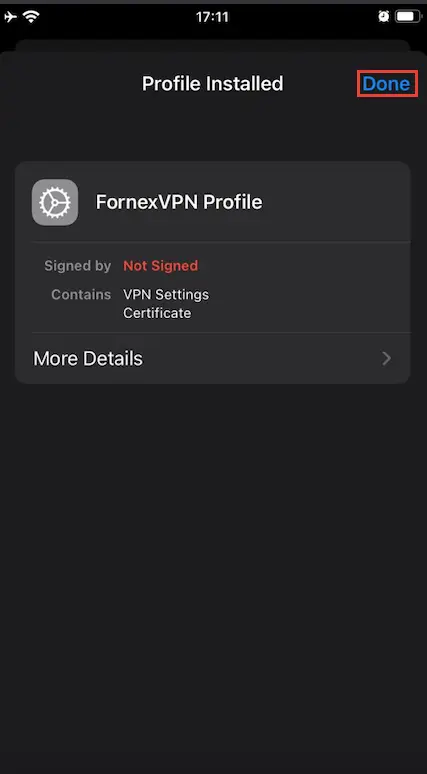
VPN will connect automatically, if you want to disable it, go to Settings → VPN.
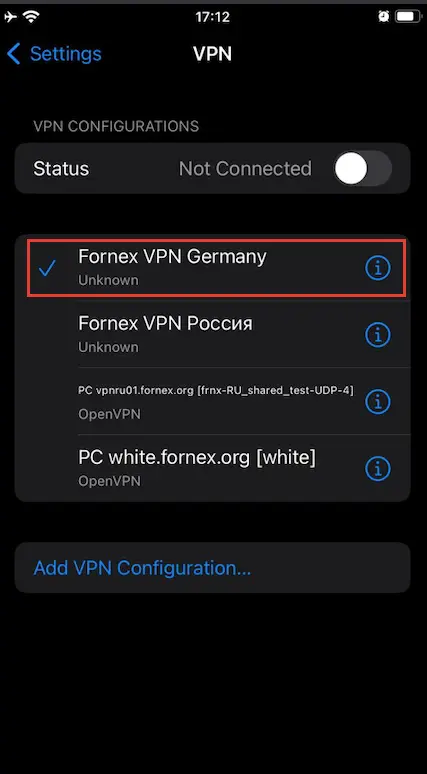
Choose the desired connection and uncheck the Connection on demand.
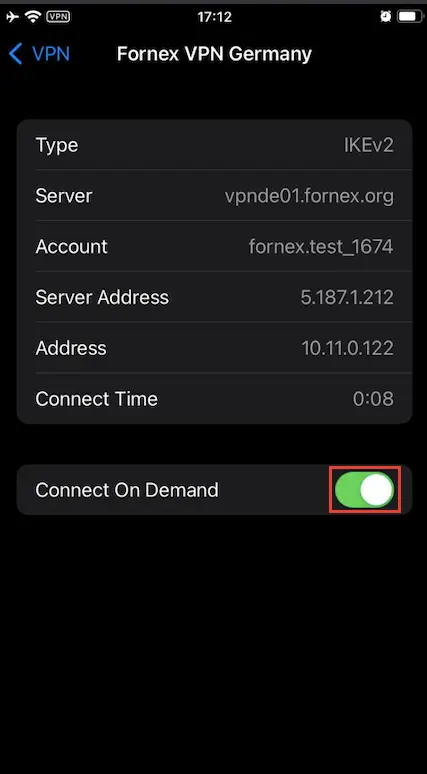
You can check your connection with this service.
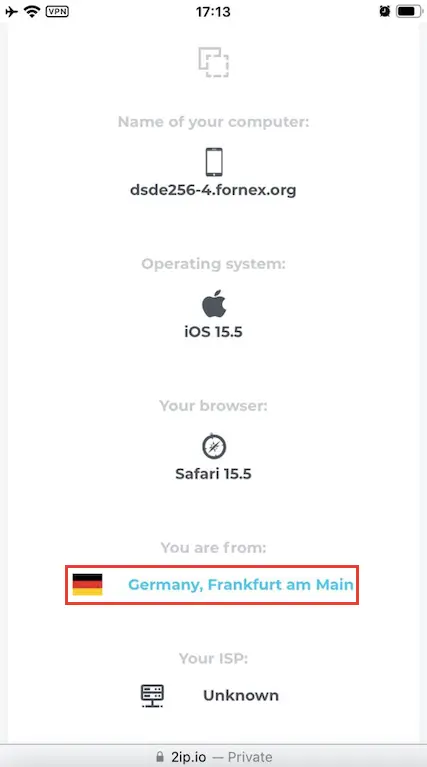
Warning
When using IKEv2 connection, only one active connection is possible.
Help
If you have configuration difficulties or further questions, you can always contact our support team via ticketing system.