Adding a Cyrillic domain in cPanel
Description of the procedure for adding a Cyrillic domain on Virtual Hosting
To add a Cyrillic domain in the control panel, it must be converted to the encoding "Punycode". This can be done for example with the service 2IP.
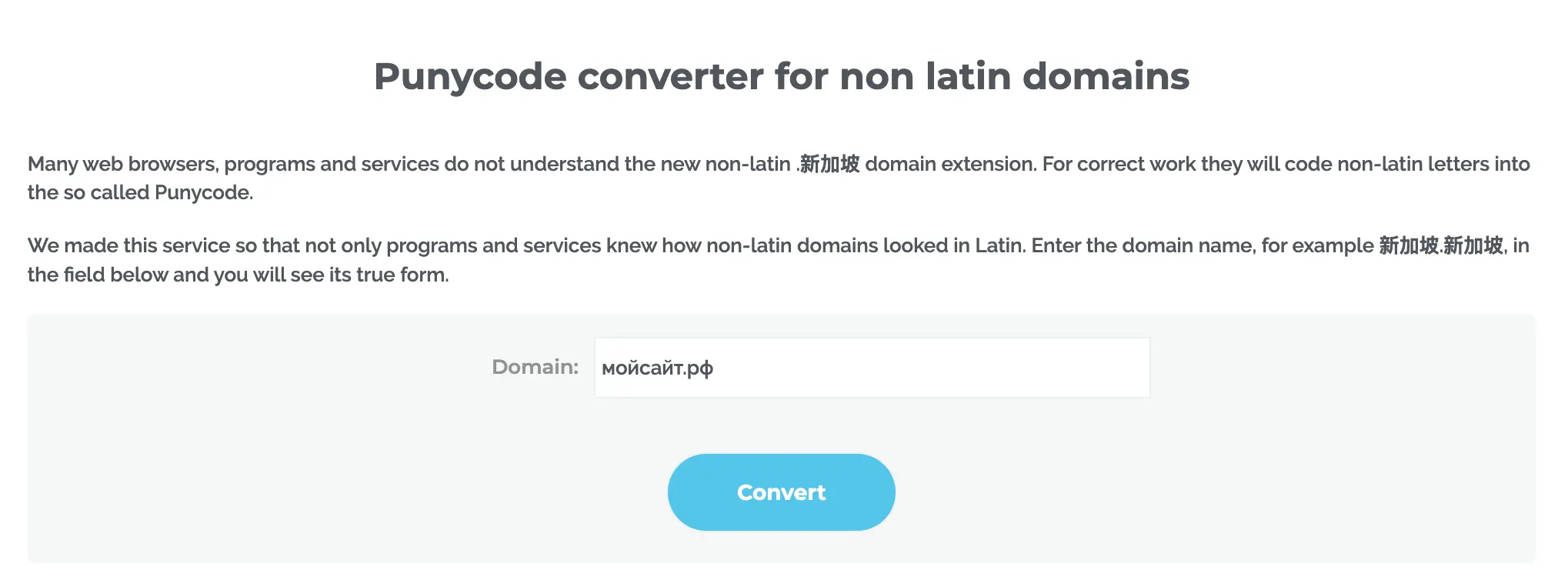
Next. Go to the control panel cPanel and go to the section: "Domains → Domains".
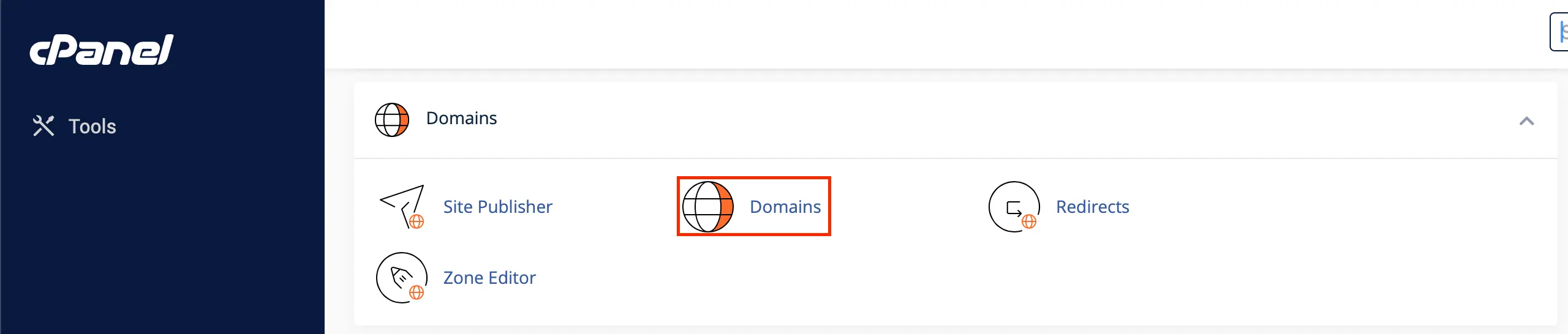
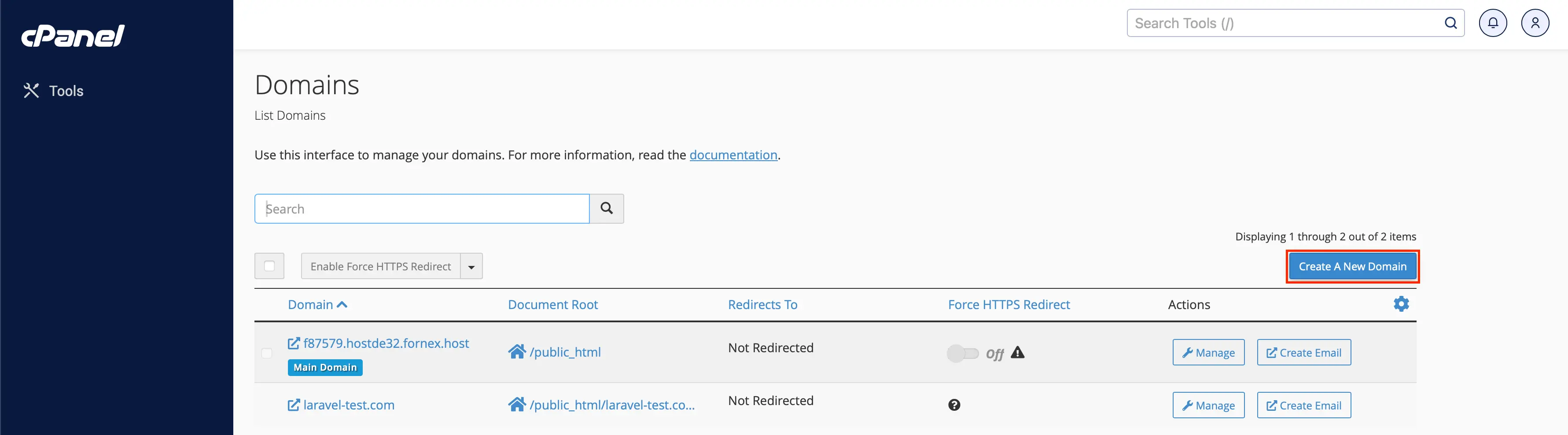
Filling in all the fields:
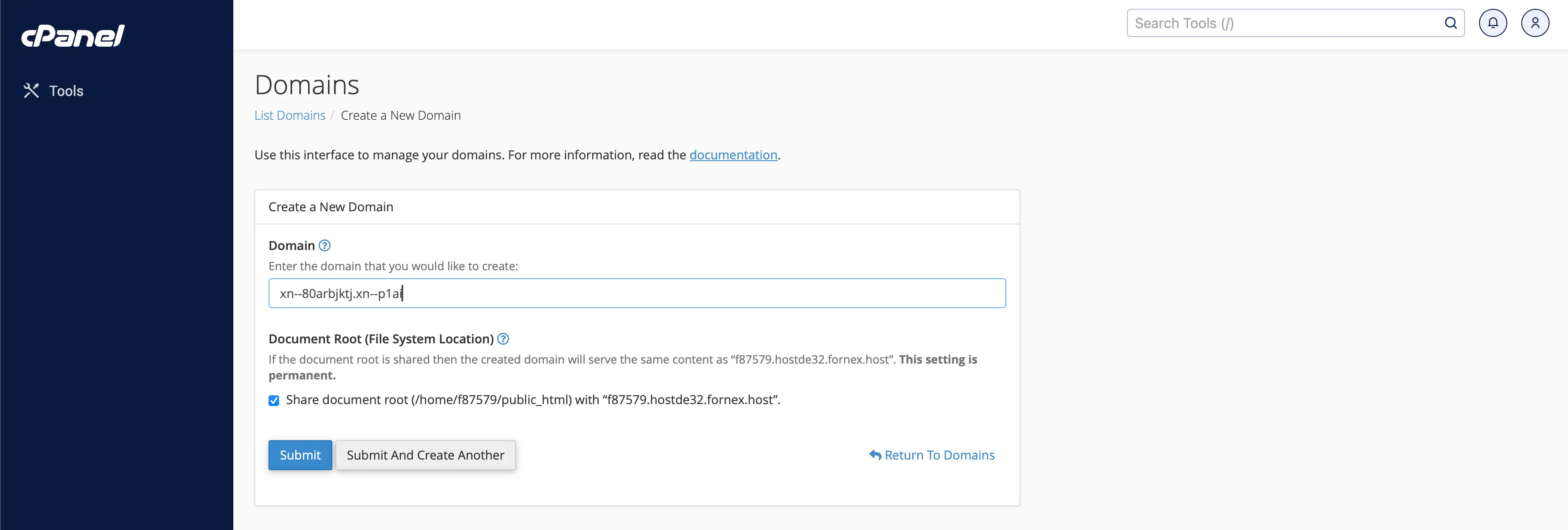
- "Additional domain" enter Cyrillic domain name in Punycode-format For moysite.ru it will be xn--80arbjktj.xn--p1ag.
- "Document root": public_html/moysite/ (enter name of the folder where your site will be located; you can choose it by yourself or leave default /xn--80arbjktj.xn--p1ag).
Press the "Submit" button.
After adding a site in cPanel, you must add it to our DNS panel
Help
If you have any configuration difficulties or have additional questions, you can always contact our support team via ticket system.