Creating a user in Windows Server
Guide to creating an extra user in Windows server
In order for another user to connect to the VPS with Windows Server operating system, you must create it and grant it the rights to connect to the server remotely.
To create a user in Windows, the first step is to connect to the server via RDP.
Open «Control Panel» → «User Accounts».
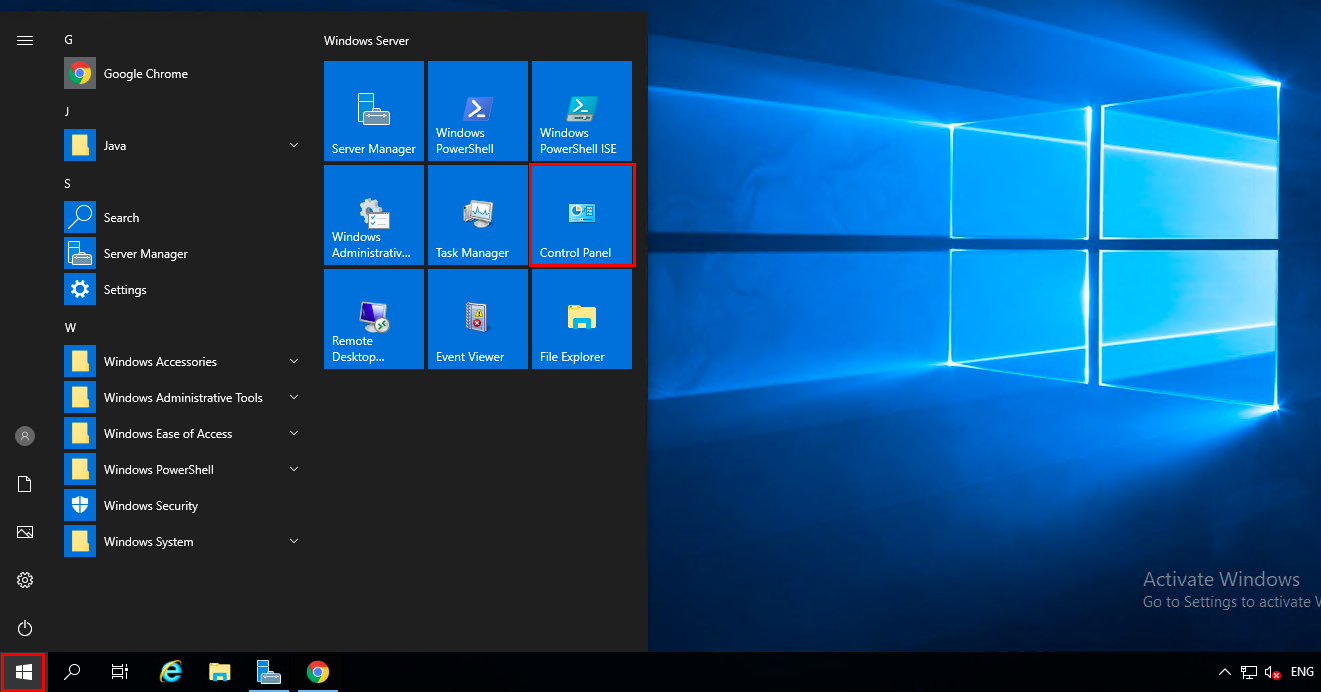
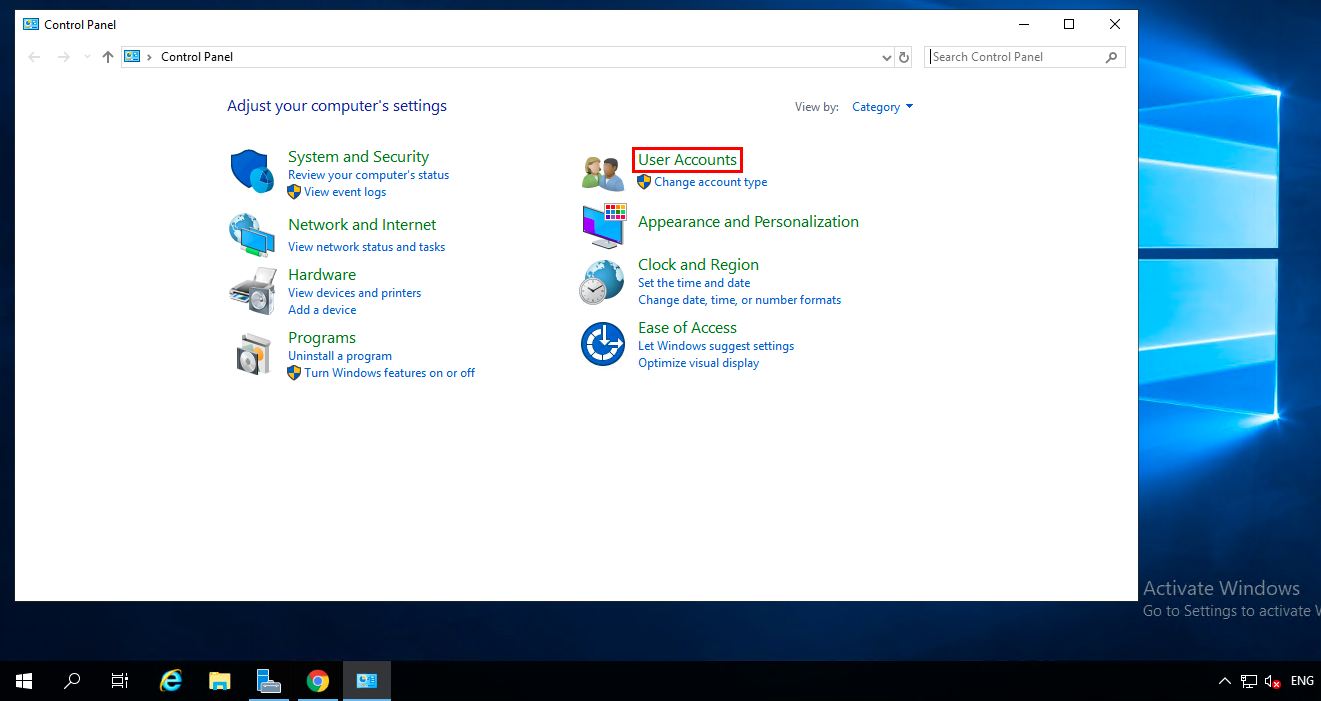
Next, click the «User Accounts» tab again.
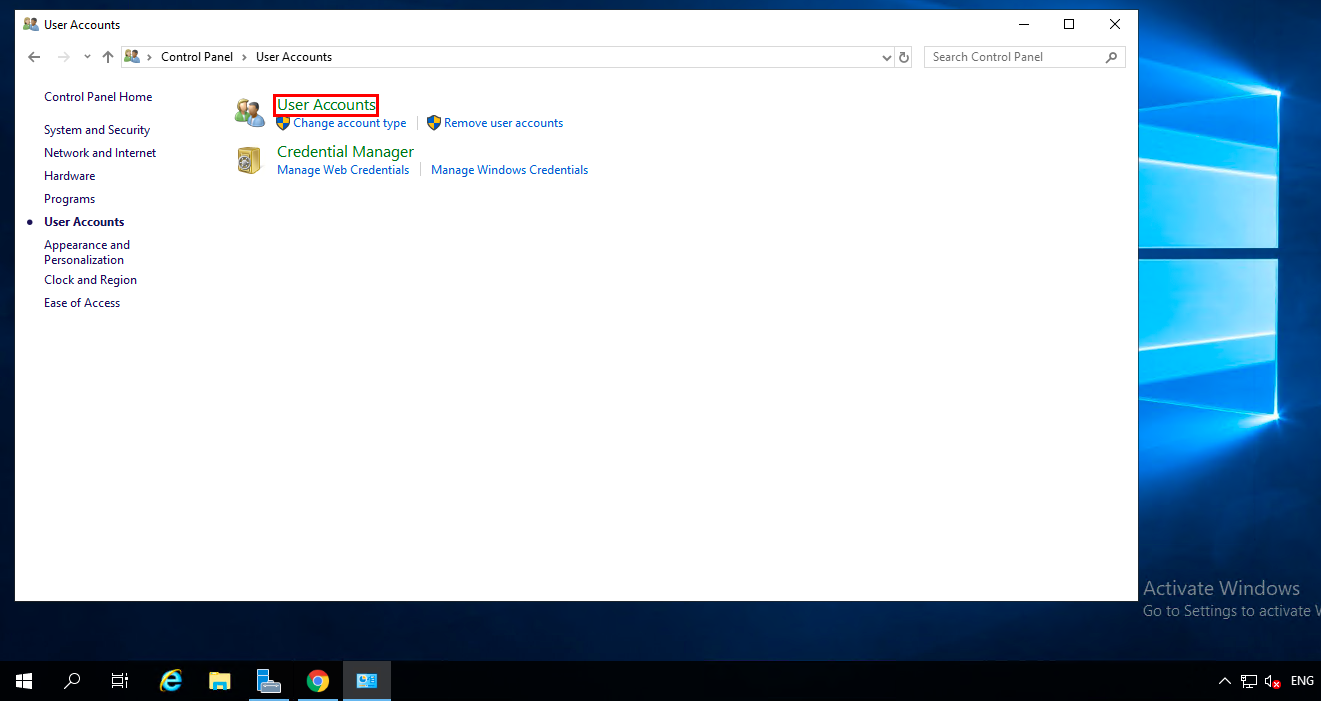
Then select «Manage another account».
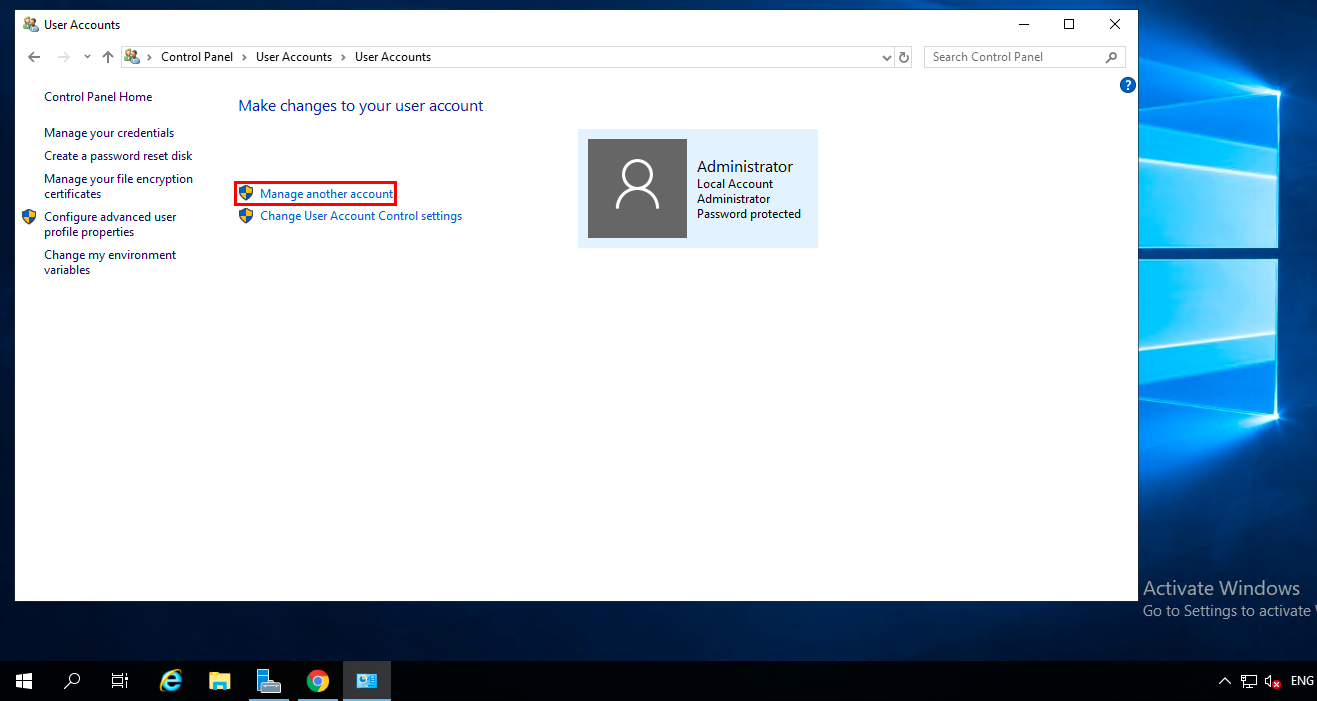
At the bottom of the screen, select «Add a user account».
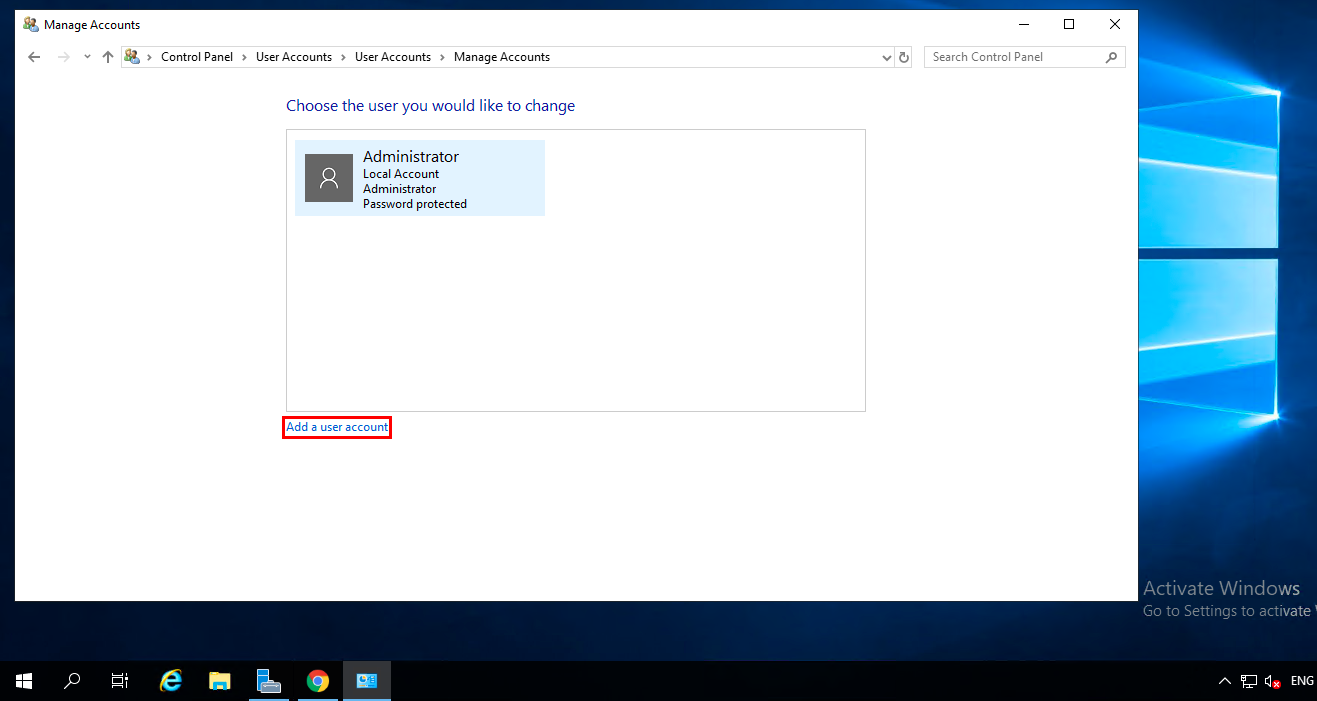
In the window that comes up, type in a username and password that matches the security rules (capitalized combination should be capitalized). The setup wizard will tell you if the password is not strong enough.
In the Password Hint field, enter a hint in case you forget your password.
Click «Next».
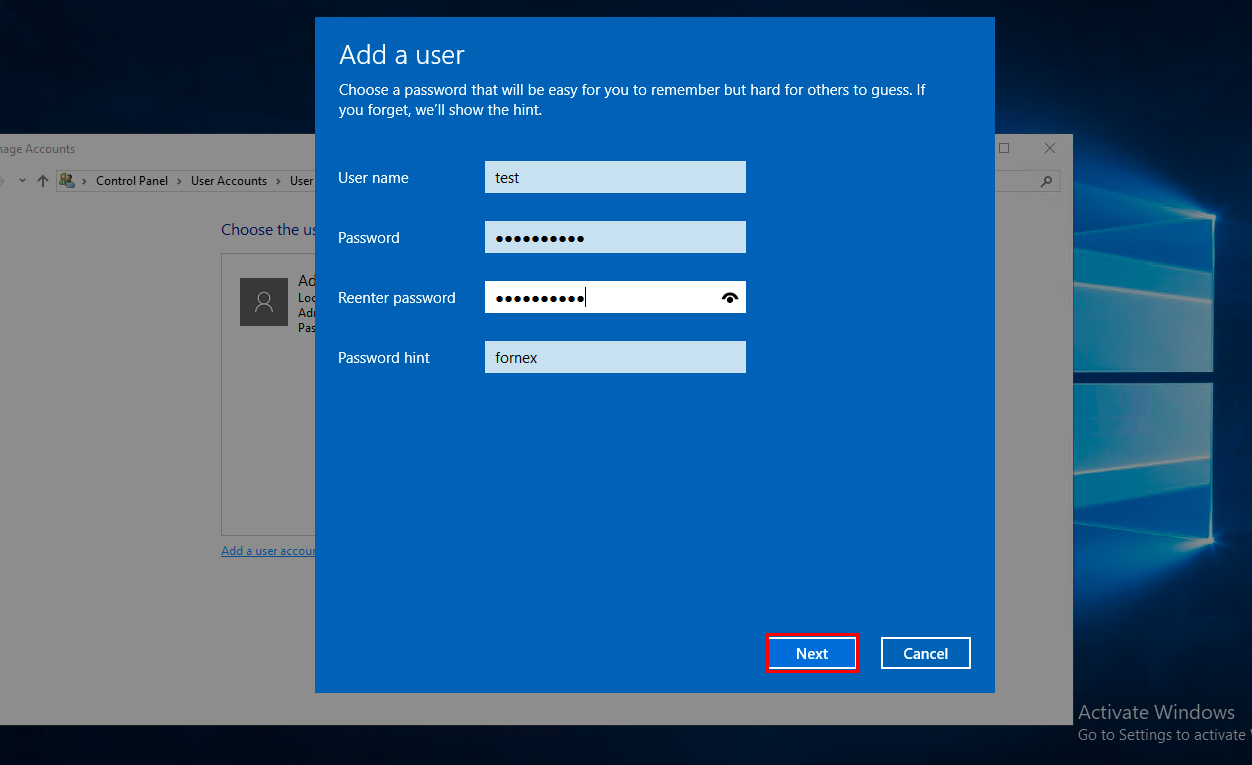
Eventually you will see a new Windows Server user.
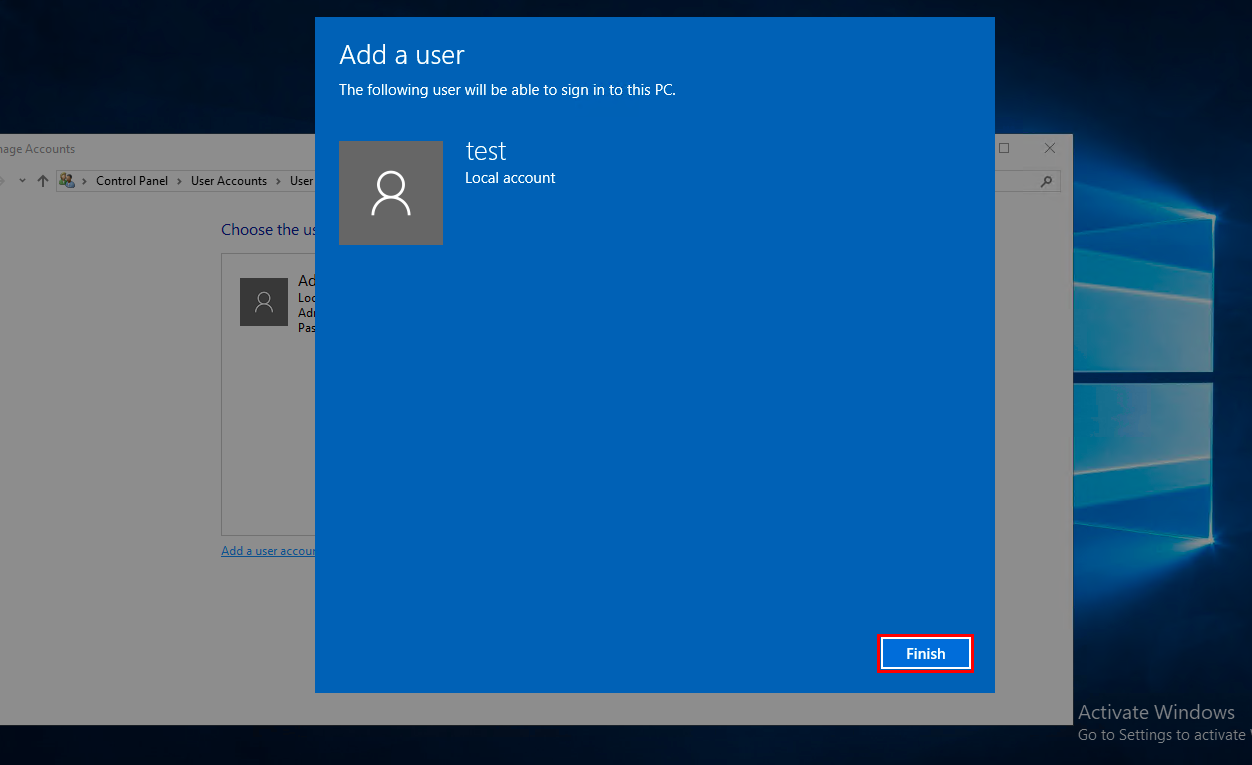
By default, only two Administrators can connect to Windows and work at the same time.
For each new user, you need to buy licenses for remote access, the cost of one license for one user is 13€/month.