RDP connection to Windows server with Windows OS
How to connect to a server via RDP
RDP (Remote Desktop Protocol) is a protocol that allows you to work remotely with a server.
After loading Windows press Win+R and in the window that will open type mstsc.exe, press OK.
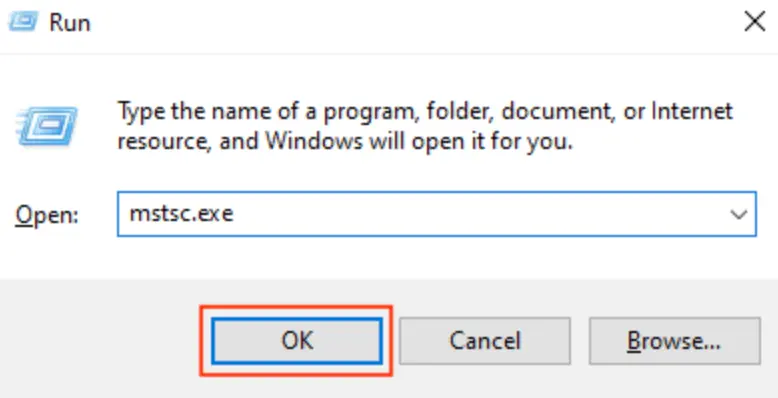
In the window that will open let's specify the IP address of the order and click the Connect button.
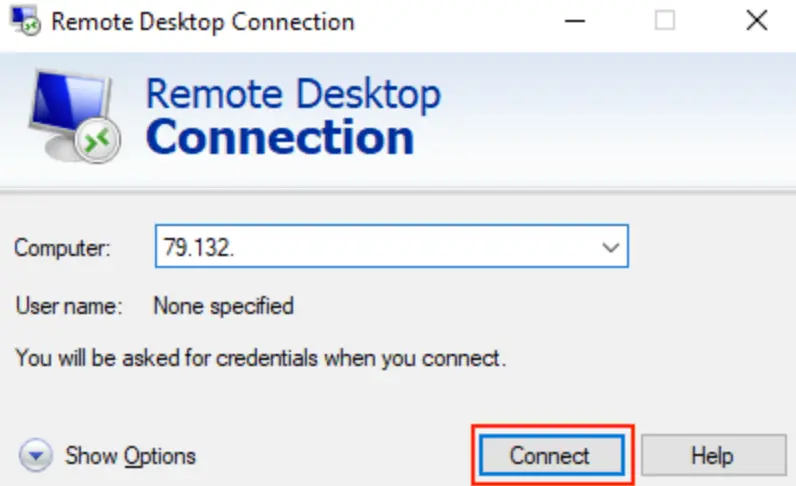
Then we'll specify the username and password that you'll find in Billing.

Let's press OK.
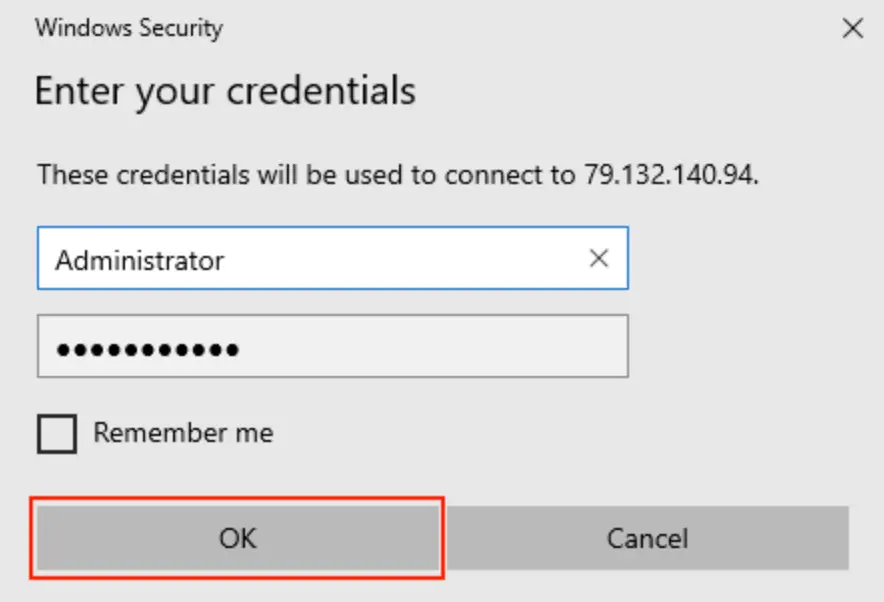
When connecting to the server, the application will show a notification about an untrusted certificate. The notification indicates that the server encrypts transmitted data with a self-signed SSL certificate. Check the "No longer prompt for connections to this computer " box and click "Yes ".
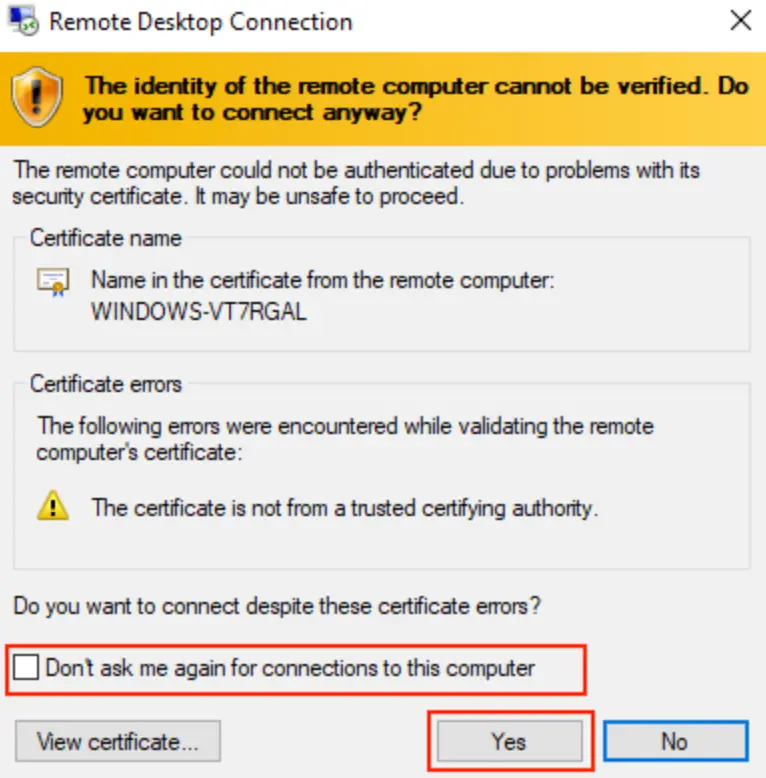
The server desktop will open in a new window.