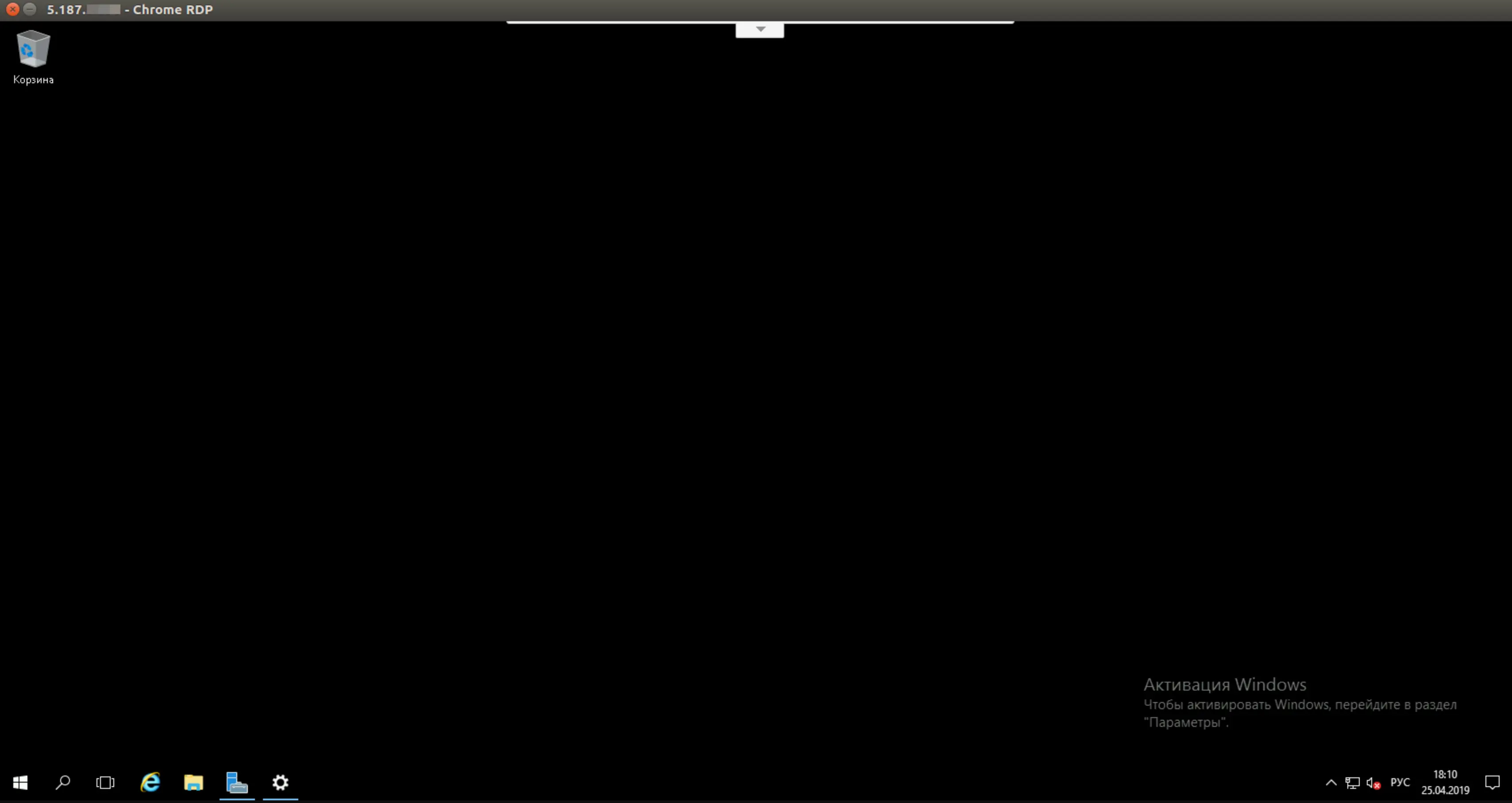RDP connection to Windows server via Chrome browser
How to connect to a server via RDP
RDP (Remote Desktop Protocol) - a protocol that allows you to work remotely with the server. To connect we will use the browser extension Chrome RDP which can be downloaded here.
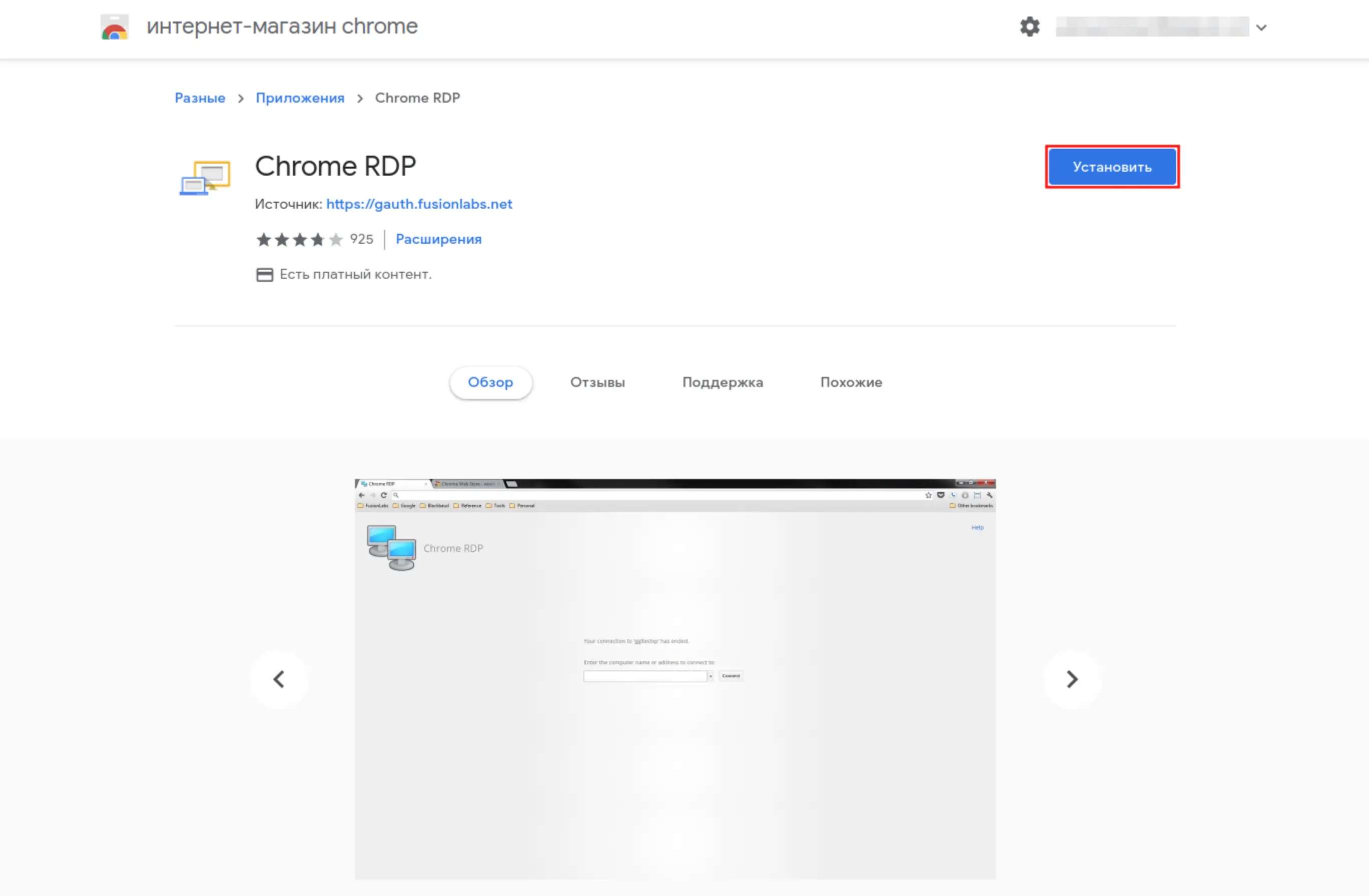
In the window that opens, you need to enter the IP address of the server and click "Connect".
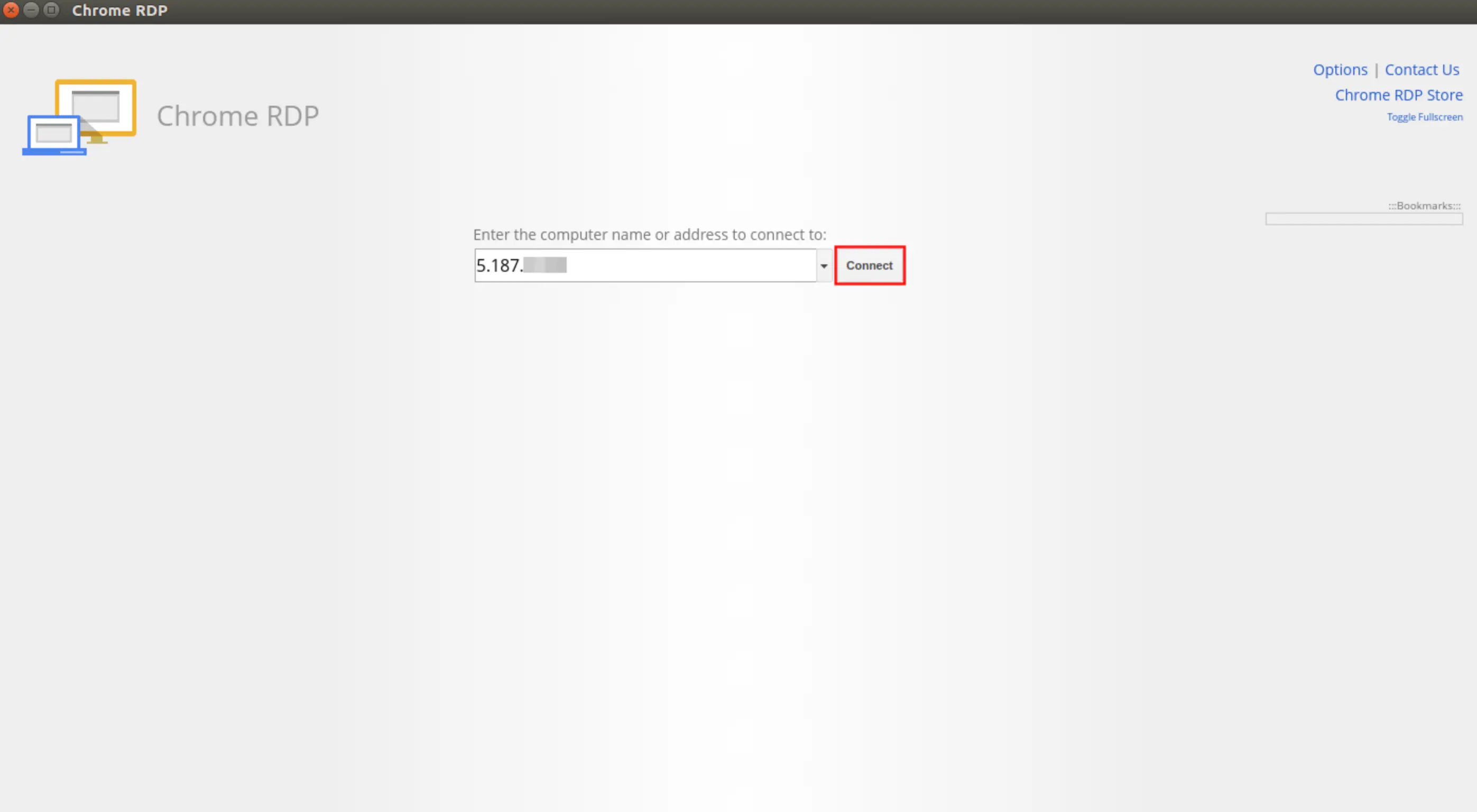
Next, enter in "Username" - user name, and in "Password" - password of the account
You'll find the access data in Billing.
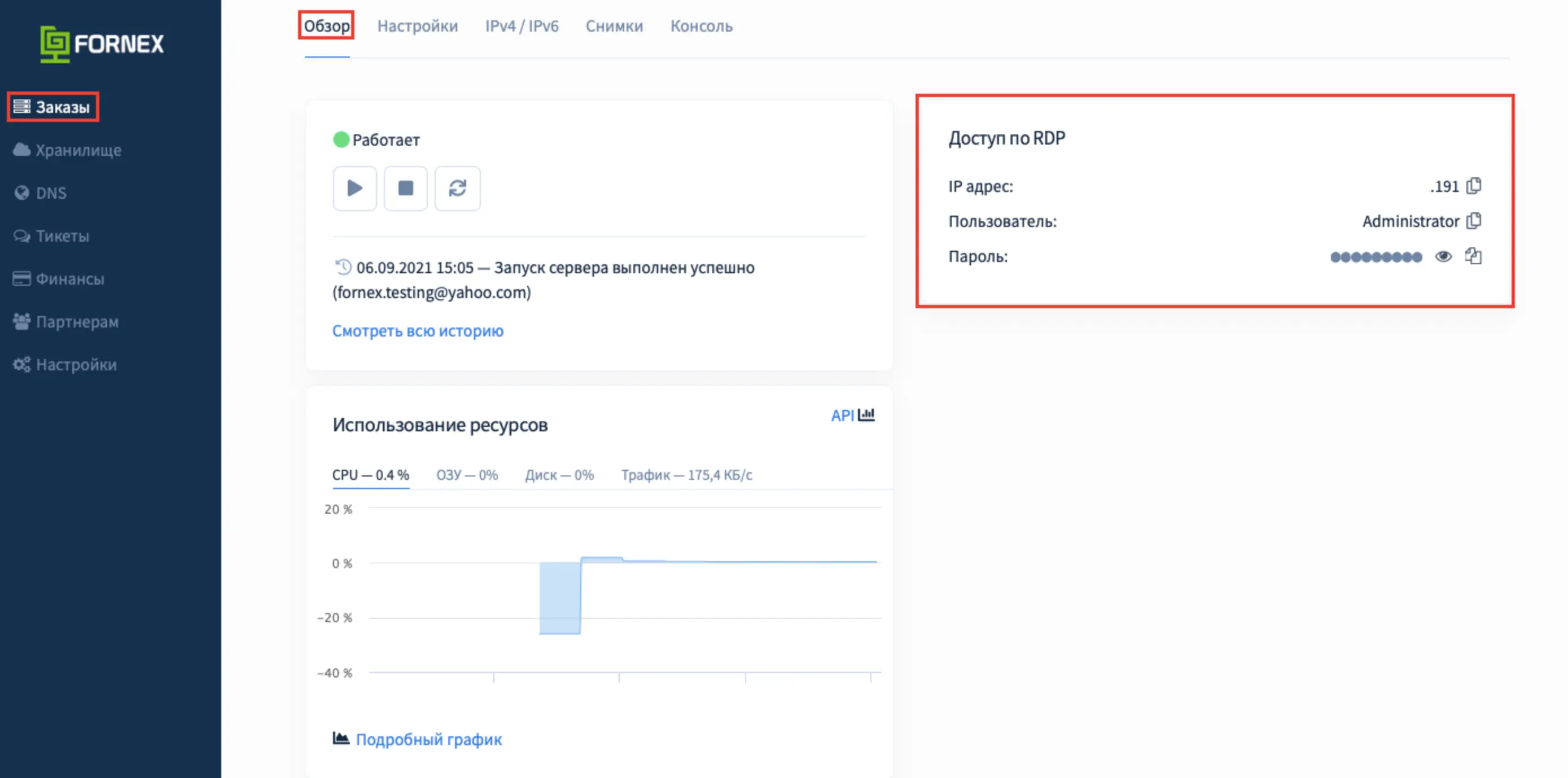
After that, you should click the "OK" button.
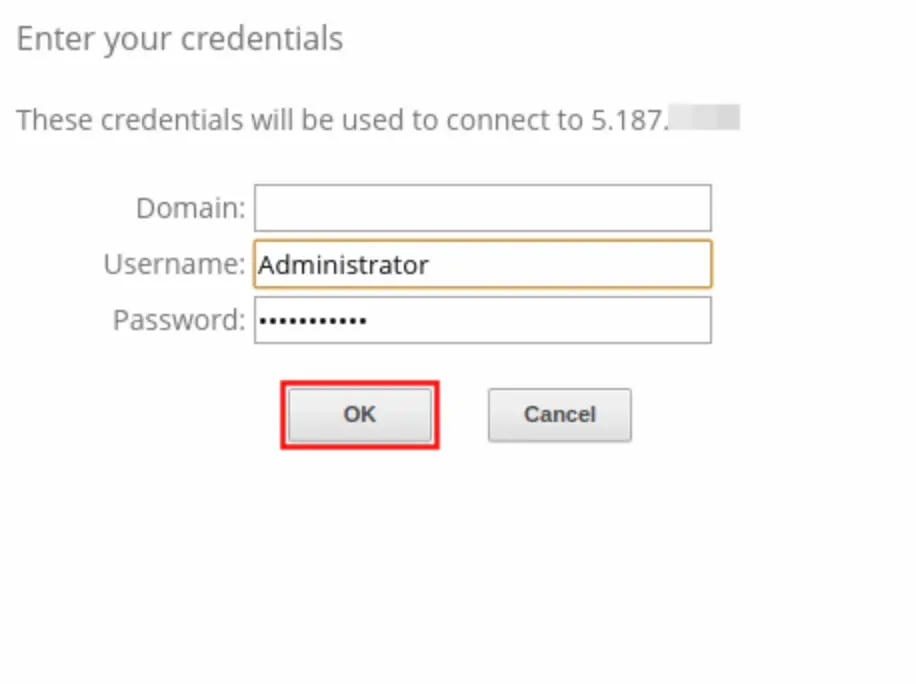
The first time you connect, the app will check the information about the untrusted security certificate Click "Continue" and you will see the Windows desktop.