Import and Export Database via PhpMyAdmin in cPanel
Description of the procedure for importing the database via PhpMyAdmin
To manage the database, go to "Databases → phpMyAdmin "
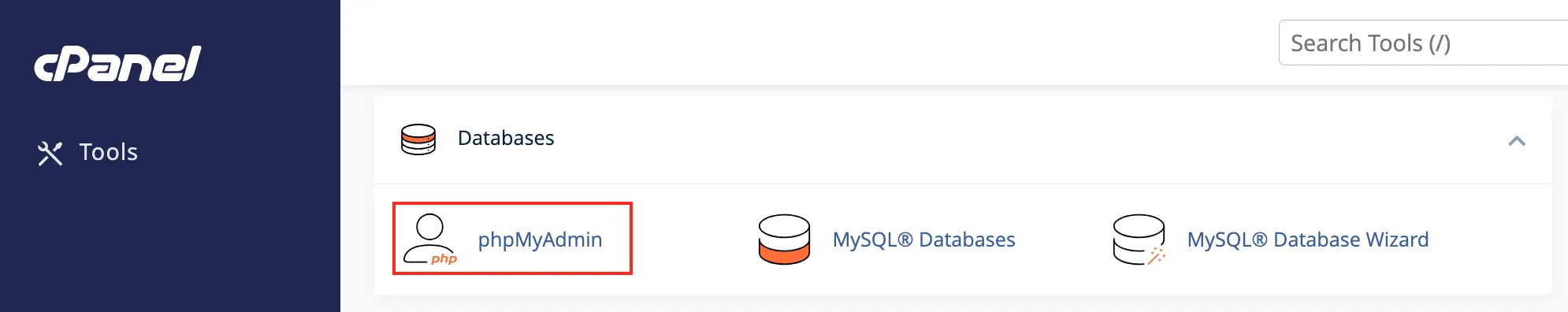
To import, go to the "Import " tab:
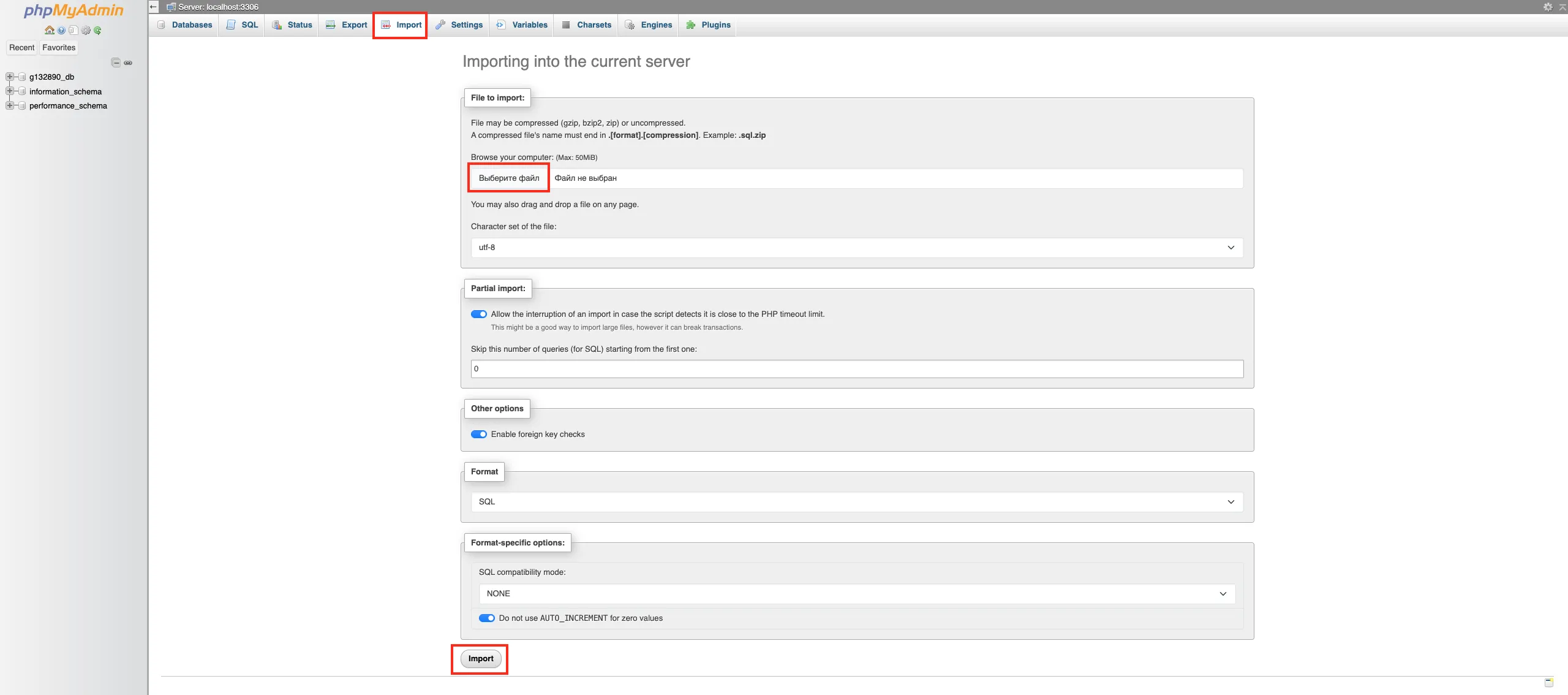
In the form that appears, click Select file and specify the path to our sql-file with the database dump.
-
File encoding - UTF-8 is recommended encoding for many servers but you may choose another encoding as well, e.g. WIN-1251.
-
Database format - choose from the list the format of the database you are going to import.
-
S SQL compatibility mode - it is not recommended to change this item. If you are sure that you need the compatibility mode, select the appropriate one; it will depend on the MySQL server version from which the database was exported and on the version of the server to be imported.
After specifying the file, choose the desired encoding and click the "Import" button at the bottom of the page.
As a result the database will be loaded from the specified file. After loading the database will appear in the list of other existing on the server.
To export the database you need to select the database for export and go to the tab "Export":
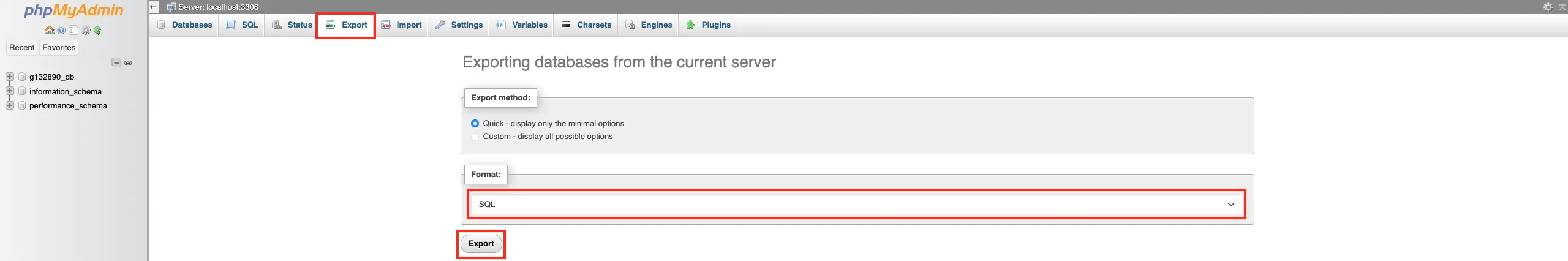
Choose "normal " or "fast " export method, format.
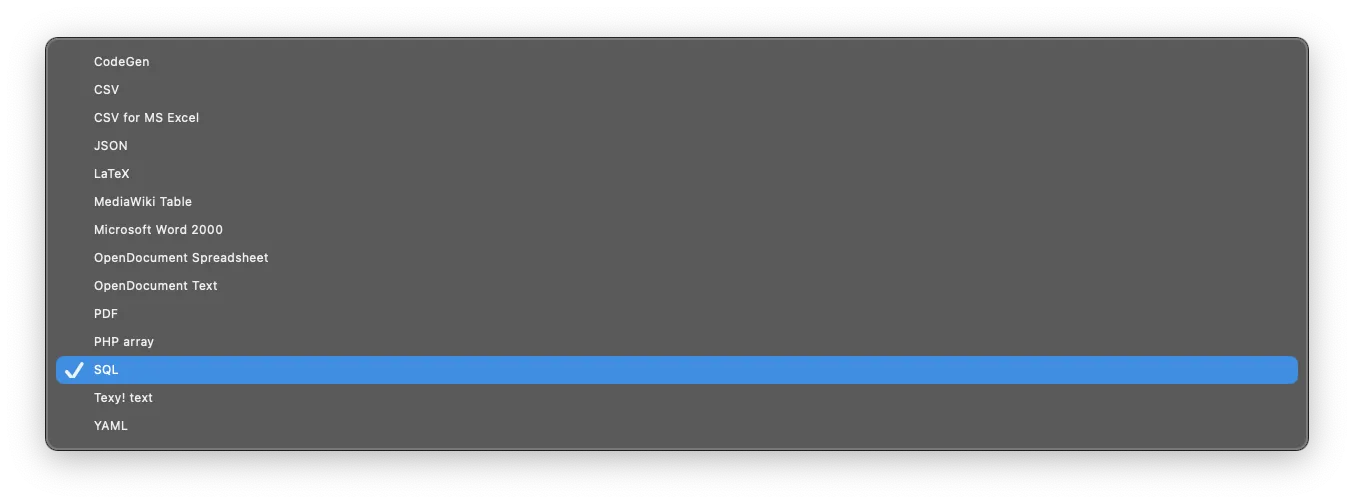
The most convenient format for exporting SQL, so it is recommended to choose it. But if you need another format, you can choose it from the suggested list.
Let's press the "Export" button.
Help
If you encounter any difficulties or need assistance, please create a request to our support team through the ticket system, and we will be happy to help you.