Gray list for junk mail in cPanel
Description of the Greylisting settings for junk mail in the cPanel control panel
To set up a gray list, go to "Email → Greylisting"
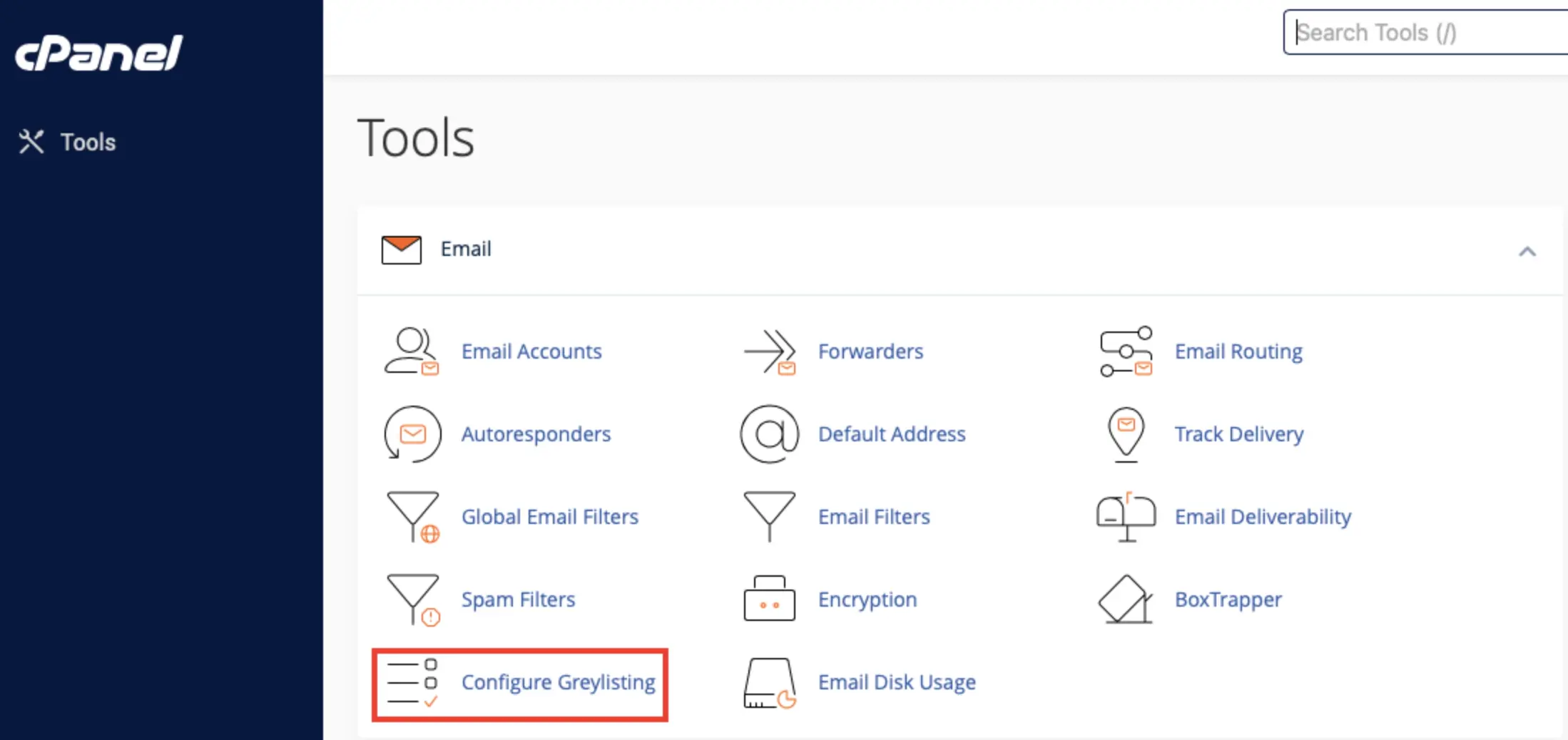
This interface allows you to enable or disable Greylisting for each domain in your account. Greylisting protects email users from spam
When you enable Greylisting, the mail server temporarily rejects any message from the sender that the server does not recognize
If the email is legitimate, the server that sent it will try to send the email after a delay. After enough time, the server will accept the email.
To enable or disable Greylisting for a domain:
- Find the domain in the list or enter the domain name in the Search text box .
- Click the on/off button to enable or disable Greylisting.
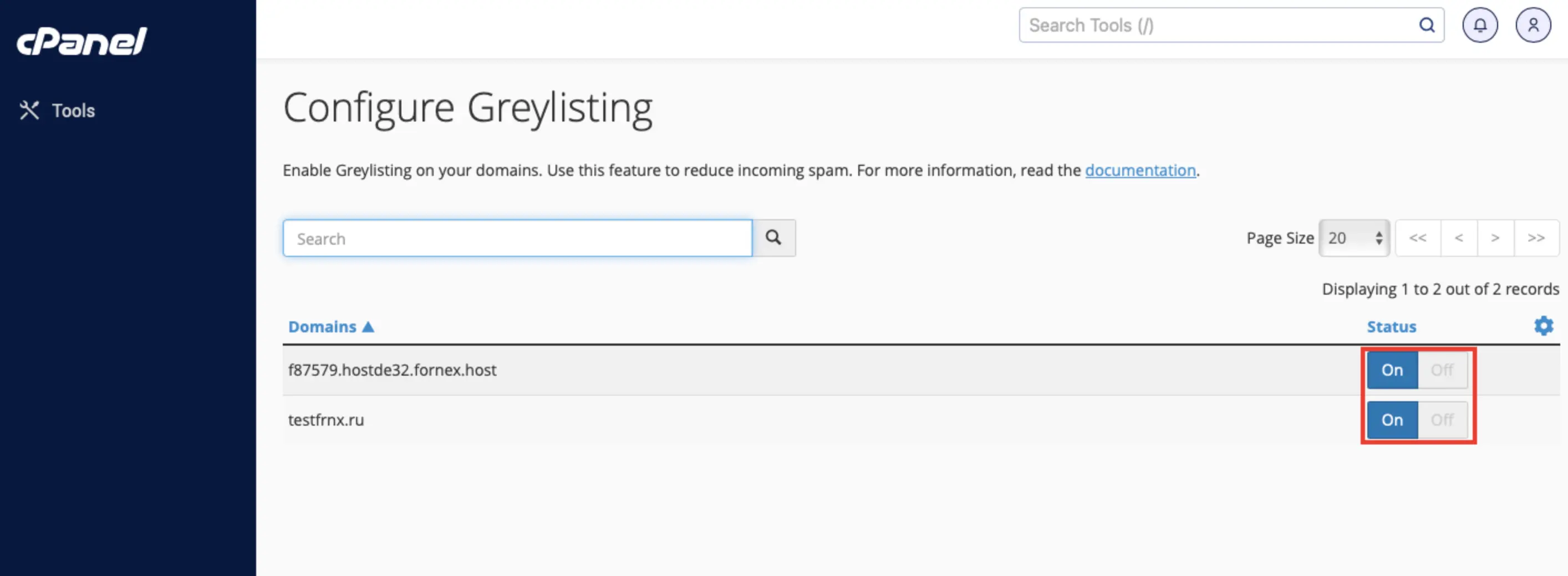
Info
If you have any problems or additional questions, you can always contact our support team via ticket system.