Caching in cPanel
How to enable static file caching in the cPanel control panel
To configure caching, go to "Files → File Manager"

Go to "public_html" folder.
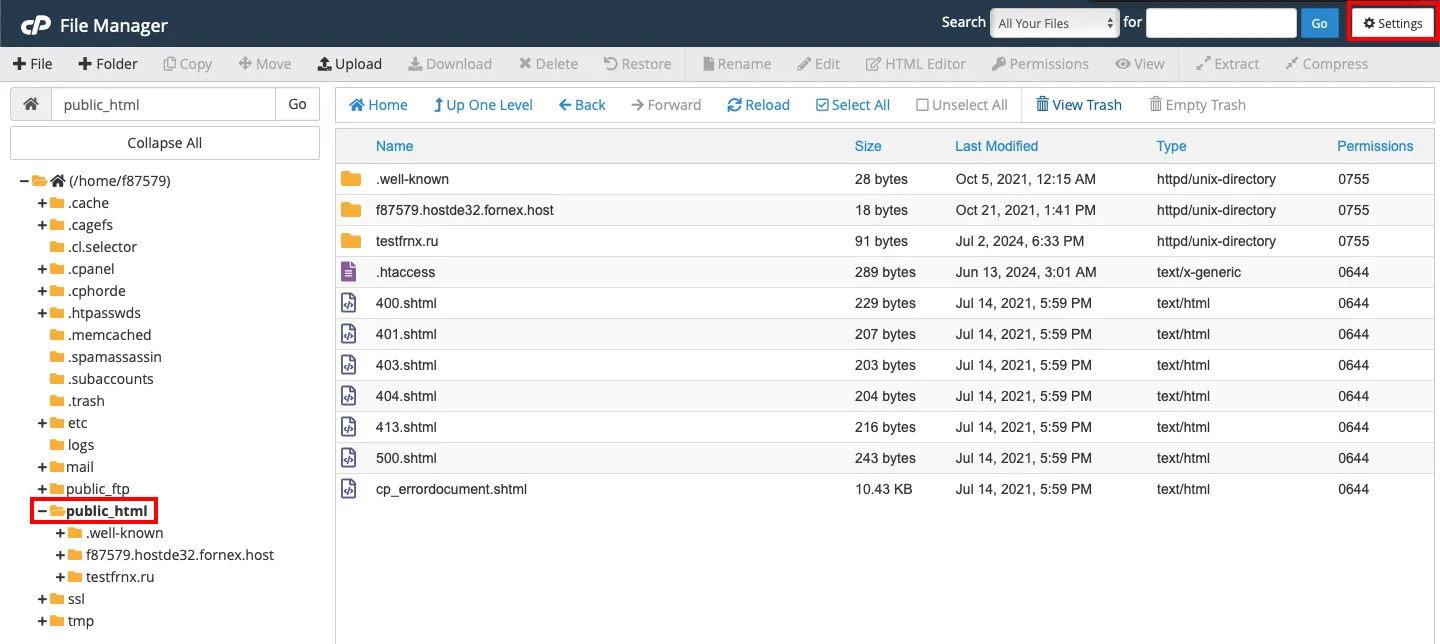
By default, the ".htaccess" file is hidden
To fix this, click on "Settings " and check "Show hidden files (dotfiles)".
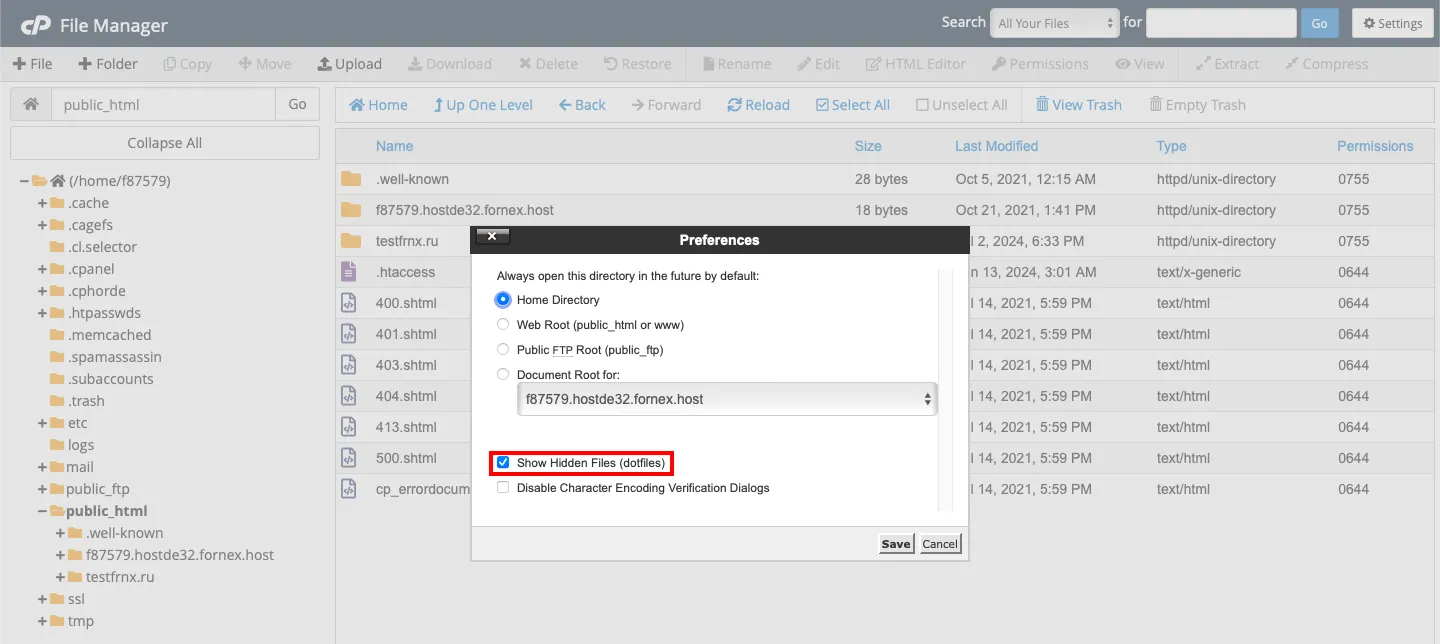
Next, select our .htaccess and click "Edit"
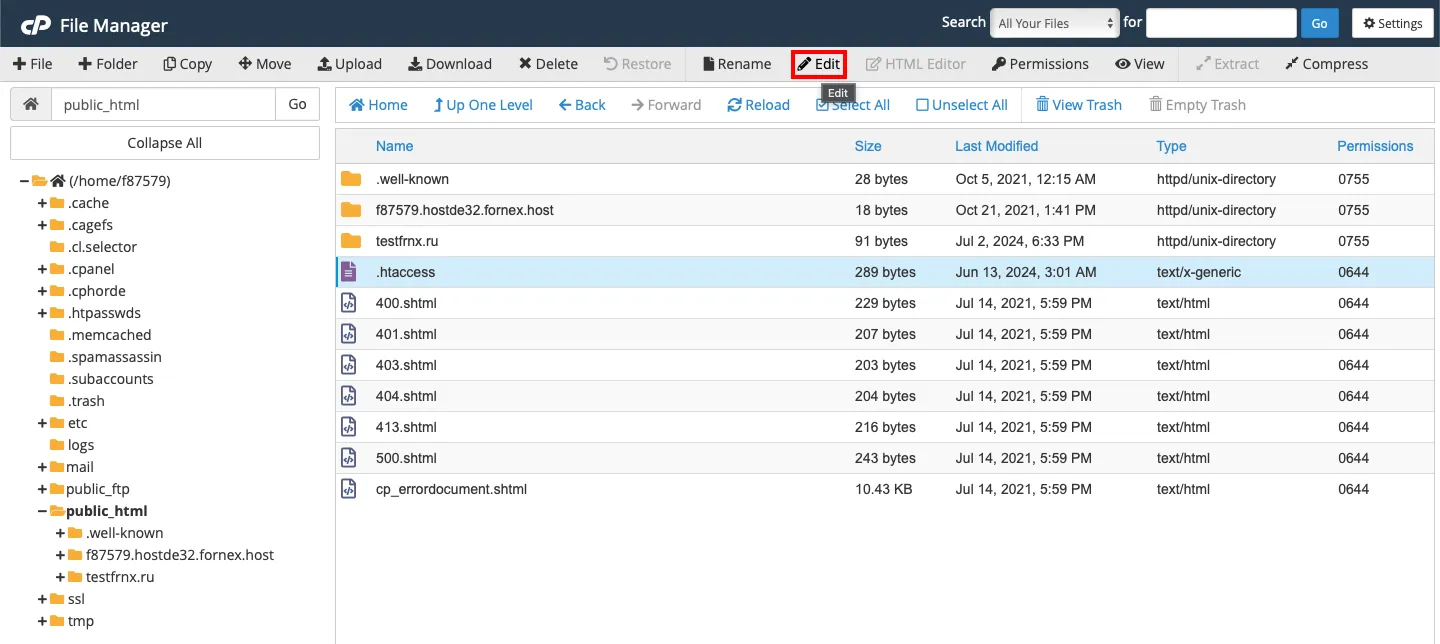
In the window that will appear let's click "Disable encoding check " and click "Edit".
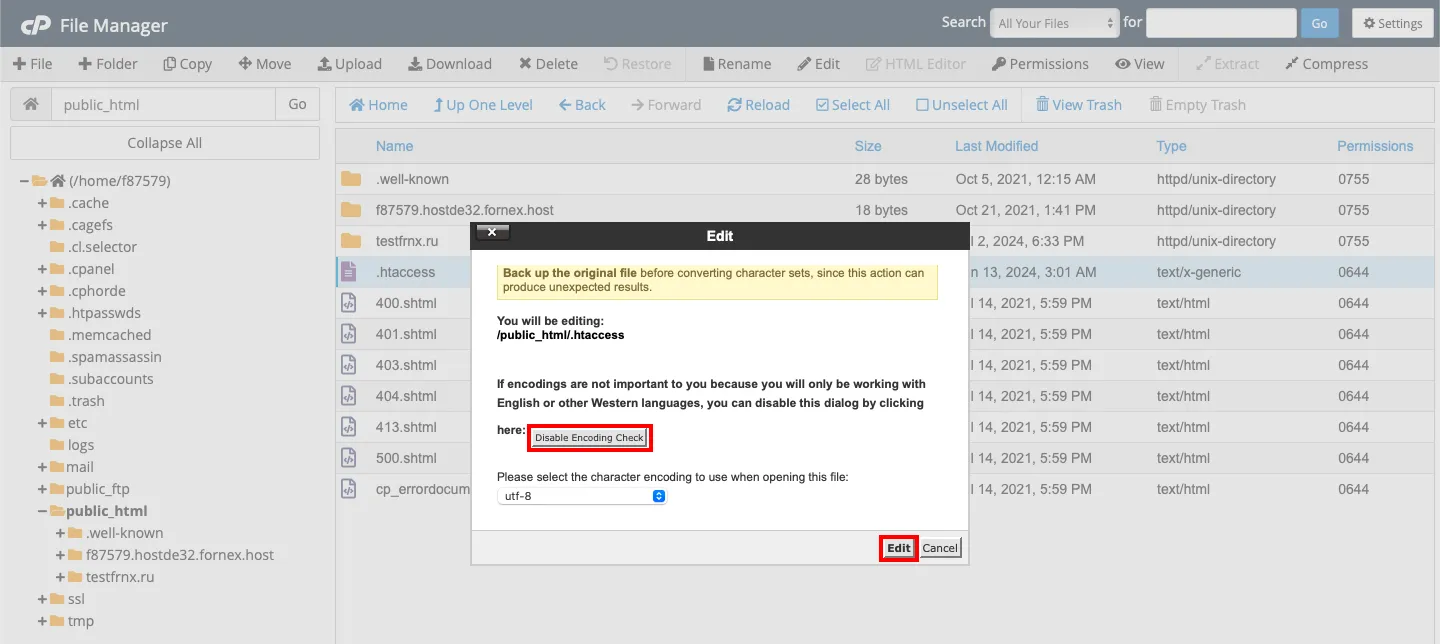
Let's specify the following values at the beginning of the file:
<IfModule mod_expires.c>
ExpiresActive On
ExpiresByType application/javascript "access plus 10 days"
ExpiresByType text/javascript "access plus 10 days"
ExpiresByType text/css "access plus 10 days"
ExpiresByType image/gif "access plus 10 days"
ExpiresByType image/jpeg "access plus 10 days"
ExpiresByType image/png "access plus 10 days"
</IfModule>
Then you can click the "Save changes" button.
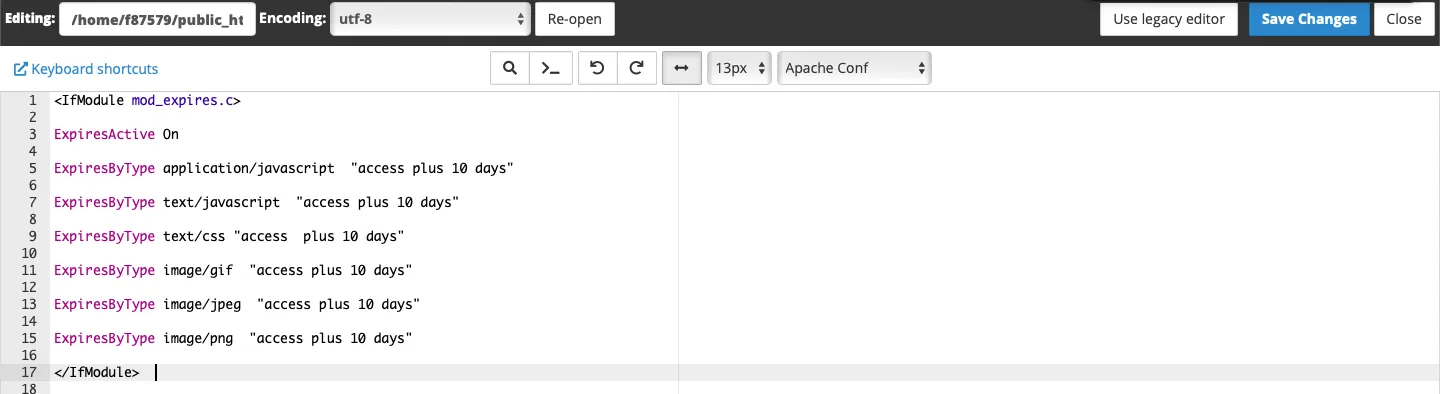
In this code, the caching term specified is "access plus". We can set a longer term for a month or even a year if we want.
If, on the contrary, we need to disable caching of some files, then simply don't add them to the list. Let's write the following code in file ".htaccess", correcting our own actual changes.
<FilesMatch ".(pl|php|cgi|spl|scgi|fcgi)quot;>
Header unset Cache-Control
</FilesMatch>
Help
If you have any difficulties or need help, please create a support request via ticket system and we will be happy to help you.