Displaying errors on the screen in cPanel
How to enable or disable error display in the cPanel control panel
By default the display_errors option on shared hosting is set to Off, i.e. error display is disabled.
Sometimes for debugging the site/cms you need to see what kind of error, why the site gives out code/error 500, white screen, etc. For this purpose it is necessary to switch on displaying of errors on the screen for debugging time, for this purpose:
Go to "Software → Editor MultiPHP INI"
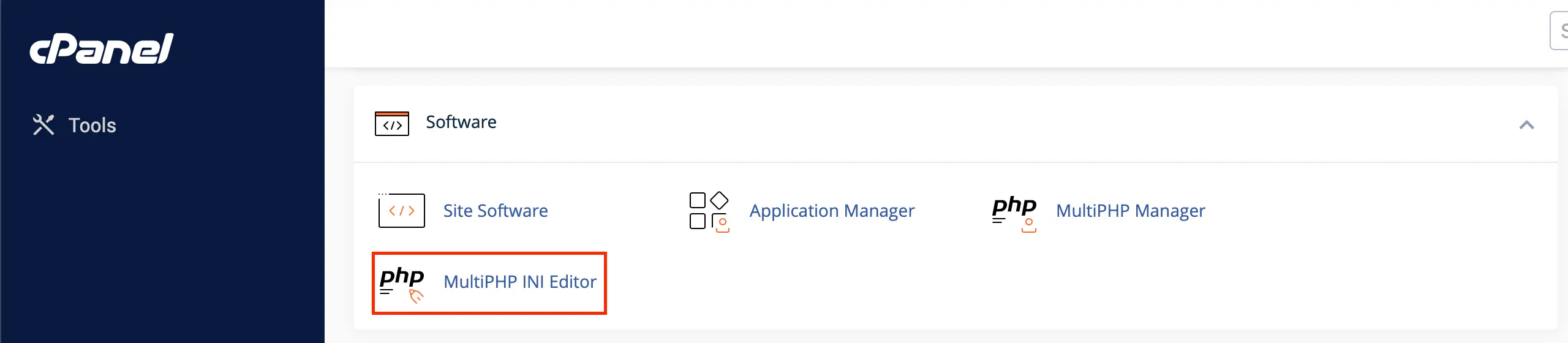
Select the domain to edit and set display_errors to On.
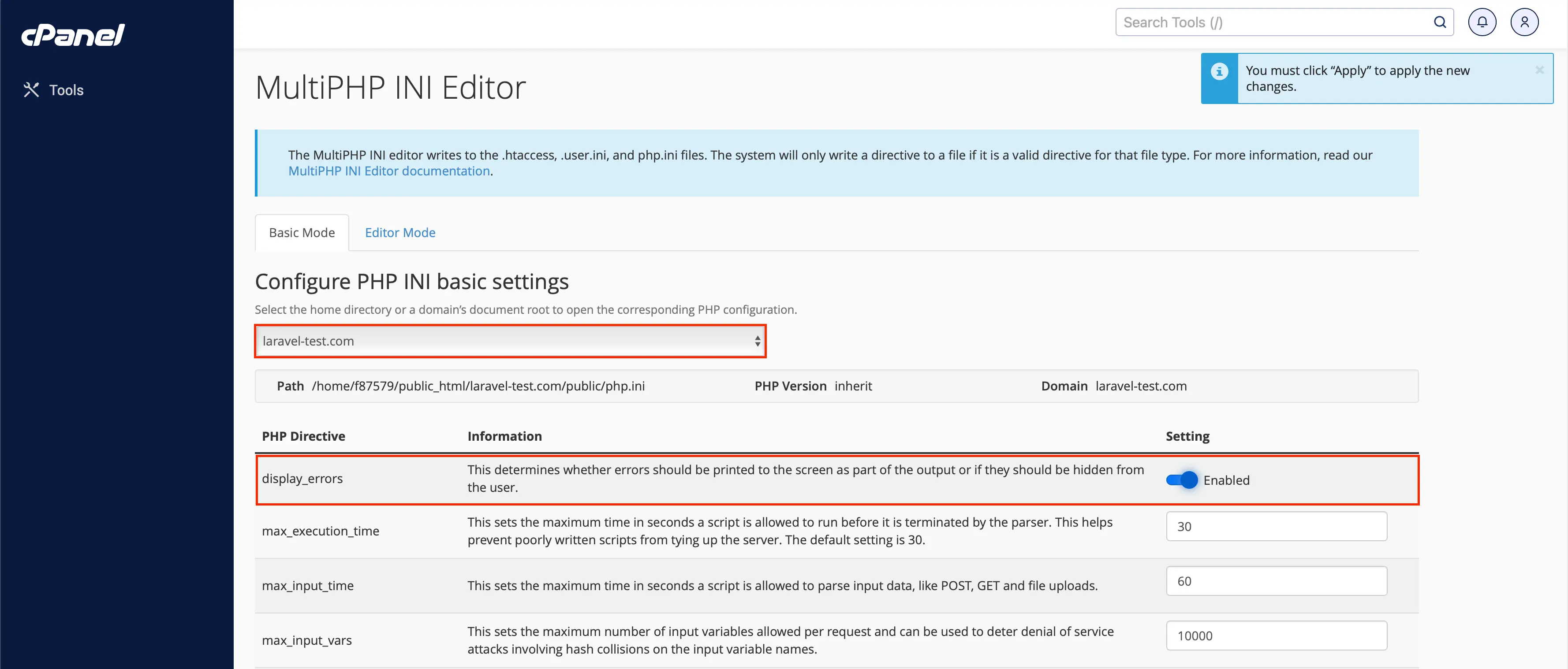
Press "Apply " to save the settings.
On the same screen you can also change "Basic PHP INI Settings"
Now you will be able to see the errors on the screen when you open your site or a specific page in the browser.
Enable this option (display_errors) only for the time of debugging the site (CMS, errors on the site), after completion be sure to disable it.
Help
If you have difficulties with the setup or have additional questions, you can always contact our support team via ticket system.