Disabling Internet Explorer enhanced security configuration through the Windows Server interface
How to disable the enhanced security configuration of Internet Explorer
Internet Explorer Enhanced Security Configuration (IE ESC) is activated in Windows Server by default and protects servers from attacks through web pages by setting security settings for the Internet Explorer browser. In doing so, the user constantly sees pop-up windows asking to add each new URL to the trusted IE area.
To disable this option, connect to the server via RDP and then open Server Manager via the quick start icon.
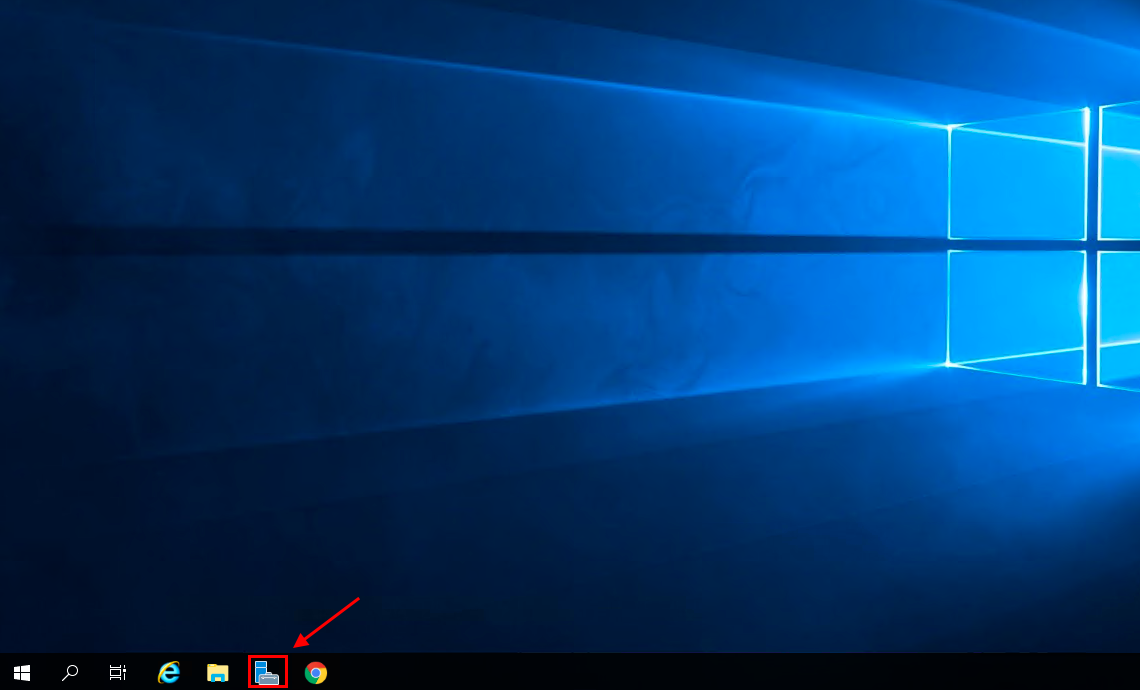
Go to the Local Server tab.
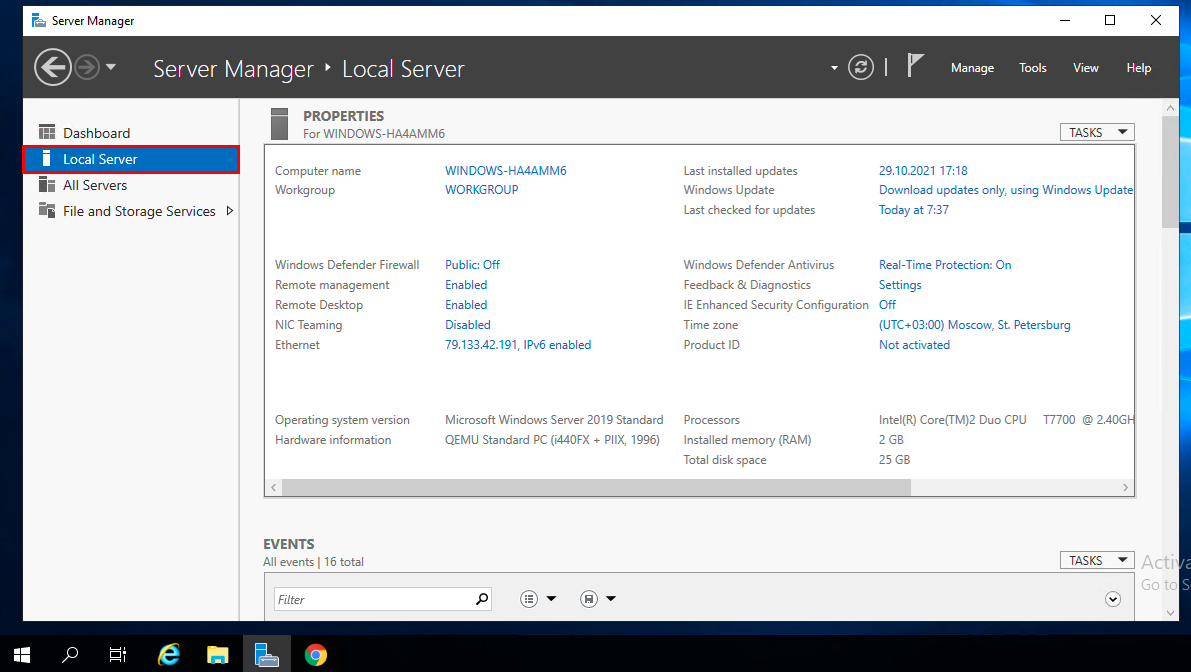
Next, go to Internet Explorer Enhanced Security Configuration and click on the status, the default status is On.
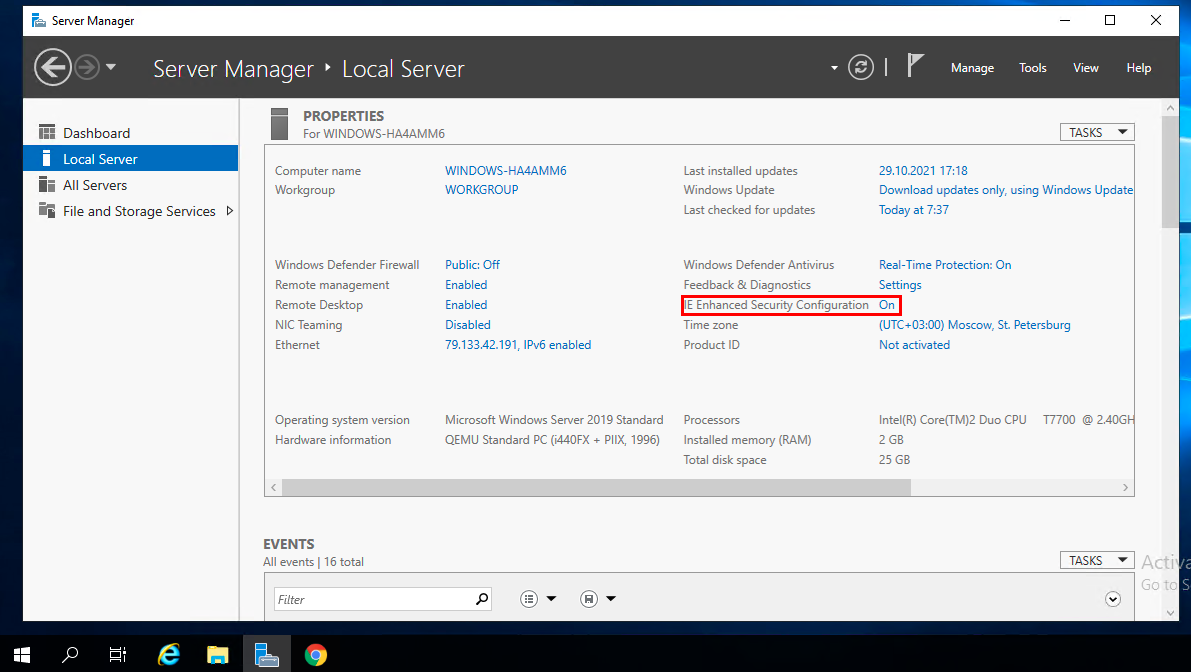
The configuration settings window will appear, where you need to toggle the settings status to Off for administrators and users.
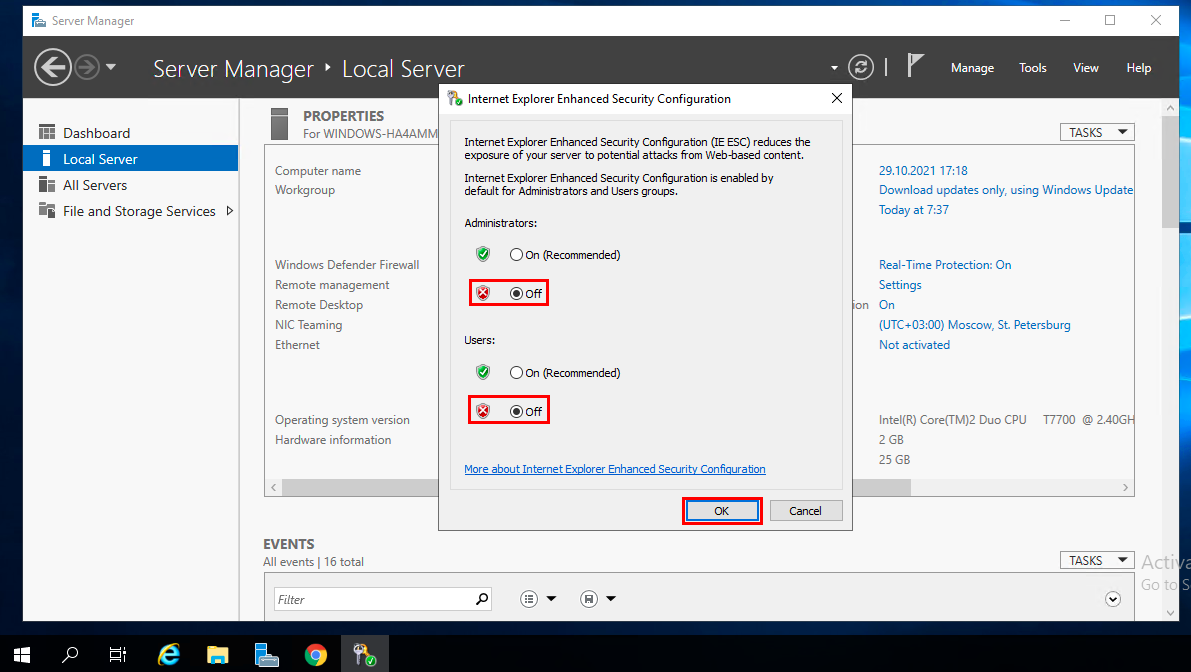
Afterwards, click OK.
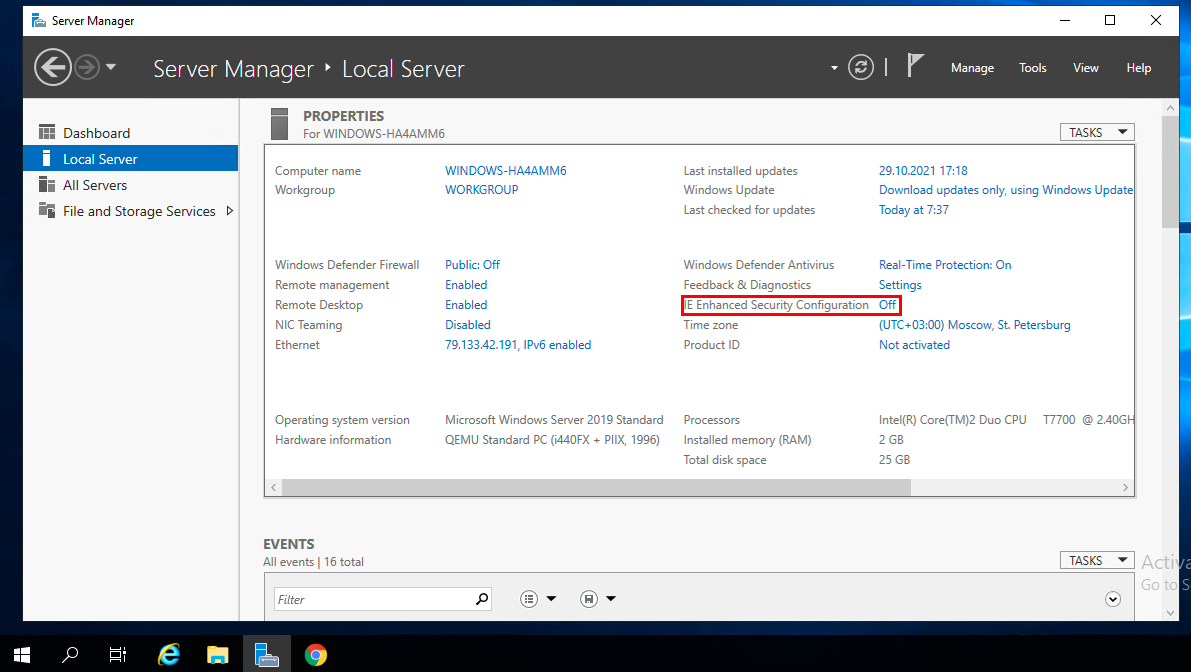
After which you will see that the enhanced security configuration has gone to Disabled.
If you have any configuration difficulties or any additional questions, you can always contact our support team via Ticket System.