Cron jobs in cPanel
Description and features of the Cron task scheduler in the cPanel control panel
Cron is a program which is a task scheduler in UNIX-like operating systems (including Apache server). And, at a certain time, it automatically performs tasks. For example: it backs up the database to a certain location on the site
To get started, select "Advanced → Cron jobs" on the main page of cPanel.

In the window that opens, you will see several sections. The first one is email, or rather, if you want the system to notify you when the script runs, add your e-mail
When you run the script, you will get a message with the result.
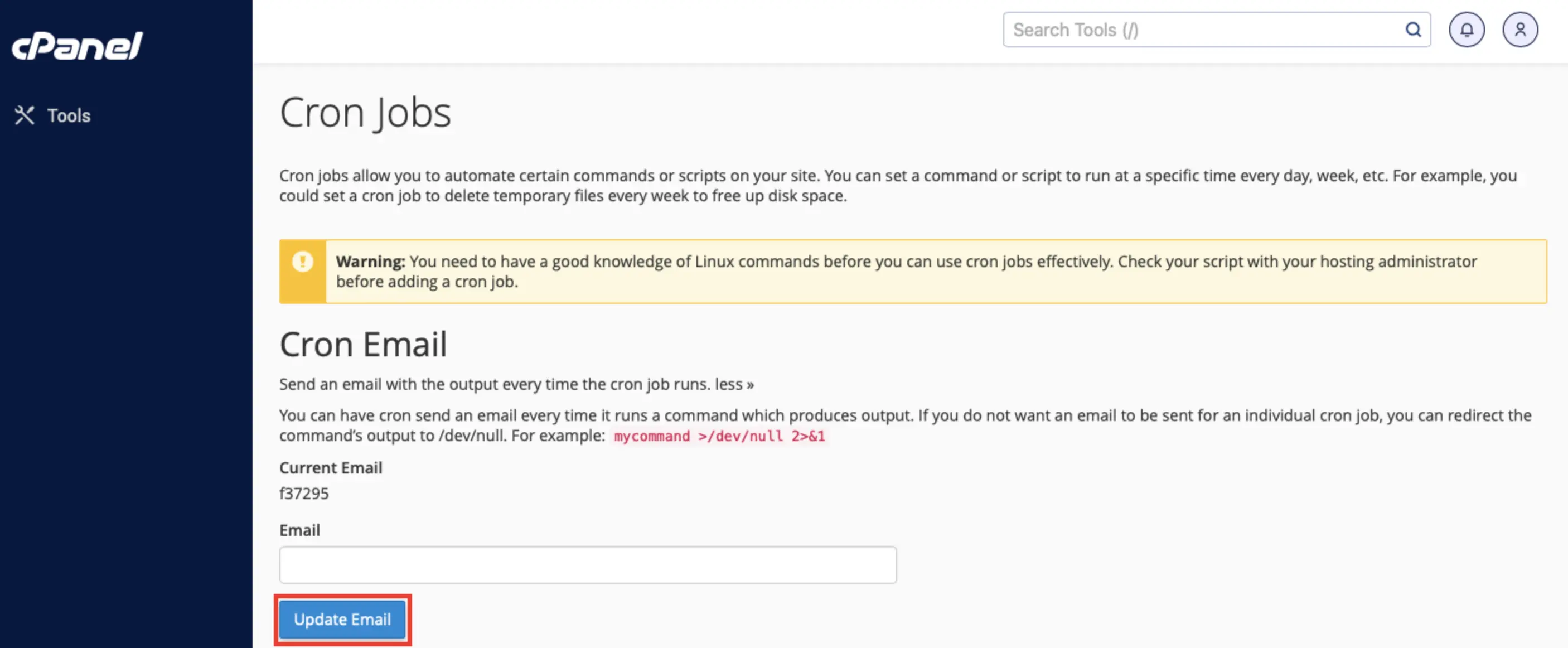
The next section is "Add a new scheduled task" where you can configure the script you want to run
For example, you want to set the script to run once a day
We recommend to run Cron tasks at night, because the total load on the server will be lower.
For example: You need to run the script at 2 am.
You choose:
minute - 00
hour - 02
The rest - *
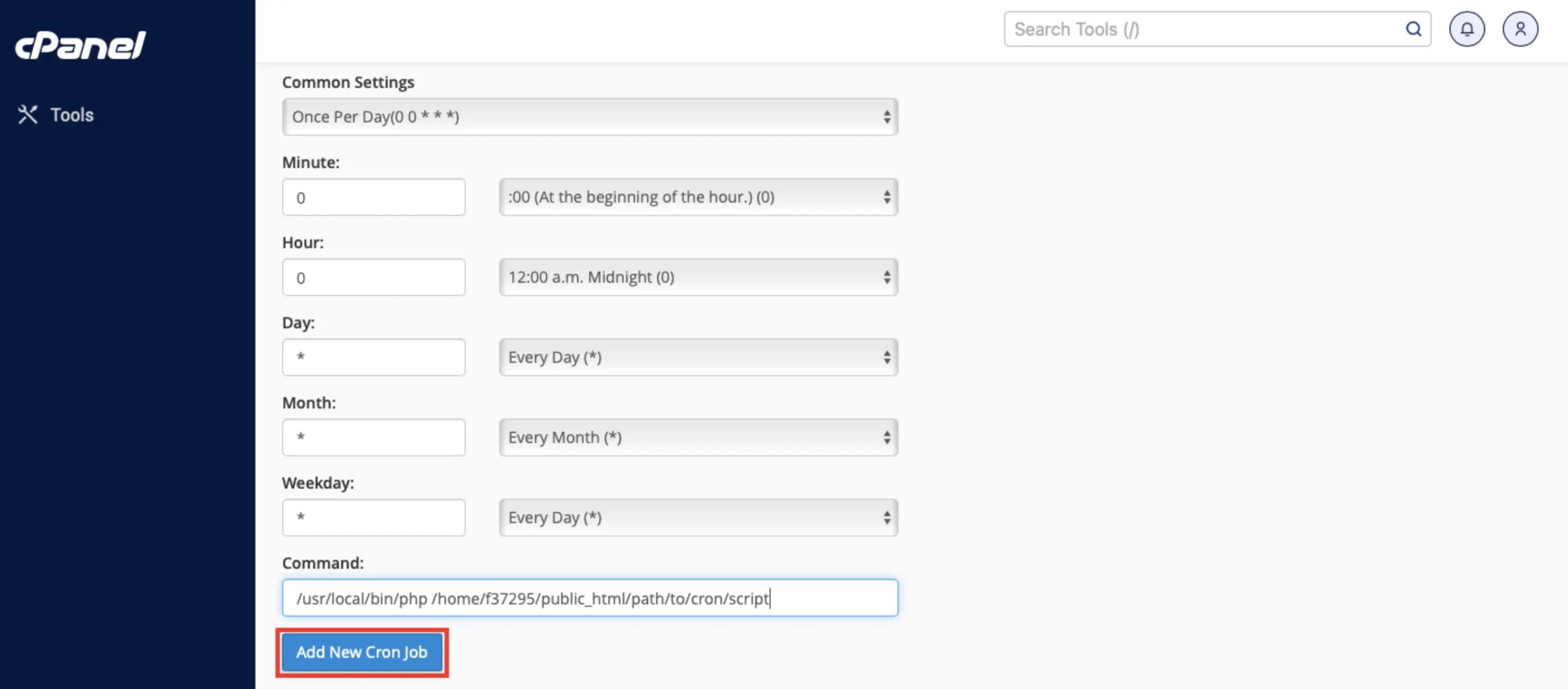
You can also run the script either by querying the Url (in the browser) or by querying the php script, via the php command.
You can run the script by querying the Url through the browser.
wget -O -q -t 1 http://site.com/script.php

Also, running the script is via a request to a php-script, a command with php.**
php /home/your login from cpanel/public_html/the script path/script.php
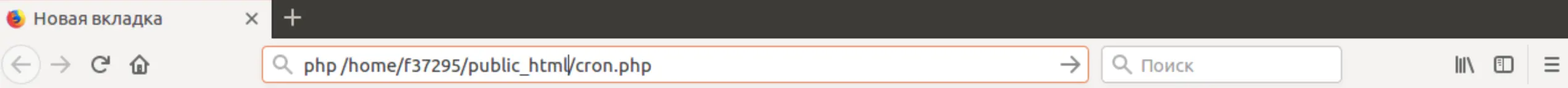
Help
If you are having difficulties or need help, please create a support request via ticket system and we will be happy to help.