Смена пароля в cPanel
Описание процедуры сброса и смены пароля в панели управления хостингом cPanel и Биллинге
Для смены пароля перейдем в панель управления сPanel:
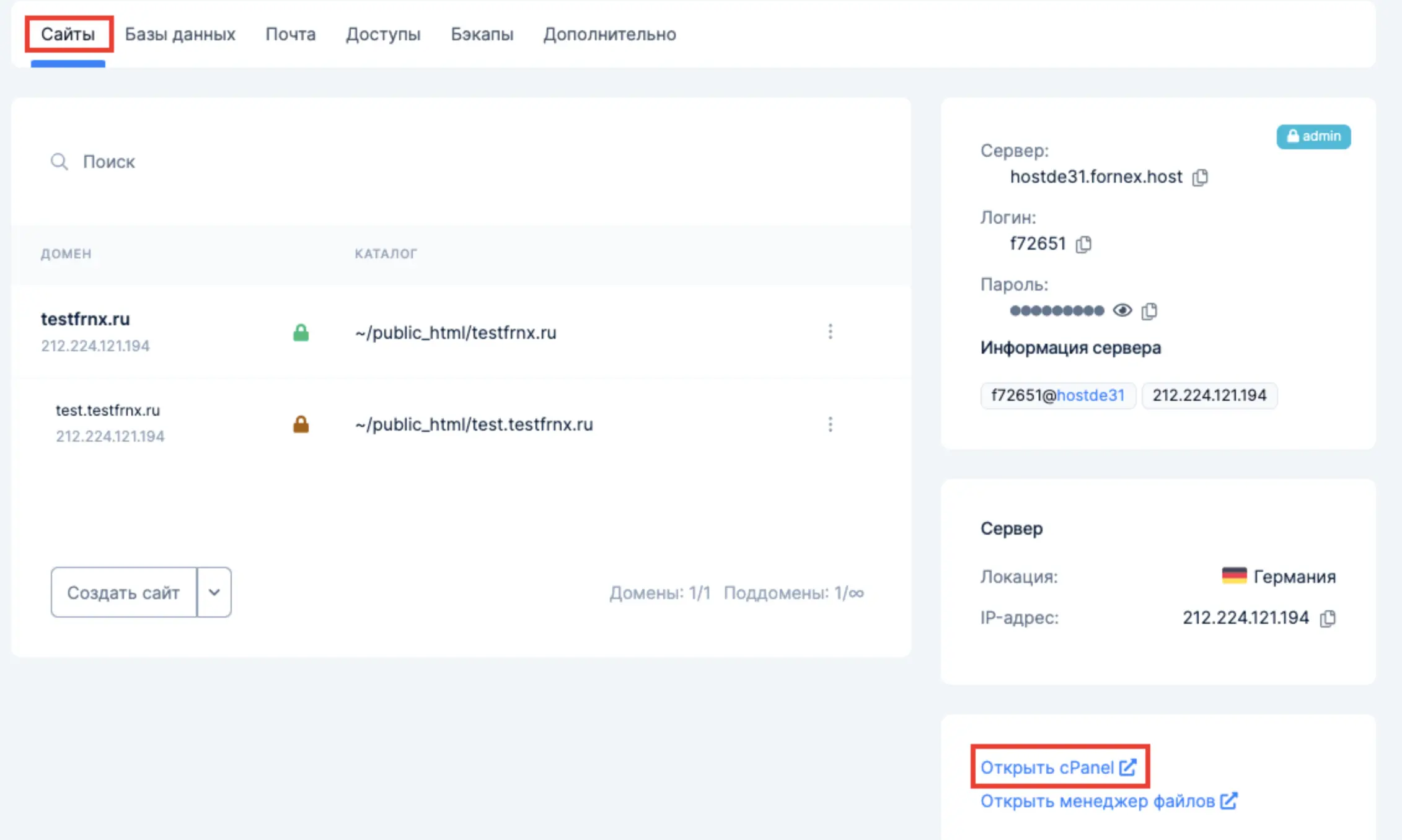
В верхнем меню переходим в пункт «Password & Security».
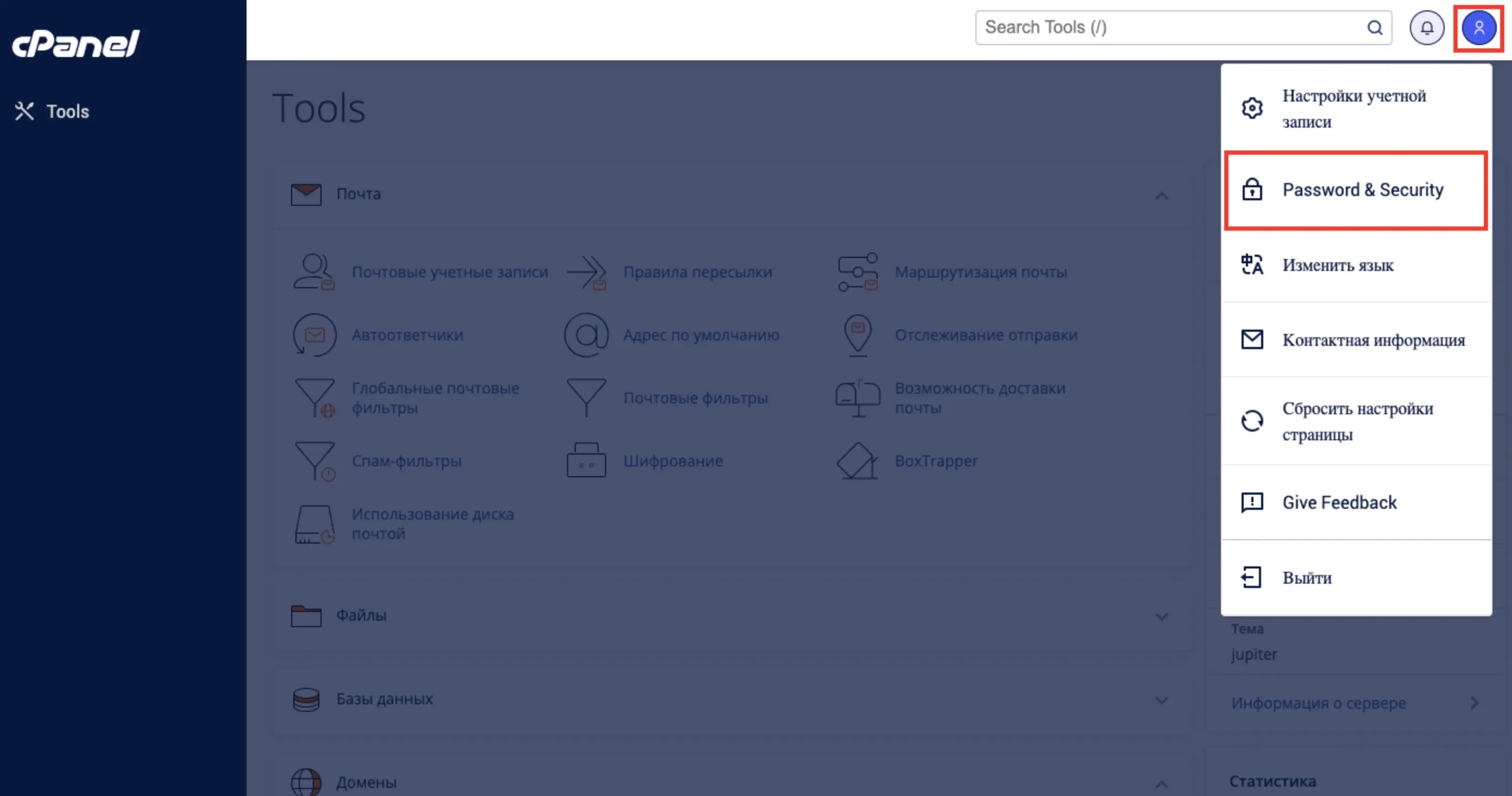
Вводим свой текущий пароль и 2 раза созданный новый пароль.
- При создании пароля мы настоятельно рекомендуем использовать «стойкие пароли» или использовать «Генератор паролей».
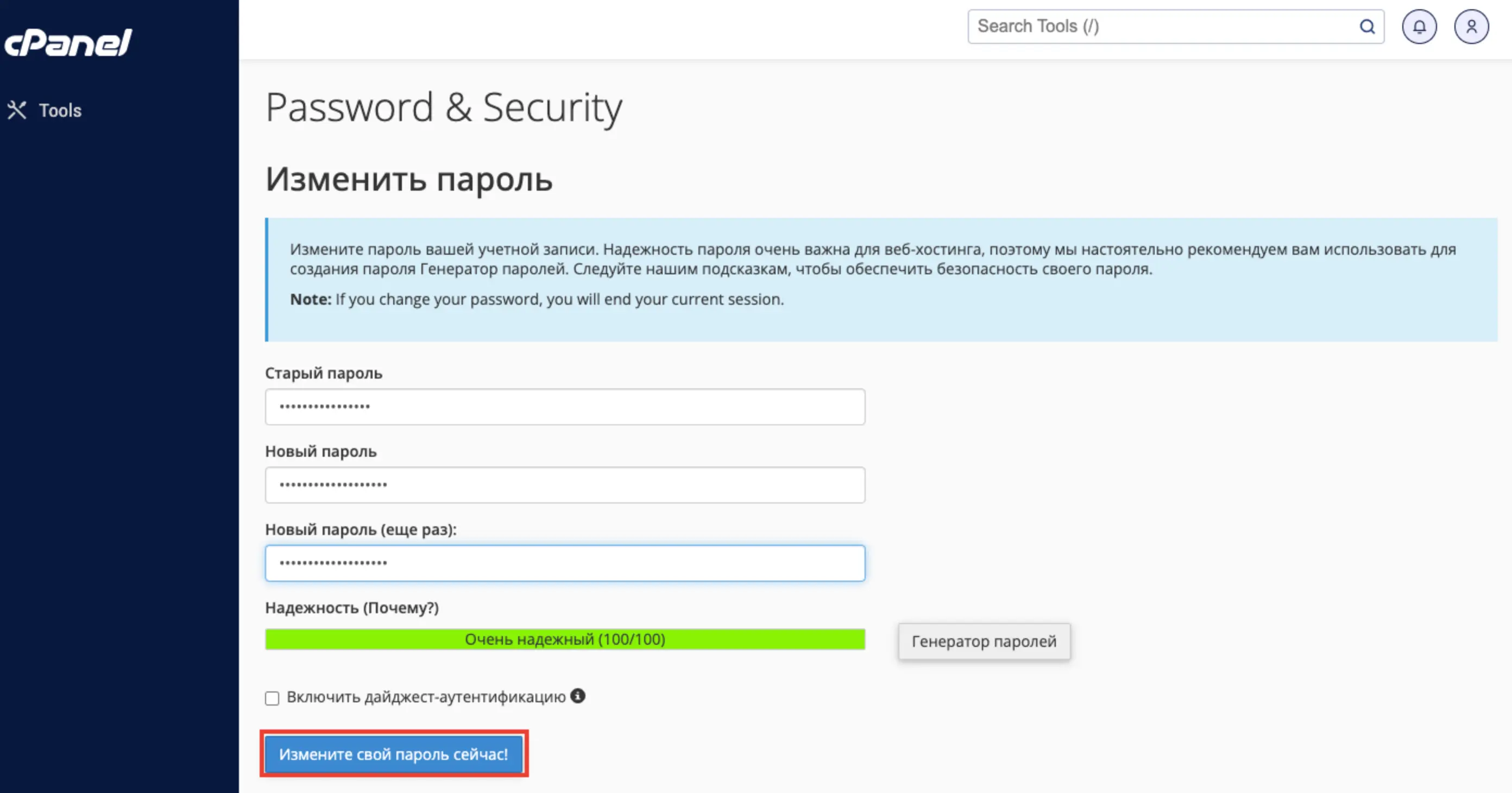
На этом процедура закончена.
Для того чтобы изменить пароль, который указан в биллинге, необходимо перейти во вкладку Доступы → Сменить пароль
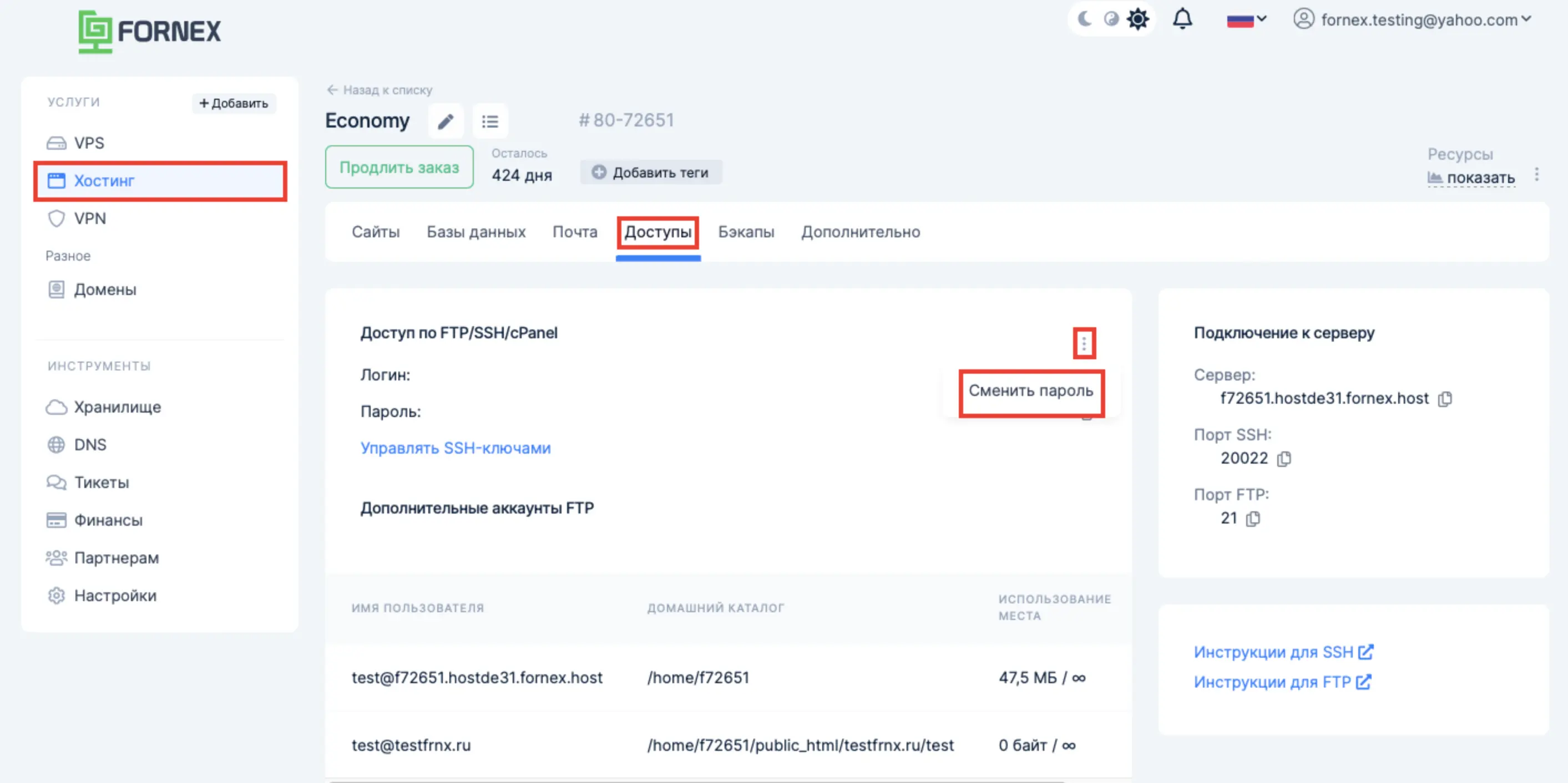
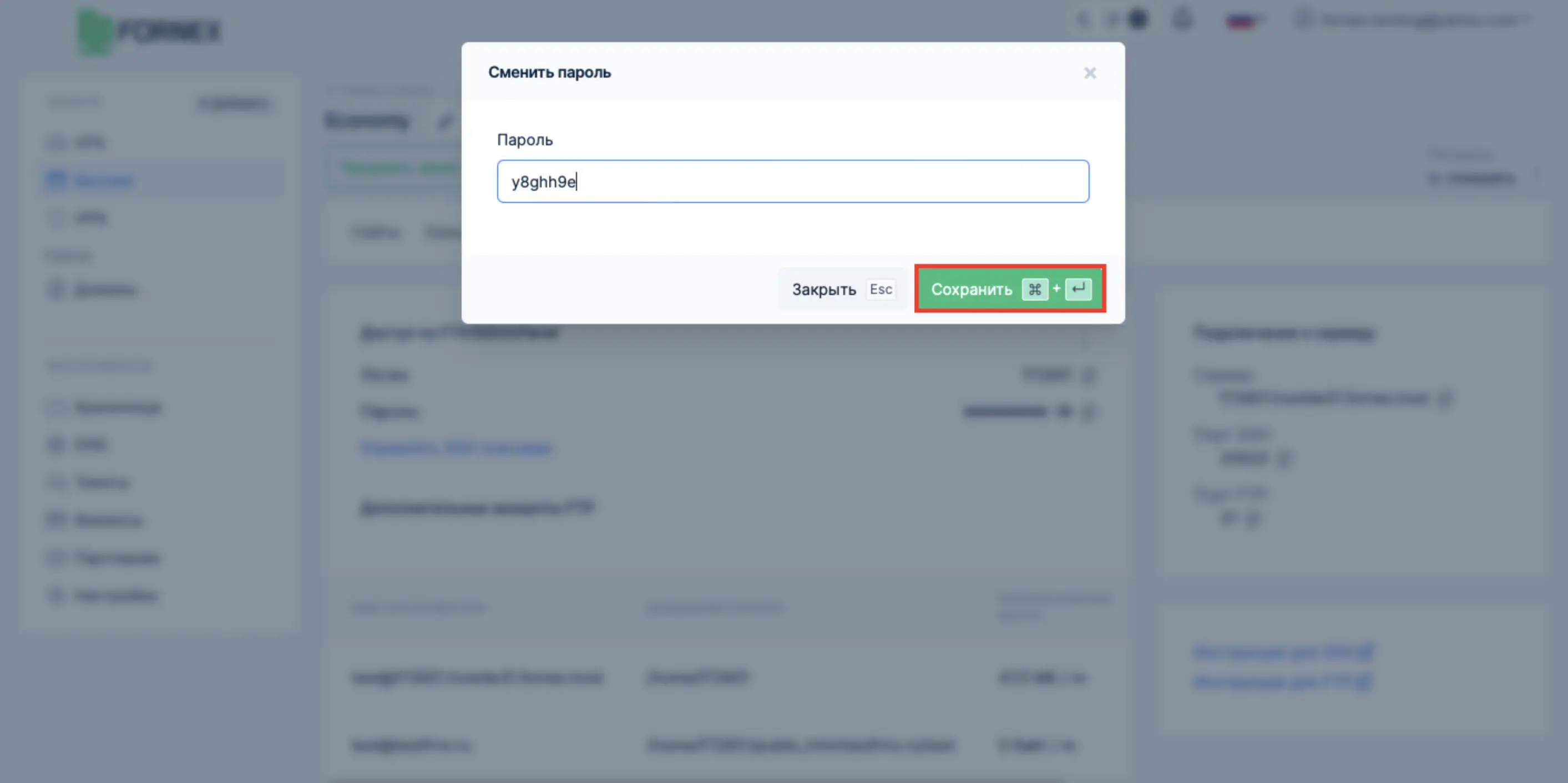
- При создании пароля мы настоятельно рекомендуем использовать «стойкие пароли»
Помощь
Если у Вас возникли проблемы или появились дополнительные вопросы, вы всегда можете обращаться в нашу службу поддержки через систему тикетов.