Changing the Configuration of a Dedicated Server
Flexible management of dedicated server configuration.
If the current configuration of your dedicated server is no longer sufficient, you can review available upgrade options directly in your client area, assemble a new configuration, and submit a request from the order page.
To do this, open the required order. The resource customization section can be found under the Overview tab.
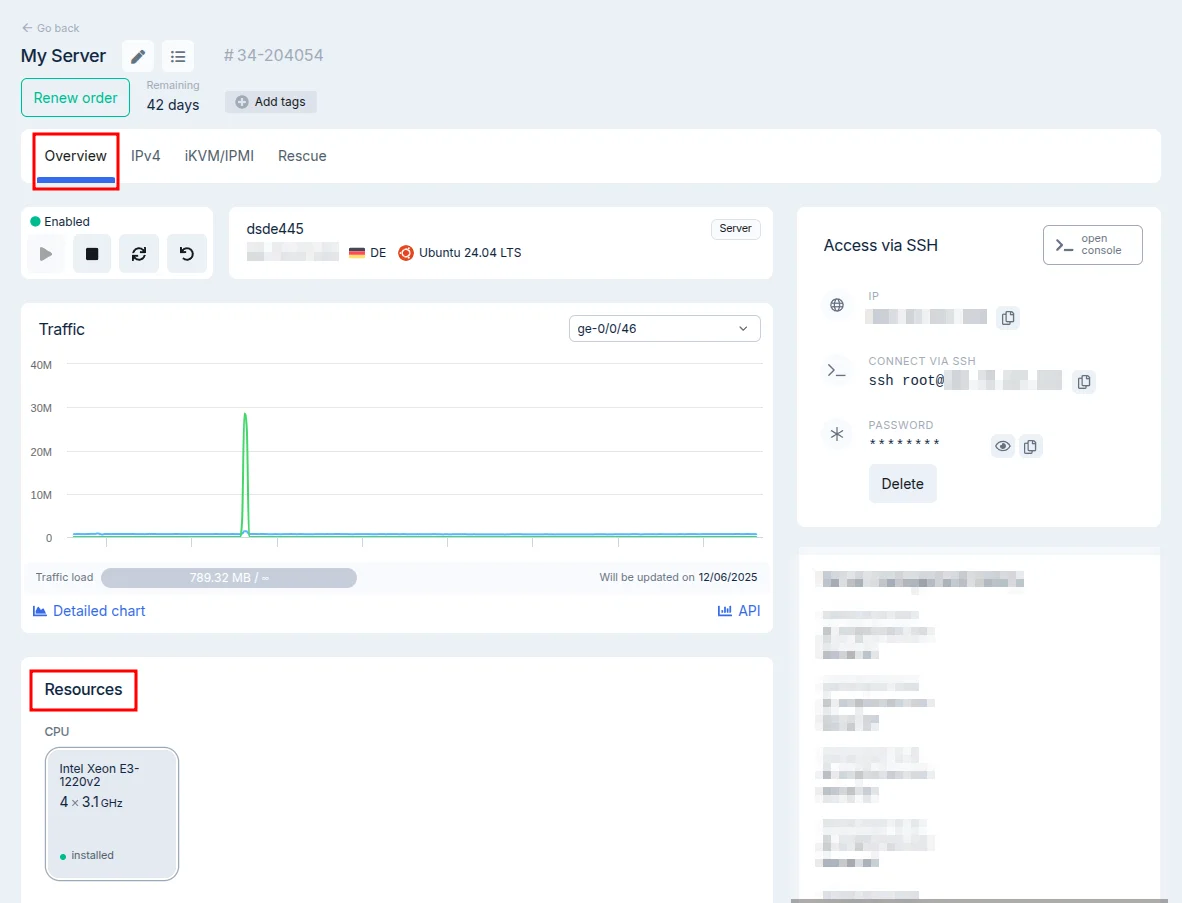
Here you can:
- add a second CPU (if supported by the server)
- increase RAM
- add new disks
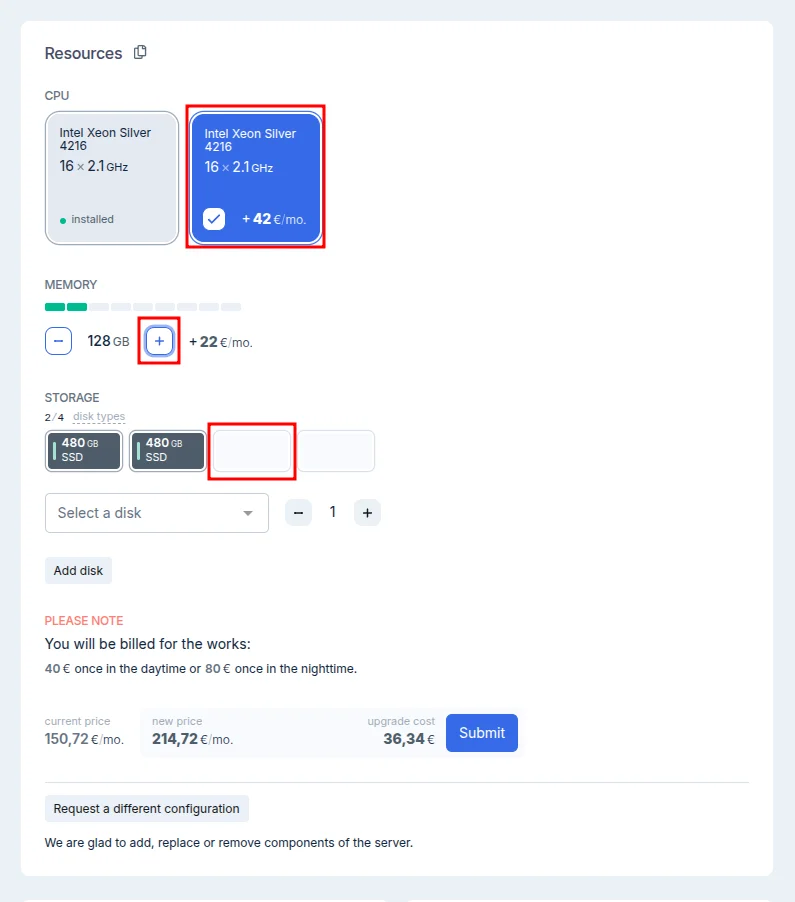
After selecting the desired parameters, click Modify to confirm the final configuration.
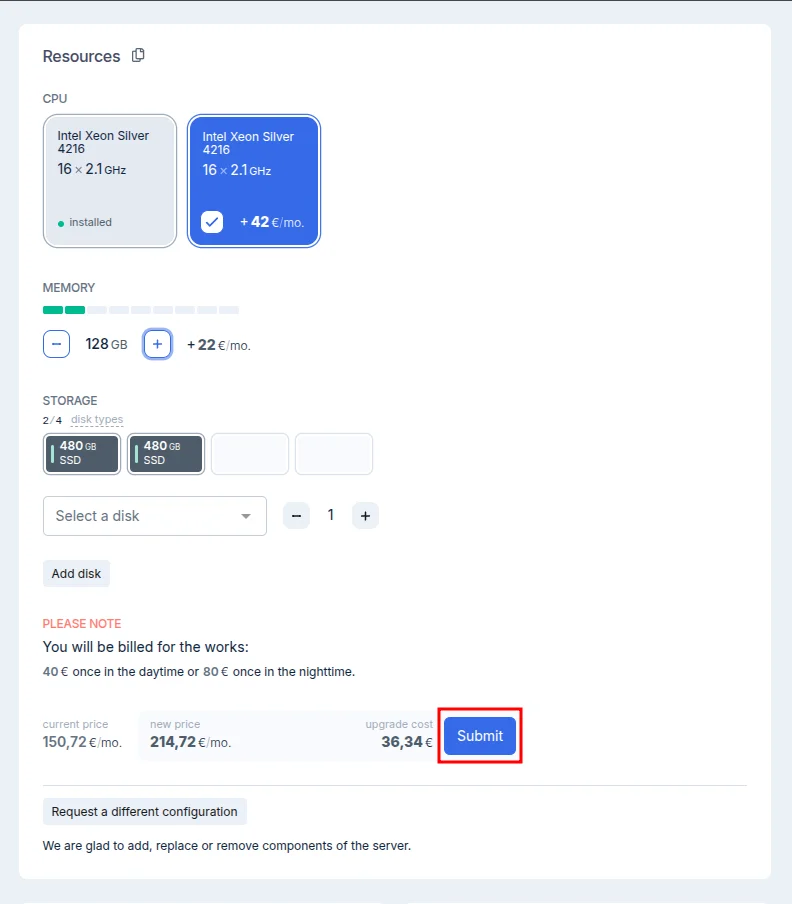
Once confirmed, a request will be automatically created in the ticket system, where you can discuss upgrade details with our sales team.
Note
Prices are recalculated automatically based on your billing cycle. After submitting the request, our team will apply the necessary changes.
Help
If you have any questions or need assistance, please contact us through the ticket system — we're always here to help!