ImageMagick - a set of programs (console utilities) for reading and editing files of many graphical formats
To install it go to "Web-server settings → PHP ", select the necessary PHP version and click the Advanced button
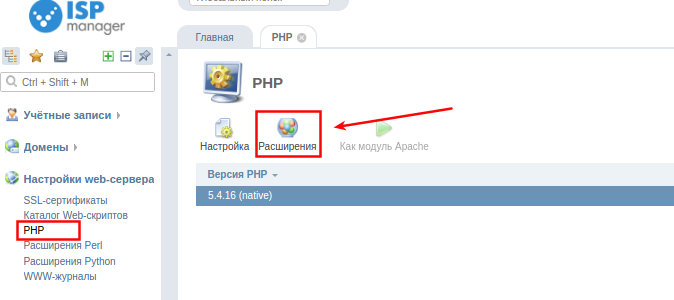
In the list that opens, find imagick and click the Install button
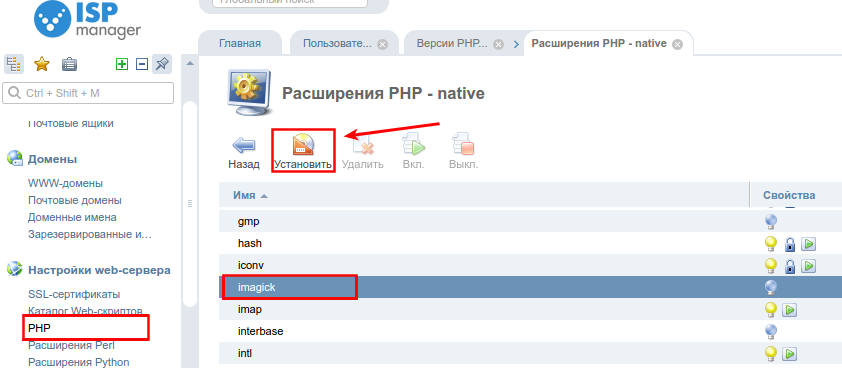
Debian/Ubuntu
Installing Imagemagick*
Update the packages:
apt-get update
Install Imagemagick:
apt-get install imagemagick
Check the installed version:
convert -version
Installing php-imagick
apt-get install php5-imagick
Check the installed extension:
# php -m |grep imagick
imagick
Do a reboot of apache:
apachectl restart
Installing MagickWand
Use the commands to install:
apt-get install php5-dev
apt-get install graphicsmagick-libmagick-dev-compat
apt-get install libmagickwand-dev
apt-get install make
Download MagickWand from the official site:
wget http://www.magickwand.org/download/php/legacy/MagickWandForPHP-1.0.9-1.tar.gz
Unzip the archive:
tar xfv MagickWandForPHP-1.0.9-1.tar.gz
Go to the directory:
cd MagickWandForPHP-1.0.9-1/
Fill in the commands:
phpize
./configure
If everything is set correctly, the commands will work without errors.
Perform the installation.
make
make install
Next, using the command
vi /etc/php5/conf.d/magickwand.ini
Turn on paste mode with the i button Insert lines
[magickwand]
extension="magickwand.so"
Press Esc Save the contents of the file with the command
:x!
Perform a reboot:
apachectl restart
CentOS
Installing Imagemagick
To install Imagemagick, use the commands:
yum install ImageMagick
Check if the installation is correct:
# convert -version
Version: ImageMagick 6.5.4-7 2012-05-07 Q16 OpenMP http://www.imagemagick.org
Copyright: Copyright (C) 1999-2009 ImageMagick Studio LLC
Installing php-imagick
Perform php-imagick installation by using the command:
yum install make gcc
yum install php-devel php-pear ImageMagick-devel
Install the imagick extension (if php < 5.4)
pecl install imagick-3.1.2
Если более новая версия PHP:
pecl install imagick
При запросе:
Please provide the prefix of Imagemagick installation [autodetect] :
нажимаем Enter
По окончинию установки увидим текст с предложение добавить строку extension=imagick.so в php.ini
You should add "extension=imagick.so" to php.ini
Выполняем команду:
echo 'extension=imagick.so' >/etc/php.d/imagick.ini
Check:
#php -m |grep imagick
imagick
Restart the webserver:
/etc/init.d/httpd restart
Installing MagickWand
Connecting the EPEL repository
wget http://dl.fedoraproject.org/pub/epel/6/x86_64/epel-release-6-8.noarch.rpm
wget http://rpms.famillecollet.com/enterprise/remi-release-6.rpm
sudo rpm -Uvh remi-release-6*.rpm epel-release-6*.rpm
Running the command:
yum install php-magickwand
Checking:
#php -m |grep wand
magickwand
Reboot the webserver.
/etc/init.d/httpd restart
