How to transfer a domain from one account to another in REG.RU?
Description of domain transfer procedure between accounts
Transferring a domain to another account
Log in to REG.RU and go to domains list.
Check the box next to the required domains, at the bottom of the page click "More operations" and select "Full transfer to another account":

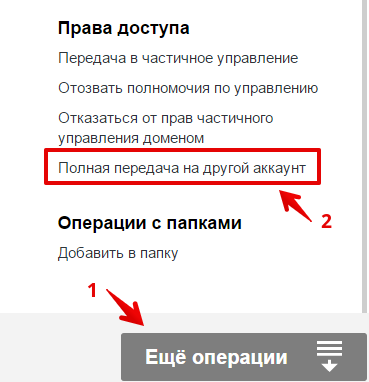
Specify the name of the account you wish to transfer domains to and click Continue:

As soon as the owner of the account to which the domains are being transferred confirms their wish to accept the domains, they will automatically be taken over by them.
A message with a request to confirm the acceptance of domains can be seen in your personal cabinet in "Messages".
Domain cannot be transferred if:
- there are less than 60 days before the end of registration;
- the account to which you plan to transfer has a cheaper plan.