Default domain on IP in ISPmanager and Vesta control panels
With the help of this instruction you can: install technological or test domain on VPS, see how your site opens from the server VPS without prescribing DNS server for the domain, set page-blocker by server IP-address
Default domain to ip in the "ISPmanager5" control panel
Log in to the control panel as user root and go to the section "WWW domains ". Choose the domain which should be assigned "by default " at the request by ip and press "Change "
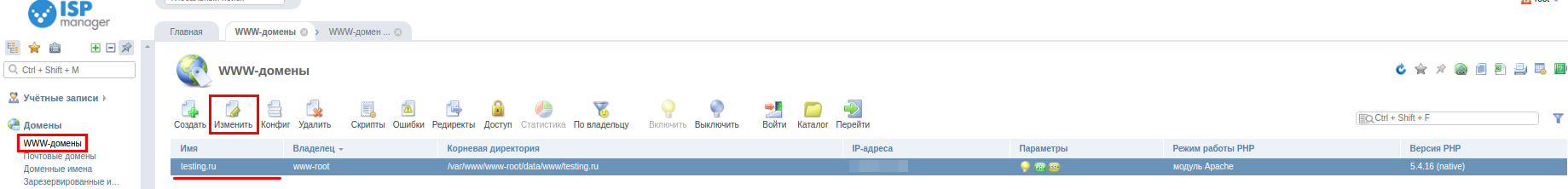
In the window that will open, check the "Priority " option and confirm your changes with the "OK " button.
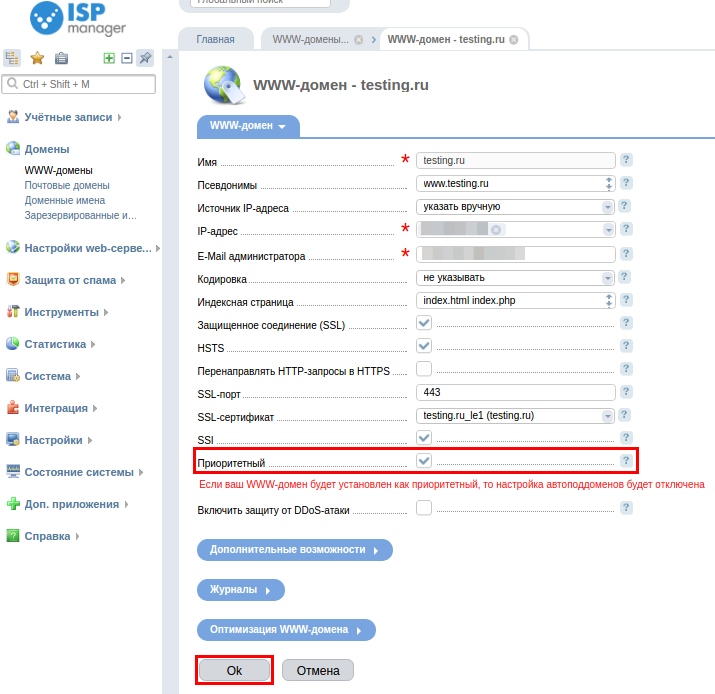
Default domain on ip in "Vesta CP" control panel
The priority of selection when opening sites is set by the order of VirtualHost in the web server configuration.
To do this, you must connect to the server by ssh.
Properly change the configuration file of the web server which acts as the backend. The configuration file is generally located at: /home/user_name_in_panel/conf/web/httpd.conf. The configuration file is edited with any of the console text editors available to you (vim, nano, etc.). The first in the configuration list is VirtualHost and will be the default domain on the selected ip.
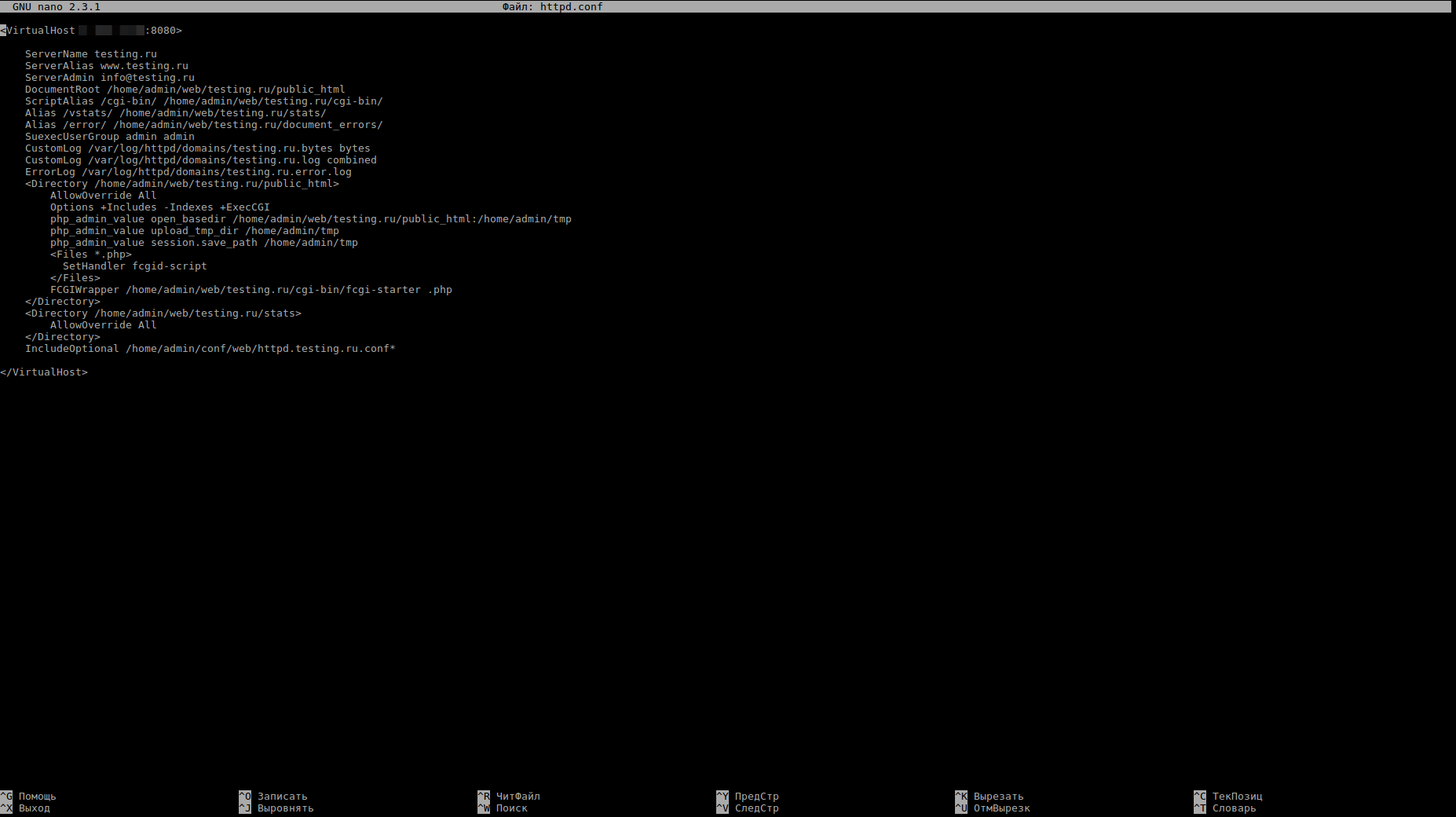
After making the edits, you must restart the relevant service or server for the changes to take effect.