Setting up FoXray VPN on iOS
Step-by-step guide for setting up Xray VPN using the FoXray app on iPhone and iPad.
To connect to the VPN service on iPhone/iPad devices using the Xray protocol, you can use the FoXray app from the App Store.
The FoXray app is currently unavailable. The developers have released an alternative version in test mode — installation instructions.
As an alternative, we recommend using the v2RayTun application. Setup instructions are available on page.
Looking for a high-quality VPN?
Fornex offers a fast, unlimited VPN that provides full encryption on all devices and unrestricted access to any website. More details on the VPN page.
Quick setup
- In your dashboard, select the country for VPN connection.
- Click the button:
- Connect — this will automatically open the installed app.
- Copy — the configuration will be copied to the clipboard, which should then be pasted into the app.
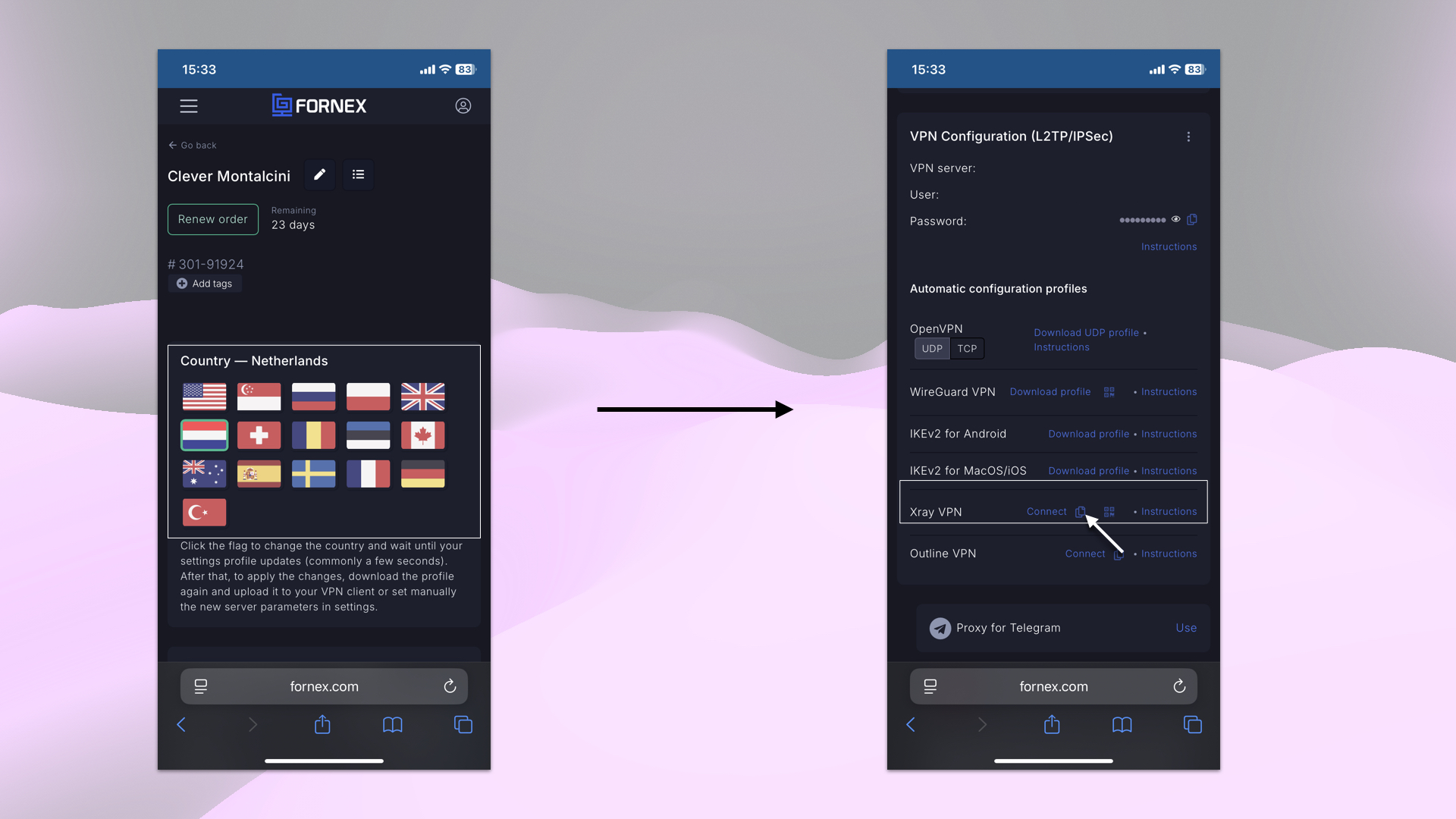 Choosing the connection country and VPN configuration option
Choosing the connection country and VPN configuration option
- Open the FoXray app, tap the insert configuration button.
- Allow the paste.
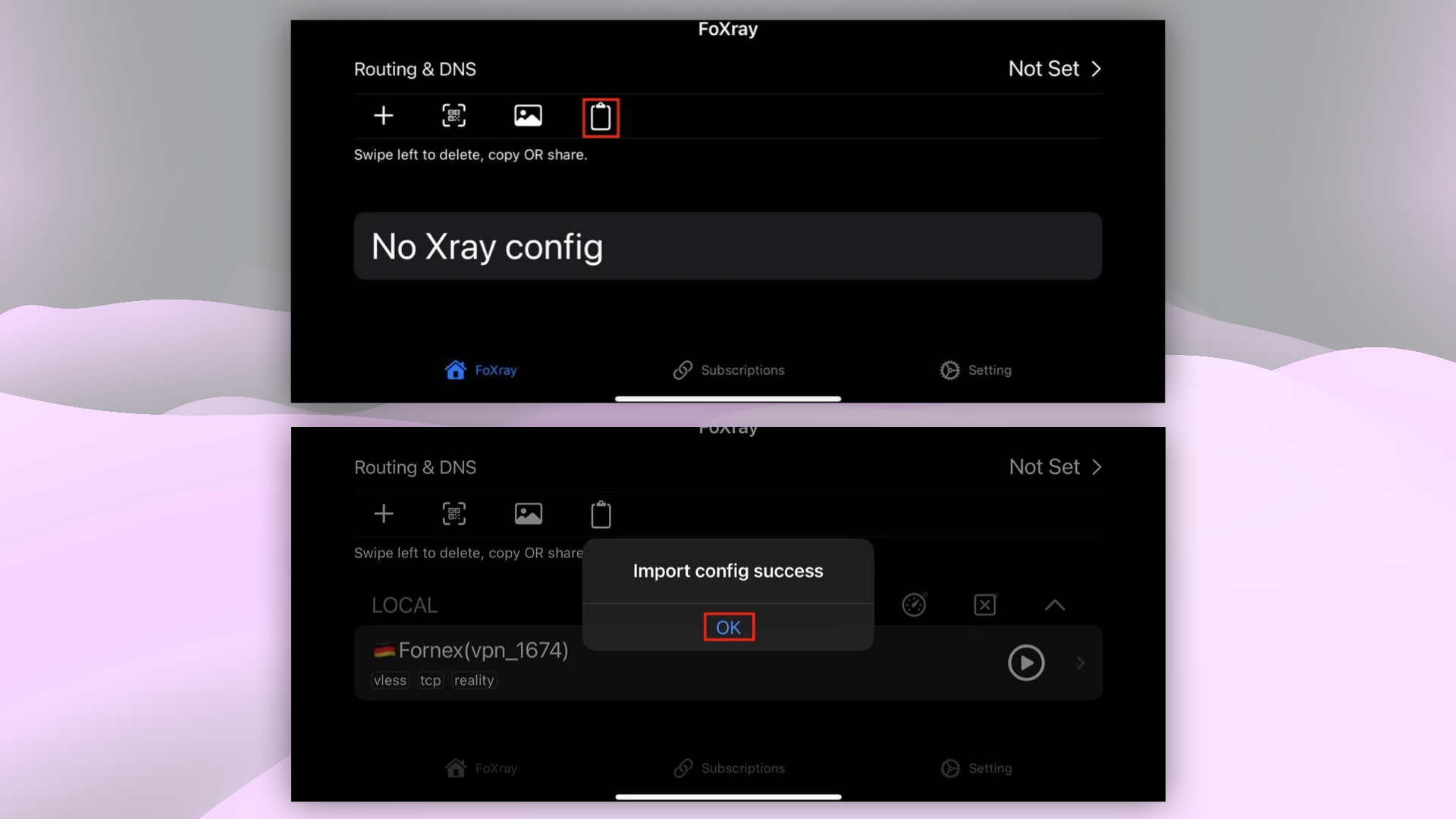 Pasting the VPN configuration from the clipboard into FoXray
Pasting the VPN configuration from the clipboard into FoXray
- To connect, tap the power button and allow the VPN configuration to be added in the device settings.
Attention
When using the Xray connection protocol, only one active connection is allowed. This limitation affects users who try to connect from different devices or apps.
After connecting to the VPN, you can check your IP address on the 2IP service.
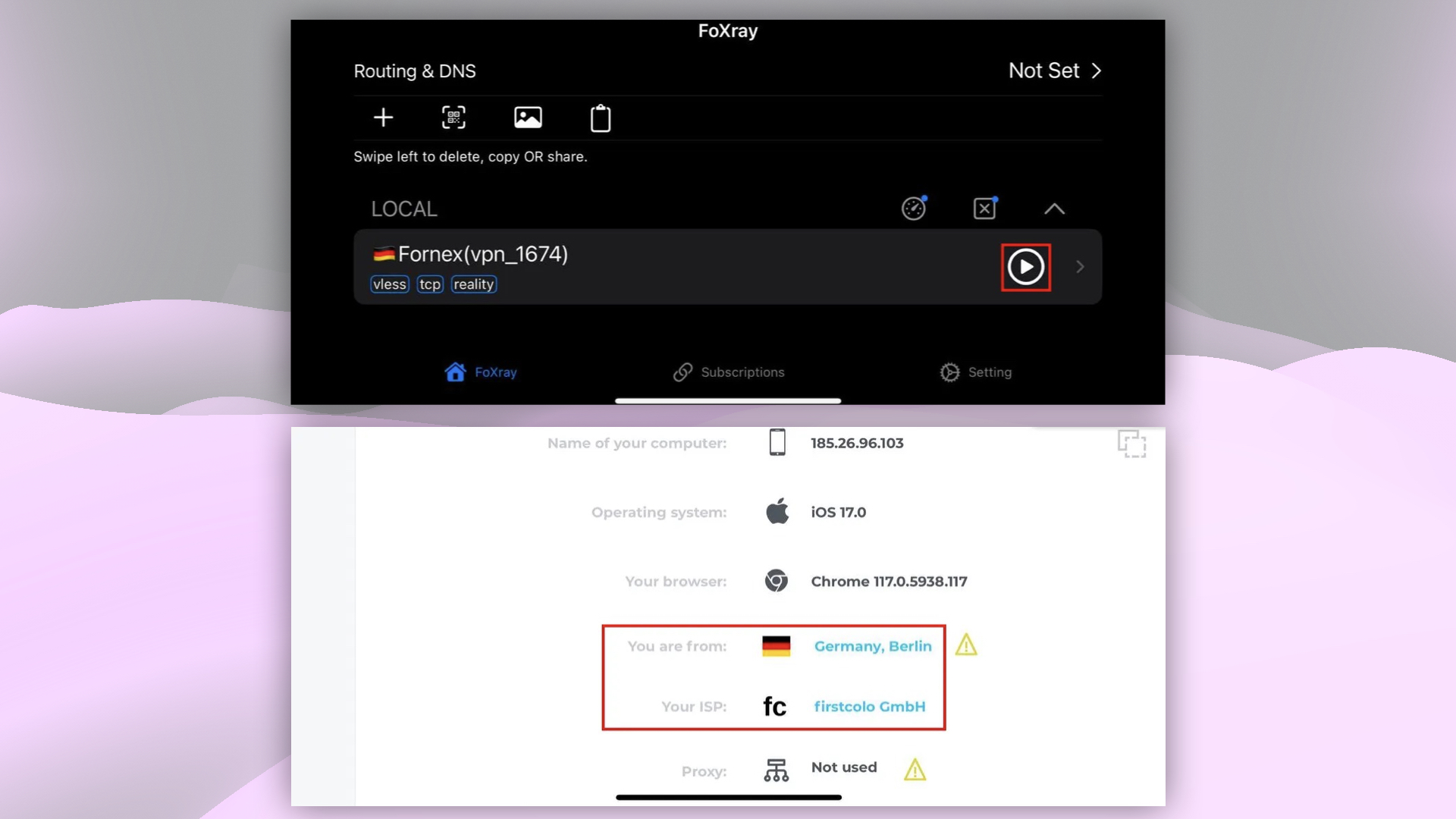 Checking the IP address after connecting to VPN
Checking the IP address after connecting to VPN
Note
To set up Xray VPN on Apple TV, you can use the Happ — Proxy Utility for TV app available in the App Store.
Help
If you have any questions or need assistance, please contact us through the ticket system — we're always here to help!