VPS Snapshot
Description of the backup setting in Billing your order
A Backups is an instant copy of your server’s files, folders, and system state at a specific point in time. In your control panel, you can:
- Enable automatic or manual backup creation
- Restore your server from a previously created backup
- Clone a VPS
- Delete unnecessary backup copies
Note
Backups cannot be downloaded to a local computer.
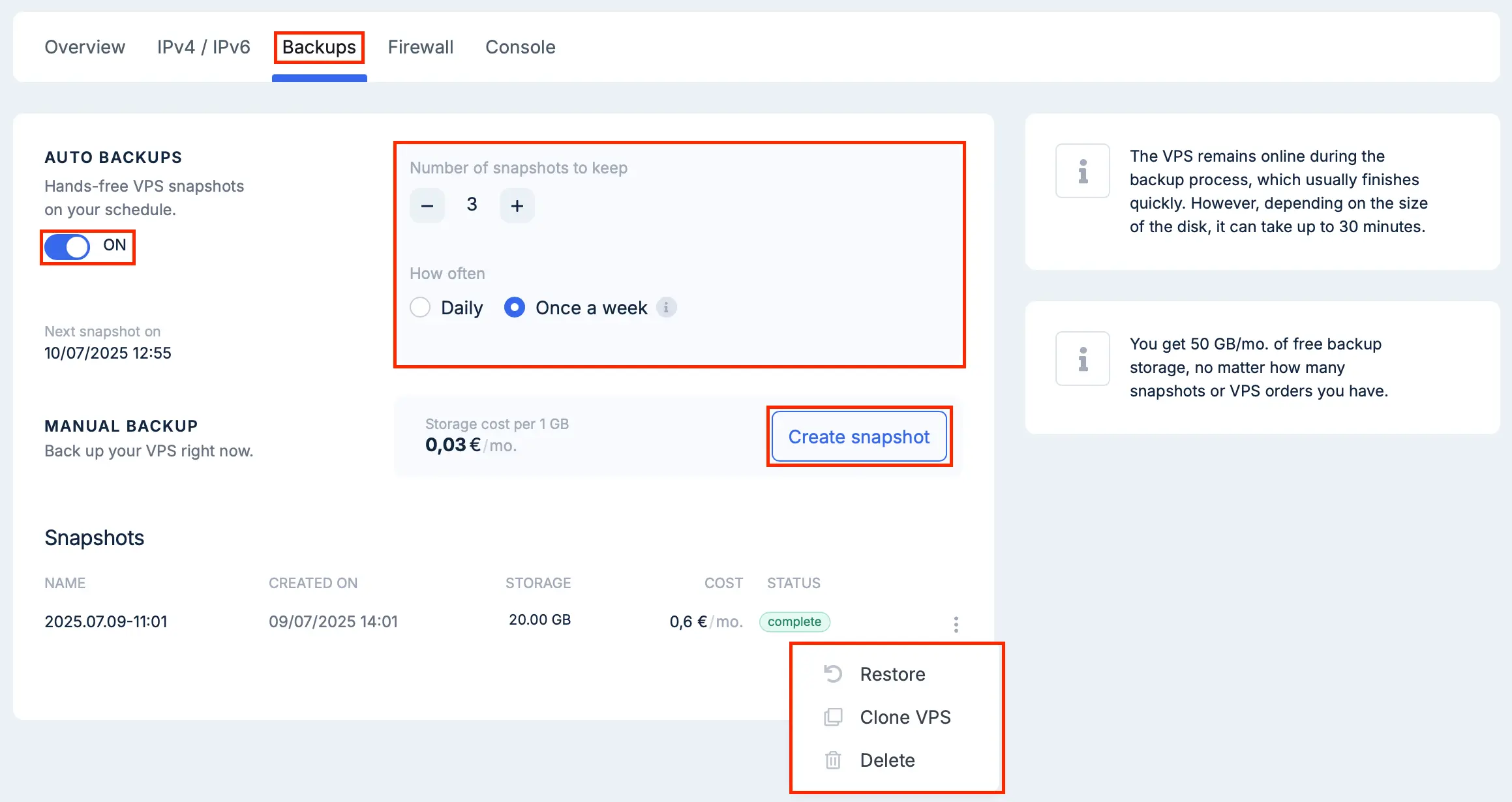
When the Scheduled option is enabled, backups are created automatically—daily or weekly, depending on your settings. You can specify how many backups to keep; once the limit is reached, older backups are automatically replaced by new ones.
Note
The system determines the backup creation time, which may occur during daytime or nighttime hours. The control panel displays an estimated start time for backup creation.
If automatic backups are not needed, you can create a backup manually by clicking the Create Backup button.
Storage and Pricing
- Payment is calculated daily for each backup stored on Fornex servers. For example, if a backup is stored for 5 days, you pay only for those 5 days.
- Each month, 50 GB of storage is provided free of charge. This amount is automatically deducted from the total storage used. Any excess is charged.
- Beyond 50 GB, the cost is €0.03 per 1 GB/month, calculated daily using the formula 0.03/31 * X GB.
- If the monthly charge is less than €1.5, no payment is required — this means you’ve used additional free storage.
- At the start of each month, the free limit and calculations reset.
Warning
The total bill for backup storage is issued at the beginning of the month, based on the size of each backup.
- Backup Creation Time: Depends on the size of your virtual machine’s disk.
Warning
When restoring a server from a backup, the current server data will be overwritten, and the data from the backup’s creation date will be restored.
Help
If you have additional questions, you can always contact our support team via the ticketing system or online chat.