Manage VPN Multi Hop Order
Description of the main features for managing your Multi Hop VPN order.
Multi-Hop VPN is the use of multiple VPN connections for increased security and anonymity.
Key features:
- Intuitive interface for easy management
- Uninterrupted connectivity ensures constant access
- Optimized setup eliminates complex configurations
- Broad compatibility: Linux, Windows, Mac, iOS, Android devices, MikroTik and Keenetic routers.
Service benefits:
- Flexible routing options for ingress and egress points
- WireGuard, IPSEC and IKEv2 protocol support
- One-click connection
- Immediate activation after purchase
When using VPN Multi Hop, you have the option to manage your order through Billing.
Note
The order includes basic information, the choice of outgoing connection location, and the option to extend the order.
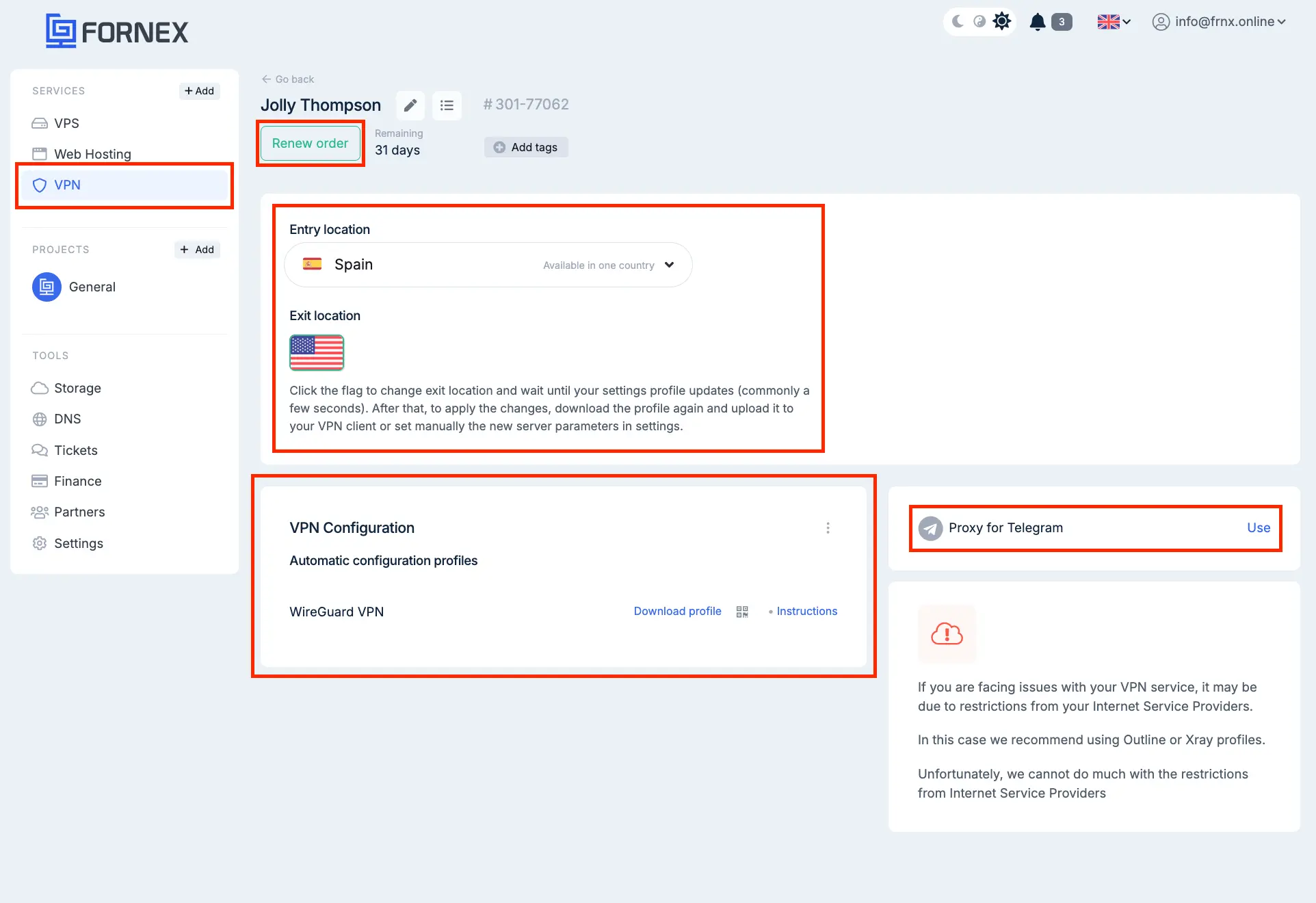
Renew Order
To extend the order, click on the Renew Order button. Then, select the desired order by checking the box, specify the desired extension period, and complete the action by clicking Pay.
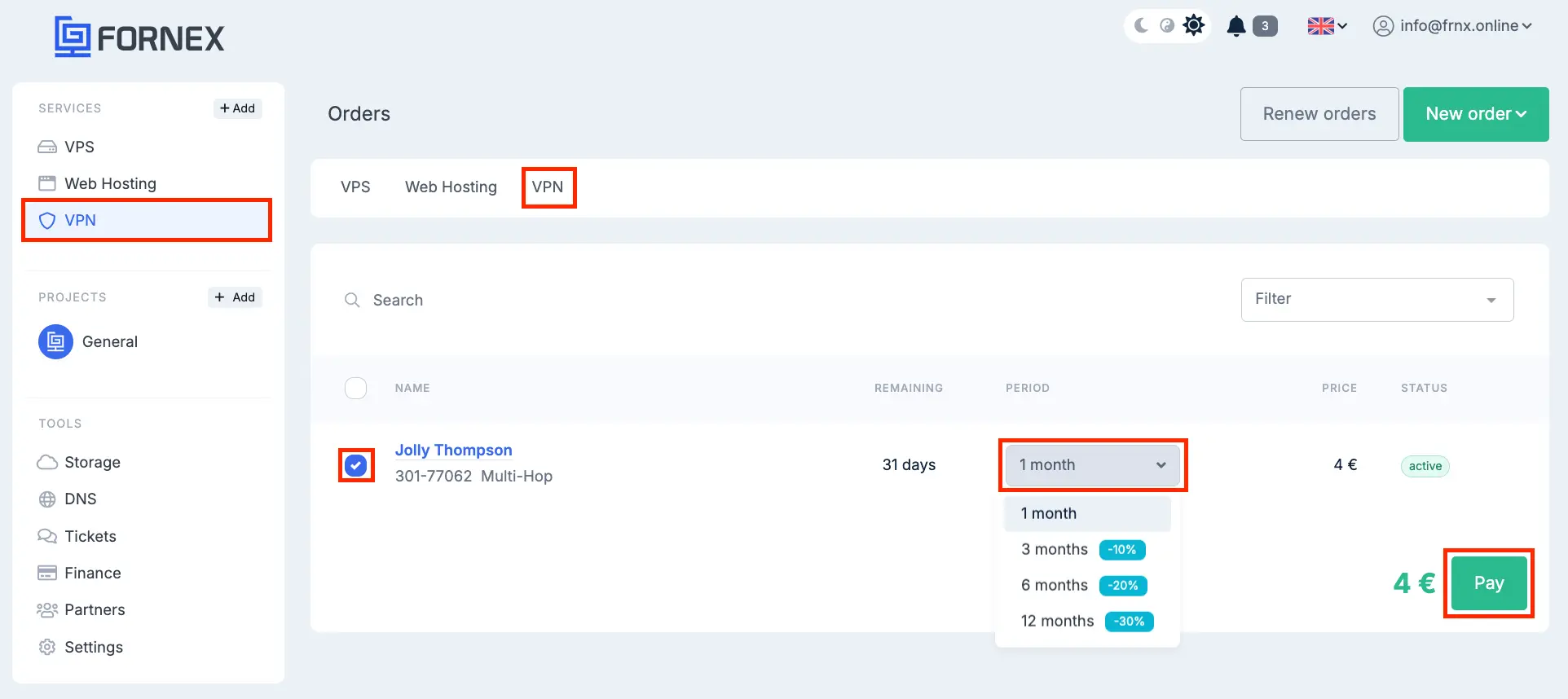
VPN Configuration
Connect to VPN Multi Hop using the WireGuard, Xray, IPSEC and IKEv2 protocol — a communication protocol that provides the creation of encrypted virtual private networks (VPNs).
Note
To set up the connection, you will need to download the profile and follow the instructions.

Warning
When using the WireGuard, IPSEC and IKEv2 protocol, only one active connection is possible.
Proxy for Telegram
Use proxy for Telegram
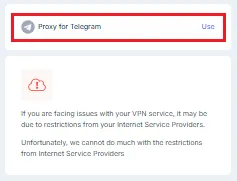
Location Selection
You have the option to choose your connection location in just two clicks.
Available options:
Entry Point:
- Spain
- UAE
- Poland
- Russia
- Estonia
Exit Point:
- Australia
- Canada
- USA
- Singapore
- Turkey

Note
We recommend choosing locations closer to your location, as many providers offer better connectivity within the same continent, which can increase connection speed. The VPN channel speed up to 100 Mbps (megabits per second).
Change Order Name


Add Tag to Order


Transfer Order to Another User


Cancel Order
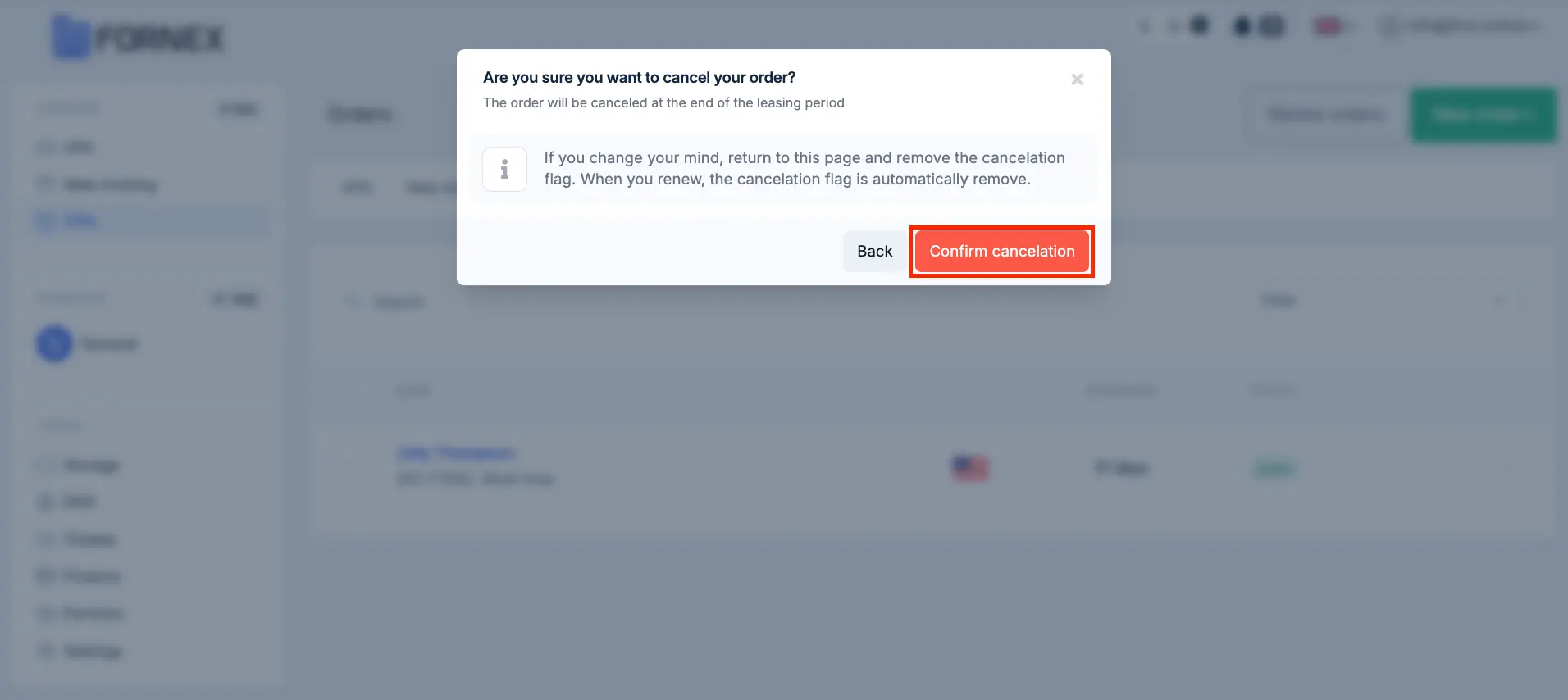

Note
The "Cancel Order" button does not completely cancel the service; it is an option that disables auto-renewal if there are funds in your balance. However, if you want to fully cancel the order and get a refund for the unused days, you need to contact our support team through the ticket system.
Help
If you have any questions or need assistance, please contact us through the ticket system — we're always here to help!