Database optimization via phpMyAdmin
How to clean and organize database tables for stable operation.
A database is a collection of interrelated tables that store all the information used by your website.
Table optimization is especially important when records in the database are frequently added or removed. In simple terms, optimization removes “empty” or unused index keys, which helps speed up future data retrieval operations.
Click on “Databases” in the top menu, or select your database from the list on the left:

You’ll see a list of all the tables in your database. Scroll down, click “Check all”, and then, from the “With selected” dropdown menu, choose “Optimize table”:

Once the process is complete, you’ll see a confirmation message indicating that the optimization was successful:
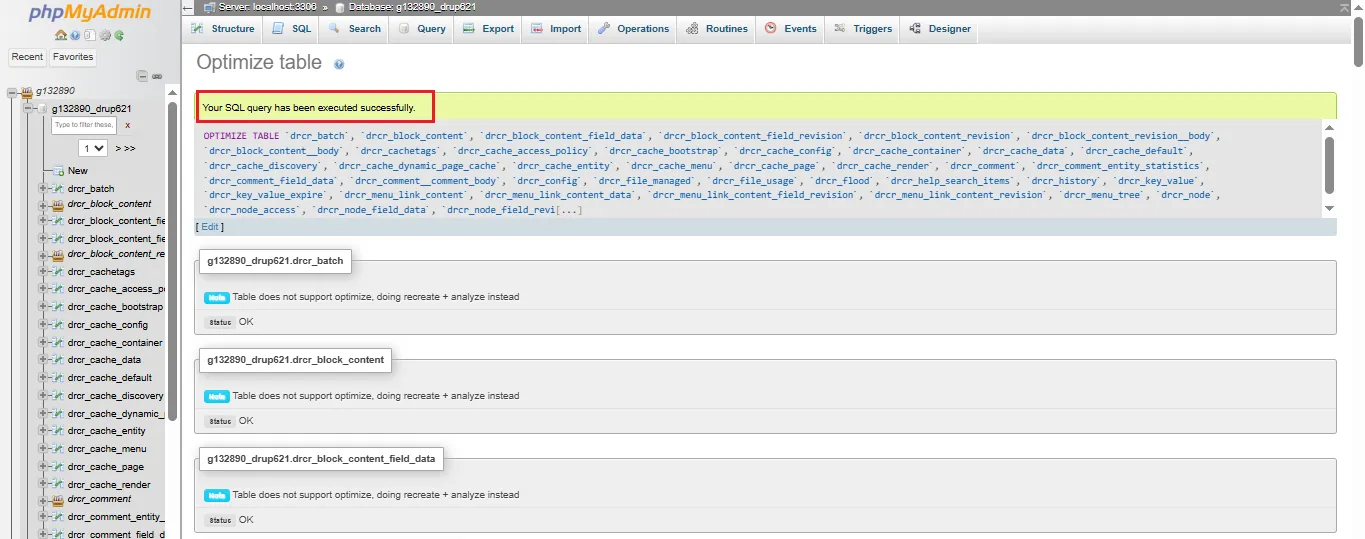
Help
If you have any questions or need assistance, please contact us through the ticket system — we're always here to help!