Connecting to S3 Storage via CyberDuck
Instructions for connecting to S3 storage via CyberDuck.
To connect to the S3 Storage service, download the free client CyberDuck.
S3 Storage is an object storage service designed for storing any type of digital data, such as documents, images, videos, archives, and more. It uses an HTTP/HTTPS-based API to access data, which can be retrieved via unique URL addresses. Unlike traditional file systems, data in S3 is stored as independent objects with unique keys and metadata, rather than as files in a folder hierarchy.
To connect, you will need:
- Server
- Access Key ID
- Secret Access Key
- Bucket Name
You can find this connection information in the order billing section.
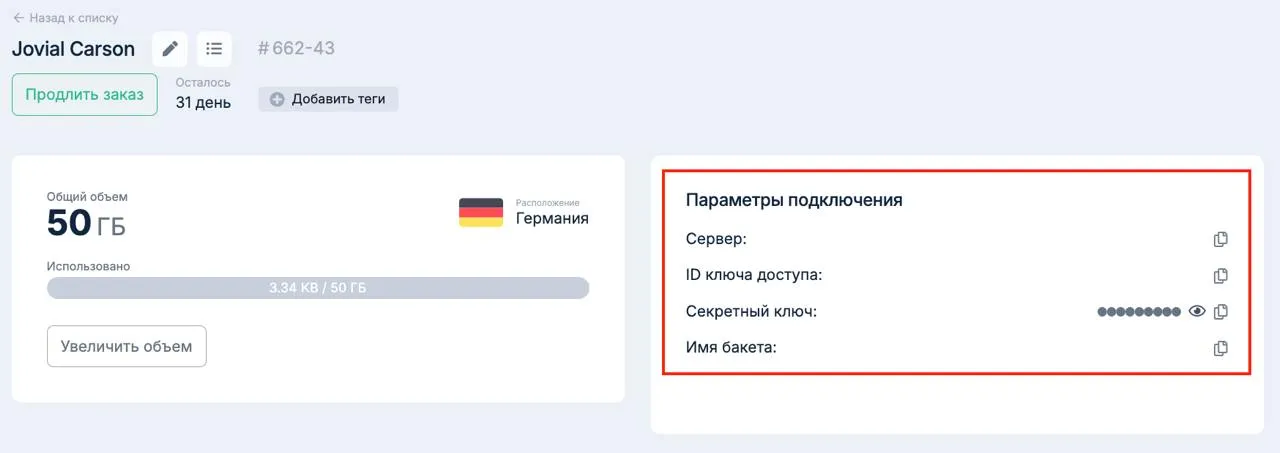
After installing CyberDuck, launch the application and select Open Connection.

Click on the connection type.

In the dropdown menu, select More Options.
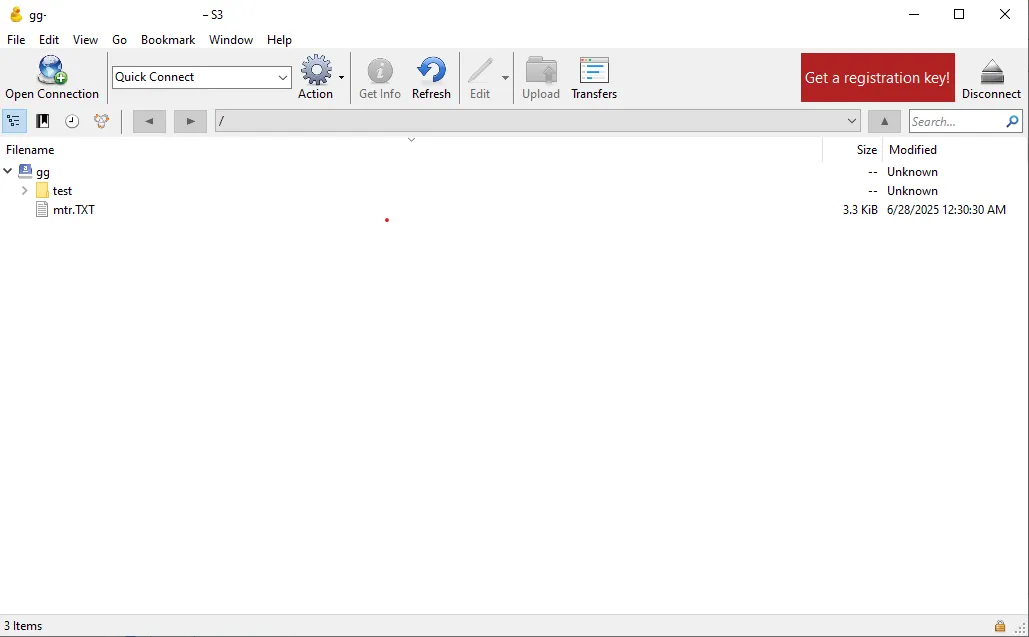
In the Profile window, enter Fornex in the search field.

Check the appropriate checkbox and close the window.
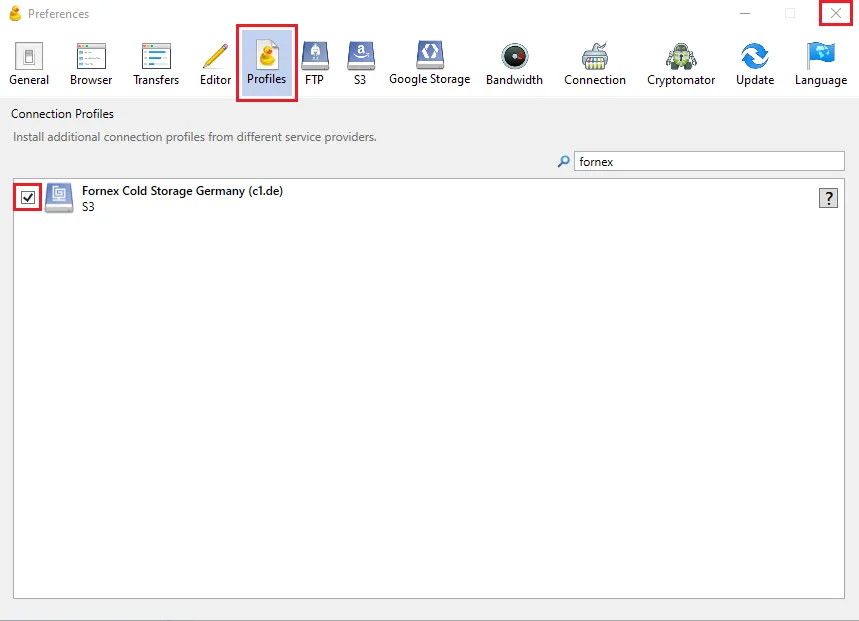
Note
Select the connection profile according to the server where your order is hosted. You can find the server details in your order’s billing information.
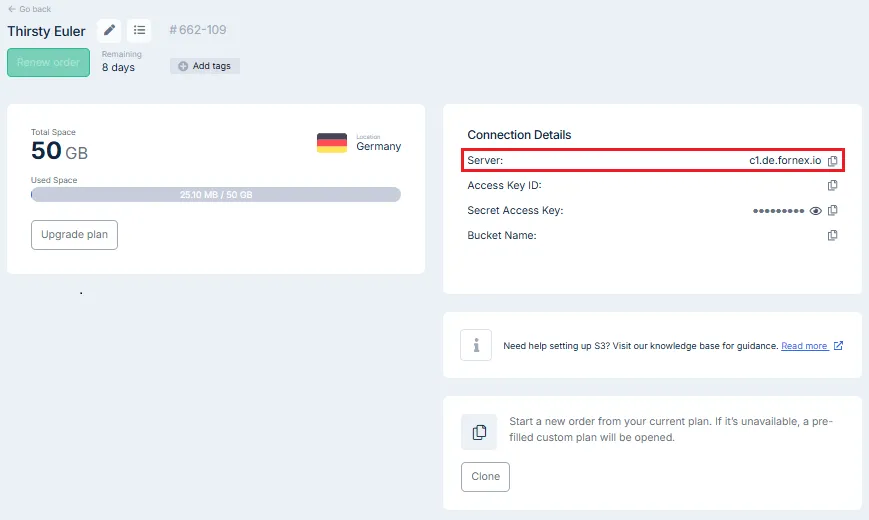
Next, select the Fornex Cold Storage connection type.
Enter your Access Key and Secret Key in the corresponding fields. Click Connect.

The connection is now established.

To disconnect from the storage, click Disconnect.

Help
If you have any questions or need assistance, please contact us through the ticket system — we're always here to help!