How to Connect to Windows Server via RDP from a Smartphone
Guide for setting up remote access from Android and iOS devices.
RDP (Remote Desktop Protocol) is a remote desktop protocol from Microsoft that allows you to connect to a VPS or dedicated server running Windows directly from your smartphone and manage the server anytime, anywhere. Microsoft has developed an official mobile application called Microsoft Remote Desktop with a user-friendly interface optimized for touchscreens. The application is available for free download on Google Play for Android and the App Store for iOS.
Create a new connection in the app.
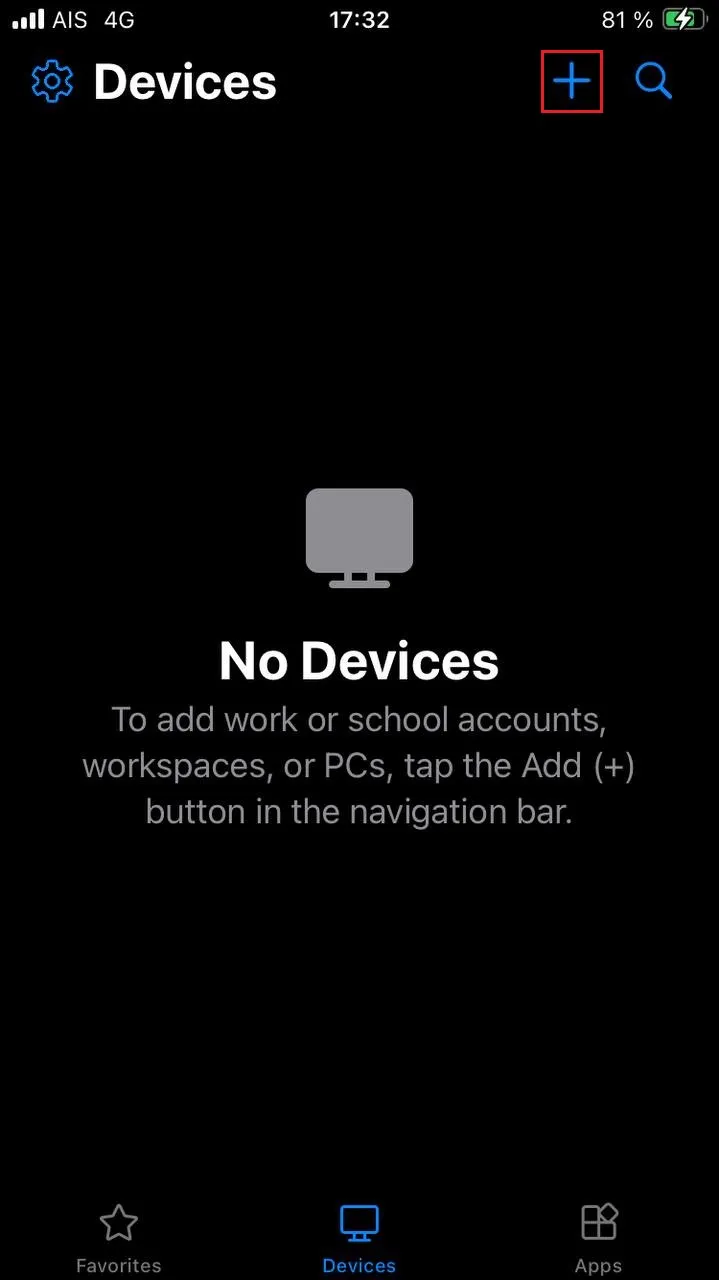
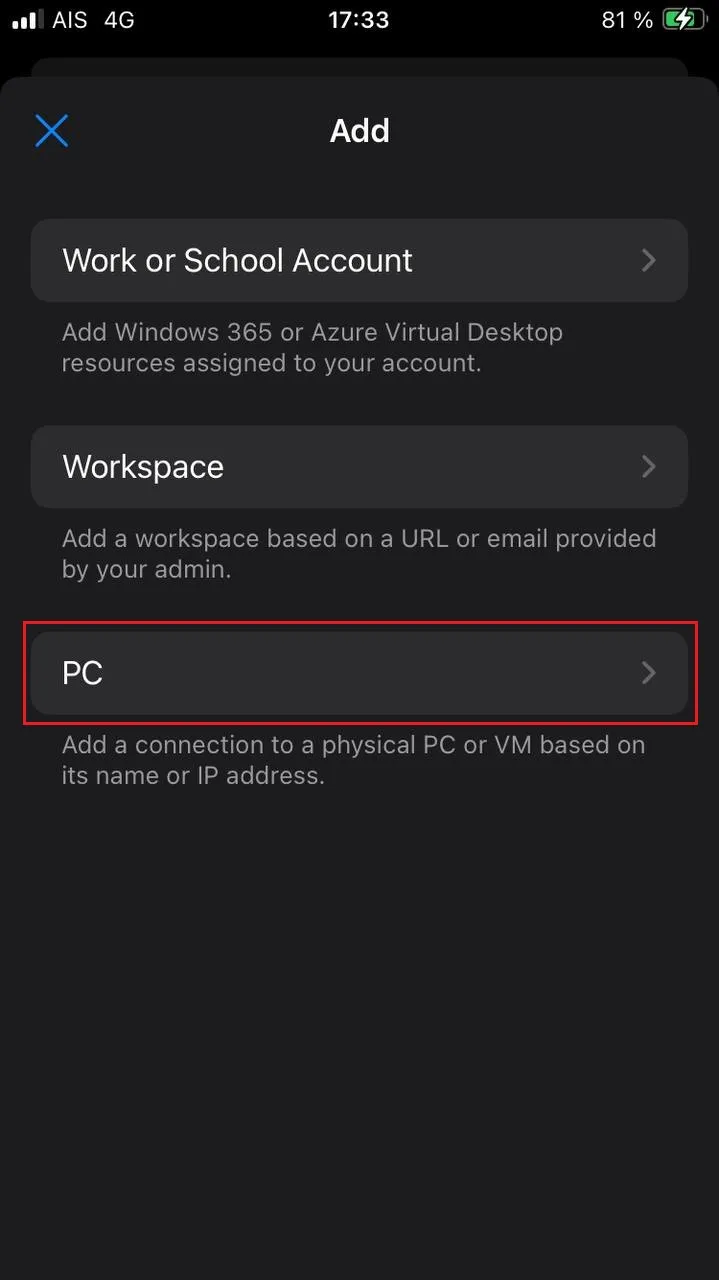
In the window that opens, enter the IP address, which you can find in your Billing panel.
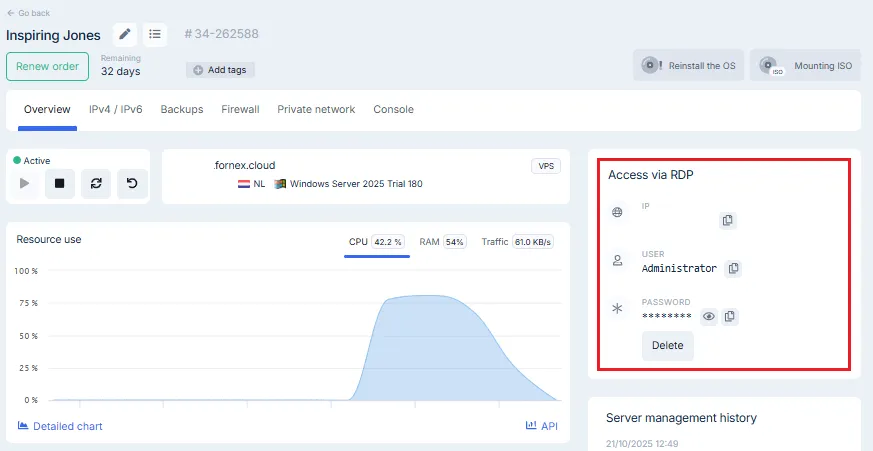
Click Save.
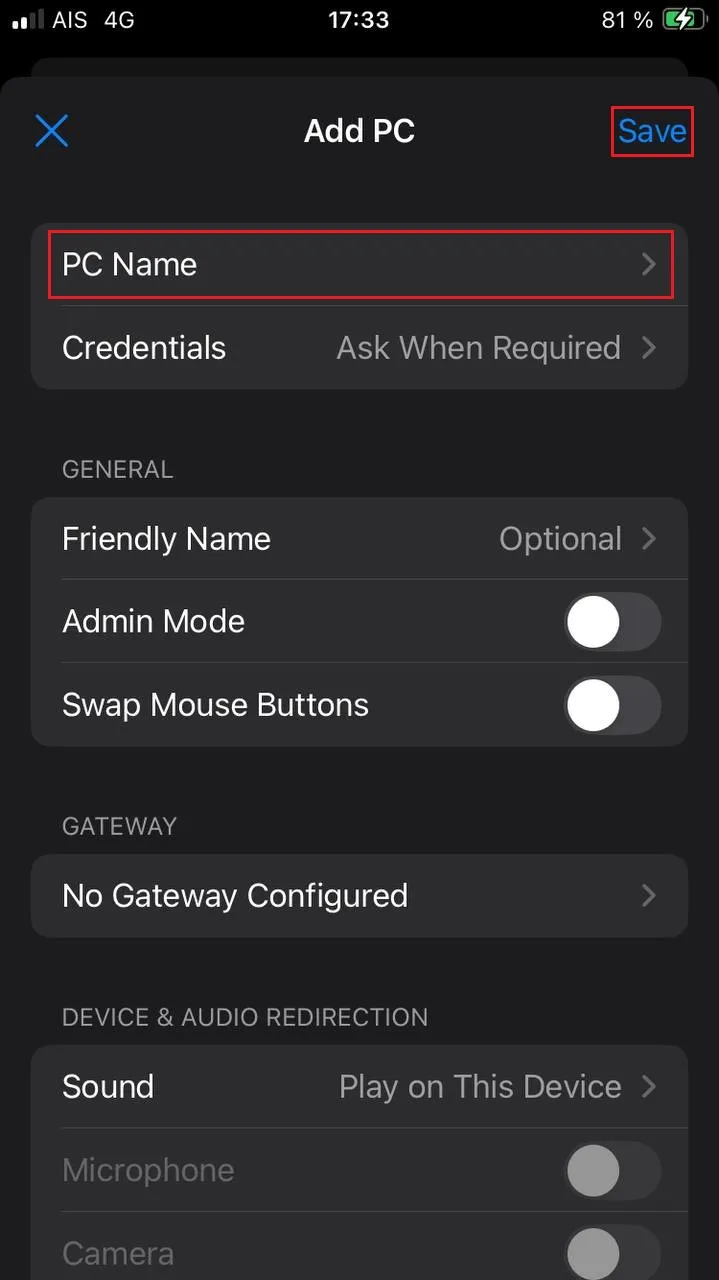
To connect, select the host you just created.
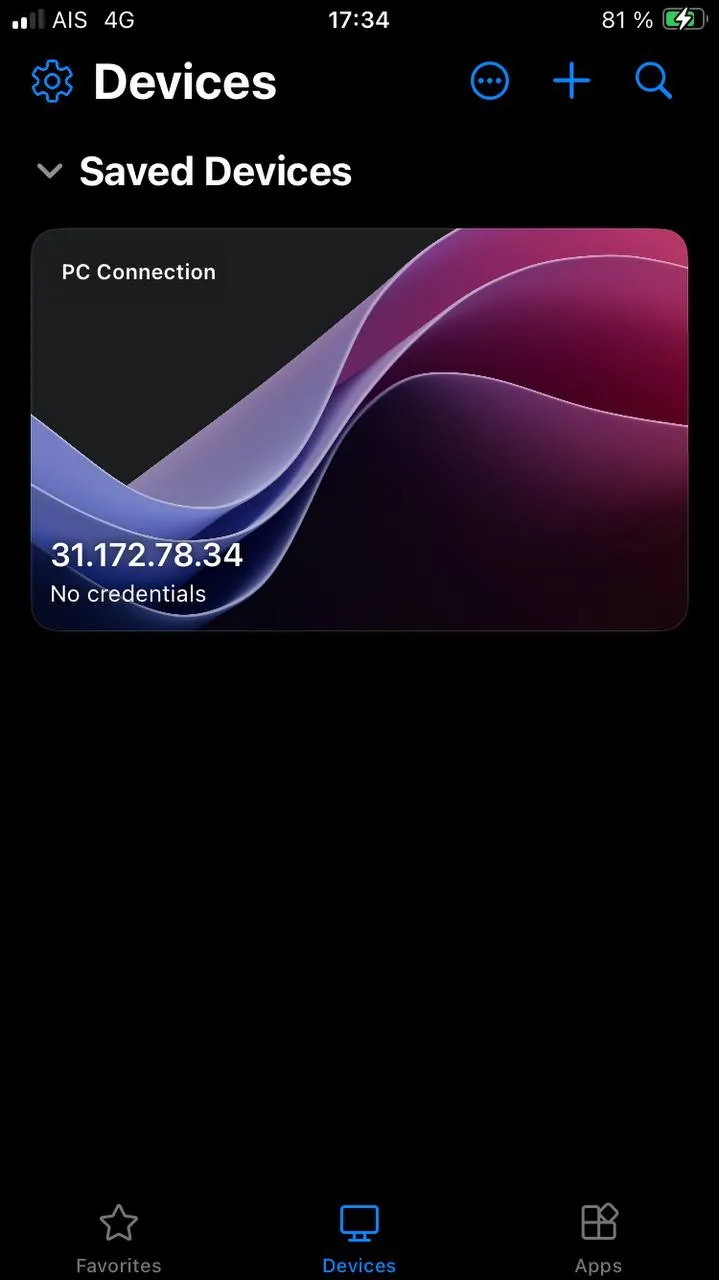
In the next window, enter the username and password from your server’s billing account, then click Continue.
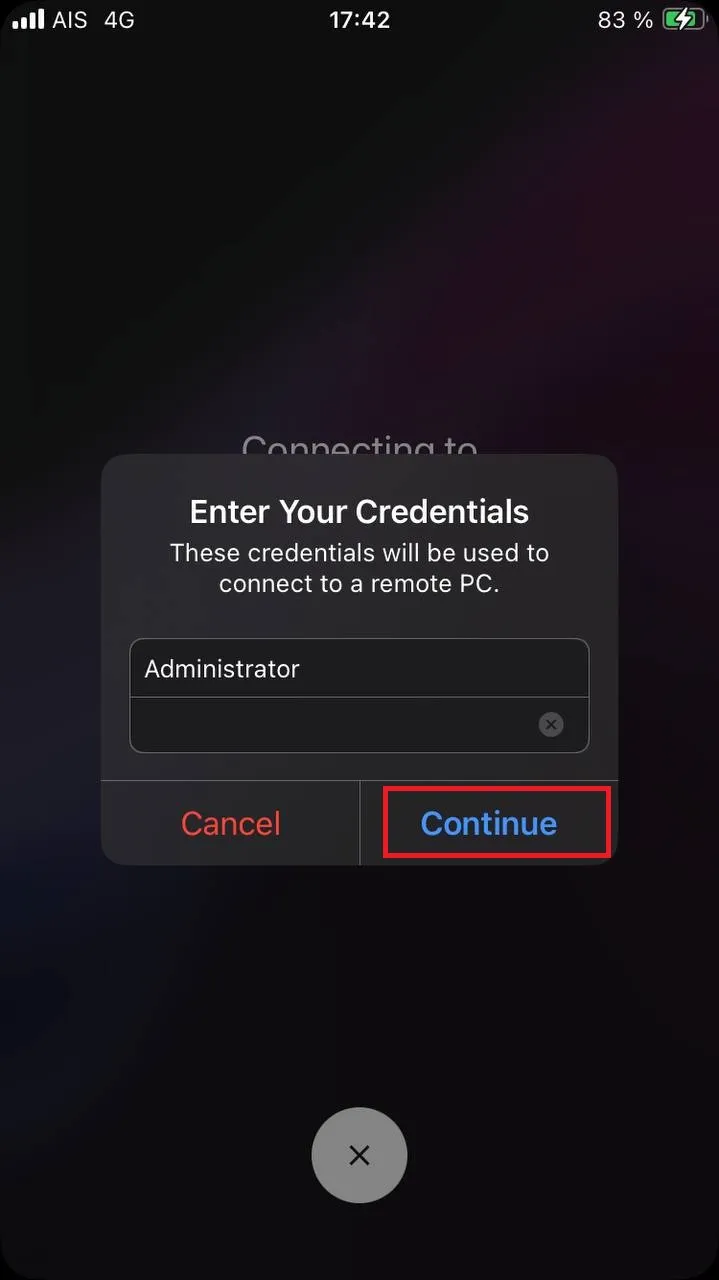
You’re now connected.
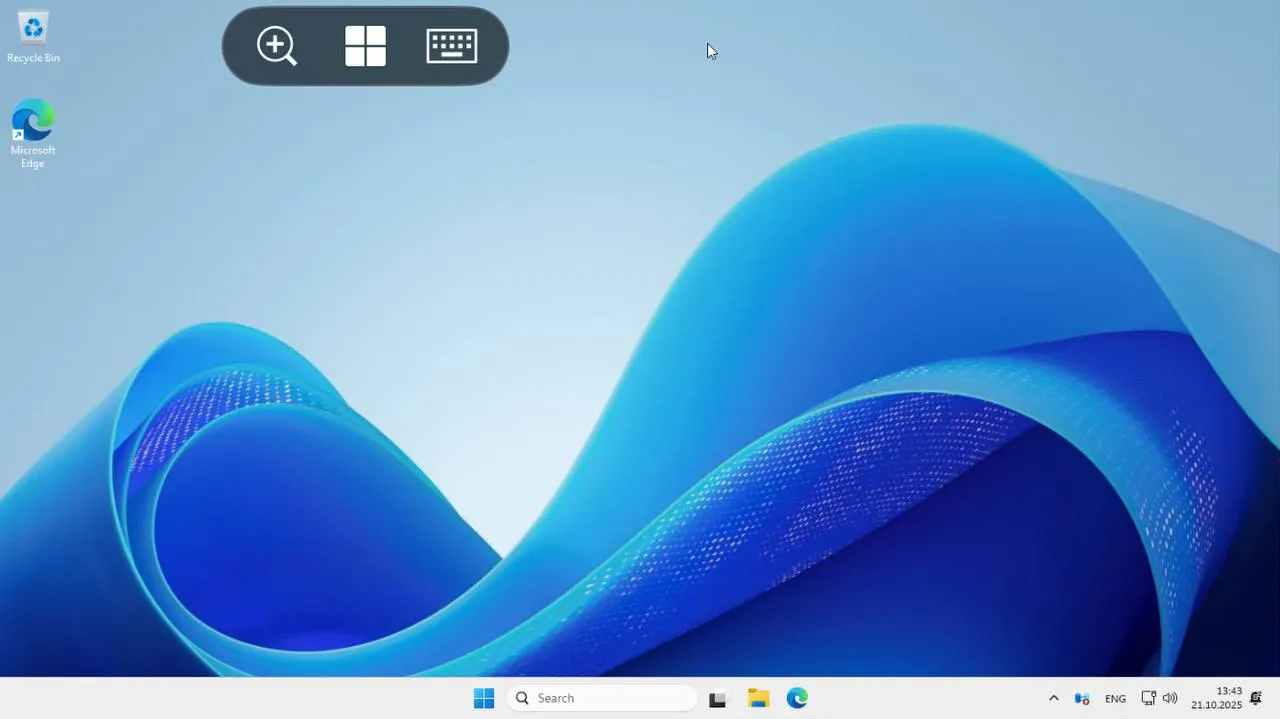
Help
If you have any questions or need assistance, please contact us through the ticket system — we're always here to help!