Permission denied error in cPanel
Solving the Permission denied error when deleting files in cPanel.
The Permission denied error occurs when file or folder permissions are set incorrectly.
To fix this issue, you need to update the permissions for the selected item.
Note
cPanel is used as the control panel on all web hosting accounts.
To do this, go to “Files → File Manager”:
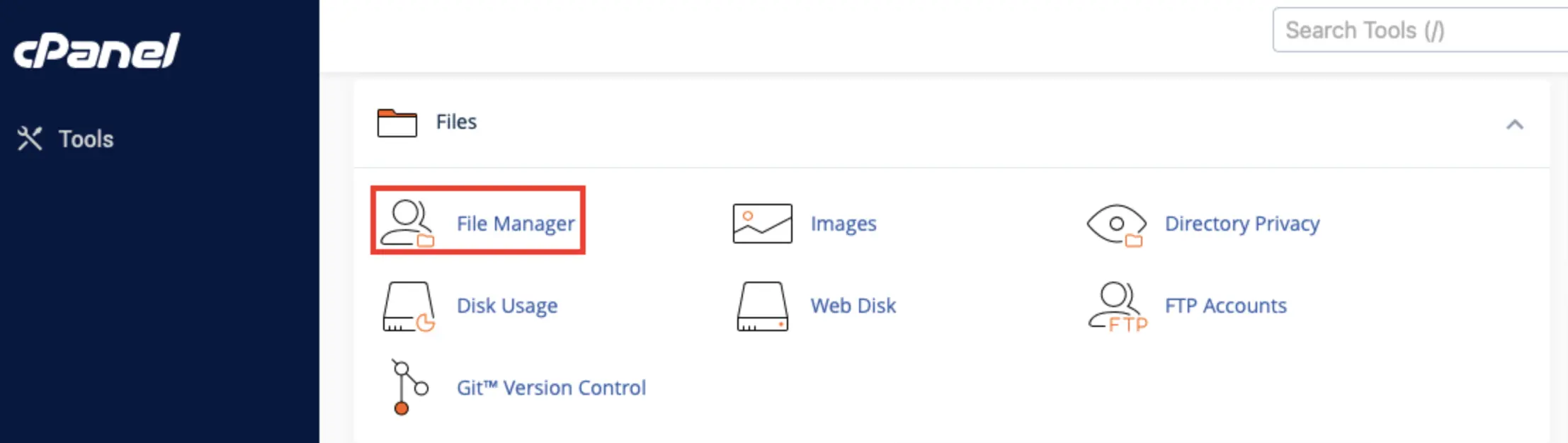
You can learn more about File Manager features here.
Select the desired item, highlight it, and click “Permissions”:
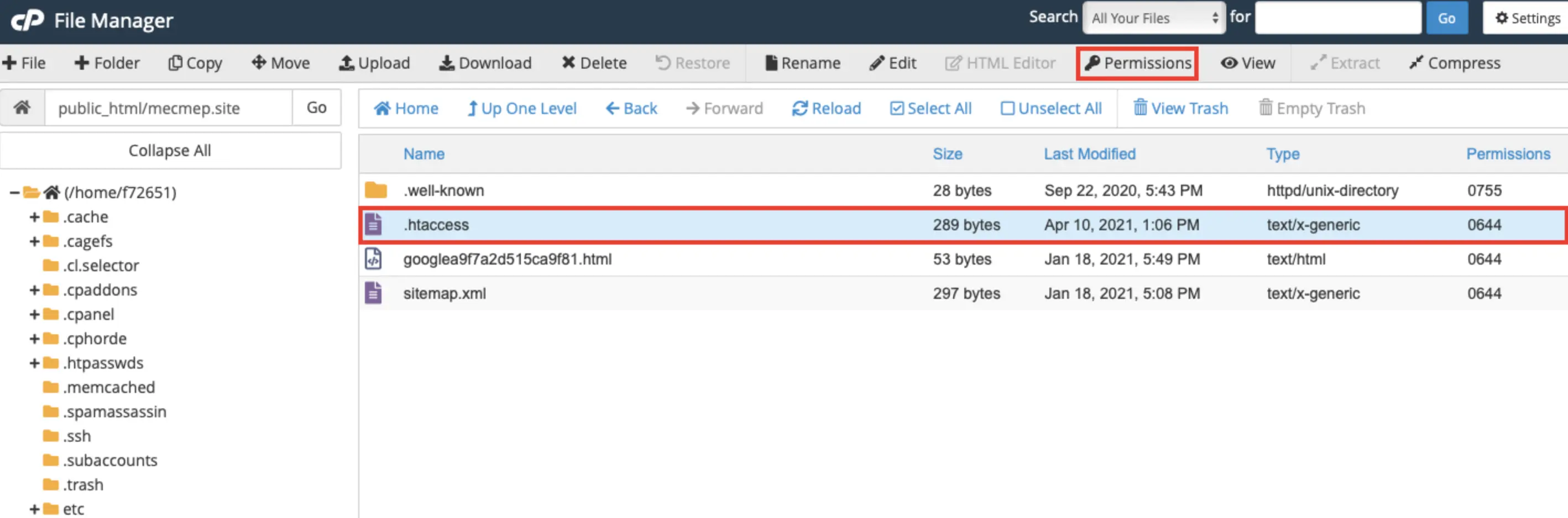
Set the permissions to 755:
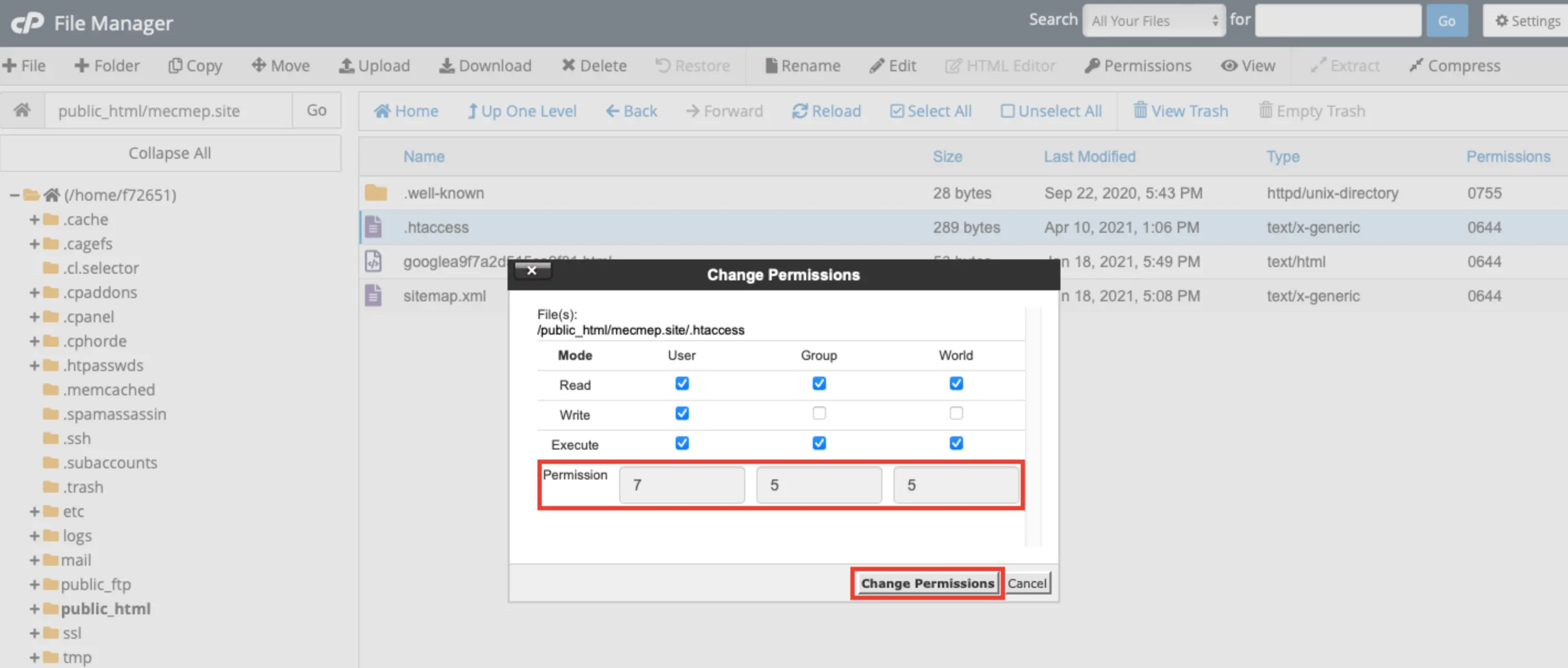
After that, you will be able to delete the file or folder.
Help
If you have any questions or need assistance, please contact us through the ticket system — we're always here to help!