CloudFlare - disabling and cleaning the cache
Disabling and cleaning the cloudflare cache.
If you manage a website hosted on web hosting, a VPS, or a dedicated server, and want to refresh your content by clearing the CloudFlare cache, follow these steps:
- Go to the Caching section in your CloudFlare dashboard.
- Then select Configuration.
- Find the Purge Cache option and click Purge Everything to completely clear your site’s cache.
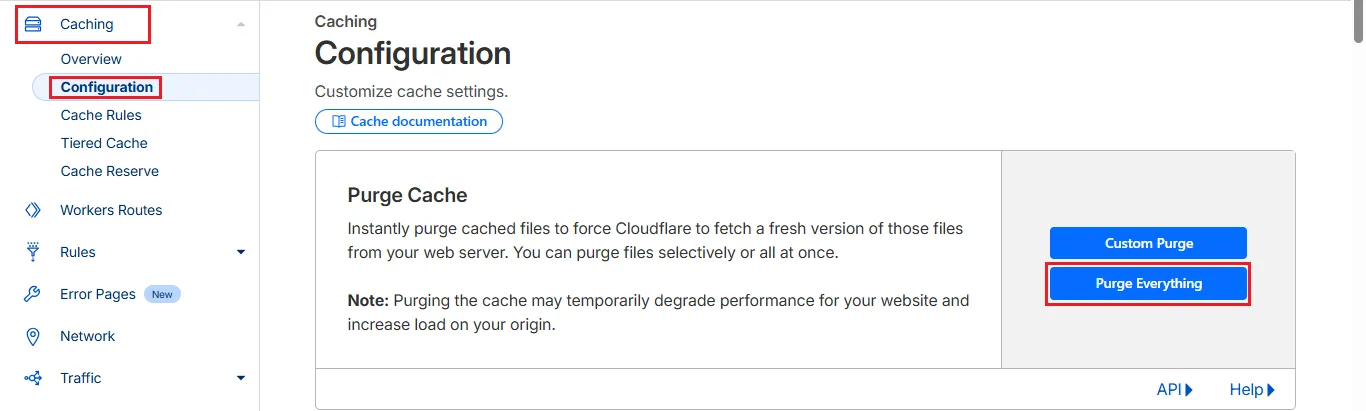
Temporarily disabling the CloudFlare cache for maintenance
If you need to perform maintenance tasks, such as software updates, you can temporarily disable caching in CloudFlare for 3 hours:
- Go to the Caching section.
- Then select Configuration.
- Find Development Mode and switch it to On.

After 3 hours, Development Mode will automatically turn off and caching will resume, ensuring optimal performance for your website.