VPS
You can view information about the installed Operating System on your Virtual Server through Billing, in the "Overview" section.
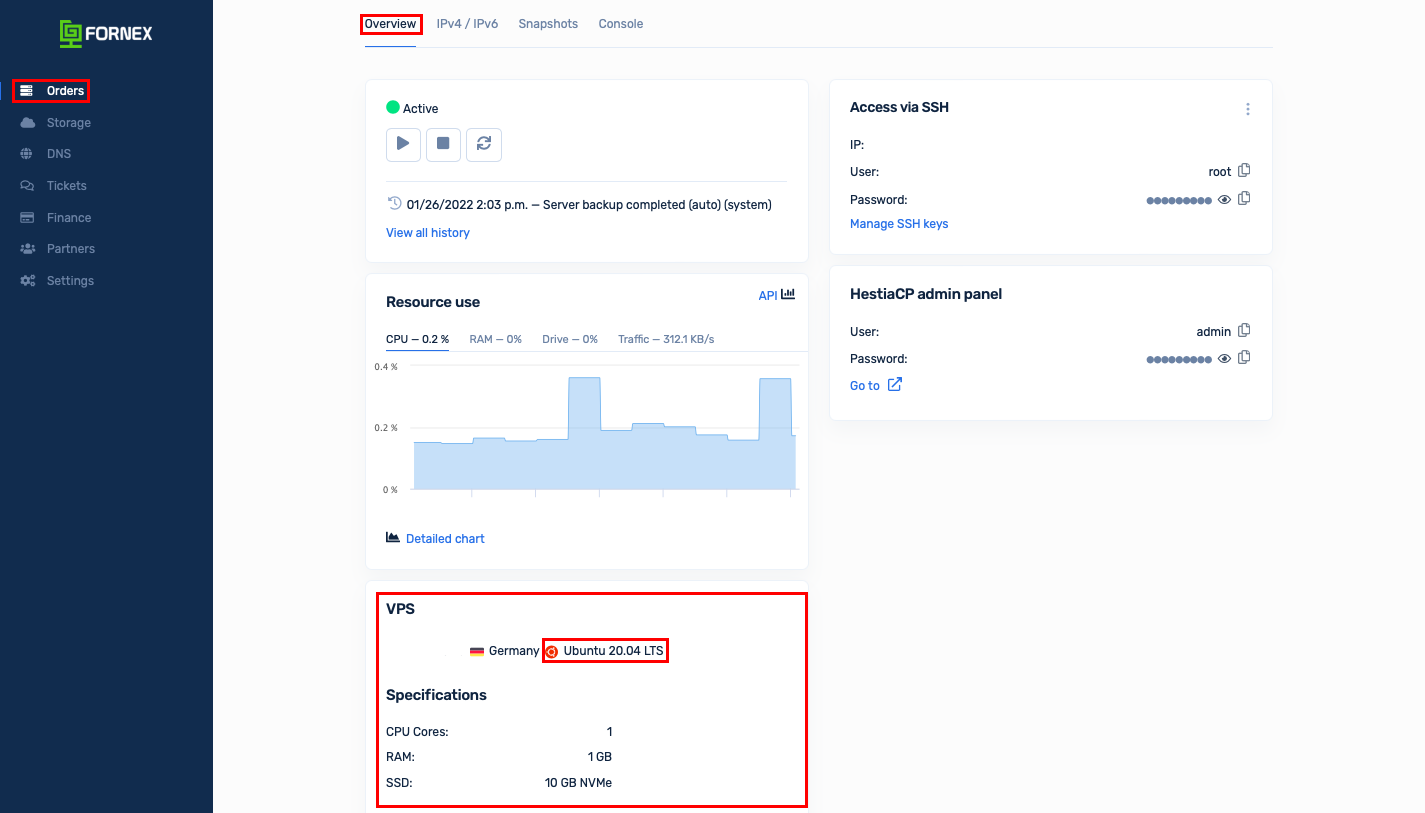
You can also determine the name and version of the Linux distribution via SSH using the command:
cat /etc/os-release
root@dsde949-22869:~# cat /etc/os-release
NAME="Ubuntu"
VERSION="20.04.1 LTS (Focal Fossa)"
ID=ubuntu
ID_LIKE=debian
PRETTY_NAME="Ubuntu 20.04.1 LTS"
VERSION_ID="20.04"
HOME_URL="https://www.ubuntu.com/"
SUPPORT_URL="https://help.ubuntu.com/"
BUG_REPORT_URL="https://bugs.launchpad.net/ubuntu/"
PRIVACY_POLICY_URL="https://www.ubuntu.com/legal/terms-and-policies/privacy-policy"
VERSION_CODENAME=focal
UBUNTU_CODENAME=focal
Dedicated server
You can also view information about the installed Operating System on the Dedicated Server through Billing, under "Overview".
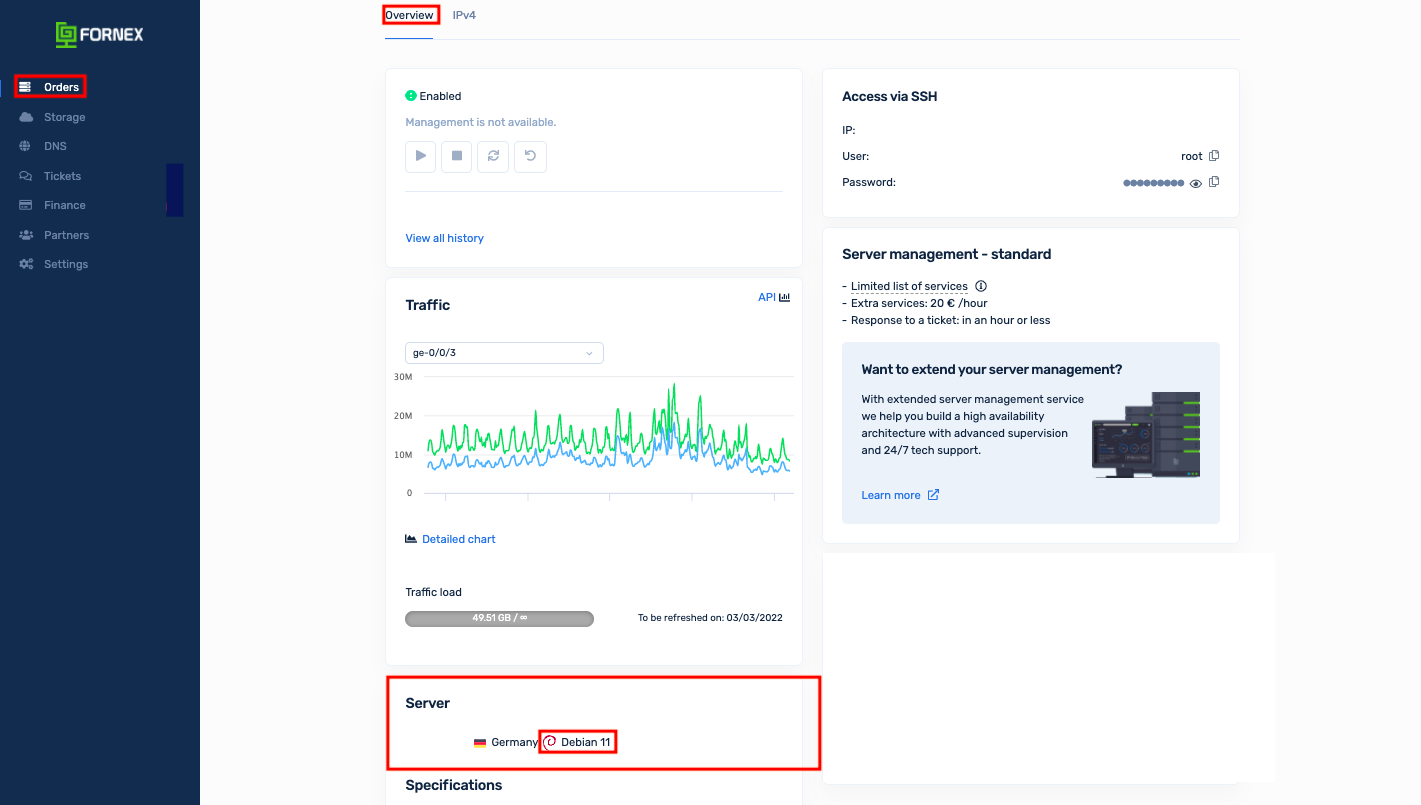
You can also determine the name and version of the Linux distribution via SSH using the command:
cat /etc/os-release
root@dsde:~# cat /etc/os-release
PRETTY_NAME="Debian GNU/Linux 11"
NAME="Debian GNU/Linux"
VERSION_ID="11"
VERSION="11"
VERSION_CODENAME=buster
ID=debian
HOME_URL="https://www.debian.org/"
SUPPORT_URL="https://www.debian.org/support"
BUG_REPORT_URL="https://bugs.debian.org/"
If you have have additional questions, you can always contact our support team via ticket system.
