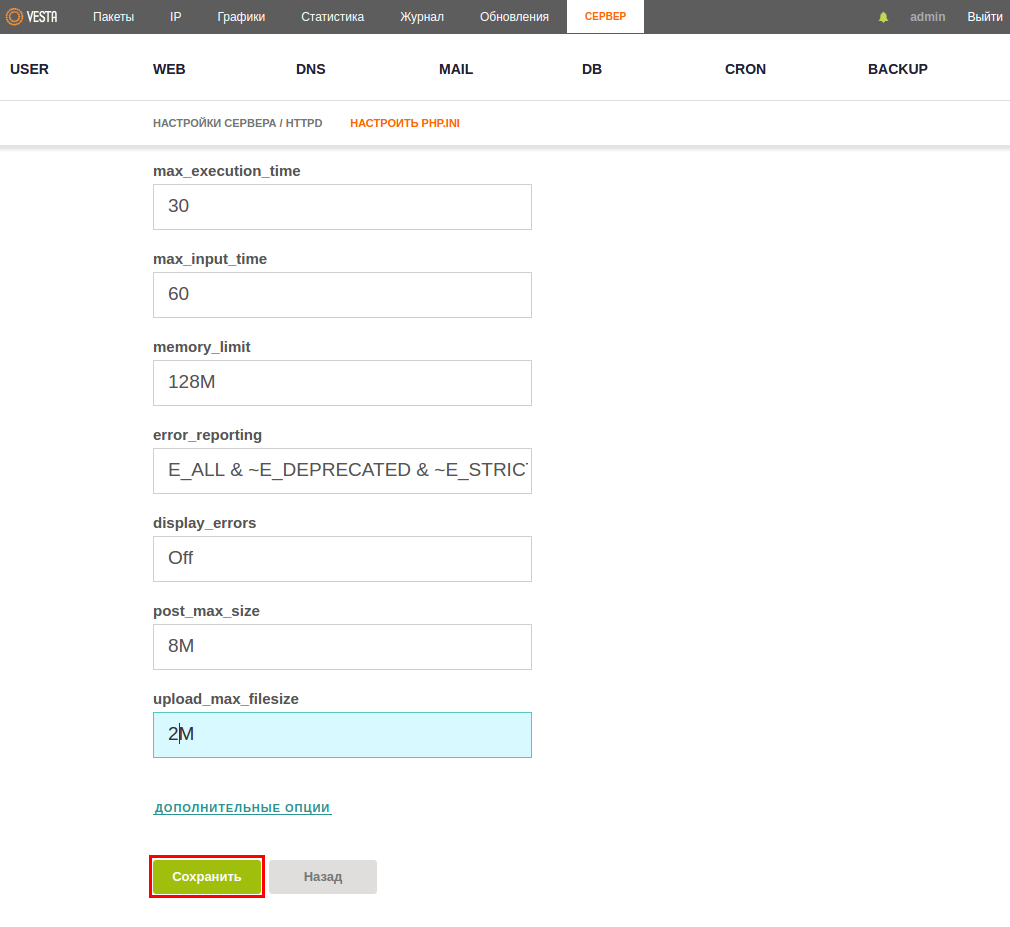In Vesta CP, the upload_max_filesize parameter in php.ini is responsible for this.
In the VESTA control panel php.ini file can be edited in the "SERVER " tab.
Go to the "SERVER " tab, select the web server "httpd " and click on the link"CONFIGURE ".
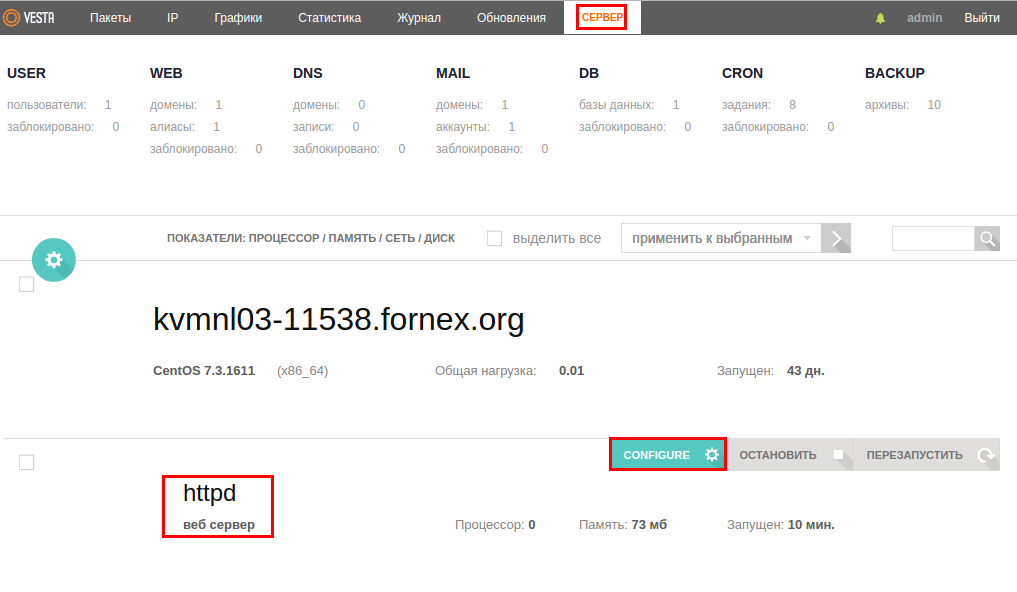
Then select the "Configure PHP.INI " tab.
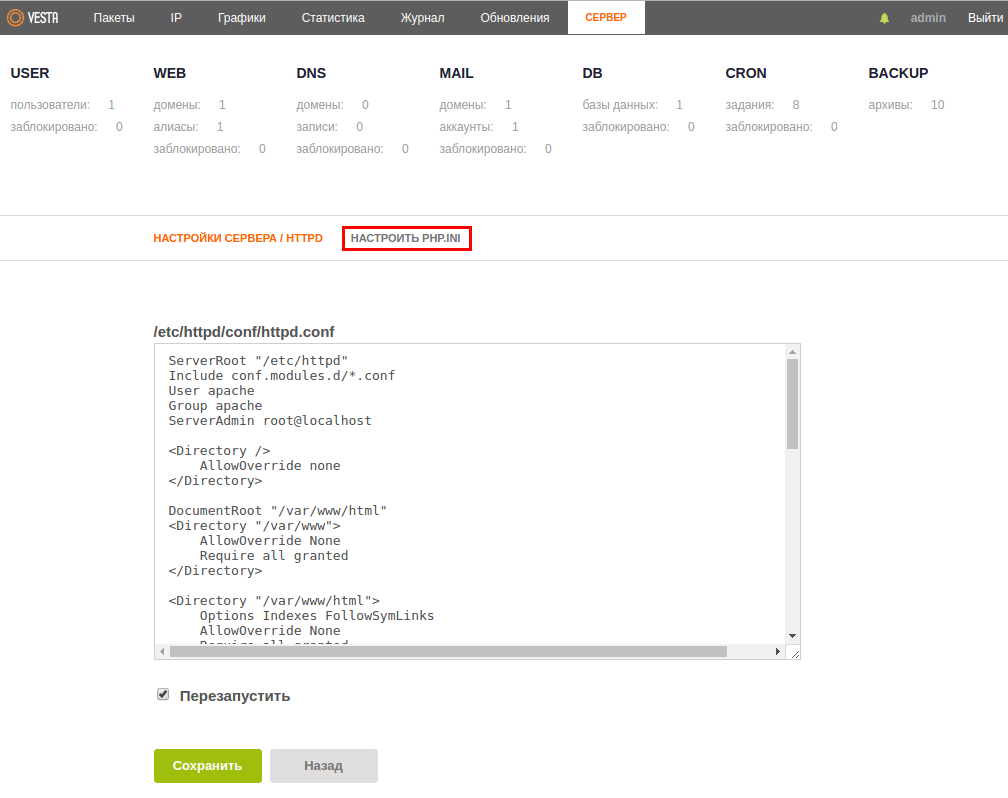
In the appeared fields will be a line "upload_max_filesize ", instead of 2M you can put any size you want.