Site map or sitemap.xml
Description of the features of the site map
A Site Map is a list of site pages for search engines or users and is similar to the Content section of a regular book. Used as an element of navigation, it shows the relationship between the pages of the site.

So, an xml sitemap is a file with information for search engines about the pages to be indexed. In other words, a sitemap is a list of all pages in XML format that can be crawled by a search robot. It is worth distinguishing the XML sitemap from the usual sitemap, which can be found at http://example.com/sitemap/. It is used to determine:
- the location of the pages of the site;
- the last update of each page;
- frequency (frequency) of updates and importance relative to other pages of the site;
- the importance (priority) of pages in the structure.
Example XML Sitemap
<?xml version="1.0" encoding="UTF-8"?>
<urlset xmlns="http://www.sitemaps.org/schemas/sitemap/0.9">
<url>
<loc>http://www.example.com/</loc>
<lastmod>2021-01-01</lastmod>
<changefreq>monthly</changefreq>
<priority>0.8</priority> </url></urlset>
Definitions of XML tags:
- sitemapindex - parent tag at the beginning and end of the file;
- sitemap - parent tag for each sitemap file specified in the file. At the same time, this tag is a child of sitemapindex;
- url - The block that contains the value of the URL itself and other elements;
- loc - The URL of the page itself;
- changefreq - how often the page can be changed. Possible values: always, hourly, daily, weekly, monthly, yearly, never;
- priority - the priority of structural elements, helps to determine which pages are more priority for crawling. It is assigned a value up to one, for example: 0.5.
- lastmod - last update time of page content, not required parameter. For sites with static content it is enough to use changfreq.
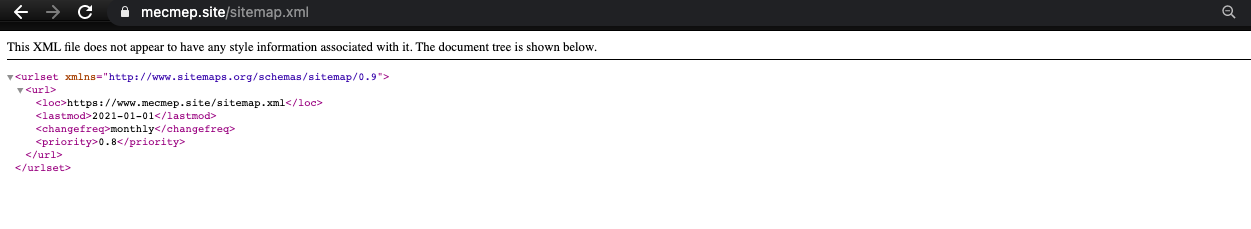
Implementation of the XML map
- The XML sitemap file should be placed in the root directive of the site: http:///sitemap.xml<адрес сайта>.
- If there are several sitemaps, you need to create a sitemap index, where links to all XML files should be listed.
- Add a sitemap directive to the robots.txt file.
- Specify the URL of the file in the webmaster panels of the search engines of interest, e.g:
- Google Search Console;
- Yandex.Webmaster;
- MailRu.
The sitemap files are taken into account when the robot indexes the site, but none of the search engines guarantees that all URLs specified in the file will be added to the search index.
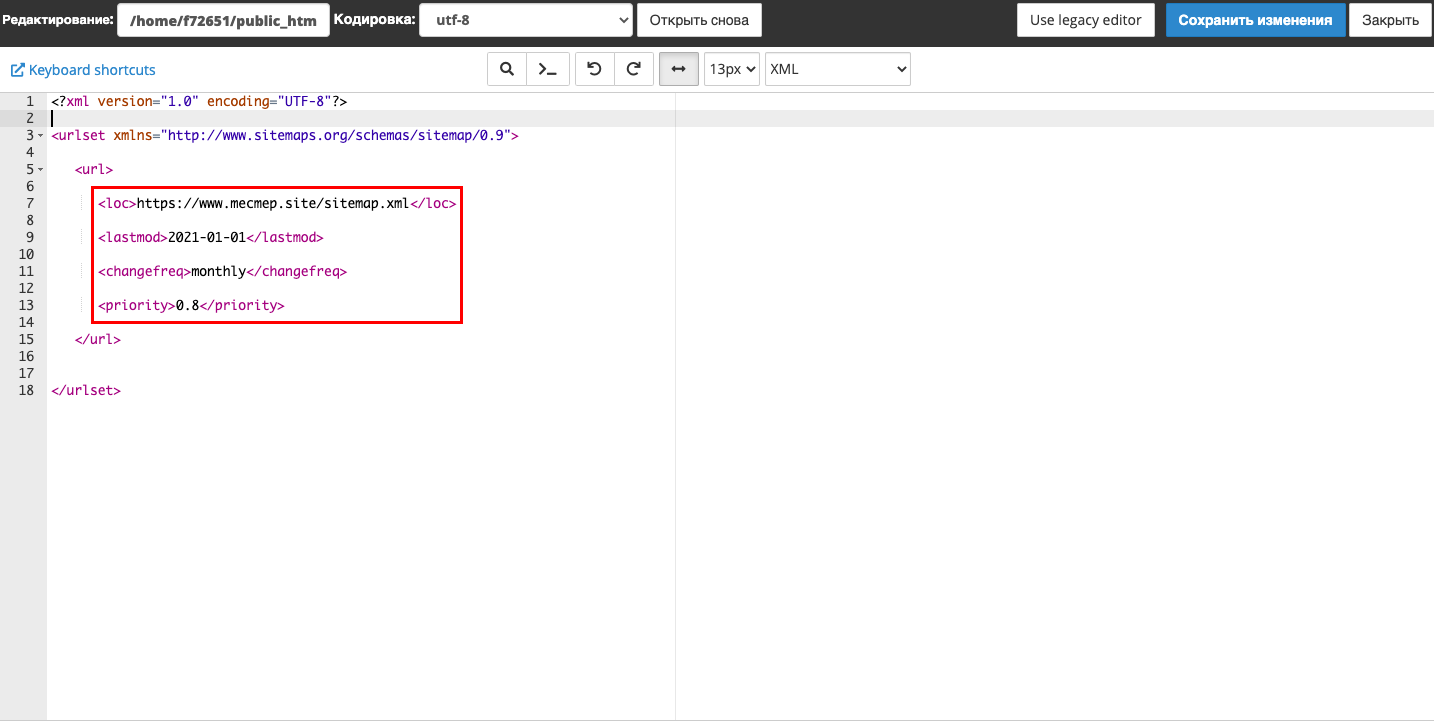
Yandex's recommendations
Yandex supports two sitemap file formats:
- XML (recommended);
- text file.
Requirements for Yandex:
- size in uncompressed form should not exceed 10 MB;
- Yandex recognizes Punycode (Punycode) both in encoded form and in the original.
Google recommendations
Principle:
- Up to 50,000 links to sitemap files;
- total size up to 50 MB (uncompressed).
Formats that Google supports as a sitemap:
- XML - standard file;
- RSS, media RSS and Atom 1.0 - suitable for blogs with RSS or Atom feeds;
- Google Sites. If the site is created and validated using the Google Sites service, a sitemap file is created automatically. It cannot be modified, but you can send it to Google to get information for reports. If you have more than 1000 pages in a single subdirectory, your sitemap file may not display correctly.
- A .txt text file.
Basic requirements for text files:
- UTF-8 encoding;
- The file must contain nothing but a list of URLs;
- A text file can be given any name, but only with a .txt extension (for example, sitemap.txt).
If you have any further questions, you can always contact our support team via ticket system.</адрес></?xml>