Configuring the Mozilla Thunderbird email client
Email Client Configuration Guide
In the main program window, right-click "Local Folders " in the upper left corner and select "Options " in the drop-down menu:
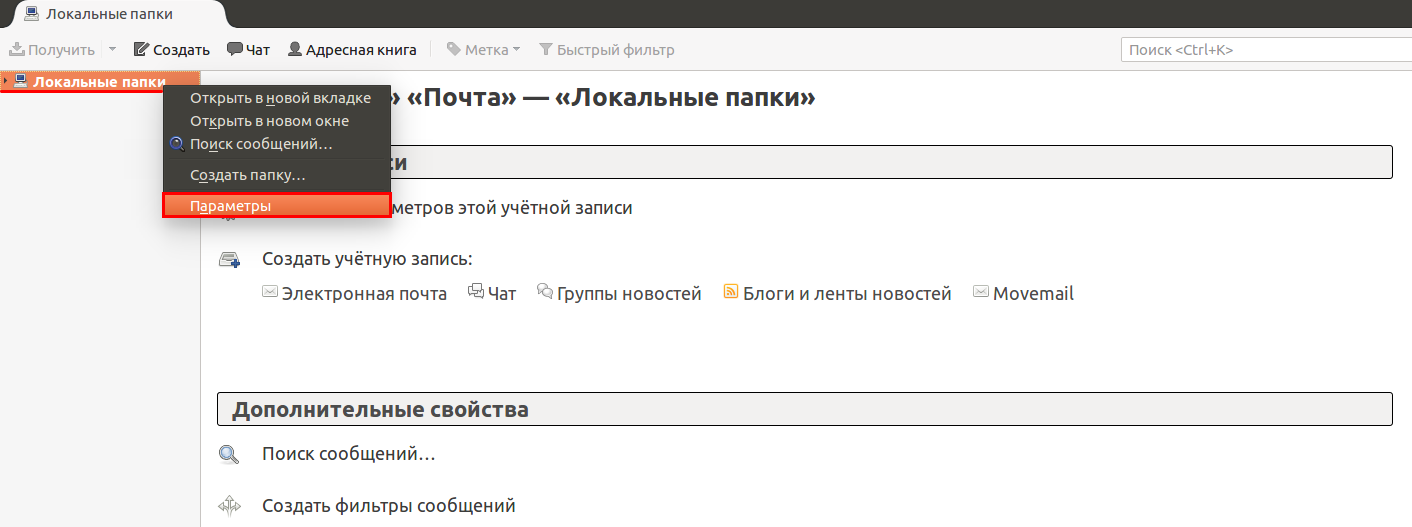
In the bottom left corner, click on "Actions for account " and choose "Add mail account " from the drop-down menu:
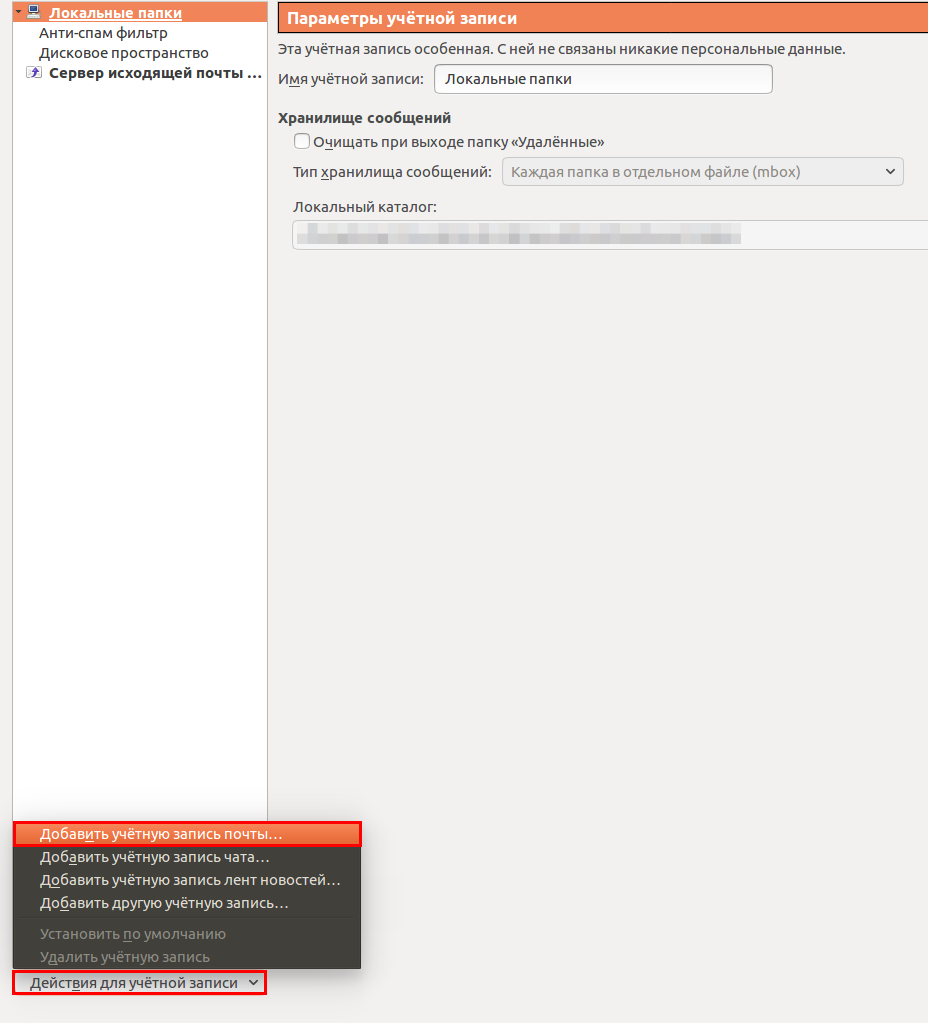
Let's fill in the data in a new window:
- "Your name " - the name of the mailbox owner
- "Email address " - the created email address
- "Password " - password to it
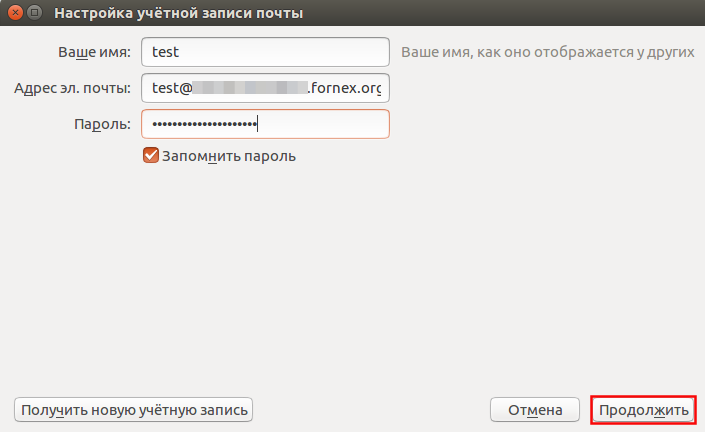
And hit the "Continue " button.
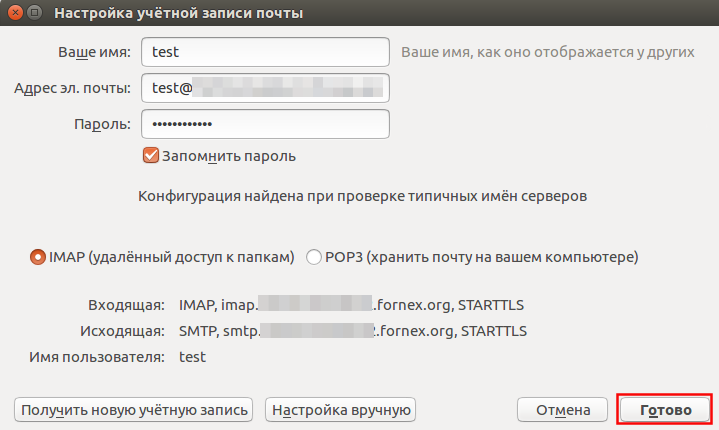
In this window, click on "Done "
The mail client itself determines the server name and ports to handle the mail.
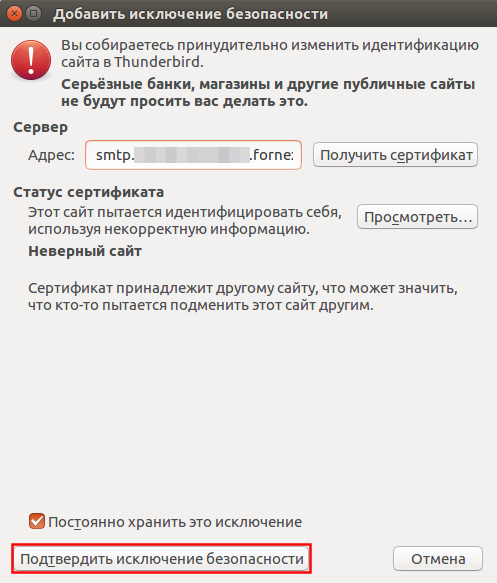
When a self-signed certificate is warned, you must click "Confirm security exception ".