Setting up an IOS Iphone email client from a Virtual Hosting order
How to set up an email client on your iPhone
To configure your email client, we recommend accessing the "cPanel" control panel directly from your mobile device using the "Safari" browser and downloading the client configuration file.
To access the panel click on the appropriate button in Billing.
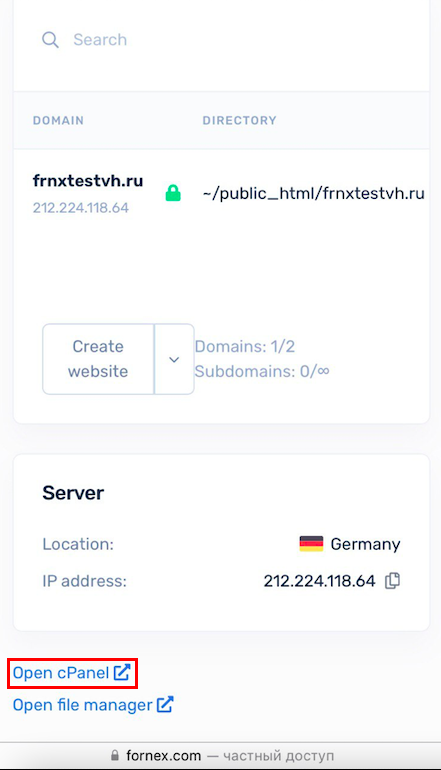
Then go to "Email → Email Accounts".
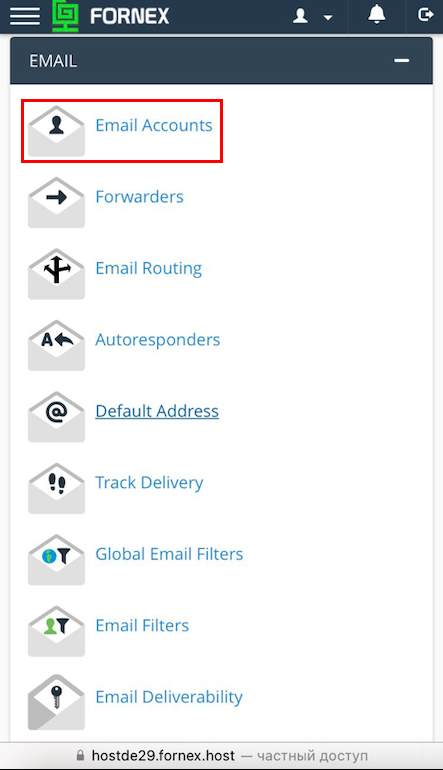
Select the desired domain and click "Connect devices".
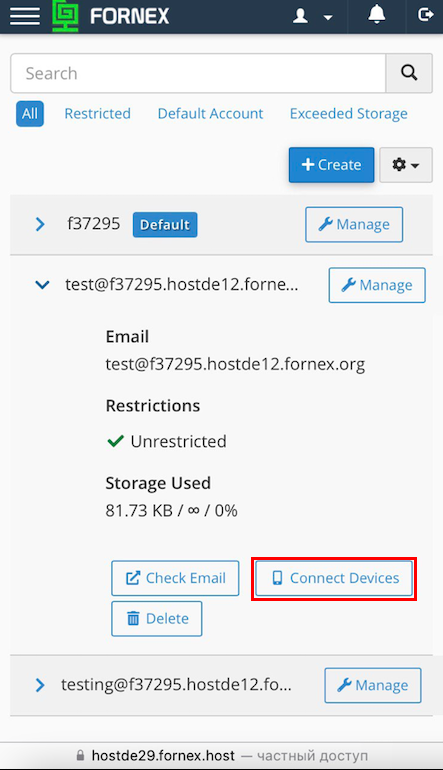
Next, choose "IOS for iPhone" and download settings for IMAP over SSL/TLS.
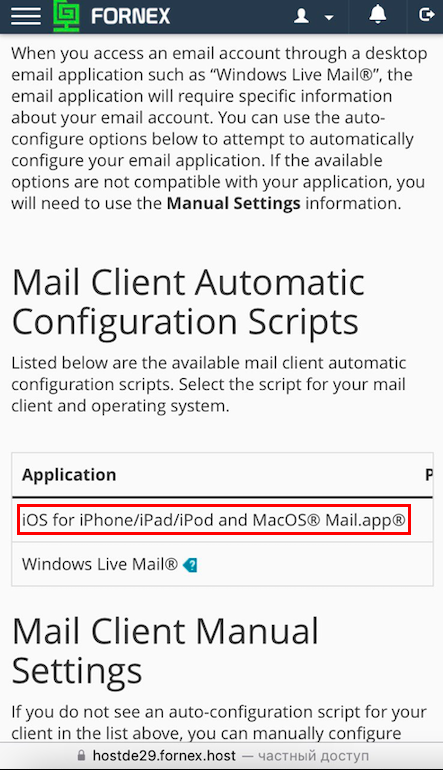
In the opened window, click "Proceed" and "Allow".
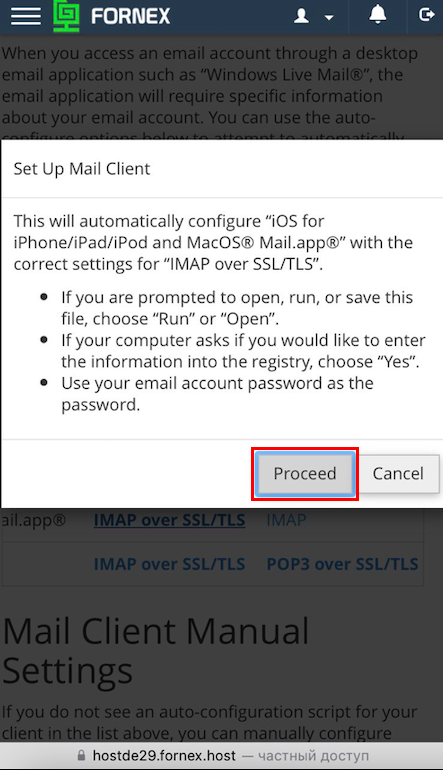
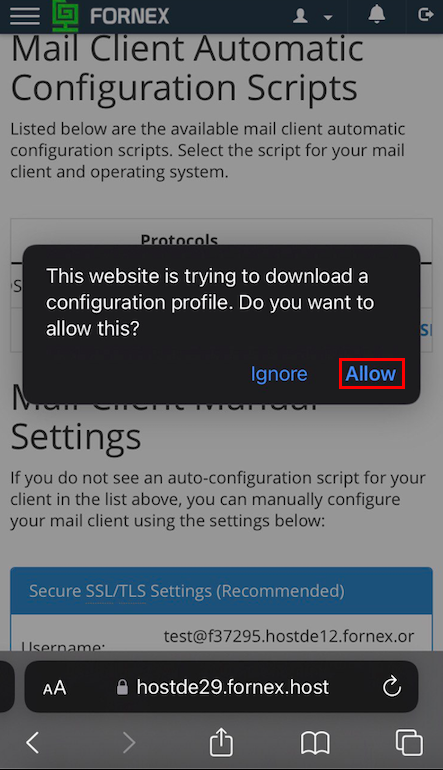
Let's close this window and go to "Settings".
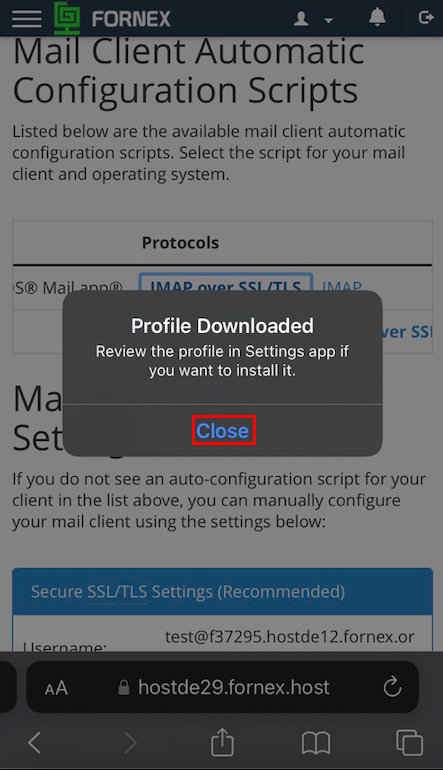
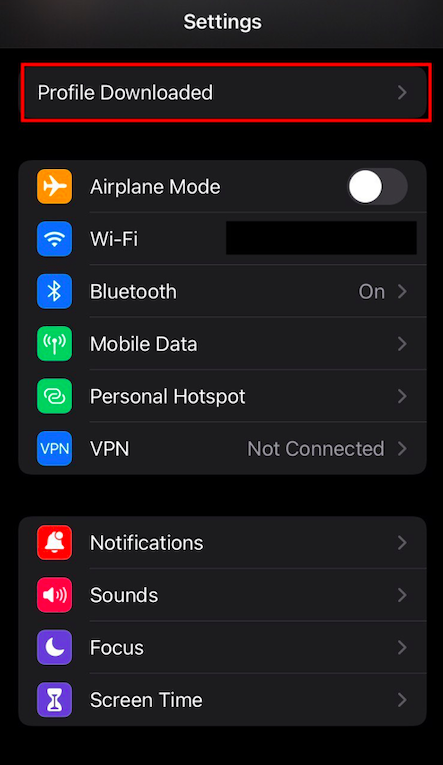
Click "Install" and enter "Security Code" for the device if it has one.
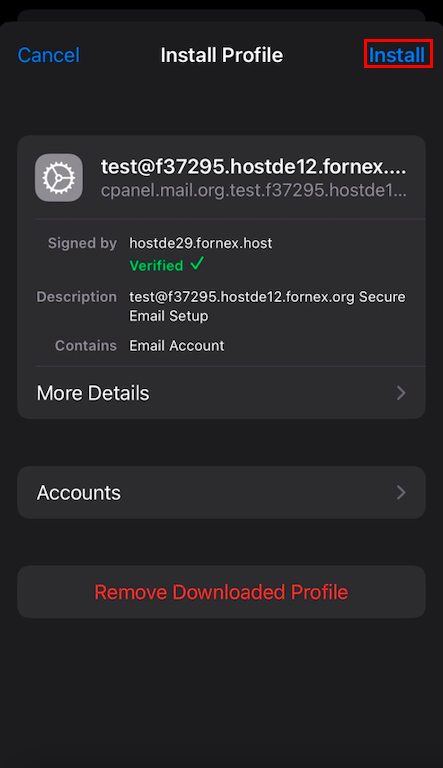
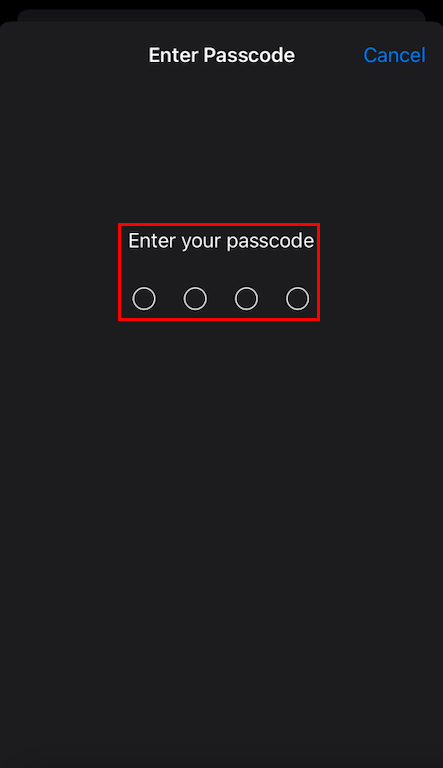
In the popup window, click "Install" again.
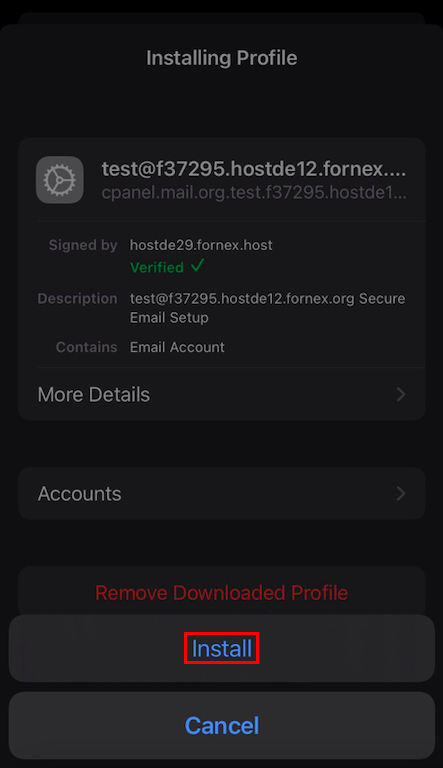
Now enter the password directly from the mailbox itself and click "Next"
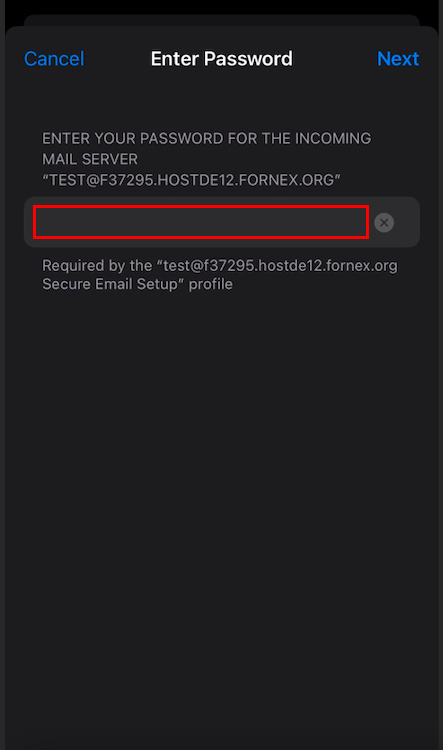
Click "Done" to save
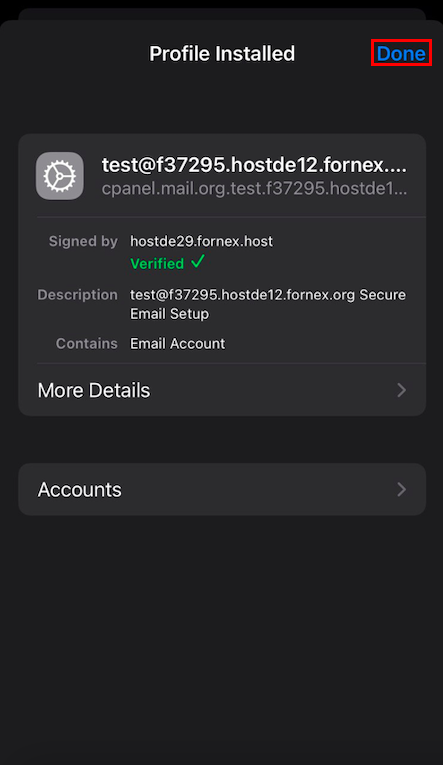
If you have any configuration difficulties or have further questions, you can always contact our support team via ticketing system.